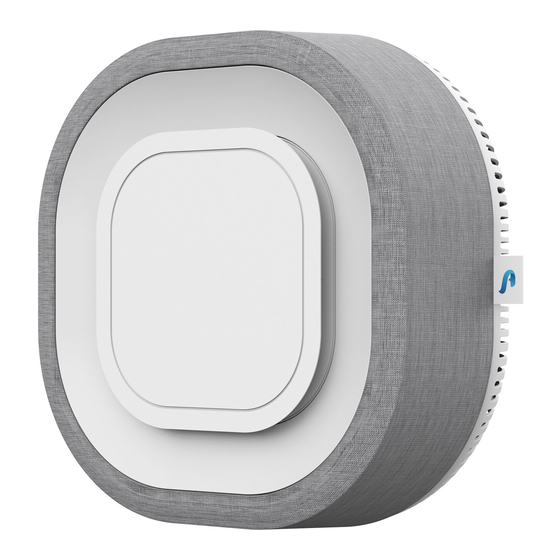
Advertisement
Quick Links
Advertisement

Summary of Contents for Aura Air
- Page 1 I'm Aura Air User Manual and Installation Guide...
- Page 2 In the box Meet Aura Air Front cover Device cover Base connection Aura Air Wall Adapter Screws, anchors, Smart Jig & Plugs washers Download the Aura Air App Pre-filter Ray filter Setup button indication...
- Page 3 Place my Aura Air Installing Aura Air Important considerations for placing your Aura Air on the wall: 1. Smart Jig Place the Smart jig on Aura Air should be placed at least 20 inches / the wall and drill 3 holes.
- Page 4 3. Mount Aura Air LED Indication Guide Mount the Base using the screws Blinking green: Aura has entered listening mode / Network and washers. waiting for new WiFi Blinking blue: Connecting to network Fast blinking blue: Connecting to the cloud...
- Page 5 3. Detach the Pre-filter from the Front cover. 4. Wash the Pre-filter with water (no chemicals). Humidity 15-90% 5. Dry the Pre-filter before placing it back. 6. Plug Aura Air back into the electrical outlet and enjoy fresh air. Storage Temperature -40°C to 85°C Conditions -40°F to 185°F...
- Page 6 50 cm/19.6 inches. Place the device in a location that is visible and any injury can be avoided. Do not place Aura Air above beds, water sources, or other locations which could be risky or are prone to injury.
- Page 7 Maintenance For a part of class III construction supplied from a detachable power supply Only use Aura Air certified replacement parts such as the pre-filter unit, the instructions state that the appliance is only to be used with the unit and Ray-Filter provided.
- Page 8 Class B digital device, pursuant to part 15 of the FCC Rules and the Radio Equipment Directive (RED). Further information can be found on our website. Aura Smart Air LTD. reserves all rights to this document and the information contained herein. Products, names, logos, and designs described herein may in whole or in part be subject to intellectual property rights.
- Page 9 www.auraair.io info@auraair.io...

Need help?
Do you have a question about the Air and is the answer not in the manual?
Questions and answers