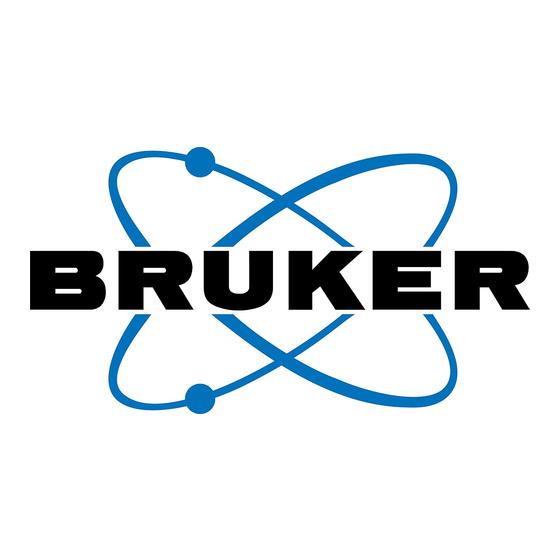
Summary of Contents for Bruker NMR BSMS System
- Page 1 BSMS System ● for AVANCE NEO User Manual Version 001 Innovation with Integrity...
- Page 2 Product names used are trademarks or registered trademarks of their re- spective holders. © January 14, 2019 Bruker Corporation Document Number: 10000061379 P/N: H172203...
-
Page 3: Table Of Contents
Contents Contents Introduction............................ 11 Intended Use........................ 11 Policy Statement ....................... 11 Installation and Initial Commissioning................ 11 Limitation of Liability...................... 12 Warranty Terms ........................ 12 Customer Service ...................... 12 Product Safety and Electromagnetic Compatibility ............ 12 Safety.............................. 13 General .......................... 13 System Owner's Responsibility.................. 13 Personnel Requirements .................... 14 2.3.1 Qualifications ........................ 14 2.3.2 Unauthorized Persons ...................... 15 2.3.3 Instruction ......................... 15... - Page 4 Contents Chassis (Mainframe) ........................ 37 Overview ........................... 37 Description ........................ 37 5.2.1 Power On/Off ........................ 38 5.2.2 Backplane Functions...................... 38 5.2.3 Part Numbers........................ 40 5.2.4 Technical Data ........................ 40 Troubleshooting ........................ 41 Fan Tray............................. 43 Overview ........................... 43 Description ........................ 43 6.2.1 Part Numbers........................ 43 6.2.2 Technical Data ........................ 44 Troubleshooting ........................ 44 6.3.1 Diagnostics ........................ 45 Power Supply Modules ........................ 47 System Overview ...................... 47...
- Page 5 Contents SCB20 ............................... 71 Introduction ........................ 71 Technical Data ........................ 71 Configurations........................ 72 9.3.1 BOSS1 Configuration...................... 72 9.3.2 Configuration for BOSS2, 3 and WB................. 73 System Architecture/Overview.................. 73 9.4.1 Protection.......................... 74 9.4.2 Measurements Provided for Diagnostic ................ 74 9.4.3 Front Panel - Connectors and LED‘s ................ 75 Service Software....................... 76 9.5.1 Shim Service Web ...................... 76 9.5.2 Setup the Shim Functions.................... 77...
- Page 6 Contents 11.4 Front Panel - Connectors and LED‘s ................ 104 11.4.1 BSMS/2 Lock Transceiver .................... 104 11.4.2 BSMS/2 19F Lock Transceiver .................. 107 11.5 Web Interface........................ 110 11.5.1 Service Web........................ 110 11.5.2 Troubleshooting ...................... 116 11.5.3 L-TRX Specific Error Messages.................. 118 11.6 Part Numbers........................ 119 12 BSVT Introduction & Configurations.................... 121 12.1 Introduction ........................ 121 12.2...
- Page 7 Contents 14.4 System Architecture / Overview.................. 151 14.4.1 Protection........................ 153 14.4.2 Measurements Provided for Diagnostics ................ 153 14.4.3 Calibration........................ 153 14.4.4 Front Panel - Connectors and LED‘s ................ 154 14.5 Function Description ....................... 156 14.5.1 Liquid Helium Level Measurement.................. 156 14.5.2 Analog Liquid Nitrogen Level Measurement (SPB-E only) .......... 157 14.5.3 Sample Down and Sample Up Detection................ 157 14.5.4...
- Page 8 Contents 16.4.2 Measurements Provided for Diagnostic ................ 190 16.4.3 Calibration........................ 190 16.4.4 Connectors and LED‘s .................... 190 16.5 Service .......................... 192 16.5.1 VTA Service Web...................... 192 16.5.2 Diagnostic and Troubleshooting .................. 192 16.6 System Requirements..................... 192 16.7 Ordering Information ....................... 193 17 Nitrogen Level Sensor ........................ 195 17.1 Introduction ........................ 195 17.2 Configuration........................ 195 17.2.1...
- Page 9 Contents 21.3 Bruker Service Maintenance................... 212 21.4 Software.......................... 212 21.4.1 Device Report File ...................... 212 21.4.2 Firmware Update ...................... 212 22 Troubleshooting .......................... 213 22.1 Diagnostic and Troubleshooting .................. 213 22.2 Savelogs ......................... 214 23 Replacement of Parts........................ 215 23.1 Returning the Unit for Repair .................. 215 24 Dismantling and Disposal...................... 217 24.1...
- Page 10 Contents H172203_1_001...
-
Page 11: Introduction
Installation, initial commissioning, retrofitting, repairs, adjustments or dismantling of the device must only be carried out by Bruker Service or personnel authorized by Bruker. Damage due to servicing that is not authorized by Bruker is not covered by your warranty. H172203_1_001... -
Page 12: Limitation Of Liability
Introduction Limitation of Liability All specifications and instructions in this manual have been compiled taking account of applicable standards and regulations, the current state of technology and the experience and insights we have gained over the years. The manufacturer accepts no liability for damage due to: •... -
Page 13: Safety
Safety Safety This section provides an overview of all the main safety aspects involved in ensuring optimal personnel protection and safe and smooth operation. Non-compliance with the action guidelines and safety instructions contained in this manual may result in serious hazards. General Before you start any repair inside of the device, be aware of the high 230V/115V voltages. -
Page 14: Personnel Requirements
• The system owner must ensure that all (electrical, mechanical, etc.) safety devices are regularly checked to ensure full safety functionality and completeness. Personnel Requirements Only trained Bruker personnel are allowed to install, mount, retrofit, repair, adjust and dismantle the unit! 2.3.1... -
Page 15: Unauthorized Persons
Safety Laboratory Personnel Laboratory personnel are health care professionals, technicians, and assistants staffing a research or health care facility where specimens are grown, tested, or evaluated and the results of such measurements are recorded. Laboratory personnel are able to carry out assigned work and to recognize and prevent possible dangers self-reliant due to their professional training, knowledge and experience as well as profound knowledge of applicable regulations. -
Page 16: Position Of The Emergency Stop Button
Safety Position of the Emergency Stop Button The BSMS system is a subunit of the spectrometer electronics cabinet. As such it has no mains switch or emergency stop button. In case of an emergency use the mains power switch at the back of the electronics cabinet. Location of the Safety Label The laboratory supervisor is responsible for ensuring that all the warning labels are maintained in their proper place any time that the device is used. -
Page 17: Dangers From Electric Power
Safety NOTICE Material damage due to a software error! Samples or the device may be damaged due to a software error causing malfunction of the control system. Users may also be shocked by abrupt malfunction or unexpected system start. u Dummy samples must be used during installation and service. u Personnel should be alerted to unexpected malfunctions. -
Page 18: Figure 2.1: Warning Labels On Av4 Fan Tray And Av4 Psm-48V
Safety Electrostatic discharge from friction may occur, resulting in an electric spark and loud bang. Use ESD flooring and wear ESD shoes. WARNING Risk to life from contact voltage! Absent or faulty protective earth conductor may result in contact voltage. This may pose a risk of injury or death. -
Page 19: Mechanical Dangers
Safety 2.7.3 Mechanical Dangers CAUTION Accident and material damage hazard from falling objects! Equipment may fall down during assembly, retrofitting, or dismantling. This may result in personal injury or equipment damage. u If necessary, assemble/disassemble the device in multiple parts. u Use a platform with railings instead of a ladder to reach the assembly area. -
Page 20: Environmental Protection
The warning label may be ordered using Bruker Part Number 23948. Danger Spot Warning indicating a danger spot in work rooms. The warning label may be ordered using Bruker Part Number 23944. 20 / 234 H172203_1_001... - Page 21 Safety Cold spot Warning indicating a cold spot in work rooms. The warning label may be ordered using Bruker Part Number 23943. Hot spot Warning indicating a hot spot in work rooms. The warning label may be ordered using Bruker Part Number 23945.
- Page 22 Safety 22 / 234 H172203_1_001...
-
Page 23: Transport, Packaging And Storage
Installation, initial commissioning, retrofitting, repairs, adjustments or dismantling of the device must only be carried out by Bruker Service or personnel authorized by Bruker. Damage due to servicing that is not authorized by Bruker is not covered by your warranty. Symbols on the Packaging The following symbols are affixed to the packaging material. -
Page 24: Inspection At Delivery
Transport, Packaging and Storage Permitted Stacking Load Indicates packages which are partially stackable. Do not exceed the maximum load-bearing capacity specified on the symbol in order to avoid damaging or destroying the content. Do not Damage Air-tight The packaging is air-tight. Damage to the Packaging barrier layer may render the contents unusable. -
Page 25: Packaging
Transport, Packaging and Storage Packaging About Packaging The individual packages are packaged in accordance with anticipated transport conditions. Only environmentally friendly materials have been used in the packaging. The packaging is intended to protect the individual components from transport damage, corrosion and other damage prior to assembly. - Page 26 Transport, Packaging and Storage 26 / 234 H172203_1_001...
-
Page 27: Av4 Bsms System
AV4 BSMS System AV4 BSMS System Introduction During the long time period since 1998 when the BSMS/2 mainframe was introduced into market, several extensions, enhancements and adaptations have been carried out. Shortly after the introduction of the AVANCE II NMR system in 2005, a wide-ranging modernization was taking place by enabling the BSMS/2 to be operated via ethernet TCP/IP communication and WEB based control. -
Page 28: Subunits In The Av4 Bsms
AV4 BSMS System Figure 4.1: AV4 BSMS Chassis with 3-Axis Gradient for AVANCE NEO 4.1.1 Subunits in the AV4 BSMS Shim The SCB20 (Shim Current Board) provides the required precision for all existing types of shim systems and can therefore replace any variant of former SCB7 and SCB13. Connectivity to the different Shim Systems is provided by a set of various adapters. -
Page 29: Figure 4.2: Av4 Bsms Chassis Rear View
AV4 BSMS System Gradient amplifier With the introduction of the AVANCE NEO in 2017, the BSMS/2 GAB/2 has been replaced with the AV4 GAB/2. In addition to the built-in pre-emphasis capability, which was already available on its predecessor, the new model provides daisy chainable control (LVDS48). Together with the extendable power supply, this allows a modular gradient amplifier configuration in a single AV4 BSMS chassis driving up to three gradient coils (XYZ), and it is possible to extend the gradient control chain for external gradient amplifiers (e. -
Page 30: Software Control Of Av4 Bsms
AV4 BSMS System 4.1.2 Software Control of AV4 BSMS All subunits may be accessed by a Web-based service tool, making service handling easy and comprehensive. The ELCB has an automatic save configuration mechanism and stores all the parameters (e. g. for Lock, Shim, Lift, HE-Level measurement) within its nonvolatile memory (NVM). To be able to switch back to a known state, a saved configuration from the installation may be restored later - this fail-safe configuration can be re-activated by any user. -
Page 31: Board Location
AV4 BSMS System 4.2.1 Board Location Figure 4.3: Typical Configuration, BOSS1 and Z-Gradient Shown in Blue (front side) Figure 4.4: Typical SB Configuration Example, Options Shown in Gray (rear side) H172203_1_001 31 / 234... -
Page 32: Figure 4.5: Wb Configuration With Spb-E, Vpsb-Dc-E And Power Supply (Rear Side)
AV4 BSMS System An additional VPSB-DC would provide two extra heater channels, e. g. for connecting accessory heaters such as the heater for SampleCase cooled, and two additional auxiliary channels, e. g. for connecting a LN2 level measurement device. Note: Empty slots must be covered with blind plates. Figure 4.5: WB Configuration with SPB-E, VPSB-DC-E and Power Supply (rear side) Part Number Description... -
Page 33: Power Supply Requirements
AV4 BSMS System 4.2.2 Power Supply Requirements For most configurations one AC/DC Power Supply AV4 PSM-48V delivers sufficient power for the whole AV4 BSMS System. Some extended configurations require more power which can be supplied by plugging a second AV4 PSM-48V into the chassis. The second PSM-48V unit is required if at least one of the following points apply: •... -
Page 34: Service Web
VPSB-DC. • Additional controller software is installed on the various VT-Adapters, BSCU type cooling units and digital nitrogen level sensors, which are also connected over the BFB (Bruker Field Bus • Additional Programmable Logic Controller program is installed on the SampleCase Controller. -
Page 35: Main Service Page
AV4 BSMS System 4.4.2 Main Service Page Figure 4.7: BSMS Main Service Page • Service Page: Access to the logging information and configuration of the logging. A service engineer can log in on this page (in order to get access to the extended functions/ parameters). - Page 36 AV4 BSMS System • Lock: Commands and configuration of NMR Lock (optional F lock if this feature is installed) and diagnostic functions / self-tests for trouble shooting. This section provides also service access to the lock RF board L-TRX. • Gradient: Information and configuration of gradient amplifiers if AV4 GAB/2 are installed. •...
-
Page 37: Chassis (Mainframe)
Chassis (Mainframe) Chassis (Mainframe) Overview Figure 5.1: BSMS Chassis Front View Description The AV4 BSMS Chassis is the mainframe for the AVANCE NEO BSMS system. It contains a backplane with slots for all necessary functional units and power supplies. These include: •... -
Page 38: Power On/Off
Chassis (Mainframe) Cooling is provided by six fans in the AV4 BSMS Fan Tray inserted on the top. For more information about the fan tray see Fan Tray [} 43]. For details about the proper chassis configuration please refer to Rack Configurations [} 30]. -
Page 39: Figure 5.2: Bsms Chassis Rear View Including Fan Tray
Chassis (Mainframe) Figure 5.2: BSMS Chassis Rear View including Fan Tray Slot Slot SSRB I2C Bus Fused Typical Unit Address Curre Supply Secti Slot 0 AV4 GAB/2 [X] Slot 1 Slot 2 AV4 GAB/2 [Y] Slot 3 Slot 4 AV4 GAB/2 [Z] Slot 5 Slot 6 SCB20 [B]... -
Page 40: Part Numbers
Slot 26 AV4 PSM-48V [2] Slot 27 AV4 PSM-48V [1] Fan Tray Tray Backpla Table 5.1: Slot Functions 5.2.3 Part Numbers Bruker Part No. Description Z152144 AV4 BSMS CHASSIS Table 5.2: Part Numbers 5.2.4 Technical Data Technical Number of front slots Slot... -
Page 41: Troubleshooting
The AV4 BSMS Chassis can only be replaced as a whole (FRU). There are no serviceable parts on the Chassis itself. If an FRU needs to be replaced, contact your Bruker Service Representative. Detected failures are reported with event messages. Event messages are displayed on the TopSpin screen and can be viewed on the Service Web pages. - Page 42 Chassis (Mainframe) 42 / 234 H172203_1_001...
-
Page 43: Fan Tray
It connects directly to the BSMS Chassis backplane (user bus). Control Functions • Fan speed control: full speed/reduced speed. • Supervision of each individual fan: On/Off • BIS. 6.2.1 Part Numbers Bruker Part No. Description Z152145 AV4 BSMS FAN TRAY Table 6.1: Part Numbers H172203_1_001 43 / 234... -
Page 44: Technical Data
Troubleshooting The Fan Tray can be replaced as a whole (FRU). If an FRU needs to be replaced, contact your Bruker Service Representative. Figure 6.2: Fan Tray Fan Numbering for Troubleshooting Detected failures are reported with event messages. Event messages are displayed on the TopSpin screen and can be viewed on the Service Web pages. -
Page 45: Diagnostics
Fan Tray 6.3.1 Diagnostics The fan status is supervised by the ELCB Software. Alternatively, it can be viewed on the Service Web page. Figure 6.3: Service Web: Fan Supervision H172203_1_001 45 / 234... - Page 46 Fan Tray 46 / 234 H172203_1_001...
-
Page 47: Power Supply Modules
Power Supply Modules Power Supply Modules System Overview Figure 7.1: BSMS Power Supply Modules Overview System Description The basic power supply system of the AV4 BSMS Chassis consists of one or two AC/DC and one DC/DC power supply modules (PSM). Depending on the configuration one auxiliary PSB may be used. -
Page 48: Unit Description
Power Supply Modules Unit Description 7.3.1 AV4 PSM-48V Power Supply Module The AC-input connector is on the front panel, the DC-output connects to the backplane. The supply status is indicated on the front panel. The unit has no serviceable parts or fuses. Figure 7.3: AV4 PSM-48V Overview 48 / 234 H172203_1_001... -
Page 49: Av4 Psm-B Power Supply Module
Power Supply Modules 7.3.2 AV4 PSM-B Power Supply Module The supply status is indicated with one LED on the front panel. The unit has no serviceable parts except three fuses. Figure 7.4: PSM-B Fuse Location Supply Fuse Part No. Value 48V Input F1, F2 49216 8 AT H... -
Page 50: Av4 Pctrl Power Control Module
Power Supply Modules 7.3.3 AV4 PCTRL Power Control Module The PCTRL module consists of several filters and fuses on a printed circuit board. The +/-24V input and most of the outputs connect to the backplane. Additional features: • Power-Switching • Supervision (Voltage, Current, Fuses) •... -
Page 51: Part Numbers
-24V Section 4Slot 8.. 9 49216 8.0 AT H +24V Accessory Connector 1801717 6.3 AT H Table 7.2: Fuses PCTRL 7.3.4 Part Numbers Type Bruker Description Part No. AC/DC Z149850 AV4 PSM-48V POWER SUPPLY MODULE DC/DC Z150090 AV4 PSM-B POWER SUPPLY Ctrl... -
Page 52: Technical Data (Summary)
BSMS units Table 7.4: Power Supply Module Output Specification Troubleshooting Some PSM contain fuses accessible for Bruker service personnel. See description of the individual PSM. Other than that there are no serviceable parts. If fuses need to be replaced, contact Bruker service. -
Page 53: Elcb
ELCB ELCB Introduction The Extended Lock Control Board (ELCB) combines two former boards, the CPU and the LCB. Therefore it provides two main functions - the Digital Lock (as it is described in the Deadalus Lock Manual) and the control of the complete AV4 BSMS, (e. g. Shim, Lift, Gradient Amplifier). -
Page 54: Configuration And Wiring
ELCB Parameter Factory Unit Notes Default Current Noise nA (pp) Current Source Bandwidth Lock Hold active µs Lock Hold inactive µs Lock Hold latency µs Table 8.1: Parameter and Technical Data General Note: Any of the values listed above may change without notice. 1. -
Page 55: Figure 8.1: Elcb Front Panel With Led's And Connectors
ELCB Figure 8.1: ELCB Front Panel with LED‘s and Connectors H172203_1_001 55 / 234... -
Page 56: System Architecture/Overview
ELCB System Architecture/Overview Figure 8.2: Functional System Architecture The processor board (DSP Ethernet Board DEB) is a separate board plugged onto the base board. It contains a signal processor with memory, Flash and the electronics that provides access to the ethernet. A central control FPGA handles the access to the peripheral hardware - actual BSMS/2 boards (e. -
Page 57: Protection
ELCB 8.4.1 Protection The power amplifier providing the lock current for the H0 coil is protected against short circuits (limiting the output current) and over temperature. 8.4.2 Lock Software Architecture Figure 8.3: Abstract Control Domain and Real Time Domain One part of the Lock software runs in „real time“ mode: An interrupt service routine is called every 75 microseconds. -
Page 58: Lock Control State Machine
ELCB 8.4.3 Lock Control State Machine The Diagram below shows the Lock Control State Machine, which handles the requests from the CORBA or Web interface and controls the transitions between the different lock states. The lock in strategy has been improved compared to the former LCB. Nevertheless, the new procedure is fully compatible with the various TopSpin operations accessing the Lock (e. -
Page 59: Handling Of High Gradient Rates For Auto Shim And Drift Compensation
ELCB 8.4.4 Handling of High Gradient Rates for Auto Shim and Drift Compensation Auto Shim and Drift Compensation handles gradient pulses at high rates similar to the LCB - if necessary, the lock level is sampled at the optimum time. The Auto Shim has been improved so that it is no longer necessary to adapt the Auto Shim interval to the pulse program (timing of the gradient pulses). -
Page 60: Calibration
ELCB 8.4.6 Calibration It is user selectable whether the Lock adjusts the Field (default) or the Shift (optional) for locking in by the Auto Lock procedure. The relation between the frequency and the field depends on the Shim System (different for standard bore, wide bore and super wide bore magnets), which is defined in the BOSS file. -
Page 61: Service Software
ELCB Service Software For service purpose, there is a Web access available (setup, calibration and diagnostic). Some of these Web functions are open for all users (e. g. clients), other functions are reserved for service engineers - it is necessary to log in and enter the required password before these functions can be accessed (description in the BSMS Service Web chapter). -
Page 62: Lock Parameters And Commands
ELCB 8.6.2 Lock Parameters and Commands The following dialog provides - alternatively to the TopSpin application - the setup of nucleus specific parameters and invoking of Lock/Auto Lock functions. Figure 8.7: Basic Field Lock Operations by Service Web All Lock Field relevant parameters can be defined here. The specified Drift value (Field Units per 24 hours) is applied / compensated while manual Drift Compensation is active. - Page 63 ELCB This section provides the setup of the solvent specific RF board settings. It is possible to shift the Lock Line within the Lock Display window from top (+100%) to bottom (-100%). The regulator can be configured/optimized by these three parameters. These parameters are in the EDLOCK table (solvent specific) and are evaluated alternatively by a TopSpin macro (e.
-
Page 64: Lock Configuration
ELCB 8.6.3 Lock Configuration Figure 8.8: Configuration of NMR Lock Base Frequency for Shift = 0 ppm, related to the currently selected nucleus ( The drift can be compensated automatically - it is compensated according to the continuously estimated remaining drift rate. Alternatively, it is possible to compensate the drift at a fixed rate that can be evaluated / entered manually. - Page 65 ELCB The interval between two drift compensation iterations is selected here. Lock receiver bandpass filter bandwidth selection. The Lock In Power Step can be modified here - it is normally 10 dB. When locked in, the Lock Power is reduced by this value. Convention for Locking out - according to this parameter the Lock Regulator Output (Ctrl-DAC value) is a) Either reset to zero (results in a overall Field change)b) or transferred to the...
-
Page 66: Figure 8.9: Configuration Of Nmr Auto Lock
ELCB Figure 8.9: Configuration of NMR Auto Lock When locking in Auto Lock mode, either the Field (default) or the Shift (optional) can be adjusted for achieving the resonance condition. Auto lock may keep the actually set lock phase or the lock phase can be calculated by the auto lock algorithm. -
Page 67: Figure 8.10: Configuration Of Nmr H0 Coil And H0 Current Source
Figure 8.11: Configuration of Lock Real Time Pulses Select the polarity of the RTP‘s. For Bruker standard systems, no change is necessary. In most systems, the RTP‘s are wired to the L-TRX front panel. In some NanoBay type cabinets, the pulses are available on the backplane. -
Page 68: Part Numbers
ELCB 8.6.4 Part Numbers Bruker Part No. Description Z100818 BSMS/2 ELCB EXTENDED LOCK CTRL BOARD Table 8.2: Part Numbers: ELCB 8.6.5 Diagnostic and Troubleshooting If there is a problem related to the Lock, the logging can be configured in the Service Menu for issuing detailed information about the Lock System. -
Page 69: Figure 8.13: Lock Rf Boards Diagnostics
ELCB Figure 8.13: Lock RF Boards Diagnostics H172203_1_001 69 / 234... - Page 70 ELCB 70 / 234 H172203_1_001...
-
Page 71: Scb20
SCB20 SCB20 Introduction The SCB20 (Shim Control Board) is the unified and highly integrated Shim Current Source. One single SCB20 can drive a BOSS1 configuration and two SCB20 are required for all other Shim Systems e.g. BOSS3. There is exactly one standard version of SCB20, which provides the necessary performance and precision for all possible variants of connected Shim Systems. -
Page 72: Configurations
Configuration for a specific Shim System is done by loading a specific BOSS matrix. The corresponding files are delivered with the TopSpin installation, the latest versions can be downloaded from the ftp server ftp://ftp.bruker.ch. BOSS1 Systems do not need a BOSS file - the predefined matrix is already available in the ELCB software. -
Page 73: Configuration For Boss2, 3 And Wb
SCB20 9.3.2 Configuration for BOSS2, 3 and WB For the operation of a BOSS2, BOSS3 or BOSS-WB Shim System two SCB20 Units are required. Current „plug“-type Shim Systems can be directly connected to the SCB20, using the according Shim cables. System Architecture/Overview Figure 9.2: Block Diagram of the SCB20 Shim Current Board The SCB20 is a SSRB slave and controlled by the ELCB, which is the AV4 BSMS controller/... -
Page 74: Protection
SCB20 9.4.1 Protection The power amplifiers are protected against short circuits (limiting the output current) and over temperature. Additionally, the current sources are shut down if one of the measured currents exceeds the operating values or if the consistency check fails (e. g. if it is not possible to reach the aimed current value). -
Page 75: Front Panel - Connectors And Led's
SCB20 9.4.3 Front Panel - Connectors and LED‘s Figure 9.3: SCB20 Shim Current Board Error LED This LED is active after Power ON. It turns off as soon as the SCB20 is initialized (e. g. FPGA design loaded from Flash) and the communication with the ELCB is established. Later on, an active Error LED indicates that an error occurred (e. -
Page 76: Service Software
SCB20 Busy LED While the SCB20 is accessed by the ELCB (e. g. for setup, writing of new shim current values, etc.) this LED is active. Since all connected SCB20 are checked by the ELCB software in regular intervals, this LED indicates in addition the heartbeat of the shim system. The SCB20 provides a 50 pin connector at the front panel for connecting the Shim system. -
Page 77: Setup The Shim Functions
SCB20 Downloading of new BOSS files and setting up of specific parameters for the shim functions (e. g. pulse polarity for RCB) can be done under Shim Configuration. The example shows a BSMS with two SCB20, therefore there are two according menu points for low level service functions, one for each board, providing diagnostic information in case of problems. -
Page 78: View And Modify The Shims
SCB20 Some BOSS files provide more than one mode, which can be selected here. However, it is no longer necessary to differentiate between US and non-US systems, install mode and user mode. Typically, one mode is sufficient. Here is the identification of the connected Shim System, which is based on 2 (BOSS1) or 3 hardware codes. -
Page 79: Part Numbers
However, it is recommended to use the TopShim command wsh for saving the Shim settings for later use by the TopSpin application in order to guarantee compatibility. 9.5.4 Part Numbers Bruker Part No. Description Z102930 BSMS/2 SCB20 SHIM CURRENT BOARD Table 9.2: Part Numbers: SCB20 9.5.5... -
Page 80: No Boss File For Currently Installed Shim System
SCB20 For the case that there is a problem regarding the shim function (e. g. if there is an error message issued when the user wants to set or modify the value of a shim), it is possible to run the built-in self-test on each SCB20 board in order to verify that the SCB20 boards are in a correct state. - Page 81 SCB20 Figure 9.9: Troubleshooting Problems with Shim System and BOSS File 1. Verify that the Shim System Hardware Codes are Consistent The compact Shim System code provided by ELCB based systems must be extended by multiplying each part by 8 in order to get the actual hardware codes, according to the following examples: •...
- Page 82 Service Web there is a button for confirmation of the actual number of loads of the currently connected Shim System. Afterwards, the load check is executed accordingly. 3. Check ftp.bruker.ch for New BOSS files New BOSS files are published on the following ftp location: ftp://ftp.bruker.ch/NMR/download/servtools/bsmstool/boss/...
-
Page 83: 10 Gab/2
GAB/2 10 GAB/2 10.1 Introduction The AV4 GAB/2 is the successor of the BSMS/2 GAB/2 gradient amplifier. It supports all its gradient functions, namely pulsed field gradients in NMR applications e.g. coherence selection, gradient shimming, spoil. Additionally, the gradient control interface can be daisy- chained, which enables triple axis gradient systems. -
Page 84: Configurations
GAB/2 10.3 Configurations The AV4 BSMS Chassis supports up to three AV4 GAB/2, installed in Slot 1 to Slot 7. If more than one GAB/2 is present, then two PSM-48V Power Supplies are required. Figure 10.1: Single AV4 GAB/2 in an AVANCE NEO Spectrometer The previous generation of integrated gradient amplifiers, the BSMS/2 GAB/2, is compatible to the AV4 BSMS CHASSIS, but does not support the LVDS daisy chain feature. -
Page 85: Table 10.2: Gradient Channel Assignment
GAB/2 Figure 10.2: 3-Channel AV4 GAB/2 in an AVANCE NEO Spectrometer The gradient channels are assigned as follows: No. of Installed GAB/2‘s Left Middle Rightmost or Single Position Position Position Table 10.2: Gradient channel assignment H172203_1_001 85 / 234... -
Page 86: Preemphasis
GAB/2 10.4 Preemphasis Each GAB/2 provides three preemphasis terms (exponential functions), each with selectable gain and time constant. Typing setpre in TopSpin (command line) opens a window for definition of the preemphasis parameters. Note: The time constants by setpre are defined in milliseconds, whereas the BSMS Service Web provides time constant setting in seconds. -
Page 87: Protection
GAB/2 After power up, the design file stored in the flash is downloaded to the FPGA. During this period, all four LED‘s are on. Then the GAB/2 is ready to be configured by the ELCB. The corresponding GAB/2 driver in the ELCB software is responsible for setting up the hardware for correct operation. -
Page 88: Measurements Provided For Diagnostic
GAB/2 10.5.3 Measurements Provided for Diagnostic Monitor Output The monitor output reflects the Gradient current provided by the gradient current connector. This output is intended for diagnostic purpose. It can be useful for debugging the hardware or software (pulse programs). The relation is 1 Volt (monitor voltage) per 1 Amperes (gradient current). -
Page 89: Front Panel - Connectors
GAB/2 In the state Off the gradient amplifier is switched off but the LVDS daisy chain is operational. During state changes, the LVDS link output may temporarily be switched off e.g. due to FPGA re-initialization. There is a set of non severe errors (e. g. parity bit errors on 48 bit LVDS link, temporary interruption of the selected LVDS link). -
Page 90: Offset Re-Calibration In The Field
GAB/2 On top of the GAB/2 menu there is the link to the Gradient Amplifier Control sub-page. This page provides an overview over • The overall state. • The connected boards. • Operating state (e. g. “operate“). If the GAB/2 is in state “off, protection” or “error” then the current source is disconnected by a relay. -
Page 91: Preemphasis Setting By Service Web
86]). Alternatively, the gains and time constants can be set also by the Service Web. Figure 10.8: Preemphasis Settings Note: The time constants (Tau1 .. Tau3) are defined in seconds. 10.6.4 Part Numbers Bruker Part No. Description Z155150 AV4 GAB/2 GRADIENT AMPL BD Table 10.3: Part Numbers: GAB/2 H172203_1_001... -
Page 92: Troubleshooting
GAB/2 10.6.5 Troubleshooting The following flow chart describes the suggested troubleshooting procedure in case of gradient problems. Figure 10.9: Troubleshooting Procedure for GAB/2 92 / 234 H172203_1_001... - Page 93 Run the parameter set gradshim1d1h (rpar gradshim1d1h) and check if the resulting profile has the expected shape. You can execute a Bruker standard experiment (e. g. gradient COSY) on a nucleus other than your lock nucleus (typically 2H for lock) with activated NMR lock. You should be able to see the deep dips in the lock level (check the lock display) while the gradient is active.
- Page 94 GAB/2 13. Check the LVDS cables Verify that only the certified LVDS cables are used, if you are not sure about the required type, contact your Service support. You might try with a cable from a SGU/2 channel. 15. If the GAB/2 is in error state Normally, the cause for a GAB/2 error is reported to TopSpin by an error message.
-
Page 95: 11 L-Trx/L-19F
L-TRX/L-19F 11 L-TRX/L-19F 11.1 Introduction The BSMS/2 Lock Transceiver (L-TRX) and the optional BSMS/2 Lock Transceiver 19F (L-19F) are highly integrated units and incorporate the following functions: • Lock RF signal generator and transmitter. • Lock RF receiver. • Actively gated 5W pulsed power amplifier for 2H gradient shimming purposes. •... - Page 96 L-TRX/L-19F Figure 11.2: L-19F Block Diagram Figure 11.3: Block Diagram with Optional L-19F Unit 96 / 234 H172203_1_001...
-
Page 97: Function Description
L-TRX/L-19F 11.2.1 Function Description The architecture of the L-TRX / L-19F units is significantly different to the design of the former L-TX and L-RX units. The individual signal processing and amplifier control stages are as much as possible shifted into the digital domain. Signal processing The transmitter consists of a direct digital synthesizer. -
Page 98: Protection
L-TRX/L-19F Product Firmware The L-TRX / L-19F firmware packages are field-upgradable via ELCB. The factory con- figuration is stored on-board in a write protected memory section. The user can always reload the factory firmware. Fluorine Lock The former fluorine lock option piggy modules have been integrated into a dedicated deuterium to fluorine up and down converter unit (L-19F). -
Page 99: Technical Data Bsms/2 Lock Transceiver
L-TRX/L-19F 11.2.4 Technical Data BSMS/2 Lock Transceiver Transmitter (TX): Output power for gradient shimming @ +4 dBm input min. 5 power Conditions: pulsed power only, max. pulse length = 1s, max. duty-cycle = 10 %, all independent of actual output power Output power for Lock operation: FFA Mode (250µs pulse) -
Page 100: Technical Data Bsms/2 19F Lock Transceiver
L-TRX/L-19F 11.2.5 Technical Data BSMS/2 19F Lock Transceiver Transmitter (TX, 19F Lock Operation): Output power for Lock operation: FFA Mode (250µs pulse) typ. +10 Lock Mode (Lock pulse) -60...+10 Output power resolution Technical Data BSMS/2 Lock Transceiver [} 99] Frequency resolution Technical Data BSMS/2 Lock Transceiver [} 99] Phase resolution... -
Page 101: Lock With L-Trx Internal Power Amplifier
L-TRX/L-19F 11.2.6 2H Lock with L-TRX Internal Power Amplifier Minimal system for 2H lock using internal power amplifier for gradient shimming only (no 2H Observe or Decoupling capability). Set 2H-TX Control Router Address according to your configuration (see 2H-TX Control (Router Address) [} 110]). -
Page 102: Lock With External 2H Power Amplifier
L-TRX/L-19F Interrupt of Lock 2H Operation with SEL_2H/AMP~ Signal in Real-Time. Figure 11.6: Timing Diagram of Lock 2H Operation with Interrupts for 2H Decoupling or 2H Observe 11.2.8 19F Lock with external 2H Power Amplifier Figure 11.7: L-TRX 19F Lock System with External 2H Power Amplifier 102 / 234 H172203_1_001... -
Page 103: Avance Neo Onebay/Twobay Configurations
L-TRX/L-19F Figure 11.8: Timing Diagram of Lock 19F Operation and Simultaneous 2H Decoupling or 2H Observe 11.3 AVANCE NEO OneBay/TwoBay Configurations The AV4 BSMS chassis is only compatible to the current generation of lock systems e.g. BSMS/2 L-TRX and BSMS/2 L-19F. H172203_1_001 103 / 234... -
Page 104: Front Panel - Connectors And Led's
L-TRX/L-19F 11.4 Front Panel - Connectors and LED‘s 11.4.1 BSMS/2 Lock Transceiver Figure 11.9: View BSMS/2 Lock Transmitter 300 LED ERROR (red): All errors detected by the L-TRX are displayed with the ERROR LED. In addition interrupt requests activate the LED for at least 250 ms. If the ELCB does not process the interrupt immediately, the LED stays active. -
Page 105: Table 11.1: L-Trx Status Led's In Different Operating Modes
L-TRX/L-19F LED PWR/CLK (green): In case of a power supply failure or missing reference clock the PWR/CLK LED is deactivated. The L-TRX enters the ERROR state. LED INACTIVE (yellow): During normal operation the INACTIVE LED displays the L-TRX Lock signal generation status. - Page 106 L-TRX/L-19F 2H-REC IN (J1, SMA): 2H receiver input from 2H preamplifier (HPPR/2, AQS 1H2H, LOCK-OUT) • Maximum input power with no damage: +0 dBm REF IN (J3, SMA): Reference clock input from AV4 REFERENCE board or L-19F REF OUT (J3). •...
-
Page 107: Bsms/2 19F Lock Transceiver
L-TRX/L-19F 11.4.2 BSMS/2 19F Lock Transceiver Figure 11.10: View BSMS/2 19F Lock Transceiver LED ERROR (red): All errors detected by the L-19F unit are displayed with the ERROR LED. LED PWR (green): In case of a power supply failure the PWR LED is deactivated. The L-19F unit enters the ERROR state. -
Page 108: Table 11.2: L-19F Status Leds In Different Operating Modes
L-TRX/L-19F LED 19F (green): If the L-TRX & L-19F units are configured to lock on a solvent with fluorine, the 19F LED is activated. The L-19F unit translates the L-TRX deuterium lock signal to fluorine lock signal. LED Status Operating Mode Power OFF: The L-19F unit is switched off. - Page 109 L-TRX/L-19F LOCK IN (J1, SMA): Receiver input from HPPR/2 or AQS 1H2H preamplifier (LOCK-OUT). • Maximum input power with no damage: +0 dBm. 2H REC OUT (J2, SMA): Receiver output to L-TRX 2H-REC IN J1. REF IN (J3, SMA): Reference clock input from AV4 REFERENCE board. •...
-
Page 110: Web Interface
L-TRX/L-19F 11.5 Web Interface The configuration, service and diagnostic functions of the L-TRX can be accessed via the ELCB Service Web. For more information on the Lock configuration setup please refer to Service Software [} 61]. 11.5.1 Service Web 2H-TX Control (Router Address) This setting is no longer used. - Page 111 L-TRX/L-19F Service Functions Most information on this page are for service use only. Figure 11.12: Service Functions FPGA revision and build date (yymmdd). Hardware code = used by ELCB to identify Lock system. Firmware status and file name (download and factory default). Reboot buttons: use ‚Factory Default FW‘...
- Page 112 L-TRX/L-19F Firmware Upgrade/Download A new firmware release can be downloaded from the Bruker FTP-server. The factory firmware is retained in a write protected memory section. To revert to the factory firmware see the table Service Functions above. Figure 11.13: Firmware Download 1 Path and file name for firmware download (file-type = .bin).
- Page 113 L-TRX/L-19F BIS Information The BIS memory is write protected. The information can only be altered at the factory. Figure 11.14: View BIS H172203_1_001 113 / 234...
- Page 114 L-TRX/L-19F Diagnostic Functions The numbers and types of the diagnostic functions, measurements and self-tests may vary, depending on hardware level (ECL) and/or firmware release. Figure 11.15: L-TRX Diagnostic Functions Select selftest to be executed. Selftest result summary, use ‚Details‘ to read the complete selftest result log. Diagnostic ADC measurements.
- Page 115 L-TRX/L-19F Name Description Preconditions ADC interface. Tests LVDS interface between Reference clock receiver ADC and the signal present and power processing unit. This test does supplies within not verify the electrical specification. performance of the ADC. Power supply. Voltage measurement with None.
-
Page 116: Troubleshooting
L-TRX/L-19F Name Description Preconditions Diagnos Power supply input Voltage measurement with None. tic ADC voltages. diagnostic ADC Board and power Temperature measurement with None. amplifier sensors and diagnostic ADC temperature. 2H IN RF-signal Input power measurement with 2H RF-signal, pulsed power. - Page 117 Amplifier). To avoid this error try to improve the matching of the 2H coil of your probe. • Repeat your experiment. • If the error remains it is a hardware failure. Contact your local Bruker service representative. Duty Cycle Error and Pulse Length Error...
-
Page 118: L-Trx Specific Error Messages
If the error remains a hardware failure has occurred. Contact your local Bruker service representative. L-TRX ADC overflow occurred Reduce Lock Power. L-TRX Diagnostic ADC busy error occurred Contact your local Bruker service representative. Table 11.4: L-TRX Error Messages 118 / 234 H172203_1_001... -
Page 119: Part Numbers
L-TRX/L-19F 11.6 Part Numbers Bruker Part No. Unit Label Z109886 BSMS/2 LOCK TRANSCEIVER 200 L-TRX 200 Z109887 BSMS/2 LOCK TRANSCEIVER 300 L-TRX 300 Z109888 BSMS/2 LOCK TRANSCEIVER 400 L-TRX 400 Z109889 BSMS/2 LOCK TRANSCEIVER 500 L-TRX 500 Z109890 BSMS/2 LOCK TRANSCEIVER 600... - Page 120 L-TRX/L-19F 120 / 234 H172203_1_001...
-
Page 121: Bsvt Introduction & Configurations
Introduction Since mid 2010 a new and higher integrated VT system is provided for all NMR applications. The so called BSVT (Bruker Smart Variable Temperature System) replaces all former standalone BVT3000 (Standard, MAS, BEST) and BSMS integrated BVT3200 variants. By... -
Page 122: Bsvt Hardware
BSVT Introduction & Configurations 12.2 BSVT Hardware The VT system consists of the following hardware: • Sensor & Pneumatics Board (SPB or SPB-E) always required. • Variable Power Supply Boards (VPSB-DC or VPDB-DC-E) only required for VT option. • VT Interfaces (several styles) only required for VT option. For existing probes and existing VT accessories the corresponding VT interfaces must be ordered separately. -
Page 123: Bsvt Specifications
BSVT Introduction & Configurations The TopSpin compliant software architecture enables a seamless integration and provides a convenient user interface with common GUI elements. The new plug & play feature makes the system to behave very smart. Figure 12.3: Example of the VT Panel within Topspin 4.0 12.4 BSVT Specifications General... -
Page 124: Basic Bsvt Configuration
BSVT Introduction & Configurations Full electronic VT gas control • VT gas flow up to 2000 l/h (min. 4 bar of dry air or N2 gas) with SPB (for SB systems) 3000 l/h with SPB-E (for WB systems). • Fine VT gas flow steps. •... -
Page 125: Basic Bsvt Configuration With Vt System Option
12.6.1 Support for Nitrogen Level Sensor There are two generations of Nitrogen Level Sensors installed on BRUKER Magnet sys- tems. The current version is equipped with a digital interface, whereas the former sensor offers an analog interface. The following table shows which units provide appropriate interfaces for these sensors. -
Page 126: Required Cables For Vt Options
BSVT Introduction & Configurations 12.7 Required Cables for VT Options Figure 12.4: Cables for Basic AV4 BSMS Configuration with VT System Option 12.8 BSVT Probe Adaptation The whole variety of probe temperature sensor interfaces and VT accessories can be adapted with smart VT interfaces (BSMS/2 VTA). For the different probe or VT accessory interfaces dedicated smart VT interfaces are available, for details see the following pages. -
Page 127: Rt Probes (Thermocouple Type T)
BSVT Introduction & Configurations 12.8.1 HR RT Probes (Thermocouple Type T) Figure 12.5: Standard HR RT Probe with Thermocouple T RT probes are typically operated with a VTA TC-2T. One of the sensor cables is not connected. It does not matter which sensor cable is connected as the connected sensor is recognized automatically. -
Page 128: Rt Probes (Bto2000)
BSVT Introduction & Configurations 12.8.2 HR RT Probes (BTO2000) Figure 12.6: HR RT Probes (BTO2000) 128 / 234 H172203_1_001... -
Page 129: Cryoprobes
The BVT connector at the Cryo Controller has 24V on the male pins. Do not plug in the VTA connector while the Cryo Controller is on; there is risk of short-circuiting. Contact your local Bruker office for assistance. When operating a RT probe, the Z116923 BSMS/2 VTA CRP must not be disconnected from the Cryo Platform. -
Page 130: Solids Probes (2 Thermocouple Type T)
BSVT Introduction & Configurations 12.8.4 Solids Probes (2 Thermocouple Type T) Solids probes DVT (thermocouple type T) Figure 12.8: Solids Probe DVT with 2 Thermocouple T 130 / 234 H172203_1_001... - Page 131 BSVT Introduction & Configurations Solids probes VTN/WVT (thermocouple type T) Figure 12.9: Solids Probe VTN/WVT with 2 Thermocouple T SPB(-E) must be configured for “external VT gas”. Can be set in the BSMS service web or in the VTUDISP-interface (vtudisp | configuration | Gas mode) H172203_1_001 131 / 234...
-
Page 132: Bsvt And Ht Solids Probe (High Temperature)
BSVT Introduction & Configurations 12.9 BSVT and HT Solids Probe (High Temperature) High Temperature Solids Probe HT Solids Probe Heaters are directly connected to the VTA1 (Channel 1) of the VPSB-DC-E, which provides up to 500 W of heater power. The BVTB3500 Booster option is no longer required. -
Page 133: Bsvt And Ht Accessory (High Temperature)
BSVT Introduction & Configurations 12.10 BSVT and HT Accessory (High Temperature) BVTE3900 The BVTE3900 (P/N W1208962) is a cooling system for high temperature NMR. The Power Booster of the BVTE3900 is no longer required, the VPSB-DC-E provides enough power for the heater. -
Page 134: Bsvt And Vt Gas Cooling Accessory Adaptation
BSVT Introduction & Configurations 12.11 BSVT and VT Gas Cooling Accessory Adaptation 12.11.1 BCU-I / BCU-II COOLING UNIT Connection of BCU-I and BCU-II is identical and straightforward. Figure 12.12: BCU-I or BCU-II Cooling Unit 134 / 234 H172203_1_001... -
Page 135: 12.11.2 Bcu05 / Bcu-X Cooling Unit
BSVT Introduction & Configurations 12.11.2 BCU05 / BCU-X COOLING UNIT Connection of BCU05 and BCU-X is identical using a Z116925 BSMS/2 VTA BCU. Figure 12.13: BCU05 or BCU-X Cooling Unit Do not feed the heater power cable from the VTA thru the BSC-X. Connect the heater cable directly to the probe. -
Page 136: 12.11.3 Bvtl3200 N2 Exchanger
BSVT Introduction & Configurations 12.11.3 BVTL3200 N2 EXCHANGER BVTL3200 N2 Exchanger is adapted to the BSMS BSVT system using a Z119238 BSMS/2 VTA LN2. Figure 12.14: BVTL3200 N2 Exchanger * Part of Z119854 CABLE SET BSVT AUXILIARY HEATER 136 / 234 H172203_1_001... -
Page 137: 12.11.4 Bvtl3200 N2 Evaporator
BSVT Introduction & Configurations 12.11.4 BVTL3200 N2 Evaporator BVTL3200 N2 Evaporator is adapted to the BSMS/2 BSVT system using a Z119238 BSMS/2 VTA LN2. Figure 12.15: 15 BVTL3200 N2 Evaporator * Part of Z119854 CABLE SET BSVT AUXILIARY HEATER H172203_1_001 137 / 234... -
Page 138: Bsvt And Flow Probe Adaptation (Flow-Nmr)
BSVT Introduction & Configurations 12.12 BSVT and Flow Probe Adaptation (FLOW-NMR) For Flow-NMR there exist several variants. The following configurations shows typical applications. Flow Probe with HT Heated Probe Capillary Figure 12.16: Flow Probe with HT Heated Probe Capillary * Part of Z119854 CABLE SET BSVT AUXILIARY HEATER Flow Probes with BTO2000 require a Z116924 BSMS/2 VTA BTO. - Page 139 BSVT Introduction & Configurations Flow Probe with TCTC Temperature Controlled Transfer Capillary Figure 12.17: Flow Probe with TCTC Temperature Controlled Transfer Capillary * Part of Z119854 CABLE SET BSVT AUXILIARY HEATER Flow Probes with BTO2000 require a Z116924 BSMS/2 VTA BTO. H172203_1_001 139 / 234...
- Page 140 BSVT Introduction & Configurations CryoProbe with CryoFit Preheater Figure 12.18: CryoProbe with CryoFit Preheater * Part of Z119854 Cable Set BSVT Auxiliary Heater 140 / 234 H172203_1_001...
-
Page 141: 13 Bsvt Concept
The BSVT variable temperature control system is designed for usage with all existing and new types of BRUKER probes, chillers, pre-heaters (e. g. for flow NMR) and other accessories. Different types and numbers of temperature sensors can be connected to the appropriate VT adapters, which provide the matching cables and connectors. -
Page 142: Control Logic Of The Bsvt
BSVT Concept 13.2 Control Logic of the BSVT There is a common control logic for the complete BSVT configuration. Rather than setting the gas flow or switching on or off a specific heater, the BSVT is switched on or off as a whole. In addition to the base states (on/off) there are additional states for system calibration/tuning (self tune), system identification (self test), exceptional situations (anti freeze protection, sample protection), errors (gas flow error, sensor error), and a check configuration state... -
Page 143: State Off / Standby
BSVT Concept 13.2.1 State Off / Standby This state is active when the BSVT is switched off. In general, the thermal energy of the system is kept as steady as possible (sub state off): • Heater(s) = off • Chiller = off •... -
Page 144: State Sensor Error
BSVT Concept 13.2.3 State Sensor Error If the connection to a sensor involved in temperature regulation gets lost then the BSVT goes into the sensor error state. However, if only one sensor of a double sensor adapter (e. g. TC-2T) is used, then the according channel runs in single sensor mode, and the unconnected sensor is not considered. - Page 145 BSVT Concept Figure 13.2: VT Emergency Gas Flow If a CRP Sample Safety Option is installed then the Cryo Platform initiates a sample ejection in case of insufficient temperature. This operation is detected by the BSVT, and in case of safety lift initiated by the Cryo Platform, the BSVT disables its own lift function. Figure 13.3: Gas Flow Diagram for Emergency Lift For configuration/part details, see CryoProbes...
-
Page 146: Mas Probes With Tempered Bearing Gas (Vtn / Wvt)
BSVT Concept 13.3.2 MAS Probes with Tempered Bearing Gas (VTN / WVT) Some MAS probes have no specific VT gas channel, instead they use the MAS bearing gas for temperature regulation. In these cases, the BSVT can be configured for External VT Gas Supply, where the probe heating is enabled as long as there is enough pressure on the bearing gas detected. - Page 147 BSVT Concept • When the target strength (= cooling power) of the cooling unit is set, nothing happens, and the actual strength remains unchanged - why could this happen? BSVT operation is required for activation of a connected cooling unit. As soon as the BSVT is On, the actual cooling strength changes to the required value defined by the target strength parameter.
- Page 148 BSVT Concept 148 / 234 H172203_1_001...
-
Page 149: 14 Spb
14.2 Configurations Basically there are two variants, one for standard bore systems, and another one for wide bore systems or systems with optional accessory (temperature or nitrogen level sensors). Bruker Part Name Purpose Number Z115191 BSMS/2 SPB SENSOR &... -
Page 150: Technical Data
Digital Nitrogen Level Sensors introduced in 2011 do not require a SPB-E anymore. The digital sensors are connected typically to AUX ports on the VPSB(-DC). However, the SPB-E support both analog and digital nitrogen level sensors. For details see Nitrogen Level Sensor [} 195]. -
Page 151: System Architecture / Overview
14.4 System Architecture / Overview Figure 14.1: Block Diagram of the SPB H172203_1_001 151 / 234... - Page 152 Figure 14.2: Block Diagram of the SPB-E The SPB(-E) is controlled by the ELCB, which is the BSMS controller/coordinator. The ELCB and the SPB(-E) are connected via the BSMS backplane SSRB (Synchronous Serial Rack Bus). In normal configuration the SPB(-E) uses a common 10 MHz clock that is distributed by the ELCB (this clock is typically generated by the AV4 reference board) for oscillator synchronization.
-
Page 153: Protection
When the SPB(-E) is starting up, the FPGA first tries to load the design (field bit stream) from the flash memory. If not available, it loads a fully functional backup bit stream called factory bit stream whose primary purpose is to get the system up to a point where a valid bit stream can be loaded to the flash memory. -
Page 154: Front Panel - Connectors And Led's
Nitrogen Level Sensor Calibration The digital Nitrogen Level Sensor [} 195] is factory calibrated. Former analog sensors may need to be calibrated. Contact your local Bruker office. 14.4.4 Front Panel - Connectors and LED‘s Figure 14.3: Front View of a SPB... - Page 155 Figure 14.4: Front View of a SPB-E Ready LED This LED is active as soon as the FPGA design is loaded and valve and sensor inter- faces are active. Power LED Indication that the SPB is correctly powered. HE30V LED Indication that the galvanically isolated power supply for the helium level measurement is available.
-
Page 156: Function Description
Connectors Label Description Note HELIUM LEVEL Connector for helium level sensor NITROGEN Connector for analog nitrogen level sensor SPB-E only LEVEL SAMPLE External sample lift control. CHANGER SAMPLE Signals from BST (upper light barrier, CONTROL sample down sensor and tube version) Auxiliary bus connector for BSMS/2 VT SPB-E only adapters, digital nitrogen level sensor or... -
Page 157: Analog Liquid Nitrogen Level Measurement (Spb-E Only)
14.5.3 Sample Down and Sample Up Detection The interface for standard Bruker Shim Upper part (BST) is backward compatible to the former SLCB circuit. An improved signal processing for the sample down detection allows reliable detection of the various spinners. Sensor supplies are short circuit proof and wiring detection allows improved system diagnostic. -
Page 158: Table 14.4: Pin Assignment Vpsb Ctrl (Master Interface)
Figure 14.5: Overview of Point-to-Point Full Duplex VPSB CTRL Interface Signal Signal GND_24V +24V GND_24V +24V GND_5V FLOW_VT_GAS_ON_N GND_5V FLOW_VT_GAS_REQ_N LVDS_SRX_P LVDS_SRX_N LVDS_STX_N LVDS_STX_P LVDS_SRXCLK_P LVDS_SRXCLK_N LVDS_SCLK_N LVDS_SCLK_P RES0 SINTR_N GND_5V Table 14.4: Pin Assignment VPSB CTRL (master interface) 158 / 234 H172203_1_001... -
Page 159: Auxiliary Bus Connector (Vt Accessory, Spb-E)
14.5.7 Auxiliary Bus Connector (VT Accessory, SPB-E) With introduction of the Bruker Sample & Variable Temperature System (BSVT) a new generation of sensor interface adaptors are available. These adapters convert sensor signals into a digital data-stream. These sensors are typically connected to the AV4 VARIABLE POWER SUPPLY BOARD DC (VPSB-DC). -
Page 160: Table 14.5: Controlled Gas Flows
Controlled gas flow The VT gas flow on the SPB(-E) is controlled using the integrated mass flow meter a solenoid control valve. Flow variations (within physical limits, some minimal quality of gas supply must be guaranteed) of the gas supply are eliminated and as a result stable conditions for the temperature regulation are provided. -
Page 161: Bus Interface
PNK3S. Instead the emergency lift air must be carried through an external throttle valve. As before the amount of emergency lift air flow must be adjusted with this external throttle valve. Please contact your local Bruker office for assistance. 14.6 Bus Interface The communication with the ELCB runs exclusively over the User Bus. -
Page 162: Spb Service Web
of these Web functions are open to all users, other functions are reserved for service engineers, it is necessary to log in and enter the required password before these functions can be accessed (description in the BSMS Service Web [} 34] chapter). -
Page 163: Diagnostic And Troubleshooting
14.7.2 Diagnostic and Troubleshooting During normal operation all important signals and supplies are supervised. In case of a fatal hardware failure the board will go to a safe state (e.g. closes all valves). This is realized with a board watchdog mechanism. Board level trouble shooting must be done in the factory. In case of failures, always check the LEDs on the SPB front panel and the LEDs on the BSMS/2 Power Supply Boards: •... - Page 164 If the console pressure is within the specified range of 4-6 bar the flow can be stabilized. The gas supply pressure must be at minimum 1 bar higher than set with the pressure regulator of the console (margin for proper pressure regulation). 164 / 234 H172203_1_001...
-
Page 165: System Requirements
14.8 System Requirements See Minimal requirements for all configurations in the chapter Basic BSVT Configuration [} 124]. 14.9 Ordering Information Basic BSVT Configuration [} 124]. H172203_1_001 165 / 234... - Page 166 166 / 234 H172203_1_001...
-
Page 167: 15 Vpsb-Dc And Vpsb-Dc-E
VPSB-DC and VPSB-DC-E 15 VPSB-DC and VPSB-DC-E 15.1 Introduction The VPSB-DC (Variable Power Supply Board DC variant) is the successor of the Variable Power Supply Board VPSB. In contrast to the VPSB, the new VPSB-DC uses only backplane power and has no mains supply connector anymore. Also the control communication directly goes through the backplane and is not looped through the Sensor and Pneumatic Board SPB anymore. -
Page 168: Technical Data
VPSB-DC and VPSB-DC-E Figure 15.1: VT Adapter Device Revision 1 Necessary for VPSB-DC-E booster Support. If more than two temperature regulation channels are needed, it is possible to have up to two VPSB-DC(-E) in one AV4 BSMS rack. Only one single VPSB-DC(-E) is supported if the rack contains one PSM-48V. For all other configurations, a second PSM-48V is required. -
Page 169: Electrical Specification Vpsb-Dc
VPSB-DC and VPSB-DC-E 15.3.2 Electrical Specification VPSB-DC Parameter Type Unit Total output power Number of variable output voltage outputs Table 15.3: VPSB-DC Specification The VPSB-DC has a maximum total output power of 280 W, which is freely shared between the two variable voltage outputs. Both variable voltage outputs have the same specification. -
Page 170: Table 15.6: Vpsb-Dc-E Variable Output 1 Specification
VPSB-DC and VPSB-DC-E The VPSB-DC-E has a maximum total output power of 530 W, 280 W of this power are shared between the two variable voltage outputs. Parameter Type Unit Output power, booster on Differential output voltage, range booster on Absolute output voltage, range booster on... -
Page 171: System Architecture / Overview
VPSB-DC and VPSB-DC-E 15.4 System Architecture / Overview Figure 15.2: Block Diagram of the VPSB-DC H172203_1_001 171 / 234... - Page 172 VPSB-DC and VPSB-DC-E Figure 15.3: Block Diagram of the VPSB-DC-E 172 / 234 H172203_1_001...
-
Page 173: Control Fpga
VPSB-DC and VPSB-DC-E 15.4.1 Control FPGA The control FPGA receives commands (e.g. desired output voltage) from the ELCB via the backplane SSRB. The FPGA reads from the Analog-to-Digital converters and controls the voltage of the power stages of the variable power supplies. 15.4.2 Power Supply and Output Power Control The total output power of the VPSB-DC is limited to 280 W by the input power DC/DC... -
Page 174: Protection
VPSB-DC and VPSB-DC-E 15.4.3 Protection All external interfaces are protected against short circuits (limiting the output current or with current measurement and power switches). The power stages are protected against over-heating. 15.4.4 Measurements Provided for Diagnostic The on-board diagnostics supervise essential board functions like power supply and clock synchronization. -
Page 175: Front Panel - Connectors And Led's
VPSB-DC and VPSB-DC-E 15.4.6 Front Panel - Connectors and LED‘s All interfaces for both the VPSB-DC and the VPSB-DC-E are the same. Figure 15.4: Front View of a VPSB-DC Error LED This LED is lit after power ON. It turns off as soon as the VPSB-DC(-E) is initialized (i.e. the FPGA has loaded its configuration from the flash memory and the communication with the ELCB is established). -
Page 176: Table 14.3: Connectors
VPSB-DC and VPSB-DC-E Ready LED This LED is lit as soon as the FPGA program is loaded and the sensor interfaces are active Power LED An active Power LED indicates that the VPSB-DC(-E) is correctly powered VT PWR 1 This LED is lit whenever the output power on the connector VTA1 is enabled VT PWR 2 This LED is lit whenever the output power on the connector VTA2 is enabled VTA 1 LED... -
Page 177: Service
VPSB-DC and VPSB-DC-E 15.5 Service A connected VPSB-DC(-E) in a BSMS system is controlled by the ELCB software - both the specific low level drivers and the overall control logic are implemented there. The ELCB software provides the operational functions for the NMR application by a CORBA interface. In addition, there is a Web access available for service purpose (setup, calibration and diagnostic). -
Page 178: Diagnostic And Troubleshooting
VPSB-DC and VPSB-DC-E 15.5.2 Diagnostic and Troubleshooting During normal operation all important signals and supplies are supervised. In case of a fatal hardware failure the board will go to a safe state (e.g. shut down of the power conversion stages). This is implemented with a board watchdog system. Board level trouble shooting must be done in the factory. -
Page 179: System Requirements
VPSB-DC and VPSB-DC-E 15.6 System Requirements See Minimal requirements for all configurations in the chapter Basic BSVT Configuration [} 124]. 15.7 Ordering Information Basic BSVT Configuration [} 124]. H172203_1_001 179 / 234... - Page 180 VPSB-DC and VPSB-DC-E 180 / 234 H172203_1_001...
-
Page 181: Vta
16 VTA 16.1 Introduction VTA is the abbreviation for Variable Temperature System Adapter. For application specific needs a wide variety of temperature sensors and heater interfaces must be supported. Some NMR probes need standard thermocouple sensors type-T, others need PT100 thermistors, some need two sensors etc. To obtain precise and accurate temperature measurement the analog sensor signal cannot be carried over long distances or have many connector contacts between sensor and electronics. -
Page 182: Technical Data
Bruker Name Marking Typical usage Typical usage Part [Power or Connected devices Number Auxiliary] Z119237 BSMS/2 VTA TC-2T TC-2T POWER RT, Solids and Flow Probes VTN/WVT/DVT Z116924 BSMS/2 VTA BTO POWER RT probes with BTO2000 Z116923 BSMS/2 VTA CRP POWER... -
Page 183: Table 16.3: Vta Bto
VTA BTO Parameter Type Unit Temperature measurement Range -270 °C Thermocouple type T Accuracy +/- 0.5 °C Number of channels Connector type BTO2000 Supply Voltage Current Connector type Heater Connector type Maximum voltage Maximum current Safety temperature measurement Range -200 +850 °C Thermocouple type K... -
Page 184: Table 16.5: Vta Tc-2T
VTA TC-2T Parameter Type Temperature measurement Range -270 °C Thermocouple type T Accuracy, without +/- 0.5 °C sensor Number of channels Connector type Heater Connector type Maximum voltage Maximum current Safety temperature measurement Range -200 +850 °C Thermocouple type K Resolution Measurement update rate Connector types: See... -
Page 185: Table 16.7: Vta Tc-2E
VTA TC-2E Parameter Type Unit Temperature measurement Range -200 +1000 °C Thermocouple type E Accuracy (without +/- 1 °C sensor) Number of channels Connector type Heater Connector type Maximum voltage Maximum current Safety temperature measurement Range -200 +850 °C Thermocouple type K Resolution Measurement update rate Connector types: See... -
Page 186: Table 16.9: Vta Bcu
Parameter Unit Max. current Connector type Connector types: See Figure 16.1 [} 187] Table 16.9: VTA BCU VTA MAG-RS Parameter Unit Temperature measurement Range -260 °C Number of channels Connector type Heater Connector type Maximum voltage Maximum current Measurement update rate Connector types: See Figure 16.1 [} 187] Table 16.10: VTA MAG-RS 186 / 234... - Page 187 Figure 16.1: VTA Cable Connectors H172203_1_001 187 / 234...
-
Page 188: System Architecture / Overview
16.4 System Architecture / Overview The primary function of the VTA is to adapt the various sensors and signals of probe and chiller devices to the common interface of the BSMS integrated VT system. Inside the VTA a common basic infrastructure for configuration, communication and board identification (BIS) is available. -
Page 189: Protection
CryoProbe Adaptation (VTA CRP) In contrast to the room temperature probes the CryoProbes use PT100 sensors for both regulator and safety temperature measurement. Their heater impedance is higher than that of a room temperature probe. Furthermore, the analog signal from the safety sensor must be wired to the CryoPlatform which also delivers the bias current. -
Page 190: Measurements Provided For Diagnostic
16.4.2 Measurements Provided for Diagnostic The VTA detects shorted or disconnected lines at sensor interface connectors. The VTA sends periodically measurement data and status information to the BSVT control software running on the ELCB board. In case of failure (e.g. missing status information) the VTA will be re-booted (power cycle on the VTA‘s 5 V). - Page 191 LED‘s CH1/2/3/4 and VT POWER The LEDs on the VT adapters indicate the status of the adapters (connected, initialized). The indicated channel number (CH1, CH2, CH3, CH4) corresponds to the number which is displayed in the BSMS Service Web or on the vtudisp in TopSpin. VT adapters can be connected or disconnected at any time.
-
Page 192: Service
VTA Service Web There is no particular web site for each connected VTA, but there is a common page listing all VTA or other devices connected to one of the peripheral bus (BFB, Bruker Field Bus) connectors: Figure 16.5: Overview of VTAs Connected to the BFB Peripheral Bus 16.5.2... -
Page 193: Ordering Information
16.7 Ordering Information Basic BSVT Configuration [} 124]. H172203_1_001 193 / 234... - Page 194 194 / 234 H172203_1_001...
-
Page 195: 17 Nitrogen Level Sensor
• A digital reading of the absolute fill level in percent, or • an analog voltage between 0 and -5V (100% to 0% fill level) on the same connector and is therefore fully compatible with all Bruker fill level measurement units. -
Page 196: Digital Configuration (Av4 Bsms With Bsvt)
Nitrogen Level Sensor 17.2.1 Digital Configuration (AV4 BSMS with BSVT) Figure 17.1: Digital Configuration Z115192 BSMS/2 SPB-E does support the analog and digital mode. Even when a SPB-E is available it is recommended to use the digital mode and use the AUX connector (improved precision and diagnostic). -
Page 197: Calibration
Nitrogen Level Sensor 17.2.4 Calibration Factory calibration is stored on the board (no field calibration necessary). 17.2.5 Connectors and LED‘s Figure 17.2: Nitrogen Level Sensor LED‘s Like the VT adapters the LN2 sensor can be connected or disconnected at any time. In general, the: •... - Page 198 The N2 level sensor is connected to the BSMS BSVT electronics (back panel RJ45 connector labeled NITROGEN LEVEL) and to the CryoPlatform if a BSNL option is installed (Bruker Smart Nitrogen Liquefier). These units provide the necessary power supply and data interface signals.
-
Page 199: Service
In addition, on-board diagnosis data or failure events are sent to the ELCB immediately and displayed within TopSpin GUI or log file. 17.4 System Requirements Configuration [} 195]. 17.5 Ordering Information Part numbers of the sensor depend on magnet size and height. Please consult your local Bruker office. H172203_1_001 199 / 234... - Page 200 Nitrogen Level Sensor 200 / 234 H172203_1_001...
-
Page 201: Radiation Shield Temperature Monitoring (Mag-Rs)
BSMS like other accessory (e.g. Nitrogen Level Sensor or BSMS/2 VTA). In case of a failure the operator will receive an alarm by MICS. 18.2 Configurations and Installation Bruker Part Name Marking Typical usage Number... -
Page 202: Protection
Radiation Shield Temperature Monitoring (MAG-RS) Figure 18.2: Connection to BSMS (Monitoring only) 18.2.2 Protection All external interfaces are protected against short circuits (either by limiting the output current or by current monitoring and shut down). 202 / 234 H172203_1_001... -
Page 203: Measurements Provided For Diagnostics
This unit does not need any calibration in the field, the product is factory calibrated. 18.2.6.1 Service Web For a pulse tube replacement or service, a heater must be activated. There is an ELCB Service Web page available for service. Please contact your local Bruker office. 18.2.6.2 Diagnostics and Troubleshooting The device state is displayed using the 5 LED. - Page 204 Radiation Shield Temperature Monitoring (MAG-RS) 204 / 234 H172203_1_001...
-
Page 205: Installation And Initial Commissioning
Commissioning Installation, initial commissioning, retrofitting, repairs, adjustments or dismantling of the device must only be carried out by Bruker authorized personnel. All the requirements concerning environment described in the technical specifications must be met. To reduce the risk of electric shock and malfunctioning, install these devices in a temperature-controlled and humidity-controlled indoor area free of conductive contaminants. - Page 206 4. Missing firmware files can be downloaded from the ftp.bruker.ch FTP server. When all the necessary files are available on the local hard disk, the outdated firmware components (marked as not ok) must be installed on the corresponding BSMS subsystems.
- Page 207 Installation and Initial Commissioning Figure 19.2: Setup of the BSMS Firmware In addition to the firmware information, there is also the hardware configuration displayed on the Setup screen: In our example, it is a configuration with one SCB20 providing maximum 20 shims (BOSS1), GAB/2, SPB and VPSB-DC installed. All Units, including chassis and power aupplies, provide BIS information, including Serial Number and ECL.
- Page 208 Installation and Initial Commissioning 208 / 234 H172203_1_001...
-
Page 209: 20 Operation
Operation 20 Operation 20.1 General Operating Guidelines There are several general rules and procedures that should be observed while operating the device. Prior to the first use after installation, make sure that the BSMS system is properly configured. Please refer to the chapters in this manual. The only user operations permitted are: •... - Page 210 Operation 210 / 234 H172203_1_001...
-
Page 211: 21 Maintenance
If increased wear is found during regular checks, the required maintenance intervals should be shortened in accordance with the actual wear occurrences. Contact Bruker in the event of questions regarding maintenance work and intervals (see Contact [} 221]). -
Page 212: Other Cleaning Operations
21.4 Software The device logs all information in a file. With the help of this file Bruker customer service can diagnose the system. In case of troubleshooting as a result of an unknown error, Bruker customer service may ask you to send the log files and the system data. From these files the customer service can obtain additional debugging information. -
Page 213: 22 Troubleshooting
• Are all firmware components up to date? It may be necessary to load the current BsmsCheckDownload.txt file from the Bruker FTP server and do the checks as described before. For further investigations, the BSMS provides a detailed logging service. The latest information can be retrieved under the menu point Main | Service | Display logged messages. -
Page 214: Savelogs
Troubleshooting 22.2 Savelogs Savelogs is a TopSpin command that simplifies the collection of all information needed by the customer service. Read the TopSpin User Manual chapter Store Complete Log with | savelogs for more information. 214 / 234 H172203_1_001... -
Page 215: 23 Replacement Of Parts
23.1 Returning the Unit for Repair If the Bruker Hotline diagnoses an instrument failure that requires a part to be returned for repair, please follow the procedure listed here: 1. Contact your local Bruker office to start the repair process (see Contact). Repair is always handled by your local Bruker office. - Page 216 Replacement of Parts 216 / 234 H172203_1_001...
-
Page 217: 24 Dismantling And Disposal
Installation, initial commissioning, retrofitting, repairs, adjustments or dismantling of the device must only be carried out by Bruker Service or personnel authorized by Bruker. Damage due to servicing that is not authorized by Bruker is not covered by your warranty. 24.1... -
Page 218: Disposal Usa And Other Countries
Only 100% pre-decontaminated equipment can and will be accepted by Bruker BioSpin. A release document for decontamination can be inquired from your nearest Bruker BioSpin contact site, also to be used when repairs, going back to Bruker sites, are requested. In compliance with WEEE II directive: 2012/19/EU 24.3... -
Page 219: 25 Technical Data
Technical Data 25 Technical Data 25.1 General Information Data Value Unit Weight without subunits Weight with subunits Length 51,0 Width 48,3 Height 31,0 Sound Pressure Level , maximum Measured stand-alone, outside of the cabinet. For SPL including the cabinet and protection instructions see the applicable manuals. -
Page 220: Environmental Conditions
Pollution degree Decreasing linear till relative humidity < 50% at 40 °C. Table 25.4: Operating Environment For the appropriate temperature see also the Bruker site planning guides. 25.4 Rating Plate The rating plate is located near the power input of each power supply module and includes the following information: •... -
Page 221: 26 Contact
WEEE DE43181702 NMR Hotlines Contact our NMR service centers. Bruker BioSpin NMR provides dedicated hotlines and service centers, so that our specialists can respond as quickly as possible to all your service requests, applications questions, software or technical needs. Please select the NMR service center or hotline you wish to contact from our list available at: https://www.bruker.com/service/information-communication/helpdesk.html... - Page 222 Contact 222 / 234 H172203_1_001...
-
Page 223: List Of Figures
List of Figures List of Figures Figure 2.1: Warning Labels on AV4 Fan Tray and AV4 PSM-48V ..........Figure 4.1: AV4 BSMS Chassis with 3-Axis Gradient for AVANCE NEO ........Figure 4.2: AV4 BSMS Chassis Rear View ..................Figure 4.3: Typical Configuration, BOSS1 and Z-Gradient Shown in Blue (front side).... - Page 224 List of Figures Figure 9.9: Troubleshooting Problems with Shim System and BOSS File ........Figure 10.1: Single AV4 GAB/2 in an AVANCE NEO Spectrometer ..........Figure 10.2: 3-Channel AV4 GAB/2 in an AVANCE NEO Spectrometer.......... Figure 10.3: TopSpin Window for Preemphasis Settings ..............Figure 10.4: Block Diagram of the AV4 GAB/2 Gradient Amplifier Board.........
- Page 225 List of Figures Figure 12.17: Flow Probe with TCTC Temperature Controlled Transfer Capillary ......139 Figure 12.18: CryoProbe with CryoFit Preheater................140 Figure 13.1: BSVT States ......................... 142 Figure 13.2: VT Emergency Gas Flow....................145 Figure 13.3: Gas Flow Diagram for Emergency Lift................145 Figure 13.4: External VT Gas Supply (e.
- Page 226 List of Figures 226 / 234 H172203_1_001...
-
Page 227: List Of Tables
List of Tables List of Tables Table 3.1: Symbols on the Packaging ....................Table 4.1: Part Numbers of Blind Plates and Screws ................. Table 5.1: Slot Functions ........................Table 5.2: Part Numbers........................Table 6.1: Part Numbers........................Table 7.1: Fuses AV4 PSM-B ......................Table 7.2: Fuses PCTRL ........................ - Page 228 List of Tables Table 15.8: VPSB-DC(-E) Front Panel Connectors ................176 Table 15.9: Fuses on VPSB-DC(-E) ..................... 178 Table 16.1: List of Available VTAs ......................182 Table 16.2: VTA TC-T........................... 182 Table 16.3: VTA BTO..........................183 Table 16.4: VTA CRP ........................... 183 Table 16.5: VTA TC-2T.........................
-
Page 229: Glossary
Glossary Glossary 229 / 234 H172203_1_001... - Page 230 Glossary 230 / 234 H172203_1_001...
-
Page 231: Index
Index Index Configurations, BSMS/2 ........ 30 ELCB, technical data ........ 30 GAB/2, hardware description ...... 83 Introduction, BSMS/2 system with ELCB .. 27 IP address of the BSMS/2 ........ 34 Laboratory personnel ........ 15 Personal protective equipment ...... 15 Personnel qualifications ........ 14 Product liability .......... 13 Radiation Shield Temperature Control; MAG-RS .............. 201 Risk assessment .......... 13 SCB20, hardware description...... 71... - Page 232 Index 232 / 234 H172203_1_001...
- Page 233 H172203_1_001 233 / 234...
- Page 234 ● Bruker Corporation info@bruker.com www.bruker.com Order No: H172203...

Need help?
Do you have a question about the NMR BSMS System and is the answer not in the manual?
Questions and answers