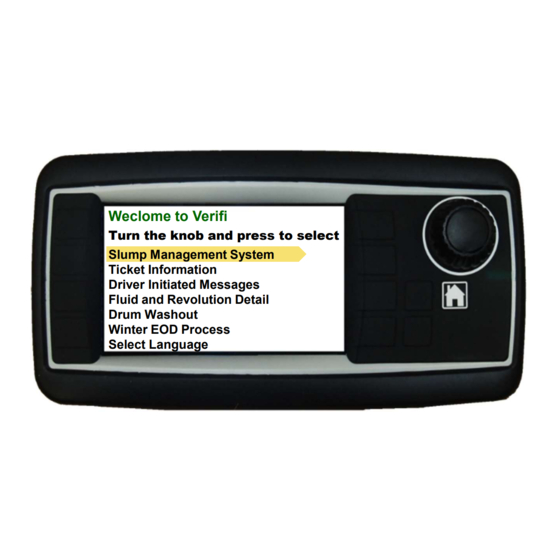
Advertisement
Quick Links
FCC E-Label Navigation, Steps 1 and 2
Weclome to Verifi
Turn the knob and press to select
Slump Management System
Ticket Information
Driver Initiated Messages
Fluid and Revolution Detail
Drum Washout
Winter EOD Process
Select Language
Weclome to Verifi
Turn the knob and press to select
Drum Washout
Winter EOD Process
Select Language
Settings
FCC E-Label
Log Out
Turn Verifi System Off
When system turns
on, user is taken to
the Home Screen
By turning the knob,
user scrolls to FCC
E-Label selection
and presses the
knob
1
Advertisement

Summary of Contents for FCC E-Label
- Page 1 FCC E-Label Navigation, Steps 1 and 2 Weclome to Verifi When system turns Turn the knob and press to select Slump Management System on, user is taken to Ticket Information the Home Screen Driver Initiated Messages Fluid and Revolution Detail...
- Page 2 FCC E-Label Navigation, Step 3 FCC E-Labels Turn the knob and press to select CAN Wireless Receiver Wireless Drum Sensor This is editable using the Powerpoint footer functionality...
- Page 3 FCC Certification CAN Wireless Receiver FCC ID Z6N-107394 This device complies with part 15 of the FCC Rules. Operation is subject to the following two conditions: 1. This device may not cause harmful interference, 2. this device must accept any interference received, including interference that may cause undesired operation.
- Page 4 FCC Certification Wireless Drum Sensor FCC ID Z6N-107393 This device complies with part 15 of the FCC Rules. Operation is subject to the following two conditions: 1. This device may not cause harmful interference, 2. this device must accept any interference received, including interference that may cause undesired operation.
- Page 5 WDS: FCC ID Z6N-107393...
- Page 6 CWR: FCC ID Z6N-107394...
Need help?
Do you have a question about the E-Label and is the answer not in the manual?
Questions and answers