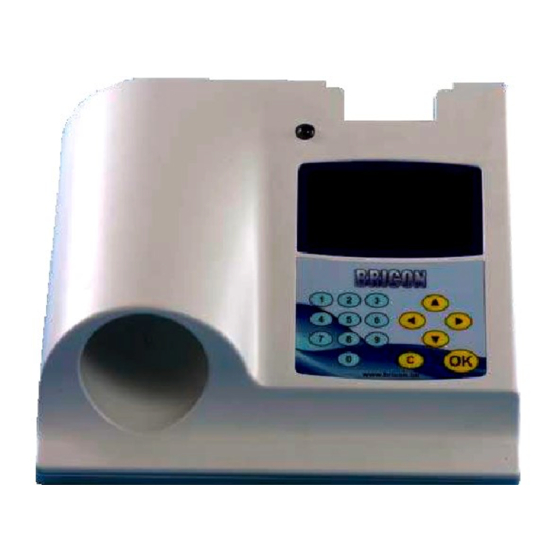
Table of Contents
Advertisement
Quick Links
Advertisement
Table of Contents

Subscribe to Our Youtube Channel
Summary of Contents for Bricon CLUB-MASTER
- Page 1 CLUB-MASTER User Guide International BRICON nv Herold Tamás e.v. Europark Oost 15C, 9100 Sint-Niklaas, Belgium. 2921 Komárom, Akácfa utca 25. Tel: +32 3 777 39 74 Fax: +32 3 778 07 35 Tel: +36 70 508 56 98 www.bricon.be bricon@bricon.be www.bricon.hu...
- Page 2 The BRICON CLUB-MASTER is intended for the electronic recording of racing pigeons. The BRICON CLUB-MASTER should only be used for the purpose that it is intended. Protect the BRICON CLUB-MASTER against water and extreme sunlight and temperatures. Modifications reserved. Important Position the club-master at least 1 metre away •...
-
Page 3: Table Of Contents
3.3. Fancier- Details. 3.4. Clubs. 3.5. Races. 3.6. Options. 4. Exploring the menu of the Club-Master for the first time. 4.1. The language of the display. 4.2. Setting the contrast of the display. 4.3. Connect the Club-Master to the PC. -
Page 4: Installation
This manual will give a detailed explanation of the functions of the BRICON CLUB-MASTER. The CLUB-MASTER is to be permanently situated at the organisation. The ETS (clock) is the equipment of the fancier, which must be present at the basketing and read out of races. -
Page 5: Assembly Of The Bricon Club-Master
BOX (Optional). The Bricon Unives-box allows other ETS brands to connect to the Bricon Club-Master, having connections for Benzing-Atis, Tipes and Unikon. It is possible to connect Bricon clocks directly to the Club-Master without using the Unives-box. Unives connection Unikon connection... -
Page 6: Connecting The Ets Clock
The PC is connected with the Bricon Club-Master by a serial RS-232 null-modem cable. The null-modem cable can be recognised by the 9-pins female connection on both sides. It is also possible to connect the Bricon Club-Master to the PC using the USB cable provided. 2.7. The BRICON radio-frequency mother clock. -
Page 7: Gps Receiver
2.8. GPS receiver. Synchronisation with the « GPS – Module » Start up the Bricon Club-Master. Select menu-option “ 6. Set Time ” Press < OK > The following new menu is shown. GPS syncr. Radio syncr. Manual syncr. Master-Timer <C>... - Page 8 GMT - UTC correct.: 0 DD/MM/YY HH:MM:SS Discon. GPS – Module Press any key Now disconnect the RS232 connection of the GPS – Module. Press any button on the keypad of the master to start the printing of the synchronisation sheet. BRICON CLUB-MASTER 8...
- Page 9 Set RTC from GPS Connect GPS – Module GMT - UTC correct.: 0 DD/MM/YY HH:MM:SS Discon. GPS – Module Press any key Then it is possible to fill in the time difference The master will calculate automatic the time difference BRICON CLUB-MASTER 9...
-
Page 10: Gender
You can make a link table with the Club-Master using the PC-software. This software is free provided on a CD, but can also be obtained free on the Bricon website at www.bricon.be. -
Page 11: Starting The Bricon Club Editor (Bce)
When you start the BCE programme, you will see the following screen (but without the info added). Connect the Club-Master with the USB or serial cable (see page 14). The software reads the language and country code from the master. This is important to avoid wrong input. -
Page 12: Fancier - List
If the serial number exists, BCE will ask to overwrite the data with that received from the ETS clock. Here you can see the communication with the ETS. If you see such an announcement then the communication has been achieved. BRICON CLUB-MASTER 12... - Page 13 To get the necessary serial number onto the list, you must send the club ID whilst in the ‘Club’ section (see page 12) to the master. The serial number from the master is then filled in and saved in the field. BRICON CLUB-MASTER 13...
-
Page 14: Fancier- Details
Read from ETS : When reading from the ETS clock, by choosing the ‘Yes’, the data stored on the BCE program will by overwritten. If you select ‘No’ a new fancier will be created for the data. BRICON CLUB-MASTER 14... - Page 15 Attention: When the link table is sent to the ETS, all of the old data on the clock will be overwritten and will be permanently lost. Detail link table : Delete Ring Read Ring Generate Rings Add new Ring Check ring Colour Association life ring Electronic chip ring BRICON CLUB-MASTER 15...
-
Page 16: Clubs
It is recommended to use the club’s official number or a unique number (NB do not use 1234 !!) When basketing on the club-master, a unique identity is created for each race by the club-master, incorporating the club ID, race point and pin code. -
Page 17: Races
- Send flights to the ETS : If you do not use a Bricon club-master, it is also possible to send the selected race points to your ETS. Connect your ETS clock with the dealer cable to your PC, and press send to the ETS. -
Page 18: Options
If you select automatically read the language and country from the master and you connect the master as described, the program will read the language and country from the Club-Master. When you restart BCE the language and country from the master will be filled in. - Page 19 To prevent data loss you can make a back-up of the system representing a precise moment in time. Make backup : Bricon advises that a back-up is taken on a regular basis. Press ‘Backup’ to make a back-up file: Give a name to the back-up and press save.
- Page 20 Attention : the database is replaced by the imported version. 3.7. About. On a regular basis Bricon sends information to BCE. You will see this info in the yellow box. Attention: The PC must be connected to the internet to receive this information.
-
Page 21: Exploring The Menu Of The Club-Master For The First Time
4.0. Exploring the menu of the Bricon Club-Master for the first time. Display Time Selected choice Basketing Read out Progress Reading Delete BR+ Setup Set time Keyboard Navigation Keys With the buttons “▲” and “▼” you can make your selection from the main menu. You can select other menus with “◄”... -
Page 22: Linking Chip Rings
- Connect the power supply. In BCE you will see that the master is connected to the PC. - The first time that you start BCE you must connect the Club-Master. The master reads the language and the country code. BCE is then ready to read fanciers or create new fanciers . -
Page 23: Create Fancier
The data from the yellow fields are sent to the ETS. The other field are for information purposes only. The serial number from the ETS can not be modified BRICON CLUB-MASTER 23... -
Page 24: Linking Official Association Life Rings With Chip Rings
5.3. Linking official association life rings with chip rings. Add ring number. The linking of official association life rings with chip rings must take place in ‘Fancier detail’. BRICON CLUB-MASTER 24... - Page 25 You can enter the start and the end numbers of a set of association life rings to be linked. Attention : The last 3 positions must be numbers and are the only characters that will change. By pressing ‘Add Rings’, the generated rings are added to the linking table. BRICON CLUB-MASTER 25...
- Page 26 Read Rings: To read rings BCE must by connected to the Club-Master (see 4.3 connection). Place the ring positioning plug in the basketing antenna to position the ring on. Reading the ring will take a few seconds so the exact positioning of the ring is very important.
-
Page 27: Send Fancier To The Ets
Race data not being deleted is the most frequent cause of an error. Fancier data can not be sent to a clock that still has an active race on the clock. Delete the race and data can then be sent to the clock. BRICON CLUB-MASTER 27... -
Page 28: Unives
You must initially connect the radio-frequency mother clock or GPS receiver (see page 6). Connect the printer, press 6 in the menu ’set time’ and choose 1 ’set time’. If you basket using any brand of ETS clock other than Bricon, you must also use the Bricon Unives-box or the Black Unives cable. - Page 29 When ‘Unives 1.7’ appears on the display connect the ETS (clock). If you connect a Bricon ETS, the Unives 1.7 screen will disappear and you should proceed to Unives 1.7 Connect clock the next step. For other brands of ETS clock, follow the instructions issued with the clock.
-
Page 30: Making An Emergency Link
If a bird has to be withdrawn from the race due to illness etc, after it has already been race marked, simply re-present the bird into the chip reader and press <C> to cancel its entry. BRICON CLUB-MASTER 30... -
Page 31: Read Out Races
Connect the printer, press 6 in the menu ’set time’ and choose 1 ’set time’. If you basket using any brand of ETS clock other than Bricon, you must also use the Bricon Unives-box (see page 5) or Black Unives cable. -
Page 32: Delete The Closed Race From The Ets Clock
7 simply repeat the read out procedure and carry out the instructions correctly. Attention : If an active race can not be accessed through the Club-Master, check that the current club ID of the club-master is the same as that of the club ID of the active race. 9. Progress Reading. -
Page 33: Races
The number of lines on the print out (default setting at 66). 4. The club ID. To be set to the club’s own official number (if applicable). Enables the Club-Master system to be shared by two organisations, each having access through its own ID number. -
Page 34: Set Time/Strike Master Timer
16. Updating the ETS devices. When the Club-Master is connected to a computer that has internet access and the BCE programme loaded onto it, the latest software for the ETS clock will be loaded automatically into the master. -
Page 35: Questions And Solutions
All ETS clocks must be returned to the club after the race in order to close the race. 17.2. There is nothing to see on the screen of the ETS. Confirm that the cable is correctly connected from the Club-Master to the ETS clock. Check the power supply. -
Page 36: Declaration Of Conformity
Measure for the efficient use of the radio frequency spectrum §3(2) Applied standards: EN 300 330-2 V1.1/7.2000 All references are available at Bricon nv, Europark Oost 15c, 9100 Sint-Niklaas, Belgium. Place and date of issue : Sint-Niklaas, 13-12-2005. Manufacturer / Authorised representative...
Need help?
Do you have a question about the CLUB-MASTER and is the answer not in the manual?
Questions and answers