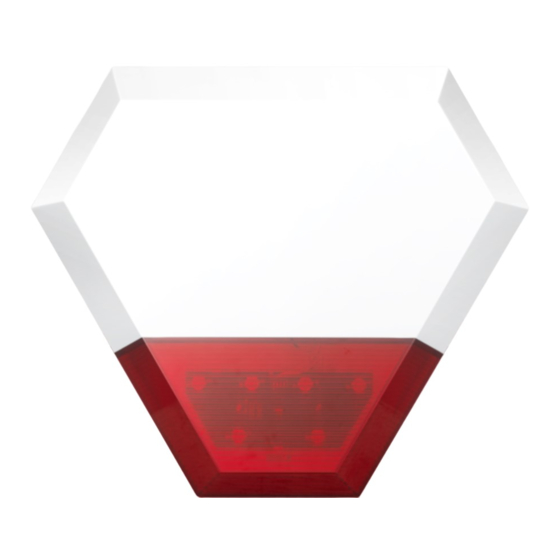
Table of Contents
Advertisement
Available languages
Available languages
Quick Links
Advertisement
Table of Contents

Summary of Contents for Media OSR1300
- Page 1 Outdoor ADD-ON DEVICE External Strobe Siren Quickstart Guide Model No. OSR1300 What's inside: 1x Outdoor External Strobe Siren 1x Power Adapter Mounting Accessories Broadband internet connection, iOS or Android phone and home router required.
-
Page 2: Jumper Setup
Diagram of PCB Board Jumper Setup On (as default) Arm/Disarm Prompt 30s (as default) 2 mins 5 mins 1 . Status / Alarm Strobe Lens 3. Built-in Siren Siren Alarming 2. Siren LED 4. Tamper Switch Duration 5. Adapter Interface High Volume Mute Low Volume... -
Page 3: Installation
Step 1: Assemble your device and accessories Installation 1 . Unpack your device and accessories. Choose a suitable position on an external wall, as high as possible, where the siren can be easily 2. Pair the device with the Security Shuttle within 1-10 feet to make sure the connection is working well. seen and out of easy reach of any potential vandal. - Page 4 Darstellung der Leiterplatte Jumper-Einstellung (als Standard) Eingabe zum aktivieren/ deaktivieren 2 Min. 5 Min. (als Standard) 1 . Status/Alarm Stroblinse 3. Eingebaute Sirene Dauer des 2. Alarmsignal-LED 4. Manipulationsschalter Sirenen- 5. Adapter-Schnittstelle Alarmsignals Hohe Lautstärke Stummschaltung Niedrige Lautstärke (als Standard) Sirenenlautstärke 6.
-
Page 5: Montage
Schritt 1: Setzen Sie Ihr Gerät und das Zubehör zusammen Montage 1 . Packen Sie Ihr Gerät und Zubehör aus. Wählen Sie eine geeignete Position an einer möglichst hohen Außenwand. Die Sirene sollte gut 2. Koppeln Sie das Gerät mit dem Security Shuttle innerhalb von 1-10 Fuß, um sicherzustellen, dass die sichtbar sein und sich nicht in Reichweite möglicher Beschädigungen befinden. - Page 6 Schéma du circuit imprimé Configuration du cavalier Marche (par défaut) Arrêt Invite d'armement/de désarmement 30s (par défaut) 2 min 5 min 1 . Lentille stroboscopique d'alarme/ 3. Sirène intégrée Durée d'alarme état 4. Interrupteur d'autoprotection de la sirène 2. DEL de la sirène 5.
- Page 7 Étape 1 : Assemblez votre dispositif et les accessoires Installation 1 . Déballez vos dispositifs et accessoires. Choisissez un emplacement approprié sur un mur extérieur, aussi haut que possible, où la sirène 2. Reliez le capteur avec la Security Shuttle dans un rayon de 30 cm à 3 m.pour assurer le bon peut être facilement repérée et à...
- Page 8 Esquema de la placa del circuito impreso Configuración de saltadores Encendido (por defecto) Apagado Advertencia armar/ desarmar 30s (por defecto) 2 mín. 5 mín. 1 . Lente estroboscópica de alarma/ 3. Sirena incorporada Duración de la estado 4. Interruptor antimanipulación alarma de la 2.
-
Page 9: Instalación
Paso 1: Ensamble el dispositivo y los accesorios Instalación 1 . Desempaque el dispositivo y los accesorios. Elija una posición adecuada en una pared externa, lo más alto posible, donde la sirena pueda verse 2. Empareje el dispositivo con el Security Shuttle dentro de un rango de 1-10 pies para asegurarse de fácilmente y quede fuera del alcance de posibles actos vandálicos. - Page 10 Printplaat diagram Installatie schakelaar Aan (als standaard) Prompt activeren/ deactiveren 30s (als standaard) 2 min 5 min 1 . Status/Alarm stroboscooplens 3. Ingebouwde sirene Duur 2. Sirene LED 4. DIP-schakelaar Alarmsirene 5. Adapterinterface Volume hoog Gedempt Volume laag (als standaard) Volume sirene 6.
- Page 11 Stap 1: Apparaat en accessoires gereedmaken voor gebruik Installatie 1 . Haal het apparaat en de accessoires uit de verpakking. Zoek een geschikte plek zo hoog mogelijk op een buitenmuur waar de sirene makkelijk zichtbaar, 2. Verbind het apparaat met de Centrale Module op een afstand van 0,5 - 3m en controleer of de maar niet bereikbaar is voor mogelijke vandalen.
- Page 12 Diagrama de Placa de Circuito Impresso (PCB) Preparação do Jumper Ligado (por defeito) Desligado Armar/ Desarmar rapidamente 30s (por defeito) 2 min 5 min 1 . Estado/Lentes estroboscópicas 3. Sirene embutida Duração da de alarme 4. Interruptor inviolável sirene de 2.
-
Page 13: Passo 2: Adicionar Um Dispositivo
Passo 1: instalando dispositivos e acessórios Instalação 1 . Desembale os dispositivos e acessórios. Escolha uma posição adequada numa parede externa, o mais alto possível, onde a sirene possa ser 2. Empareie o dispositivo com o Shuttle de Segurança dentro da distância de 30cm a 3m para garantir facilmente vista e fora de alcance fácil de qualquer possível vândalo. - Page 14 Schema del circuito stampato Impostazioni Jumper (come impostazione predefinita) Attiva/disattiva inserimento 2 min 5 min (come impostazione predefinita) 1 . Lente stroboscopica di stato / 3. Sirena incorporata Durata della allarme 4. Pulsante antimanomissione sirena di 2. LED sirena 5. Interfaccia adattatore allarme Volume alto Silenzia...
-
Page 15: Installazione
Fase 1: Assemblare il tuo dispositivo e gli accessori Installazione 1 . Togli dall’imballaggio il tuo dispositivo e gli accessori. Scegliere una posizione adatta su una parete esterna, più in alto possibile, dove la sirena possa 2. Accoppia il dispositivo con il Security Shuttle entro 1-10 piedi per assicurarsi che la connessione stia risultare ben visibile e si trovi al di fuori dalla portata di potenziali vandali. - Page 16 แผนผั ง สำ � หรั บ บอร์ ด PCB ก�รตั ้ ง ค่ � Jumper เปิ ด (เป็ น ค่ � เริ ่ ม ต้ น ) ปิ ด Arm/Disarm Prompt 30s (เป็ น ค่ � เริ ่ ม ต้ น ) 2 ขั...
- Page 17 ขั ้ น ตอนที ่ 1 : ประกอบอุ ป กรณ์ แ ละอุ ป กรณ์ เ สริ ม ของคุ ณ ก�รติ ด ตั ้ ง 1 . แกะอุ ป กรณ์ แ ละอุ ป กรณ์ เ สริ ม ออก เลื อ กตำ � แหน่ ง ที ่ เ หม�ะสมบนผนั ง ด้ � นนอก โดยให้ อ ยู ่ ส ู ง ที ่ ส ุ ด เท่ � ที ่ ท ำ � ได้ ซึ ่ ง จะต้ อ งให้ เ ห็ น ไฟไซเรนได้ ช ั ด เจน และ 2.
- Page 18 中 中 文 文 印刷電路板 (PCB) 介紹 跨接器設定 開啟 ( 預設 ) 關閉 告警 / 解除告警 30s ( 預設 ) 2 分鐘 5 分鐘 1 . 狀態 / 警報閃光顯示燈 3. 內建警報器 2. 警報器 LED 4. 防拆鍵 警報器聲響長度 5. 電源接頭 高 靜音...
- Page 19 中 中 文 文 步驟一 : 組裝裝置與配件 安裝 1 . 取出包裝內所有的裝置及配件 選擇外牆適合安裝的位置,建議為醒目的高處,也能避免被不肖份子輕易拆除。 2. 為維持穩定的連線品質,請在距離安全主機 (Security Shuttle) 1-10 呎 (30-300 公分 ) 處進行配對。 3. 將警報器插上電源。 確定防拆鍵能緊密貼合牆壁。 1-10 ft 使用隨附的安裝模板。 步驟二 : 新增裝置 1 . 開啟 app,點選側邊選單圖示 " " ,並選擇 " 裝置管理 "。 2.
- Page 20 تركيب وصلة التخط (PCB) الرسم التخطيطي للوحة الدارات املطبوعة تشغيل ( ) افرتاض ي ً ا إيقاف التشغيل أمر التنشيط/إلغاء التنشيط ( ) افرتاض ي ً ا دقيقة دقيقة رقم 3. الرسينة املدمجة رقم 1. عدسة السرتوب الو م ّ اض إلنذار/الحالة رقم...
- Page 21 الرتكيب الخطوة 1: قم بتجميع الجهاز وامللحقات اخرت موق ع ً ا مناس ب ً ا عىل جدار خارجي، عىل أن يكون عال ي ً ا قدر اإلمكان، حيث ميكن رؤية الرسينة بسهولة وتكون بعيد ة ً عن .رقم 1. افرغ محتويات العبوة مبا فيها من الجهاز واملرفقات .متناول...
-
Page 22: Troubleshooting Tips
Troubleshooting Tips Are your devices listed in your app? If you’re having trouble installing your devices, see if they’re listed in your app: • Navigate to > Device Management to see if all your devices are listed. • Tap + next to the device category and follow the on-screen instructions to add any missing devices. Are your devices communicating with Security Shuttle? •...
Need help?
Do you have a question about the OSR1300 and is the answer not in the manual?
Questions and answers