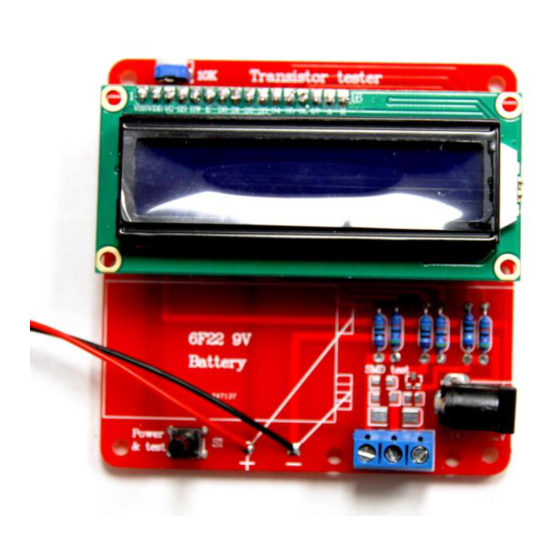
Advertisement
Table of Contents
Operation Guide
D.I.Y Multifunction LCR & ESR Tester
Turn on the Unit only after you have followed the
Level: Intermediate
AK-105
soldering guide.
To calibrate the system (self-test), connect a cable
into all three ports thus effectively shorting each
one. You must press the power button and hold on
to it within 2 seconds of powering on to enter
config mode.
In config mode the system will begin self-testing,
do not touch or remove the cables. When the
system says "isolate probe" you can remove the
three cables and immediately place a Ceramic
capacitor value of 0.1uF to 20uF into pin 1 and pin
3. (Do not connect an Electrolytic Capacitor)
After the configuration is done you can connect
any transistor, capacitors (including electrolytic),
potentiometers, resistors, diodes, inductors and
more into three ports in any order to test.
The unit will auto power off in 28 seconds after
testing!
Advertisement
Table of Contents

Summary of Contents for Abra AK-105
- Page 1 Operation Guide D.I.Y Multifunction LCR & ESR Tester Turn on the Unit only after you have followed the Level: Intermediate AK-105 soldering guide. To calibrate the system (self-test), connect a cable into all three ports thus effectively shorting each one. You must press the power button and hold on to it within 2 seconds of powering on to enter config mode.
- Page 2 Soldering Instructions Turn on the soldering iron and set the temperature to 280°C. Since this guide is created for intermediate users we expect you to understand to wet the tip of the soldering iron and clean any excess old solder or new solder off the tip. Place the components onto the board and solder from the lowest overhead component that is the small component onto the board first.
Need help?
Do you have a question about the AK-105 and is the answer not in the manual?
Questions and answers