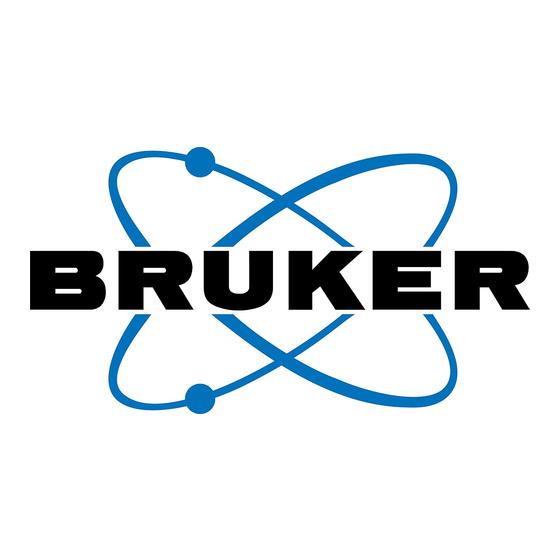
Summary of Contents for Bruker B-ACS 60
- Page 1 Bruker Automated Control Systems B-ACS 60/120 Installation Manual Version BRUKER...
- Page 2 The information in this manual may be altered without notice. BRUKER accepts no responsibility for actions taken as a result of use of this manual. BRUKER accepts no liability for any mis- takes contained in the manual, leading to coincidental damage, whether during installation or operation of the instrument.
-
Page 3: Table Of Contents
Contents Contents ............... 3 Declaration of Conformity ........7 Introduction ............9 BRUKER Automatic Sample Changer ........9 Site Considerations ............. 9 Contact for Additional Technical Assistance ......9 Safety Considerations ........... 11 Before Mounting the Automatic Sample Changer ....11 While Mounting the Column .......... - Page 4 General ................37 Front Panel Controls ............. 37 Connections ..............38 Starting the B-ACS 60 or 120 ..........38 Fitting Samples into the Sample Magazine ......38 Individual Commands via the RS-232 ........ 38 Manual Motion (Control) of the Magazine Belt ....39 The Occurrence of a Failure ..........
- Page 5 Mounting the Base Plate ..........145 Mounting the Column Assembly ........146 Final Adjustments ............149 500 MHz and 600 MHz SAG Magnets ....151 Introduction ..............151 Mounting Instructions ............151 Preparation ..............151 Installation Manual Version 001 BRUKER...
- Page 6 Contents Mounting the Base Plate ..........152 Mounting the Column Assembly ........154 Final Adjustments ............155 Figures ............... 157 Tables ..............161 Index ..............163 BRUKER Installation Manual Version 001...
-
Page 7: Declaration Of Conformity
Declaration of Conformity Installation Manual Version 001 BRUKER 7 (167) - Page 8 Declaration of Conformity DECLARATION OF CONFORMITY The undermentioned products B-ACS 60 Sample Changer H1080 B-ACS 60/500 Sample Changer SAG H41000 B-ACS 60/500 Sample Changer Magnex H31080 B-ACS 60/600 Sample Changer OXF H11080 B-ACS 60/600 Sample Changer Magnex H21080 B-ACS 60/600 Sample Changer SAG H5895...
-
Page 9: Introduction
Introduction BRUKER Automatic Sample Changer The BRUKER Automatic Sample Changer, used in conjunction with BRUKER XWINNMR software, provides dialog-guided facilities which allow the user to eas- ily and effectively perform automatic (continuous) experiments. Features include a 60 or 120 sample capacity, random accessing of samples, positive sample identi- fication with the optional barcode reader, and temperature control of individual samples with the optional sample heater unit. - Page 10 Introduction 10 (167) BRUKER Installation Manual Version 001...
-
Page 11: Safety Considerations
The symbol is placed on the following areas of the Automatic Sample Changer: 1. On the upper left half of the front side (side that is away from the magnet) of the vertical cylinder. Warning: When the sample changer is in operation keep Installation Manual Version 001 BRUKER 11 (167) -
Page 12: Extreme Temperatures
Warning: Do not insert your fingers into the sample warmer. When the sample warmer is operating it can reach temperatures exceeding 70°C (figure 3.1). Figure 3.1. Extreme Temperature Warning Warning! Extreme Temperature! Do not put your finger into the sample warmer! 12 (167) BRUKER Installation Manual Version 001... -
Page 13: Mounting Instructions
The arm assemblies should be aligned with the magnet as shown in Figure 4.1.. Figure 4.1. Location of Adjustable Arm Assemblies LIFTING LUGS LIGHT BARRIER ADJUSTABLE ASSEMBLIES SUPPORT FOR MAGNETS WITH VIBRATION DAMPERS COLUMN LEGS BASE PLATE MAGNET ELECTRICAL AND PNEUMATIC CONNECTIONS MAGNET BASE Installation Manual Version 001 BRUKER 13 (167) -
Page 14: Preparing The Magnet For Installation
If for some reason it is not possible to move, fix, or align the legs of the magnet, new bottom arms at the proper length can be delivered as an option. Please in- form a Bruker representative about the misalignment angle or the necessary arm length, new arms will be shipped as soon as possible. -
Page 15: Mounting The Cabinet
(Figure 4.4.). Mount the cabinet resting ring between the side opening and the cylindrical collar. Tighten both the resting ring and the collar in the position shown in Figure 4.4.. Installation Manual Version 001 BRUKER 15 (167) -
Page 16: Preparing The Column For Assembly
(upwards) through the round column piece. Reach through the cabinet opening and the side opening of the round column piece and pull the cables and hoses through until the ends are outside the side opening of the round piece (see Figure 4.5.). 16 (167) BRUKER Installation Manual Version 001... -
Page 17: Assembling The Column
Slide the square clamp downwards until it sets over the locking mechanisms. Tighten the clamp securely. Slide the clamp cover downwards until it sets firmly against the square clamp. Installation Manual Version 001 BRUKER 17 (167) -
Page 18: Mounting The Column Assembly To The Magnet
Lift the column assembly upwards so that the cabinet is on the top. Secure the two top adjustable arms to the lifting lugs of the magnet with the bolts and brack- ets. 18 (167) BRUKER Installation Manual Version 001... -
Page 19: Figure 4.6. Adjustable Arm Assembly For Magnets Without N2 Tower
Plastic Screws (6 pieces) NUTS BOLTS Screws Column Regardless if you have N2 tower or not, the column should be turned in such a way that the connections at the bottom are directed towards the magnet Installation Manual Version 001 BRUKER 19 (167) -
Page 20: Mounting The Pneumatic Arm Assembly
90° around the column. This is necessary on wide bore magnets where the arm has to swing away from the top opening when handling larger samples. 20 (167) BRUKER Installation Manual Version 001... -
Page 21: Securing The Bottom Of The Column Assembly
Securing the Bottom of the Column Assembly Using a level measuring device, check to see if the round column piece is vertical- ly level. Move the bottom of the column assembly as needed to adjust the level. Installation Manual Version 001 BRUKER 21 (167) -
Page 22: Connecting The Hoses And Cables
(for example: cable # 6 to connection # 6 on the Sensor Connector Assembly). When fixing air hoses allow for a stress free loop in order to avoid hoses being squashed at narrow bends or corners. 22 (167) BRUKER Installation Manual Version 001... -
Page 23: Figure 4.10. Rear View Of The Automatic Sample Changer
Connecting the Hoses and Cables Figure 4.10. Rear View of the Automatic Sample Changer COLUMN ASSEMBLY 1 2 3 4 5 PNEUMATIC HOSE MAINS NUMBER-CODED HOSES CONNECTOR ASSMBLY CONNECTION AND CONNECTORS 230 VAC Installation Manual Version 001 BRUKER 23 (167) -
Page 24: Remote Hose Connections
Using the regulator at the rear of the lower column assembly, set the air pressure to 4 bar (50 PSI). Plug the Sample Changer pneumatic connections to the console as shown in Figure 4.13.. 24 (167) BRUKER Installation Manual Version 001... -
Page 25: Connecting The Mains And Rs232 Cable
(5,0m) Connecting the Mains and RS232 Cable 4.10.2 Connect the 230V main power cable from an electrical outlet to the Cable and Pneumatic Connection Panel (figure 4.11). Connect the Connection Panel to Cab- Installation Manual Version 001 BRUKER 25 (167) -
Page 26: Description Of Input And Output Locations
Mains connection - The 230V Connector Air Input - Air Inlet Light Barrier Shim System Input Output: Sample lift air output - Sample Lift. Parallel with buffer. Input and Output: RS232 Cable connection to computer - Remote Control 26 (167) BRUKER Installation Manual Version 001... -
Page 27: Settings And Adjustments
#5 is con- nected to the Cable and Pneumatic Hose Connection Panel (refer to"Connecting the Hoses and Cables" on page 22). Important: Pull the CPU board and the interface board half ways out (Figure 5.1.). Installation Manual Version 001 BRUKER 27 (167) -
Page 28: Figure 5.1. Cabinet View Showing Boards And Pneumatic Assembly
(Figure 5.2.). All mechanical functions can now be switched manually by pressing the push buttons on the pneumatic assembly (Figure 5.1.). Figure 5.2. Security Switch Black „On“ Switch „Off“ Security Switch Mains Cable 28 (167) BRUKER Installation Manual Version 001... -
Page 29: Pneumatic Arm Adjustment
CYLINDER (at the Magnet) SHIM SYSTEM MAGNET Perform the following tasks with the manual switches shown in figure 5.1: Arm up. (ARO) Pincher Open. (ZAUF) Put the sample in the pincher and close it. Installation Manual Version 001 BRUKER 29 (167) -
Page 30: Figure 5.4. Sample In Pincher On Tip Of Magazine Belt
Now move the sample to just over the light barrier cylinder: Arm outwards. (ARSH) Arm down slowly. (ARV) The sample should be just over the light barrier cylinder, but probably not cen- tered. 30 (167) BRUKER Installation Manual Version 001... -
Page 31: Cabinet And Magazine Belt Adjustment
(Figure 5.5.). Generally the vertical position should be kept at a 90 mm position. Caution: Do not tighten the support bracket too much, as this will damage the thin cylinder walls. Installation Manual Version 001 BRUKER 31 (167) -
Page 32: Fine Adjustment Procedures
Figure 5.5. Mounting the Vertical Cylinder M120 CYLINDER FOR HORIZONTAL SUPPORT MOTION BRACKETS HORIZONTAL SETTING SCREWS Rear View VERTICAL SETTING VERTICAL CYLINDER BODY VERTICAL CYLINDER PISTON SUPPORT BRACKETS Fine Adjustment Procedures The following procedures are used as: 32 (167) BRUKER Installation Manual Version 001... -
Page 33: Settings At The Magnet
15. Check the concentricity of the spinner and the shim system. The concentricity can be adjusted by turning the bars of the adjustable arm assemblies (loosen the locking nuts (Figure 4.1., Figure 4.7.), or by rotating the pneumatic arm. Installation Manual Version 001 BRUKER 33 (167) -
Page 34: Settings At The Magazine
5 to 8 mm under the wheel line of the space between the two carrousel wheels. Caution: Excessive tension will damage the belt and wheel bearings. 34 (167) BRUKER Installation Manual Version 001... -
Page 35: Pneumatic Cylinder Settings
(by using a screwdriver). Additionally the ORIGA horizontal cylinder is provided with two „end of course“regulation needle valves to set the slowing down of the cylinder when reaching the end position (see Figure 5.8.). Installation Manual Version 001 BRUKER 35 (167) -
Page 36: Final Setup
9 lead flat cable from the Front Panel to the Interface Board. Switch the power on by pulling the red security switch out and pushing the black start button (Figure 5.2.). The initialization routine will automatically begin. 36 (167) BRUKER Installation Manual Version 001... -
Page 37: Operating Instructions
Operating Instructions General In the present version, the B-ACS 60 Automatic Sample Changer can handle a capacity of 60 samples for NMR measurements with superconducting magnets. The B-ACS 120 can handle 120 samples. The Sample Changer is linked to the host computer via a RS232 cable. -
Page 38: Connections
The XX represents the current magazine position. Fitting Samples into the Sample Magazine The belt magazine of the B-ACS 60 sample changer has a maximum capacity of 60 samples. The B-ACS 120 has a maximum capacity of 120 samples. Gaps of one or more empty spaces are allowed between samples. -
Page 39: Manual Motion (Control) Of The Magazine Belt
The host will be informed of the successful correction. On rare occasions it may be necessary to do a new initialization, if the above mentioned intervention did not correct the error. Installation Manual Version 001 BRUKER 39 (167) - Page 40 Operating Instructions 40 (167) BRUKER Installation Manual Version 001...
-
Page 41: Software Commands
Software Commands B-ACS 60/120 Command Implementation Release: 19990701 A command always consists of two letters which in some cases are followed by a space and a parameter. The space between the command and the parameter is essential. A command must always be terminated with <CR>. If this syntax is not respected, the sample changer gives the message: "Invalid Parameter"... - Page 42 Instruction: NM (total Number of Magazine positions) Format: NM<CR> Description: Report the number of available magazine positions. Reply: N<number><CR><LF> ______________________________________________________________ Instruction: RP (Report Position) Format: RP<CR> Description: Read actual magazine position. Reply: P<number><CR><LF> 42 (167) BRUKER Installation Manual Version 001...
- Page 43 B-ACS 60/120 Command Implementation Table 7.1. Standard Commands ______________________________________________________________ Instruction: SE (SEcurity) Format: SE<CR> Description: Security Test. Start a sample lift lasting 30 sec's to ensure that there is no sample in the magnet. If a sample is found, the sample lift is kept on and the message S1 is sent back.
- Page 44 Report experiment for sample in position XXX. Reply: E<number><CR><LF> if the reading was correct. E0<CR><LF> if there was a reading error. ______________________________________________________________ Instruction: LL (Load Label) Format: LL<CR> Description: Read labels from actual reader position. Reply: <CR><LF> ______________________________________________________________ 44 (167) BRUKER Installation Manual Version 001...
-
Page 45: Error Mode
B-ACS 60/120 Command Implementation Table 7.2. Bar Code Option Commands Instruction: RL (Read Label) Format: RL XXX<CR> Description: Read label number from sample in position XXX. Reply: L<number><CR><LF> if the reading was correct. L0<CR><LF> if there was a reading error. -
Page 46: Diagnostic Mode
Move to shim system. If the pincher was in the lower position the arm will move up before moving to the position above the shim system. Reply: EXECUTED!<CR><LF> ______________________________________________________________ Instruction: AU (Arm Up) Format: AU<CR> Description: Vertical cylinder up. Reply: EXECUTED!<CR><LF> ______________________________________________________________ 46 (167) BRUKER Installation Manual Version 001... - Page 47 B-ACS 60/120 Command Implementation Table 7.4. Diagnostic Mode Commands Instruction: A1 (Arm to magazine position 1) Format: A1<CR> Description: Move to inner magazine position. If the pincher was in the lower position, the arm will move up before moving to the inner magazine position.
- Page 48 Magazine loop forward. Pressing the CONT button stops the test. Reply: EXECUTED!<CR><LF> ______________________________________________________________ Instruction: LU (Lift Up) Format: LU<CR> Description: Lift up. Reply: EXECUTED!<CR><LF> ______________________________________________________________ Instruction: MB (Magazine one step Back) Format: MB<CR> Description: Move magazine one position backward. Reply: EXECUTED!<CR><LF> 48 (167) BRUKER Installation Manual Version 001...
- Page 49 B-ACS 60/120 Command Implementation Table 7.4. Diagnostic Mode Commands ______________________________________________________________ Instruction: MF (Magazine one step Forwards) Format: MF<CR> Description: Move magazine one position forward. Reply: EXECUTED!<CR><LF> ______________________________________________________________ Instruction: MP (Move to Position) Format: MP XXX<CR> Description: Move magazine to position XXX.
- Page 50 The number of executed sample changes will be displayed on the terminal. Pressing the CONT button when the red LED is on stops the test. Reply: EXECUTED!<CR><LF> 50 (167) BRUKER Installation Manual Version 001...
-
Page 51: Error List B-Acs 60/120
Error List B-ACS 60/120 Table 7.4. Diagnostic Mode Commands ______________________________________________________________ Instruction: VL (Vertical Loop) Format: VL<CR> Description: Test loop for vertical movement. The loop count will be dis- played on the terminal. Pressing the CONT button when the red LED is on stops the test. - Page 52 10. Sample Holder Not Empty The magazine position in which the sample should be inserted is already occupied. 11. Sample Detect at Magnet Failed The optical detector at the magnet sees no sample held by the pincher. 52 (167) BRUKER Installation Manual Version 001...
-
Page 53: Communication Errors
Error messag- es are not displayed but are sent back to the host computer. If any of these errors occur consult your operating instructions, or a BRUKER service representative. Installation Manual Version 001... - Page 54 A time-out error of the RS232 host TTY has occurred. 54. Horizontal Optic Not Present The test program for the horizontal optic was called, even though no option is installed on the B-ACS 60. 54 (167) BRUKER Installation Manual Version 001...
-
Page 55: Special Tools
(with 1.5, 2, 2.5, 3, 4, 5, 6, 8, and 10 mm wrenches) 17744 Allen Key Wrench with handle 5 mm H5042 B-ACS Grease-Box for Vertical Assembly (light- brown color) H5043 B-ACS Grease-Box for Horizontal Assembly (clear-white color) Installation Manual Version 001 BRUKER 55 (167) - Page 56 Special Tools 56 (167) BRUKER Installation Manual Version 001...
-
Page 57: Operator Maintenance
The vertical position of the vertical cylinder is factory set and does not need ad- justing. The horizontal position can be adjusted by loosening the two screws un- der the bottom support bracket of the vertical cylinder (refer to chapter 5, Settings and Adjustments). Installation Manual Version 001 BRUKER 57 (167) -
Page 58: Magazine Belt Tension Adjustment
(that you marked earlier) before tightening. Once you have tightened the screws plug in the sensor and hydraulic lines (for the vertical cylin- der) and turn on the sample changer. 58 (167) BRUKER Installation Manual Version 001... -
Page 59: Technical Data
10.1 Equipment type: B-ACS Part Number: B-ACS 60 Sample Changer H1080 B-ACS 60/500 Sample Changer SAG H41080 B-ACS 60/500 Sample Changer Magnex H31080 B-ACS 60/600 Sample Changer OXF H11080 B-ACS 60/600 Sample Changer Magnex H21080 B-ACS 60/600 Sample Changer SAG H5895... - Page 60 Technical Data 60 (167) BRUKER Installation Manual Version 001...
-
Page 61: Circuit Diagrams
"Rear Side of the Light Barrier Cabinet" "Location of the Position Switch on the Light Barrier Cabinet" "Light Barrier Magazine Optic" "Light Barrier Magazine Board H1288" "B-ACS 60/120 Light Barrier Magazine" "Horizontal Positioning Optic" "B-ACS SIOA Block Diagram" "BMP-SIOA Board H650"... - Page 62 "B-ACS Terminator Circuit Diagram" "Valves and Motor Control Board H480" "Valves and Motor Control Circuit Diagram" "Power Supply Box Wiring Diagram" "Rectifier Board H457" "Rectifier Board Circuit Diagram" "Relay Board" "Relay Board Circuit Diagram" 62 (167) BRUKER Installation Manual Version 001...
-
Page 63: Figure 11.1. Circuit Block Diagram
LIGHT BARRIER (at the) SHIM SYSTEM VALVES & MOTOR LIGHT BARRIER CONTROL BOARD (at the) MAGAZINE PS + Motor Contr. SENSOR CONNECTOR BOARD PS + Motor Contr. Motor Connector POWER SUPPLY MOTOR ASSEMBLY LINE Installation Manual Version 001 BRUKER 63 (167) -
Page 64: Figure 11.2. Internal Connections Diagram
Assembly Magazine Motion Assembly Optional Bar Code Reader TRANSFORMER AND SUPPLY ASSEMBLY VALVES BLOCK BMP SIOA INTERFACE Display and Controls LINE FILTER MOTHERBOARD CONNECTOR BOX RS232 MAINS LISH 5 AIR IN LIFT OUT 64 (167) BRUKER Installation Manual Version 001... -
Page 65: Circuit Boards
Circuit Boards Circuit Boards 11.2 Figure 11.3. Motherboard Design Installation Manual Version 001 BRUKER 65 (167) - Page 66 MEMW UARO UARU RDYIN UZAUF UPRES COUT1 DRUM TREN COUT2 SENSE3 POSIG SIGHO1 SENSE4 SIGHO2 LEVEL3 INTA MAMA RST 5.5 ZAUF BACK RST 6.5 ARSH RST 7.5 ARMA LIVE TRAP +24V DRND DRND 66 (167) BRUKER Installation Manual Version 001...
-
Page 67: Dc Power Supply 5V/3A
POWER SUPPLY +5V SWITCHING REGULATOR H3P0363C 10n63V SWITCHING REGULATOR PSR 53-7 2200µF 40V 10n63V Figure 11.5. B-ACS Power Supply +5V Switching Regulator Circuit Diagram SWITCHING MODE +VIN REGULATOR 5V/3A 2200µF SRN 5015-5 DGND a20-32 Installation Manual Version 001 BRUKER 67 (167) - Page 68 Connector Type: Siemens C42334-A192-A204 Name: PS Table 11.2. Pin Assignment: Power Supply +5V/3A Row A Row C Pin Number Function Function DGND + 5V DGND + 5V DGND + 5V DGND DGND DGND DGND DGND 68 (167) BRUKER Installation Manual Version 001...
-
Page 69: Cpu Board H25
Software Version 100n D8085AHC 100n SN74ALS541N 100n 10µ25VSAL KM6264BL-10 100n SN74ALS541N ARRAY 3K3 ARRAY 3K3 100n SN74ALS04 Q4BN TL7705 100n 100n 3x100n IC PAL 18P8A SN74ALS245A1N BAC 0AA00 ARRAY 3K3 1µ40VSAL 33µ10VSAL DGND Installation Manual Version 001 BRUKER 69 (167) -
Page 70: Figure 11.7. Cpu Board H25: Processor Circuit Diagram
RESIN- VREF RST5.5 INTA- BINTA- RST5.5- CLKO BCLK TL7705 RESET- BRESET- U10D 74LS04 MEMR- BMEMR- BRUKER ELEKTRONIK GmbH MEMW- BMEMW- IOW- BIOW- Board Part No.: H25 RST6.5 IOR- BIOR- 100n 100n RST6.5- Print Part No.: H3957 Print No.: H5P1283C 74ALS541... - Page 71 RST5.5- RST6.5- RST7.5- RDYIN 100k INTA- IO/M 8x3k3 BRESIN- RESIN- 8x3k3 8x3k3 BRUKER ELEKTRONIK GmbH Board Part No.: H25 Print Part No.: H3957 Print No.: H5P1283C Designer : Ernst Schlotter Title Probenwechsler - CPU Size Document Number H4S100013 Date: June...
-
Page 72: Figure 11.8. Cpu Board Diagram H10022
D8085AHC 100n SN74ALS541N 100n KM6264BL-10 10µ25VSAL 100n SN74ALS541N ARRAY 3K3 ARRAY 3K3 1 2 3 100n SN74ALS04 Q4BN TL7705 100n 100n 3x100n IC PAL 18P8A SN74ALS245A1N BAC 0AA00 ARRAY 3K3 1µ40VSAL 33µ10VSAL DGND 72 (167) BRUKER Installation Manual Version 001... -
Page 74: Figure 11.10.Cpu Board H10022: Eprom & Ram Circuit Diagram
RST5.5- RST6.5- RST7.5- RDYIN 100k INTA- IO/M 8x3k3 BRESIN- RESIN- 8x3k3 8x3k3 BRUKER ELEKTRONIK GmbH Board Part No.: H10022 Print Part No.: H3957 Print No.: H5P1283C Designer : Ernst Schlotter Title Probenwechsler - CPU Size Document Number H4S100013 Date: June... -
Page 75: B-Acs Interface Board Diagram
Figure 11.11.Interface Board Diagram 1µ25VSAL SAMPLE CHANGER INTERFACE H3P018 1µ25VSAL 100n 3x10n 1µ25VSAL 1µ25VSAL 4x10n 10µ25VSAL 1µ25VSAL DGND 11 12 Figure 11.12.Interface Board General Circuit Diagram PRESET 2 MAMA CLOCK2 BRESET POSIG CLEAR 2 TREN POSIG Installation Manual Version 001 BRUKER 75 (167) -
Page 77: Lc-Display Board
B-ACS Interface Board Diagram LC-Display Board 11.3.1 Figure 11.14.Display Board Diagram SAMPLE CHANGER DISPLAY BOARD H3P0293E 10µ25VSAL CD4010CN 7660 10µ25VSAL 16pol. Array 3,3K Green 2X Shadow Switch 2X Shadow Switch CD4010CN 239C 10µ25VSAL Installation Manual Version 001 BRUKER 77 (167) - Page 79 B-ACS Interface Board Diagram Connector Type: AMP 1-826 634-3 Name: DSP Table 11.3. Pin Assignment: Display Board Connector Pin Number Function FORW BACK DGND CONT LED Installation Manual Version 001 BRUKER 79 (167)
-
Page 80: Code Wheel Assembly
EMITTER BOARD MKS2 0,1µ 63V B-ACS OPTO RECEIVER BOARD H4P0183B Connector Type: CAB P-316 BOZ Table 11.4. Pin Assignment: Code Wheel Connector at Interface and Detector Board Pin Number Function DGND LED ON 80 (167) BRUKER Installation Manual Version 001... -
Page 83: Mounting The Light Barrier Cabinet On The Magazine
4.6. Connect the two cables (No. 4 and No. 6) to the Sensor Connector Board (figure 11.11) as follows: Position Switch (cable 4)Plug No. 4POSIG Light Barrier at Magazine (cable 6)Plug No. 6LIMA Installation Manual Version 001 BRUKER 83 (167) -
Page 84: Adjusting The Light Barrier Cabinet And Optics
Circuit Diagrams On the back of the light barrier cabinet there are two plug connections, the top one is for the B-ACS 60 light barrier optic cable and the bottom one is for the B- ACS 120 light barrier optic cable (figure 11.17). -
Page 85: Figure 11.21.Location Of The Position Switch On The Light Barrier Cabinet
The M60 Optic cable (figure 11.19) is connected to this board through the upper connector on the rear panel of the light barrier cabinet as shown in figure 11.17. Installation Manual Version 001 BRUKER 85 (167) -
Page 86: Figure 11.22.Light Barrier Magazine Optic
With the adjustment of the distance, an increase in the aperture of the background for reflected surfaces is reached. The range of the optics view should be between the middle and the outside of the magazine belt position. 86 (167) BRUKER Installation Manual Version 001... -
Page 87: Light Barrier At Shim System
3 Pink DC/DC 4 Black 5 Free LB60 100nF50V LED1 V5R15 LED2 Front View 10µ25VSAL 1 Red 2 Black 1 Brown 3 Green 2 Yellow 4 White LB120 3 White 4 Green H1288 Installation Manual Version 001 BRUKER 87 (167) -
Page 88: Figure 11.24.B-Acs 60/120 Light Barrier Magazine
Circuit Diagrams Figure 11.24.B-ACS 60/120 Light Barrier Magazine +15V 33uF 100nF 10uF DC-DC V5R15 LED 5MM +15V TO OPTIC M60 470R SIGNAL M60 LB60 BINDER 711 MALE 5P LED 5MM +15V TO OPTIC M120 470R SIGNAL M120 LB120 BINDER 711 MALE 4P BRUKER ELEKTRONIK GmbH Part No. -
Page 89: Figure 11.25.Horizontal Positioning Optic
R1/C1 OUT 8 OFC 1 470R NE567 470k SIGHO2 220n OPB708 REFLECTED2 100n BRUKER ELEKTRONIK GmbH Board Part No.: H579 Print Part No.: H580 Print No.: H4P0323G Engineer : KLE Title B-ACS120 Horizontal Lightbarrier Size Document Number H4S101193 Date: February... - Page 90 Circuit Diagrams Connector Type: Soldering Lug Name: Horizontal Light Barrier Table 11.5. Pin Assignment: Horizontal Light Barrier Pin Number Function Color White SIGH01 Green SIGH02 Brown DGND Yellow 90 (167) BRUKER Installation Manual Version 001...
-
Page 91: B-Acs Sioa
IC 11 R x D R x D OPTO Coupler IC 12|13|14 CS Baud Rate Port Decoder Decoupled CS SIO Ground CS Timer IC15 CS Latch DIL Switch S1 4 Bit Comparator IC16 Address Installation Manual Version 001 BRUKER 91 (167) -
Page 92: Figure 11.27.Bmp-Sioa Board H650
Figure 11.27.BMP-SIOA Board H650 4x10µ25VSAL SN74LS04N SN74LS00N SN74LS243N 100nF 100nF 100nF SN74LS20N SN74LS74N SN74LS85N DC1 4CCN0512D 100nF 33µ10VSAL SN74LS138N 5,6K 5,6K 100nF SN74LS244N SN74LS390N 3xHP 6N139 100nF SN74LS245N D8253C-2 MC1488N 100nF D8251AFC SN74LS05N SN74LS243N 3xHP 6N139 92 (167) BRUKER Installation Manual Version 001... -
Page 95: B-Acs Rs232C Serial Link
A to F The standard value is 9600 baud, i.e. position 9. The location of the switches are shown in the implementation diagram, figure 11.28 (Factory settings: S1 = „E“, S2 = „9“). Installation Manual Version 001 BRUKER 95 (167) -
Page 96: Figure 11.30.Implantation Diagram For The Bmp Sioa Board
Figure 11.30.Implantation Diagram for the BMP SIOA Board 4x10µ25VSAL SN74LS04N SN74LS00N SN74LS243N 100nF 100nF 100nF SN74LS20N SN74LS74N SN74LS85N DC1 4CCN0512D 100nF 33µ10VSAL SN74LS138N 5,6K 100nF SN74LS244N SN74LS390N 3xHP 6N139 100nF SN74LS245N D8253C-2 MC1488N 100nF D8251AFC SN74LS05N SN74LS243N 3xHP 6N139 96 (167) BRUKER Installation Manual Version 001... -
Page 97: Figure 11.31.Connections For Operation Of The Rs232C
Vertical Pneumatic B-ACS HORPOS Cylinder 120 ONLY POSIG LISH POWER LIMA B-ACS FUSE Light Barrier 120 ONLY 2x0,4AS Magazine REMOTE CONTROL Male LISH 5 SAMPLE LIFT INLET RS232C Cable Male RS232C HOST COMPUTER Installation Manual Version 001 BRUKER 97 (167) -
Page 98: Testing The Installation
BUS TERMINATOR LM308AN VR1 1K H3P0413B 330P BASEITE 26 25 BD241C BD242C D1 D2 AR3 ARRAY 3K3 IC3 74LS244 IC5 74LS688 100N 100N AR4 ARRAY 3K3 C10 47µF/100V 10µF 10µF 10µF 10µF 10µF 98 (167) BRUKER Installation Manual Version 001... - Page 100 UZAUF UARU UARO DGND Connector Type: Binder Ser. 711 309-0081-00-04 Name: Horizontal Position Pin Number Function SIGHO1 DGND SIGHO2 Connector Type: Binder Ser. 711 309-0081-00-03 Name: Magazine Position Pin Number Function POSIG DGND 100 (167) BRUKER Installation Manual Version 001...
- Page 101 Pin Assignment: Sensor Connectors Connector Type: Binder Ser. 711 309-0081-00-03 Name: Light Barrier Shim System Pin Number Function SIGSH DGND Connector Type: Binder Ser. 711 309-0081-00-04 Name: Light Barrier Magazine Pin Number Function SIGMA1 DGND SIGMA2 Installation Manual Version 001 BRUKER 101 (167)
-
Page 102: Figure 11.34.Valves And Motor Control Board H480
TP1 TP7 TP12 TP8 TP13TP9 TP13TP9 TP15TP18 TP19 1N4007 1N4007 1N4007 1N4007 1N4007 1N4007 B-ACS VALVES MOTOR CONTROL BOARD H3P0383G L603C ZPD4.7 SN74LS00N 2 3 1 BD679 UPRE DGND TP17 TP20 TP21 TP16 102 (167) BRUKER Installation Manual Version 001... -
Page 104: Power Supply Box
T2.5A/230V Brow MAMA 11 +35V White DRUM 14 230VAC^ Blue Blue 230VAC L1 Blue Left Yellow Right Motor Connector Front View B-ACS RELAY/RECTIFIER F use SB BOARD H5P2393 230V 0,4A Filter BOTTOM PANEL 104 (167) BRUKER Installation Manual Version 001... -
Page 105: Figure 11.37.Rectifier Board H457
B-ACS Bus Terminator B-ACS Rectifier Board Figure 11.37.Rectifier Board H457 10VA 24VB 24VA 0VB 24V Drum Mama 20VA 1000µ 40V 1000µ 40V 1000µ 40V PS+MO CONTR Installation Manual Version 001 BRUKER 105 (167) -
Page 106: Figure 11.38.Rectifier Board Circuit Diagram
VH 148 1 | 2 +24V 3 | 4 24VB 1000µF 1000µF 7 | 8 PGND 9 | 10 To Relay Magazine Motion On Off MAMA MAMA To Relay Magazine Direction DRUM DRUM 106 (167) BRUKER Installation Manual Version 001... -
Page 107: Figure 11.39.Relay Board
B-ACS RELAY BOARD H4P024 Fuse Fuse Holder Holder 5x20mm 5x20mm 2x MKDS 3/3 3x 6800pF V23047- V23047- B006- B006- A101 A101 Mama Drum MKS4-R 0.22µ 250V S1 S1 S2 S2 +24Drum Mama 1N4007 Installation Manual Version 001 BRUKER 107 (167) -
Page 109: Barcode Reader Option
12.1): - Bar Code Detection Board - Bar Code Detection Cable - Bar Code Reader Unit (B-ACS 60 or B-ACS 120) - Bar Code Pressure Reducer with Manometer and Pneumatic Hose (0) - Additional Pneumatic Hose (0) Installation Manual Version 001... -
Page 110: Mounting Instructions
Barcode Reader Option Figure 12.1. Parts Required for Installation of the Bar Code Reader B-ACS 60 Bar Code Reader Unit B-ACS 120Bar Code Reader Unit Bar Code Pressure Reducer Bar Code Detection Board Bar Code Dectection Cable Additional Pneumatic Hose (0) ➪... -
Page 111: Figure 12.2. Placing The Bar Code Reader Unit On The Cabinet
12.3). The sample position between the guide wheels must be checked carefully. Move the Unit forwards or backwards, then left or right to adjust the position. Connect the end of the bar code detection cable to the bar code detection board. Installation Manual Version 001 BRUKER 111 (167) -
Page 112: Figure 12.3. Location Of The Guide And Drive Wheels
Barcode Reader Option Figure 12.3. Location of the Guide and Drive Wheels B-ACS 60 B-ACS 120 Guide Wheels Drive Wheels Guide Wheels Mounting the Bar Code Pressure Reducer Mount the Bar Code Pressure Reducer (with manometer) by placing it in the round hole provided at the top of the cabinet (refer to figures 12.2... -
Page 113: Putting The Bar Code Reader Into Operation
The Bar Code Reader should begin to read the bar code on the sample. Adjust the air pressure to approximately 4 bar (or until the sample spinner rotates freely) by turning the adjusting screw on top of the pressure reducer (figure 12.4). Installation Manual Version 001 BRUKER 113 (167) -
Page 114: Figure 12.5. Location Of The Scanner Optics
LED 2 on the bar code detection board flashes at regular in- tervals and LED 1 flickers. When the optimal distance has been obtained tighten the screw on top of the Scanner Optic Unit. Figure 12.5. Location of the Scanner Optics B-ACS 60 B-ACS 120 Switches Screw... -
Page 115: Test Points On The Adapter Boards
The DIP switch settings for setting the parameters are located on the rear of the printer (refer to the printer description) Figure 12.6. Rear Side of Label Printer PIN 1 PIN 13 Open Open DB 25 P Closed Closed Installation Manual Version 001 BRUKER 115 (167) -
Page 116: Dip Switch Setting Overview For The F&O Label Printer
DIP Switch Setting Overview for the F&O Label Printer 12.2.1 Table 12.2. Label Printer Connected to ASPECT and Station Switch 1: Open Closed Table 12.3. Label Printer Connected to IBM-PC Switch 1: Open Closed 116 (167) BRUKER Installation Manual Version 001... -
Page 117: Label Handling
The label should be fixed parallel on the collar, with no over- hang and no fold over. To remove the label from the collar, lay the collar for a short time in methanol or a similar solvent. Installation Manual Version 001 BRUKER 117 (167) -
Page 118: Schematic Diagrams
SCANNER SCANNER BARCODE ADAPTER OPTIC 120 OPTIC 60 BOARD SPINNER SPINNER DETECTION DETECTION Switch 1 Switch 2 REFLECTOR 60 REFLECTOR 120 B-ACS 60 B-ACS 120 PNEUMATIC MOTOR MOTOR ASSEMBLY ASSEMBLY ASSEMBLY & READER & READER POSITION POSITION DETECTION DETECTION BARCODE READER UNIT... -
Page 119: Figure 12.8. Barcode Reader Overview Block Diagram
Buffer Line Parallel Driver Output Address Control Barcode Interface Decoder Transceiver HM6116 8255A Address Address Read/Write Control Data Control Data Commands Read/Write Latch Chip Control Logic Control Reset Status Word Address Control Valves And Motor Control Board MUX Enable Digital Barcode Barcode Valve(0) Multiplexer... -
Page 125: Figure 12.14.Barcode Adapter Board Component Layout B-Acs 60
Schematic Diagrams Figure 12.14.Barcode Adapter Board Component Layout B-ACS 60 POT 25T 4,7K +5VL MKS02 0.22m 63V LB M60 220n 50V 1N4148 100n 50V NE567 MKS02 0.22m 63V 470K 4m25VSAL BARCODE LBM60 1m40VSAL Male Connector 26 Pin Figure 12.15.Barcode Adapter Board Component Layout B-ACS 120... -
Page 126: Figure 12.16.Barcode Adapter Board B-Acs 60
4.7k NE567 +24V R1-C1 LBS60 1N4148 BC-MOTOR 220n +24V PHOENIX_SMKD_3P PHOENIX_SMKD_3P +5V/BC +5V/LB 100n 100n 4.7u 4.7u BRUKER ANALYTIK GMBH Board Part No.: Designer: Print Part No.: Proj. Name: Print No.: Proj. No.: EC-Level: Title: Document No.: Date: Filename: Sheet... -
Page 128: Figure 12.18.Barcode Reflex Board
HOA0149 BRUKER ANALYTIK GMBH Board Part No.: Designer: Print Part No.: Proj. Name: Print No.: Proj. No.: EC-Level: Title: Document No.: Date: Filename: Sheet... -
Page 129: Sample Heater Option
Sample Heater using the old Light Barrier. Therefore if you are using the old version B-ACS 60 Part No. H1082, or the old version B-ACS 120 Part No. H655, you will need to replace it with the new version B-ACS 60 / Part No. -
Page 130: Figure 13.1. B-Acs: Sample Heater Mounted On Cabinet Assembly
13.5) H5806 B-ACS HEATER SUPPLY 2 (figure 13.2) H5886 B-ACS ROTATING CONNECTOR (figure 13.1) H1496 CABLE RD 6P10000 3000 CABLE RD ST NETZ • B-ACS Sample Heaters 120C (Part No. H1385) (figure 13.2). 130 (167) BRUKER Installation Manual Version 001... -
Page 131: Installation
During the heating cycle the red LED should be on. After reaching the selected temperature, the red LED should turn off. LED ON signifies heating cycle. LED OFF signifies that the nominal temperature has been reached Installation Manual Version 001 BRUKER 131 (167) -
Page 132: Extreme Temperatures
Sample Heater Option Figure 13.2. B-ACS HEATER H5806 H1385 110 120°C 120°C Extreme Temperatures 13.1.4 The sample heater located on the magazine belt reaches extremely high temper- atures: 132 (167) BRUKER Installation Manual Version 001... -
Page 133: Start-Up
Filled with oil to a height of 65mm • Temperature measured with digital thermometer Table 13.2. Test measure Position of tuning knob Oil temperature reached 30°C 30°C 60°C 59°C 90°C 92°C 120°C 122°C Installation Manual Version 001 BRUKER 133 (167) -
Page 134: B-Acs Heater Power Supply
The Unit at series No. 35 contains one PK240 (Part/No.16524) module from VERO 22-26V/10A figure 13.5. Adjusting the PK100 parallel 13.2.1 Take out one of the two power Modules (PK100) and perform the following steps with the remaining one. 134 (167) BRUKER Installation Manual Version 001... -
Page 135: Figure 13.4. Heater Supply (Until Ser.no.34)
This adjustment is normally not required as the unit has already been cor- rectly set by the manufacturer. Figure 13.4. HEATER SUPPLY (until Ser.No.34) MAIN PK100 PK100 VERO VERO MONOVOLT MONOVOLT 24V/5A 24V/5A Installation Manual Version 001 BRUKER 135 (167) -
Page 136: Connectors On The Pk100 Supply Module
Do not shorten the sense lines, as this may cause damage to the power sup- ply. ➪ This adjustment is normally not required as the unit has already been cor- rectly set by the manufacturer. 136 (167) BRUKER Installation Manual Version 001... -
Page 137: Connector On Pk240 Supply Module
Figure 13.5. HEATER SUPPLY (at Ser.No.35) MAIN MONOVOLT PK240 B-ACS HEATER POWER SUPPLY TEST 24V/10A Connector on PK240 Supply Module 13.2.4 Table 13.4. H15+2HA connector FUNCTION +Sensor -Sensor Ext. ON/OFF Power fail-signal Q 230VAC 230VAC Phase Protected Earth Installation Manual Version 001 BRUKER 137 (167) -
Page 138: Pin Assignment Rear Panel
+UA (26V) brown/red ---------- -UA (GND) yellow ---------- - SENS yellow ----------- +SENS brown/red ----------- Electrical characteristics 13.2.6 Input Voltage 230V/50-60Hz Fuses in main filter 2x1.6A/250V time lag Output Voltage 22-26V/10A Schematic Diagrams 13.3 138 (167) BRUKER Installation Manual Version 001... -
Page 139: B-Acs Temperature Regulator Board
Schematic Diagrams B-ACS Temperature Regulator Board 13.3.1 Figure 13.7. B-ACS Temperature Regulator Board Installation Manual Version 001 BRUKER 139 (167) -
Page 140: Figure 13.8. B-Acs Temperature Regulator Board
100n br/gn TP09 TP09 ws/rt TP09 121k 110R TP05 MPSA14 CA3140 TP05 PT100 TP05 BRUKER ELEKTRONIK GmbH Board Part No.: H1439 Designer: Print Part No.: H1440 EC-Level: Print No.: H4P0423D Title: B-ACS Temperature Regulator Board HOLE25 Document No.: H4S102593 Date: 1.8.95... -
Page 141: Figure 13.9. B-Acs Pwr 24 Board - Implantation Diagram
Schematic Diagrams Figure 13.9. B-ACS PWR 24 Board - Implantation Diagram ST 1 ST 2 ST STIFT ST STIFT 2W PRT MODU 1 MODU 1 R1 10 R2 3K3 Installation Manual Version 001 BRUKER 141 (167) -
Page 142: Figure 13.10.B-Acs Pwr 24 Board
MODU1 2P MALE H MODU1 2P MALE H Heater On SCREWCON LED 3MM (VHeater) TP20 TP20 DC Supply LED 3MM GREEN BRUKER ELEKTRONIK GmbH Board Part No.: H1441 Designer: G.Grittner Print Part No.: H1442 EC-Level: Print No.: H4P0433B Title: B-ACS PWR24 Board Document No.:... -
Page 143: Figure 13.11.B-Acs Heater Power Supply Wiring Pk100
Power Supply rd/brn + Sense 0.75 qmm - Sense 0.75 qmm yel/ 1.5 qmm Line Filter yel/grn 1.5 qmm Front Panel PE Chassis yel/grn 1.5 qmm Rear Panel yel/grn 1.5 qmm Connector Power Supply Installation Manual Version 001 BRUKER 143 (167) -
Page 144: Figure 13.12.B-Acs Heater Power Supply Wiring Pk240
Power Supply rd/brn + Sense 0.75 qmm - Sense 0.75 qmm yel/grn 1.5 qmm Line Filter yel/grn 1.5 qmm Front Panel PE Chassis yel/grn 1.5 qmm Rear Panel yel/grn 1.5 qmm Connector Power Supply 144 (167) BRUKER Installation Manual Version 001... -
Page 145: Magnex Magnets
Magnex Magnets Introduction This is a supplement to the BRUKER Automatic Control Systems installation man- ual - mounting instructions (chapter 4) for the mounting of a sample changer on a Magnex Magnet. Mounting Instructions Preparation A.2.1 Prepare the light barrier assembly, cabinet and column assembly as described in the chapter 2 of the BRUKER Automatic Control Systems installation manual. -
Page 146: Mounting The Column Assembly
Place the magnet end of the adjustable arm assemblies over the N2 towers as shown in figures A.3 and A.4. Align the arms so they are as horizontally level as possible, ensuring that the arms do not touch the magnet. Refer to figures A.2 and A.4. 146 (167) BRUKER Installation Manual Version 001... -
Page 147: Figure A.2. Base Plate And Adjustable Arm Assembly
MAGNET COLUMN COLUMN STAND COLUMN MAGNET PLATE HEX NUT M8 WASHER PLANE M8 ADJUSTMENT SCREW M6X30 BASE PLATE COLUMN LEGS ADJUSTMENT SCREW M6X30 BASE PLATE SUPPORT BASE PLANE KST 25.09.96 MAGNEX03.DS4 ADJUSTMENT SCREW Installation Manual Version 001 BRUKER 147 (167) -
Page 148: Figure A.3. Overview Of The Sample Changer On A Magnex Magnet
Figure A.3. Overview of the Sample Changer on a Magnex Magnet PINCHER FIXTURE PNEUMATIC ARM PISTON VERTICAL RINGS RESTING RING CYLINDER PNEUMATIC ARM ADJUSTABLE ARM ASSEMBLY N2 TOWER CABINET MAGAZINE BELT TOP FASTENING RING MAGNET COLUMN BASE PLATE COLUMN LEGS KST 25.09.96 MAGNEX02.DS4 148 (167) BRUKER Installation Manual Version 001... -
Page 149: Final Adjustments
Check the column once again to see if the right side of the column is still 38mm from the center of the magnet. Adjust if necessary. Recheck the horizontal and vertical level and the distance, making adjustments until both are correct. Tighten all of the remaining screws. Installation Manual Version 001 BRUKER 149 (167) - Page 150 150 (167) BRUKER Installation Manual Version 001...
-
Page 151: B 500 Mhz And 600 Mhz Sag Magnets
500 MHz and 600 MHz SAG Magnets Introduction This is a supplement to the BRUKER Automatic Control Systems installation man- ual - mounting instructions (chapter 4) for the mounting of a sample changer on a 500 MHz Magnet with Vibration Dampers (figure B.1). -
Page 152: Mounting The Base Plate
Mount the column support bracket with the bottom side down (as shown in figure B.4), using the two 3.3 cm machine screws. Tighten the screws hand tight, allow- ing some free play for later adjustments. 152 (167) BRUKER Installation Manual Version 001... -
Page 153: Figure B.3. Holding Screw On The Magnet
Figure B.3. Holding Screw on the Magnet BRUKER SPECTROSPIN Figure B.4. Mounting the Base Plate and Supports Bottom Side Top Side MAGNET Installation Manual Version 001 BRUKER 153 (167) -
Page 154: Mounting The Column Assembly
Place the magnet end (the smaller ring) of the adjustable arm assemblies over the N2 towers as shown in figures B.5, B.6 and B.8. Align the arms so they are as hor- izontally level as possible, ensuring that the arms do not touch the magnet. 154 (167) BRUKER Installation Manual Version 001... -
Page 155: Final Adjustments
(figure B.8). Tighten the adjustable arm assembly (both ends) and the two screws holding the column support bracket. Figure B.7. Adjustment Possibilities for the Column Assembly Installation Manual Version 001 BRUKER 155 (167) -
Page 156: Figure B.8. Overview Of The Sample Changer On A Sag Magnet
Figure B.8. Overview of the Sample Changer on a SAG Magnet PISTON FIXTURE RINGS PNEUMATIC ARM VERTICAL RESTING RING CYLINDER PNEUMATIC ARM PINCHER MAGAZINE BELT N2 TOWER CABINET ADJUSTABLE ARM ASSEMBLY Figure B.6 COLUMN BASE PLATE Figure B.4 NIL 14.05.96 500kompl.DS4 156 (167) BRUKER Installation Manual Version 001... -
Page 157: Figures
Outlet Needle Valves on the Cylinder Supply Connections ..36 Figure 5.8. ORIGA Horizontal Cylinder Pneumatic Setting .....36 Operating Instructions Figure 6.1. Front Panel of Automatic Sample Change ......37 Software Commands Special Tools Operator Maintenance Installation Manual Version 001 BRUKER 157 (167) - Page 158 Figure 11.21.Location of the Position Switch on the Light Barrier Cabinet 85 Figure 11.22.Light Barrier Magazine Optic ..........86 Figure 11.23.Light Barrier Magazine Board H1288 ........87 Figure 11.24.B-ACS 60/120 Light Barrier Magazine ........ 88 Figure 11.25.Horizontal Positioning Optic ..........89 Figure 11.26.B-ACS SIOA Block Diagram ..........91 Figure 11.27.BMP-SIOA Board H650 ............
- Page 159 Figure 12.12.BarCode Detection Board (Digital 1) ......... 123 Figure 12.13.Barcode Detection Board (Digital 2) ......... 124 Figure 12.14.Barcode Adapter Board Component Layout B-ACS 60 ..125 Figure 12.15.Barcode Adapter Board Component Layout B-ACS 120 ..125 Figure 12.16.Barcode Adapter Board B-ACS 60 ........126 Figure 12.17.Barcode Adapter Board B-ACS 120 ........
- Page 160 Figures 160 (167) BRUKER Installation Manual Version 001...
-
Page 161: Tables
Pin Assignment: Sensor Connectors ......100 12 Barcode Reader Option Table 12.1. Serial Interface Switch Positions ........116 Table 12.2. Label Printer Connected to ASPECT and Station ..116 Table 12.3. Label Printer Connected to IBM-PC ......116 Installation Manual Version 001 BRUKER 161 (167) - Page 162 Table 13.3. H15 connector ............. 136 Table 13.4. H15+2HA connector ............ 137 Table 13.5. Burndy connector B-ACS HEATER POWER SUPPLY .. 138 A Magnex Magnets B 500 MHz and 600 MHz SAG Magnets 162 (167) BRUKER Installation Manual Version 001...
-
Page 163: Index
BSMS ........................26 Cabinet and Magazine Belt Adjustment .............. 31 cabinet resting ring....................15 Cable and Pneumatic Connection Panel ............25 Cable and Pneumatic Hose Connection Panel ........... 26 – 27 carrousel belt..................... 113 Installation Manual Version 001 BRUKER 163 (167) - Page 164 14 Light Barrier Magazine ..................129 LISH 5 ......................... 26 Magazine Belt, Manual Motion (Control) of............39 MAGAZINE MOTION ..................37 magnet lifting lugs ....................18 magnetic valves ....................35 164 (167) BRUKER Installation Manual Version 001...
- Page 165 Sample Heater Connector on PK240 Supply Module ........138 Sample Heater electrical characteristics ............138 Sample Heater Installation ................131 Sample Heater Operating instructions ............ 131 – 132 Sample Heater Prerequisites for installation ............. 129 Installation Manual Version 001 BRUKER 165 (167)
- Page 166 (P/N H5886) ..................131 speed of both the vertical and horizontal cylinder ..........35 spinner detection reflector................. 115 square clamp....................... 17 Starting the B-ACS 60 or 120................38 System Parameters..................... 95 Testmeasure ..................... 133 Testpoints on the Adapter Boards..............115 TMC legs......................
- Page 167 Lastpage Installation Manual Version 001 BRUKER 167 (167)

Need help?
Do you have a question about the B-ACS 60 and is the answer not in the manual?
Questions and answers