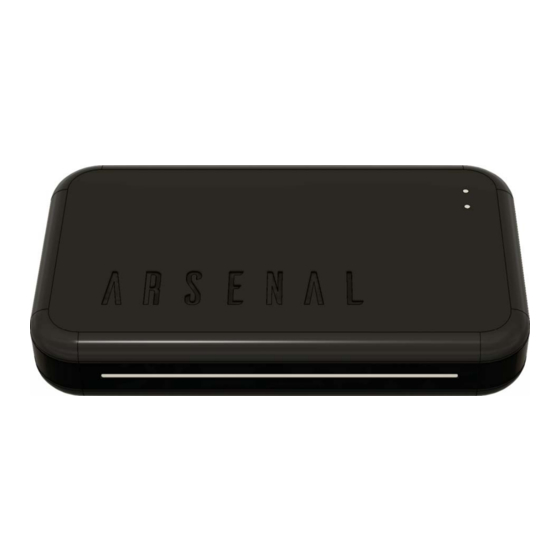
Summary of Contents for Arsenal 2 Pro
- Page 1 Arsenal 2 Pro User’s Manual Rev 0.3 Arsenal 2 Pro User’s Manual North of You, LLC 90 West Madison Ave Suite E-237 Belgrade, MT 59714 Phone: 1-877-727-7362...
-
Page 2: Table Of Contents
Document Overview Document Revision History Arsenal 2 Pro Overview Arsenal 2 Pro Specifications Input Power Operating Environment What’s included with Arsenal 2 Pro? Arsenal 2 Pro Coiled USB Cable Charger and Charger Cable Phone App Quick Tour of Arsenal 2 Pro... - Page 3 Arsenal 2 Pro User’s Manual Rev 0.3 Troubleshooting Tips Contacting Support Regulatory Information Model - Robert Regulatory Screen in the Arsenal 2 App RF Transmitter Maximum RF Transmitter Power Europe Australia North of You, LLC...
-
Page 4: Document Overview
Updated Regulatory information. 3. Arsenal 2 Pro Overview Arsenal 2 Pro is an intelligent camera assistant. It connects to a DSLR or mirrorless camera over USB and allows for remote control of the camera from a smartphone via WIFI. Arsenal 2 Pro provides tools to assist in photo stacking, timelapses, and producing long exposures. - Page 5 Arsenal 2 Pro User’s Manual Rev 0.3 North of You, LLC...
-
Page 6: What's Included With Arsenal 2 Pro
Arsenal 2 Pro User’s Manual Rev 0.3 5. What’s included with Arsenal 2 Pro? a. Arsenal 2 Pro b. Coiled USB Cable c. Charger and Charger Cable Note: Not included in non-US models. North of You, LLC... -
Page 7: Phone App
Arsenal 2 Pro User’s Manual Rev 0.3 d. Phone App Downloaded from the Google Play Store or Apple App Store. North of You, LLC... -
Page 8: Quick Tour Of Arsenal 2 Pro
Power Button Button to power On and power Off Arsenal 2 Pro. If Arsenal 2 Pro is Off, a single momentary short press will power On Arsenal 2 Pro. The power indicator will illuminate and the LED Bar will display an animation after Arsenal 2 Pro has booted. -
Page 9: Charger Connector
Camera Connector Used to connect Arsenal 2 Pro to the Camera with the Coiled USB Cable. e. Hot Shoe Slide Used to secure Arsenal 2 Pro to the Hot Shoe on a DSLR or mirrorless camera. North of You, LLC... -
Page 10: Quick Tour Of App
Arsenal 2 Pro User’s Manual Rev 0.3 7. Quick Tour of App a. Smart Mode North of You, LLC... -
Page 11: Manual Mode
Arsenal 2 Pro User’s Manual Rev 0.3 b. Manual Mode North of You, LLC... -
Page 12: Timelapse
Arsenal 2 Pro User’s Manual Rev 0.3 c. Timelapse North of You, LLC... -
Page 13: Settings
Arsenal 2 Pro User’s Manual Rev 0.3 d. Settings North of You, LLC... -
Page 14: Setup Instructions
Connect the Coiled USB Cable to the Arsenal 2 Pro and USB Connection on the Camera. iii. Turn the Arsenal 2 Pro On and allow it to boot. This will take about 15 seconds. Set the Camera to Aperture Mode and turn it On. - Page 15 Arsenal 2 Pro User’s Manual Rev 0.3 North of You, LLC...
-
Page 16: Charging Instructions
On and display a brief animation before turning back Off, but the Amber Charging Status Indicator will remain illuminated. Allow 2 to 3 hours to fully change. Arsenal 2 Pro is fully charged when the Amber Charging Status Indicator turns Off. Disconnected the Arsenal 2 Pro from the charger when complete. -
Page 17: Important Handling Information
Arsenal 2 Pro Temperature Arsenal 2 Pro is designed to work in ambient temperatures between 32° and 95° F (0° and 35° C). Arsenal 2 Pro can be damaged and battery life shortened if operated outside of these temperature ranges. Avoid exposing Arsenal 2 Pro to dramatic changes in temperature or humidity. -
Page 18: Cleaning
Arsenal 2 Pro User’s Manual Rev 0.3 d. Cleaning From time to time, Arsenal 2 Pro may require cleaning to remove dirt, grease, moisture, etc. To clean: 1. Power Arsenal 2 Pro Off and disconnect all accessories. 2. Gently wipe the surface of Arsenal 2 Pro using a soft, lint-free cloth moistened with a very small amount of water. -
Page 19: Safety Warnings
Arsenal 2 Pro User’s Manual Rev 0.3 Safety Warnings To avoid damaging your Arsenal 2 Pro, and to reduce the risk of fire, burns, or electric shock, follow these precautions: Handle your Arsenal 2 Pro with care. You may damage your Arsenal 2 Pro or its battery if you disassemble, drop, bend, burn, crush, or puncture it. - Page 20 Press and hold the Power Button until the Green Status Indicator on Arsenal 2 Pro turns On. This takes approximately 1 second. a. Contacting Support If you’re still having issues with Arsenal 2 Pro, please contact customer support at support@witharsenal.com. North of You, LLC...
- Page 21 Rev 0.3 Regulatory Information Model - Robert a. Regulatory Screen in the Arsenal 2 App To find the regulatory information for Arsenal 2 Pro, please follow the instructions below: 1. Open the Arsenal 2 App and select the Settings icon (gear): 2.
- Page 22 Specific Absorption Rate (SAR) is a measure of the rate at which a human body absorbs energy when exposed to a radio frequency (RF) electromagnetic field. The radio in Arsenal 2 Pro is designed to not exceed the SAR limits adopted by the international regulatory agencies listed below when operated at a minimum distance of 0mm.
- Page 23 Arsenal 2 Pro User’s Manual Rev 0.3 Standard Measured Limit 1.148W/kg 1.6W/kg 1.148W/kg 1.6W/kg CENELEC 0.495W/kg 2.0W/kg d. FCC FCC ID: 2AOYX-NOYP3 This device complies with part 15 of the FCC Rules. Operation is subject to the following two conditions: (1) This device may not cause harmful interference, and (2) this device must accept any interference received, including interference that may cause undesired operation.
- Page 24 Europe North of You, LLC declares under their sole responsibility that Arsenal 2 Pro, Model Number Robert (marketing Name: Arsenal 2 Pro), is in conformity with the essential requirements and other relevant requirements of the following directives of the European Parliament and European Council;...
- Page 25 Arsenal 2 Pro User’s Manual Rev 0.3 g. Australia North of You, LLC...

Need help?
Do you have a question about the 2 Pro and is the answer not in the manual?
Questions and answers