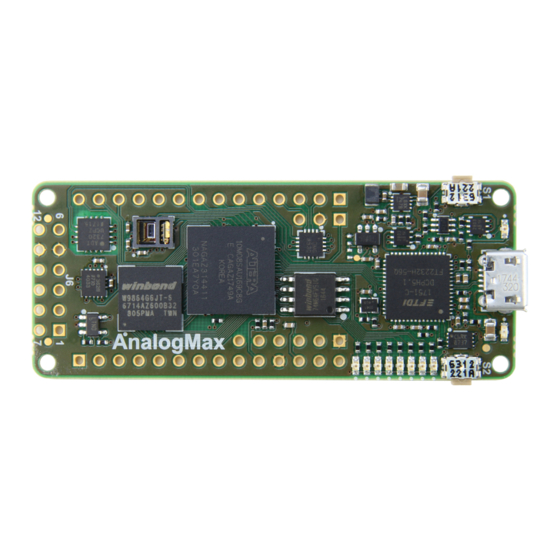
Table of Contents
Advertisement
Quick Links
Advertisement
Table of Contents

Summary of Contents for Trenz Electronic Jupyter Demo
- Page 1 TEI0016 - Jupyter Demo Revision: Exported on: 03/05/2020...
-
Page 2: Table Of Contents
TEI0016 - Jupyter Demo 1 Table of Contents Table of Contents..............................2 Documentation ..............................3 Download ................................4 TEI0016 - Installation guide for Jupyter........................ 5 Installation of Jupyter ............................5 Installation of Anaconda respectively Jupyter..................... 6 Installation of Pyserial ............................6 Making the demos accessible for Jupyter ...................... -
Page 3: Documentation
TEI0016 - Jupyter Demo 2 Documentation • TEI0016 - Installation guide for Jupyter • TEI0016 - Demo ADC data acquisition and Fourier transformation • TEI0016 - Communication Interface and Commands Copyright © 2020 Trenz Electronic GmbH 3 of 16 http://www.trenz-electronic.de... -
Page 4: Download
TEI0016 - Jupyter Demo 3 Download • TEI0016 Jupyter Demo • 2 Variants available: • TEI0016-0x-08-C8A assembled with ADAQ7988BCCZ (500kS/s) • TEI0016-0x-08-C8B assembled with ADAQ7980BCCZ (1MS/s) Copyright © 2020 Trenz Electronic GmbH 4 of 16 http://www.trenz-electronic.de... -
Page 5: Tei0016 - Installation Guide For Jupyter
TEI0016 - Jupyter Demo 4 TEI0016 - Installation guide for Jupyter • Installation of Jupyter • Installation of Anaconda respectively Jupyter • Installation of Pyserial • Making the demos accessible for Jupyter • Starting Jupyter • Opening a demo •... -
Page 6: Installation Of Anaconda Respectively Jupyter
TEI0016 - Jupyter Demo 4.2 Installation of Anaconda respectively Jupyter The simplest way to execute the demos in Jupyter is accomplished through the installation of Anaconda. This will install more than is needed but nearly all requirements in one step. -
Page 7: Opening A Demo
TEI0016 - Jupyter Demo 4.6 Opening a demo Generally, the Jupyter tab inside your browser is in itself a file browser. Jupyter has access only to your user or home folder which it displays after the program start. To start a notebook, one has to navigate to the folder containing the notebook file. -
Page 8: Alter The Comport To Yours
TEI0016 - Jupyter Demo 4.7 Alter the comport to yours Every demo communicates with the module by a serial communication port. This port has been assigned a number during the driver installation. In our case it is COM5. In dependency to the code of a demo, there are two variants. -
Page 9: Running The Demo
TEI0016 - Jupyter Demo Variant 2: Some demos contain a graphical user interface. The available comports will be presented automatically and can be selected trough the GUI. As an option, a default comport can be set at the beginning of the notebook. -
Page 10: Tei0016 - Demo Adc Data Acquisition And Fourier Transformation
TEI0016 - Jupyter Demo 5 TEI0016 - Demo ADC data acquisition and Fourier transformation This demo provides an example on how to use the communication interface provided in the modules firmware to setup the pre-amplification and trigger an ADC measurement. This measurement is converted to show its value over time, and Fourier transformed, showing its frequency spectrum. - Page 11 TEI0016 - Jupyter Demo Copyright © 2020 Trenz Electronic GmbH 11 of 16 http://www.trenz-electronic.de...
-
Page 12: Using The Demo
TEI0016 - Jupyter Demo The download of the demo contains the demo in a separate folder and the FPGA Design file. The demo consist of two files, one is the notebook which contains the GUI and the other is a code module, containing the functional part of the demo. -
Page 13: Communicating With Module
TEI0016 - Jupyter Demo 5.2 Communicating with module: To communicate with the module, a serial comport port with a speed set to 115200 bits needs to be opened. Commands consists of a single character in UTF-8 encoding. It is good practice to communication with the module following these steps: •... -
Page 14: Module Tei0016 - Adaq7988 / Adaq7980
TEI0016 - Jupyter Demo 5.3.2 Module TEI0016 - ADAQ7988 / ADAQ7980 Resolution: 16-bit in 4 nibbles Maximum sampling rate: 0.5 MSps / 1 MSps Order of Values: Negative full scale is 0x0000 to -1 LSB 0x7fff 32767 Mid scale is... -
Page 15: Tei0016 - Communication Interface And Commands
TEI0016 - Jupyter Demo 6 TEI0016 - Communication Interface and Commands The modules TEI0015, TEI0016 and TEI0023 implement a handler for executing commands. The serial interface speed must be set to 115200 bits, commands consists of a single character in UTF-8 encoding. - Page 16 TEI0016 - Jupyter Demo "?" The module returns its ID: TEI0015 with ADC AD4003 / 2 MSps returns "1" TEI0016-0x-08-C8A with ADC ADAQ7988 / 0.5 MSps returns "2" TEI0016-0x-08-C8B with ADC ADAQ7980 / 1 MSps returns "3" TEI0023A with ADC AD4003 / 2 MSps returns "4"...
Need help?
Do you have a question about the Jupyter Demo and is the answer not in the manual?
Questions and answers