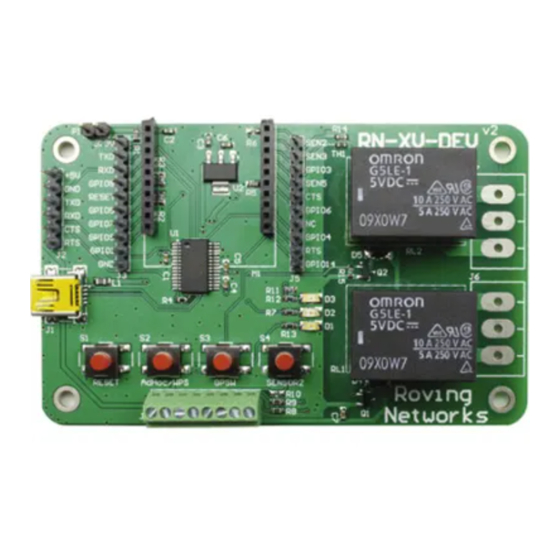
Subscribe to Our Youtube Channel
Summary of Contents for Roving Networks RN-XV-RD2
- Page 1 RN-XV-RD2-EVAL-UM RN-XV-RD2 Evaluation Board © 2012 Roving Networks. All rights reserved. USER MANUAL RN-XV-RD2-EVAL-UM-1.01Version 1.0 9/28/2012...
-
Page 2: Evaluation Board Description
Evaluation Board Description The RN-XV-RD2 evaluation board connects to your computer using a USB cable. To evaluate the RN-XV module on the evaluation board, you need a computer with a USB port running either the Microsoft Windows or Mac OS-X operating system. - Page 3 RN-XV-RD2-EVAL-UM Figure 1. RN-XV-RD2 Evaluation Board UART Interface (J2) RN-XV Interface (J3) RN-XV Interface (J5) RX - input to evaluation board TX - output from evaluation board Description RX - input to evaluation board RX - input to evaluation board...
-
Page 4: Hardware Setup
To set up the hardware, perform the following steps: Mount the RN-XV module onto the socket at M1 on the RN-XV-RD2 evaluation board. The header is not keyed; you must orient the module as shown in Figure 2. The RN-XV provides power to the evaluation board. - Page 5 Basic configuration only requires the wireless network access point’s name (SSID) and authentication password. The WiFly module can only associate with one network at a time. Roving Networks recommends that you begin your evaluation by configuring the WiFly module using an open access point to simplify the setup.
-
Page 6: Enter Command Mode
RN-XV-RD2-EVAL-UM Configure the Module Using a Terminal Emulator To communicate with the module using a terminal emulator, perform the following steps: Determine the COM port that was assigned to the USB-to-serial cable. If you do not know the COM port number, you can find it using the Windows Device Manager, which is in the system tools. - Page 7 The WiFly module supports a variety of command keywords. The Advanced User Manual, which is available on the Support page of the Roving Networks website, provides a complete command reference. For evaluation purposes, you may view the current settings using the get command; get everything (or get e in shorthand) shows all parameters.
- Page 8 RN-XV-RD2-EVAL-UM wlan Wireless interface, such as SSID, channel, and security options. Find Available Networks Once you are in command mode, you can instruct the module to search for available networks. Type scan <cr> in the terminal emulator to view a list of Wi-Fi networks within range. See Figure 5.
- Page 9 RN-XV-RD2-EVAL-UM set wlan ssid roving1 // roving1 is the default name set wlan pass rubygirl // rubygirl is the default password save reboot See Figure 6. You can confirm the security settings by typing get wlan <cr>. Figure 6. Connect to a Secure Network Configuration Using Ad Hoc Mode You can configure the module over the air via an ad hoc network.
- Page 10 RN-XV XV-RD2-EVAL-UM Set the WiFly module’s IP address and n IP address and netmask. Because automatic IP assignment fixes the first two bytes of the IP the first two bytes of the IP address, use 255.255.0.0 as the netmask as the netmask so that other devices connecting to the module can be reached. You can to the module can be reached.
- Page 11 RN-XV-RD2-EVAL-UM You can confirm that the device has properly associated with the ad hoc network using the ping keyword: ping 169.254.1.1 10 Associate with the Module over an Ad Hoc Network from a Computer You can associate with the ad hoc network from a computer by specifying the network name (and password, if required) in the operating system.
-
Page 12: Ordering Information
RN-XV-RD2-EVAL-UM RESOURCES & RELATED DOCUMENTS For more information, refer to the following sources, which are available on the Support page on the Roving Networks website at http://www.rovingnetworks.com/support.php: • RN-XV Data Sheet • RN-171 Data Sheet • WiFly Advanced User Manual •... - Page 13 RN-XV-RD2-EVAL-UM NOTES www.rovingnetworks.com Version 1.01 9/28/2012...
- Page 14 RN-XV-RD2-EVAL-UM Copyright © 2012 Roving Networks. All rights reserved. Roving Networks is a registered trademark of Roving Networks. Apple Inc., iPhone, iPad, iTunes, Made for iPhone are registered trademarks of Apple Computer. Roving Networks reserves the right to make corrections, modifications, and other changes to its products, documentation and services at any time.


Need help?
Do you have a question about the RN-XV-RD2 and is the answer not in the manual?
Questions and answers