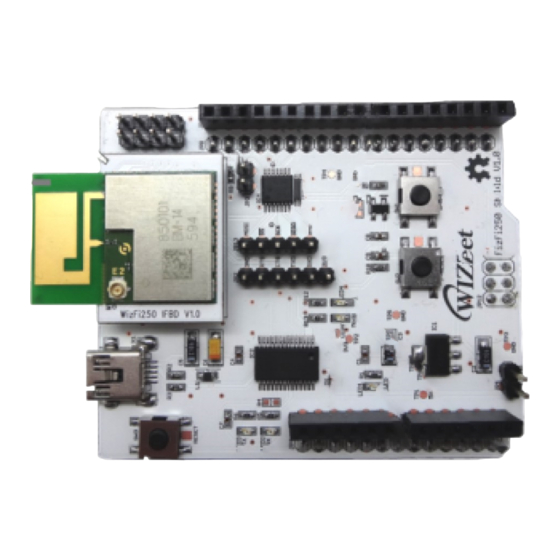
Table of Contents
Advertisement
Quick Links
2014/03/13 09:47
WizFi250 Quick Start Guide
WizFi250 Evaluation Board
The WizFi250 EVB is the evaluation board for testing WizFi250 and prototyping development.
WizFi250 EVB is composed of a WizFi250 evaluation board and a WizFi250 module.
Feature Identification
Button Description
WizFi250 Reset
Function
Arduino Board Reset With this button, user can restart Arduino board.
LED Description
UART RX/TX Indicate UART RX/TX Status
Power LED Indicate Power On/Off of WizFi250
Indicate Data/Command Mode
Mode LED
♦ LOW(ON) : Data Mode
♦ HIGH(OFF) : Command Mode
- http://wizwiki.net/wiki/
1/8
Through this button, user can restart WizFi250 module.
Through the function button, user can enter specific mode without AT
Command.
♦ Factory Recovery : When doing Boot or Reset, press the button over 3.5
seconds
♦ AP Mode : When module is working, press it once.
♦ OTA Mode : When module is working, press it twice.
♦ Factory Default : When module is working, press it three times.
WizFi250 Quick Start Guide
Advertisement
Table of Contents

Summary of Contents for Micros WizFi250
- Page 1 WizFi250 Quick Start Guide WizFi250 Quick Start Guide WizFi250 Evaluation Board The WizFi250 EVB is the evaluation board for testing WizFi250 and prototyping development. WizFi250 EVB is composed of a WizFi250 evaluation board and a WizFi250 module. Feature Identification Button Description WizFi250 Reset Through this button, user can restart WizFi250 module.
- Page 2 Last update: 2013/09/30 16:09 products:wizfi250:wizfi250qsg:start http://wizwiki.net/wiki/doku.php?id=products:wizfi250:wizfi250qsg:start Indicate Wi-Fi Association Wi-Fi LED ♦ LOW(ON) : Wi-Fi is associated ♦ HIGH(OFF) : Wi-Fi is not associated Pin Description Enter boot mode BOOT ♦ SHORT : Start in boot mode ♦ OPEN : Start in application mode...
- Page 3 This chapter explains how to set WizFi250 in order to exchange data with peer system. This picture shows the environment for using Serial to Wi-Fi as example. In this example, WizFi250 is set to the TCP server and peer system is set to the TCP client. And then data is exchanged between WizFi250 and the peer system.
- Page 4 Last update: 2013/09/30 16:09 products:wizfi250:wizfi250qsg:start http://wizwiki.net/wiki/doku.php?id=products:wizfi250:wizfi250qsg:start Using Function Button & Web Server Interface This section explains how to set WizFi250 using web server in order to use serial to Wi-Fi application. (If you Use the function button, you can launch web server easily.) Procedure for setting serial to Wi-Fi is explained below.
- Page 5 ( Default ID : admin, Default Password : admin ) 3. If you select “S2W Setting & Scan Network” menu, …the web page will be shown as below. If WizFi250 is set successfully, it shows the success message … as in the following picture on the right.
- Page 6 AP. Important note: If you input the wrong password of AP, you need to redo all procedures. 6. WizFi250 will be associated … to the AP you select… and you can use TCP server in WizFi250. http://wizwiki.net/wiki/...
- Page 7 Using Serial Command This section explains how to connect to AP by using serial command. If the user inputs the AT commands below, WizFi250 will be connected to AP by DHCP and run as TCP server. In this example, the settings of AP will be created as below:...
- Page 8 Last update: 2013/09/30 16:09 products:wizfi250:wizfi250qsg:start http://wizwiki.net/wiki/doku.php?id=products:wizfi250:wizfi250qsg:start This example describes the structure of data flow. After TCP connection is done and if WizFi250 receives serial data, the serial data will be sent to peer system immediately and Wizfi250 can receive data from peer system.
Need help?
Do you have a question about the WizFi250 and is the answer not in the manual?
Questions and answers