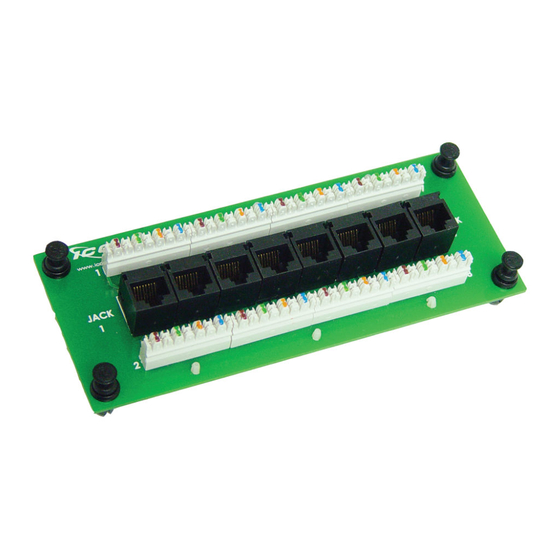
Advertisement
8-Port CAT 5e Data Module with Universal Mount
I
N
S
Category 5e Data Module
ICC's Category 5e Data Module is an 8-port network interface solution. The module is designed and engineered with
110-type IDC connectors to provide secure terminated wiring and meets or exceeds TIA performance standards. It supports
up to eight data lines local area network applications such as cable or DSL services.
ICRESDPA2U - Single
A
8-Port CAT 5e Data Module, 1 piece
B
Universal Mount, 1 piece
ICRESDPA2W - 10-Pack
A
8-Port CAT 5e Data Module, 10 pieces
B
Universal Mount, 10 pieces
Assembly Instructions
Step 1
Peel off film backing from each of the self-adhesive.
© Copyright 2020, ICC. ICC and ICC logo are registered trade name and trademark. All rights reserved.
T
A
L
L
A
T
I
Email us: cs@icc.com • Go online: icc.com
O
N
I
N
S
T
A
Step 2
Find a flat, clean surface and press firmly on the module to adhere to
the desired surface.
R
U
C
T
I
O
N
S
B
MSR-0432-5 Rev B
Advertisement
Table of Contents

Summary of Contents for ICC CAT 5e
- Page 1 8-Port CAT 5e Data Module with Universal Mount Category 5e Data Module ICC’s Category 5e Data Module is an 8-port network interface solution. The module is designed and engineered with 110-type IDC connectors to provide secure terminated wiring and meets or exceeds TIA performance standards. It supports up to eight data lines local area network applications such as cable or DSL services.
- Page 2 1 and 2 to be used for phone applications, up to 2 lines. Email us: cs@icc.com • Go online: icc.com © Copyright 2020, ICC. ICC and ICC logo are registered trade name and trademark. All rights reserved. MSR-0432-5 Rev B...

Need help?
Do you have a question about the CAT 5e and is the answer not in the manual?
Questions and answers