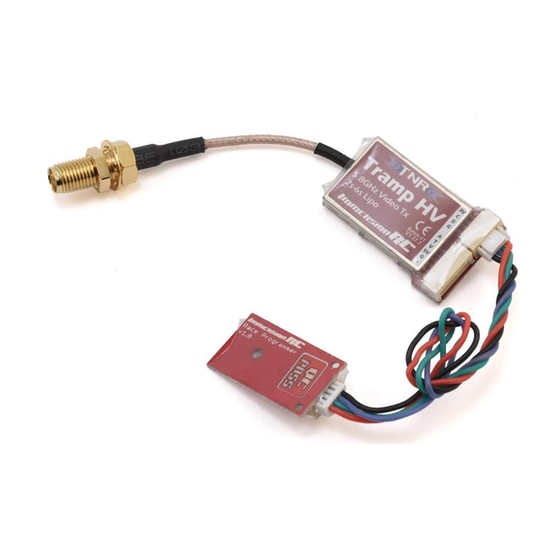
Summary of Contents for Immersion RC TNR Tramp HV
- Page 1 5.8 GHz Video Transmitter Preliminary Operator's Manual International edition, Rev 1.2 - Oct 2016...
-
Page 2: Specifications
Specifications RF Output Antenna Impedance 50 Ohms Antenna Connector Surface Mounted U.FL, with replaceable U.FL to SMA pigtail Power Output Linearly adjustable, < 1mW to > 600mW Channels 40 standard, arbitrary using Race Wand Pit Frequency User/Race Organizer Definable Channel Change Glitching Eliminated using Auto-Glitch technology Mechanical... - Page 3 Introduction The Tramp HV is a tiny, high power 5.8GHz Audio/Video transmitter designed for FPV use, but with a focus on the Drone Racing market. Equipped with a dual user-interface, one a traditional button/LED, and another using near-field communications (Touch’N’Race) to configure the transmitter using a contact-free wand. The unique (and Patent-Pending) Touch’N’Race (TNR) feature was designed purely to enable race events with extremely low inter-heat times, and reduce dramatically the risk of accidental power-ups disrupting a race event.
-
Page 4: Best Practices
Best Practices Connectors and Cables The trend to miniaturize FPV video transmitters, and dramatically decrease weight requires the use of smaller, and therefore more fragile connectors than used on ‘legacy’ transmitters. When mounting the transmitter, ensure that these connectors (especially the tiny U.FL antenna connector) is not being pulled, or can be pulled in a crash. -
Page 5: User Interface
that plate with some double-sided tape. Use the thicker ~1mm thick foam tape instead of the very thin ‘carpet tape’ to ensure that the close proximity of the frame doesn’t affect the TNR range. NOTE: For the tramp version used for events in July/Aug 2016, please connect the TNR board to the Tramp and power it up at least once before arriving at race events. - Page 6 Setting Channel/Band/Power using the button First, a disclaimer, this transmitter was not designed to use the button as the primary user-interface. The TNR Wand is by far the easiest way to configure the transmitter, and provides both feedback of which channel a transmitter is on before it is powered up, and define the current band/channel, and power level.
- Page 7 Button/UI Menu NOTE: Transmitters distributed for events in Summer 2016 will be limited to 350mW max. Power while the thermal protection system is finalized. First customer shipments will emit 600mW or more.
- Page 8 Bands, Channels, and Frequencies Depending upon the Tramp variant purchased, the power output level, and available transmit frequencies can vary. It is highly recommended to understand the rules and regulations in your country before using the Tramp. Transmitting outside a legal band is something frowned upon by the authorities, and may result in a fine, or confiscation of equipment.
-
Page 9: Thermal Regulation
ITU Region 1: Europe 5740 5760 5780 5800 5820 5840 5860 5880 IRC/FS 5658 5695 5732 5769 5806 5843 5880 5917 RaceBand 5705 5685 5665 5645 5885 5905 5925 5945 Band E 5733 5752 5771 5790 5809 5828 5847 5866 Band B 5865 5845... -
Page 10: Troubleshooting
Troubleshooting On startup, 2x blinks TNR Device detected, but data appears corrupted. On startup, 3x blinks No TNR Device connected/detected (informational code, Tramp will run happily without this connected) On startup, 10x blinks TNR Device detected, but cannot write to it. LED does not light at power-up This is almost definitely due to a supply voltage problem, check all cabling to the Tramp. -
Page 11: Revision History
Revision History V1.21 Initial revision used at the Swiss, and NYC Nationals V1.22 Change in behavior when detecting an uninitialized TNR board at boot. Race mode request using the wand will always be respected on first power-up at an event. Change in button behaviour, a device in Race Mode, wanded and ready to fly, will ignore the button, even for emergency unlock requests.

Need help?
Do you have a question about the TNR Tramp HV and is the answer not in the manual?
Questions and answers