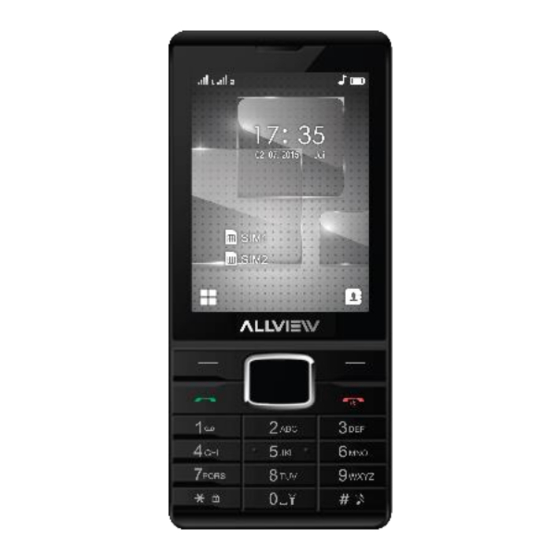
Advertisement
Available languages
Available languages
Quick Links
M9 Luna
User manual............................. 2
Felhasznaloi kezikonyv..............26
Manual de utilizare...................45
Instrukcja obsługi......................65
1
Advertisement

Summary of Contents for Allview M9 Luna
- Page 1 M9 Luna User manual…………………….…. 2 Felhasznaloi kezikonyv…….…….26 Manual de utilizare………….……45 Instrukcja obsługi……………..…..65...
-
Page 2: User Manual
User Manual FOR YOUR SAFETY Read these simple guidelines. Not following them may be dangerous or illegal. SWITCH OFF IN HOSPITALS Follow any restrictions. Switch the device off near medical equipment. Do not use the device where blasting is in progress. Please keep this cell phone away from children, as they could mistake it for a toy, and hurt themselves with it. - Page 3 SWITCH OFF WHEN REFUELING Don’t use the phone at a refueling point. Don’t use near fuel or chemicals. SIM CARD AND T-FLASH CARD ARE PORTABLE Pay attention to these small things to avoid children eating them. Notice: The T-Flash Card can be used as a Memory Disk, the USB cable is necessary. BATTERY Please do not destroy or damage the battery, it can be dangerous and cause fire.
- Page 4 ROAD SAFETY COMES FIRST Give full attention while driving; Pull off the road or park before using your phone if driving conditions so require. INTERFERENCE All wireless devices may be susceptible to cause interference, which could affect performance. SWITCH OFF IN AIRCRAFT Wireless devices can cause interference in aircraft.
- Page 5 GETTING STARTED Battery Install Notice Before you install or change battery, please ensure you already turn off the phone. Install or change SIM card Notice 1. Before you change SIM card, please make sure you already turn off the phone and dispose battery. 2.
- Page 6 4. Long period unused or some other reasons may cause low battery pressure, so at the beginning of charging the screen is black and it may take a while before the charging indicator appears. Warning: When charging, in order to avoid serious damage to phone circuitry, do not remove or dispose the battery.
- Page 7 - In standby and dial mode, press and hold “*”, you can input +, P and W. - In standby mode, input “+” for an international call; in dial status, input “P” for calling number with extension phone. Main Menu Explanation When you press Menu key, you will enter main menu.
- Page 8 1. In standby mode, press the call key to view the call log list. 2. Choose a number and press the call key to dial. Making a call using the menu: 1. In standby mode, enter the menu, choose Call logs; 2.
- Page 9 Messaging: To explore the Messaging Menu. Sound recorder: Record the sound. Mute: Enable the mic of phone not work. DTMF (Dual-tone Multi-frequency): You can choose on/off, which is to send dual-tone multi-frequency sound, this can offer dialing to the telephone numbers with extensions. Volume: To adjust the volume of the call.
- Page 10 FUNCTION LIST Phonebook You can save the contacts in the mobile phone and SIM card; it depends on the SIM card memory capacity. When you select a contact, you can do the following operations: View: To view the contact Send text message: Send text message to the current number. Send multimedia message: Send multimedia message to the current number.
- Page 11 Call logs In this function menu, you can check the All calls, Dialled calls, Received calls, Missed calls, and You can perform the following operations: View: To check the call history. Send text message: Send SMS to the Dialled calls, Received calls or Missed calls. Call: To call the Dialled calls, Received calls or Missed calls.
- Page 12 File manager Press left key option to enter functional menu, the following options are available: - Open: See the files in the different folders of your phone - Format: To format the folder. - Details: To view the Memory status of the Memory card. Camcorder The built-in camera allows you to take photos and adjust the camera settings.
- Page 13 • - Play video • - Playback audio files • - Register sounds Image Viewer The options for image viewer are as follows: • View: To view a photo. • Send: Transform the photos by different ways, such as multimedia message or via Bluetooth. •...
- Page 14 1. Play: To start playing the audio file. 2. Details: To show the details of the selected file. 3. Refresh list: To refresh the audio file list. 4. Settings: To set parameters for audio playing. Video Player The Video Player plays all your video files stored in the phone (Phone Memory or on the Memory Card). The video player gives you the following options: 1.
- Page 15 • Manual input : Input the desired broadcasting channel manually • Auto Search: Search and create the channel’s list automatically. Flashlight Whenever you need a flashlight and do not have it handy, M9 Luna can take over this function. Go to Menu and select the flashlight function. Messaging Your phone supports various messaging services.
- Page 16 Messages contain the following folders: • Write Message: On selecting Write Message, you can input the contents of the message using different input methods. • Conversations: All the received and sent messages stored in conversations. • Drafts: You can save a message you edit in the drafts. •...
- Page 17 Bluetooth The following options are available in the Bluetooth menu: 1. Power: On/Off 2. Visibility: On/Off 3. My device: Inquiry new device or display paired devices and take the options. 4. Search audio device: Search for audio devices. 5. My name :You can change the name of the Bluetooth. 6.
- Page 18 Alarm The Alarm can be set to ring at a specific time on several days. There are five different default alarms. You can set these alarms to alarm you at different time in specific day(s) of a week. To set an alarm: Press edit to enter alarm settings menu.
- Page 19 Settings Under settings, the phone gives you the option to change the settings for various features of the phone. The following list is available in Settings: Phone Settings You have following options listed under phone setup: Time and date: Let you set the Time and date on the phone. Schedule power on/off: Let you set the phones powering on/off.
- Page 20 SIM1/2 network settings: 1. Network Selection: new search, select network, selection mode – automatic/manual 2. Preferences: Will list down all the network IDs (depending on the SIM card used) GPRS transfer preferences: data or call Call Settings Include SIM1 call settings, SIM2 call settings and advanced settings. Security Settings Under Security Setup, you can change the security settings of SIM1 or SIM2.
- Page 21 Phone security: Enables you to lock/unlock your phone with a password. Privacy lock: You can select a password to lock the phone. Connectivity Choose the phone networks. Restore Settings Selecting this option will ask you to enter the password to restore the phone to factory settings. The default password is ‘1234’.
- Page 22 Interference to medical and personal Electronic Devices: Most but not all electronic equipment is shielded from RF signals and certain electronic equipment may not be shielded against the RF signals from your phone. Audio Safety: This phone is capable of producing loud noises which may damage your hearing. When using the speaker phone feature, it is recommended that you place your phone at a safe distance from your ear.
- Page 23 Do not expose your phone or its accessories to liquid, moisture, or high humidity. Do not drop, throw, or try to bend your phone or its accessories Do not use harsh chemicals, cleaning solvents, or aerosols to clean the device or its accessories. Do not attempt to disassemble your phone or its accessories;...
- Page 24 ALLVIEW product M9 Luna does not put in danger the life, safety of labour, does cause adverse environmental impacts and is according to: -The 2011/65/UE Directive regarding the usage restrictions of some dangerous substances in the electonic and electrical equipments.
- Page 25 -The safety requirements of the European Directive 2001/95/EC and of the EN 60065:2002/A12:2011 si EN 609501:2006/ A1:2010 /A11:2009/A12:2011 standards, regarding the decibel level limit of the commercialized devices. The product had been evaluated according to the following standards: -Health: EN 50360:2001, EN 50361; EN 62209-1 : 2006 -Safety: EN 60950- 1: 2001 +A11:2004;...
-
Page 26: Felhasznaloi Kezikonyv
Felhasználói kézikönyv BIZTONSÁGI INTÉZKEDÉSEK FONTOS! Kérjük, hogy figyelmesen olvassa el ezeket az utasításokat és veszélyes helyzetekben használja őket. Vezetési biztonság: Ajánlott, hogy ne használja vezetés közben a mobil telefont. Ha mégis használnia kell, használja a “Szabad kezek” rendszert, miközben vezet. A repülőben zárja le a mobil telefonját A mobil telefonok által okozott interferencia veszélyezteti a repülés biztonságát, ezért illegális a repülőgépen használni. - Page 27 Kellékek és akkumulátor: Csak a gyártó által engedélyezett kellékeket és akkumulátorokat lehet használni. Sürgősségi hívás: Ellenőrizze, hogy a telefon be van kapcsolva és aktiválva, ha a 112 Sürgősségi hívást szeretné tárcsázni, nyomja meg a hívás gombot és erősítse meg a helyszínt, ahol tartózkodik, magyarázza el, mi történt és ne zárja le a beszélgetést.
- Page 28 ELSŐ HASZNÁLAT Megjegyzés az akkumulátor behelyezéshez Mielőtt az akkumulátort eltávolítja, győződjön meg róla, hogy a telefon ki van kapcsolva. SIM kártya behelyezése vagy cseréje A SIM kártya cseréje előtt, győződjön meg róla, hogy a telefon ki van kapcsolva és az akkumulátort eltávolította.
- Page 29 HÍVÁS Gombok Billentyűzet lezárása: nyomja meg a hívás lezárása gombot, és válassza ki az “Igen” gombot. Billentyűzet lezárásának feloldása: Unlock Keypad: Press Navigation key then there are 3 choices, press Up key just unlock keypad, press Left key unlock keypad and enter dialer function, press Right key unlock keypad and enter messaging function.
- Page 30 A stand-by módban, írja be a telefonszámot. Ha a számot módosítani szeretné, nomyja meg a bal-jobb oldali gombokat, hogy a mutatót áthelyezze és nyomja meg a Törlés gombot. Nyomja meg a Hívás gombot a hívás kezdeményezéséhez. Egy szám hívása a Naplóból: Ahhoz, hogy elérhessük a főmenüből a kapcsolatok listaét, írja be a kívánt kapcsolatot.
- Page 31 Bizonyos opciókat engedélyezett vagy letiltott a mobil telefon operatőr. A hívás alatt nyomja meg a Opció gombot és válasszon ki egyet a lehetséges opciók közül: Várakozásra állítás: hívás szünetelése. Egyedi hívás befejezése: hívás befejezése. Új hívás: új hívás kezdeményezése. Napló: kapcsolat lista megtekíntése. Hívásinfó: hiváslista megjelenítése.
- Page 32 Jobb oldali gomb: Vissza vagy Lemondás. Böngésző gomb: mutató áthelyezése vagy szó/opció kiválasztása. # gomb: bevezetési módszerek váltakozása. 2-9 gombok: Karakterek bevezetése. * gombok: írásjelek bevezetése. FUNKCIÓK LISTAE Napló A neveket a SIM kártyára vagy a telefonba lehet elmenteni, a rendelkezésre álló memória függvényében. A következő...
- Page 33 Hozzáadás a fehér listára. Kijelölés. Tartalék másolat és visszaállítás. Telefonkönyv beállítás. Hívásnapló Itt lehet a fogadott, kimenő vagy nem fogadott hívás listát megtekinteni. Lehetséges opciók: Megjelenítés. Hívás: hívás a hívásinfóból. SMS üzenet küldése. MMS üzenet küldése. Mentés a telefonkönyvbe: mentés mint új bevitel vagy meglevő név módosítása. Hozzáadás a fekete listára.
- Page 34 Format. Részletek: a rendelkezésre álló memória megjelenítése. Kamera Az alkalmazás fényképek és videó felvételek készítését teszi lehetővé. Lehetséges opciók: EV. Átváltás: fénykép album vagy videó felvétel. Vétel mód: normál vagy folytatólagos pillanatnyi. Jelenet mód: automatikus vagy éjszakai. Kép mérete. Automatikus kikapcsoló Fehér kiegyensúlyozó. Hatások. Előrehaladott beállítások.
- Page 35 Audió lejátszó A telefon egy audió lejátszóval van felszerelve a zene fájlok lejátszásához. Lehetséges opciók: 1. Lejátszás. 2. Részletek. 3. Lista frissítése. 4. Beállítás. Videó lejátszás A telefon egy videó lejátszóval van felszerelve a videó fájlok lejátszásához. Lehetséges opciók. Lejátszás. Küldés.
- Page 36 Beállítások Felvétel Fájl lista Zseblámpa Amikor szüksége van egy zseblámpát, és nincs kéznél, M9 Luna átveheti ezt a funkciót. Válasszuk a Menü, és válassza ki a zseblámpa funkció. Üzenetek Szüveg és multimédia üzenetek írása, küldése, megtekintése és szerkesztése. Lehetséges opciók:...
- Page 37 Beszélgetések: beszélgetések megtekintése. Vázlatok: az üzeneteket el lehet menteni utólagos szerkesztés és küldés érdekében. Broadcast üzenetek Előre kiválasztott üzenetek Böngésző - Opera Mini Az alábbi opciók állnak rendelkezésre az Opera Mini menüjében: 1. Adja Cím: Indítsuk el a kapcsolatot a kijelölt URL sor. 2.
- Page 38 Naptár Lehetséges opciók: Megtekintés Összes megtekintés Esemény hozzáadása Esemény törlése Ugrás a dátumra Ugrás a mai napra Heti megtekintés Hét eleje Ébresztőóra Az ébresztőóra beállításához: Válassza ki az előre beállított ébresztőórát Használja a böngésző gombokat az opciók kiválasztásához Bekapcsolva/Kikapcsolva Óra Ismétlés beállítása Ébresztőóra hangja Jelzés típusa.
- Page 39 Beállítások A Beállítások telefonon megadja a lehetőséget, hogy a beállításokat a különböző funkciók a telefon. Az alábbi lista a Beállítások: Telefon beállítások Még alábbi lehetőségek alatt felsorolt telefon beállítás: Idő és dátum: Legyen meg az időt és a dátumot a telefonon. Menetrend be / ki: segítségével beállíthatja a telefon bekapcsolása / kikapcsolása.
- Page 40 SIM1 / 2 hálózati beállítások: 1. Hálózat kiválasztása: új keresés válasszuk hálózat, kiválasztási mód - automatikus / kézi 2. Beállítások: kiírja le az összes hálózati azonosítót (attól függően, hogy a SIM-kártya) GPRS transzfer beállítottság: az adatok vagy a hívás Hívás beállítások Tartalmazzák SIM1- hívásbeállításokat, SIM2 hívásbeállításokat és speciális beállításokat.
- Page 41 Visszaállítása Beállítások A beállítás kiválasztása fogja kérni, hogy adja meg a jelszót, hogy visszaállítsa a telefon a gyári beállításokra. Az alapértelmezett jelszó "1234". FIGYELEMBE VENNI Kezelési figyelmeztetések FONTOS!. Olvassa el ezeket az információkat a telefon használata előtt: Robbanásvszéy bizonyos zónákban: kapcsolja ki a telefont, ha tűzveszályes helyen tartózkodik, mint üzemanyagtöltő...
- Page 42 Védje a telefont a portól és nedvességtől vagy szennyeződéstől. Ne tartsa a telefont és kellékeit a tűz közelében. Ne ejtse le, dobja vagy hajlítsa meg a telefont vagy kellékeit. Ne használjon oldószereket, légtisztítókat vagy kémiai szereket a telefon tisztításához. Ne próbálja meg a telefont vagy kellékeit szétszerelni; csak az engedéllyel rendelkező személyzet végezheti ezt a műveletet.
- Page 43 és kijelentjük saját felelősségére cikkelye szerint. 4 HG nr.1.022 / 2002 kapcsolatos termékek és szolgáltatások rendszerét, ami veszélybe sodorná az élet és az egészség, a biztonság és a munkavédelem, hogy a Allview terméket M9 Luna nem kerül veszélybe életét, biztonságát munkaerő, nem okoz káros környezeti hatások, és az alábbiak szerint: -A 2011/65 / UE irányelvben a használati feltételeit néhány veszélyes anyagok] n a electonic és...
- Page 44 -A Biztonsági követelményeket az Európai szóló 2001/95 / EK irányelv és az EN 60065: 2002 / A12: 2011 si EN 60950-1: 2006 / A1: 2010 / A11: 2009 / A12: 2011 szabványok tekintetében a decibel szint limit a kereskedelmi forgalomba eszközöket. A termék már értékelhető...
-
Page 45: Manual De Utilizare
Manual de utilizare MASURI DE SIGURANTA IMPORTANT! Va rugam sa cititi cu atentie aceste instructiuni si urmati-le implicit, în caz de situaţii periculoase. Siguranta in conducere: Este recomandat sa nu folositi telefonul mobil in timp ce conduceti. Daca trebuie sa-l folositi, intotdeauna folositi sistemul de “Maini libere” cand conduceti. Inchideti telefonul mobil cand sunteti in avion Interferentele cauzate de telefoanele mobile afecteaza siguranta aviatiei, si, astfel, este ilegal sa-l folositi in avion. - Page 46 In spital: Atunci cand folositi telefonul intr-un spital, trebuie sa va supuneti normelor relevante specificate de catre spital. Orice interferenta cauzata de echipamentele wireless poate afecta performantele telefonului. Service-uri aprobate: Numai service-urile aprobate pot repara telefoanele mobile. Daca desfaceti telefonul si incercati sa-l reparati singuri veti pierde garantia produsului.
- Page 47 PRIMA UTILIZARE Nota instalare baterie Inainte de a scoate bateria, asigurati-va ca deja ati oprit telefonul. Instalare sau schimbare cartele SIM 1. Inainte de schimbarea cartelei SIM, asigurati-va ca ati oprit telefonul si ati scos bateria. 2. Introduceti cartela SIM cu suprafata contactelor aurite in jos. Incarcarea bateriei 1.
- Page 48 APELARE Taste Blocare tastatura: apasati tasta *, apoi selectati “Blocare” Deblocare tastatura: Apasa tasta selectare stanga, iar apoi * Tasta * si tasta #: Functiile pot varia in functie de context: - In introducere text, apasati “*” pentru simboluri si “#” pentru a comuta metodele de introducere. - In modul;...
- Page 49 Apelare Efectuarea unui apel: 1. Din modul stand-by, tastati numarul de telefon. Daca doriti sa modificati numarul, apasati butoanele stanga-dreapta pentru a muta cursorul si apasati Stergere. 2. Apasati tasta Apelare pentru a initia apelul. Apelarea unui numar din Agenda: Puteti accesa lista contactelor din meniul principal, tastati prima litera a contactului dorit.
- Page 50 Preluare apel Apasati butonul de apelare pentru preluarea unui apel. Optiuni apelare Unele optiuni sunt permise sau restrictionate de catre operatorul de telefonie mobila. In timpul apelului apasati Optiuni si alegeti una din optiunile disponibile: Punere in asteptare: pauza apel. Incheiere apel unic: incheiere apel.
- Page 51 METODA DE INTRODUCERE TEXT Pe scurt: Metodele de introducere disponibile sunt: abc, es, ro. Definirea tastelor: Tasta stanga: Intrare sau OK. Tasta dreapta: Inapoi sau Renuntare. Taste de navigare: Mutare cursore sau selectare cuvant/optiune. Tasta #: Comutare metode de introducere. Tastele 2-9: Introducere caractere.
- Page 52 Editare. Stergere. Copiere: Pentru copierea unui contact din telefon in cartela SIM sau invers. Adaugare la lista neagra. Adaugare in lista alba. Setari agenda. Jurnal de apeluri Aici puteti verifica o lista completa a apelurilor primite, efectuate sau nepreluate. Optiuni disponibile: Apelare: apelare din lista de apeluri.
- Page 53 Administrator fisiere Optiuni disponibile: - Deschidere: Vizualizare foldere din telefon. - Format. Camera Aplicatia va permite efectuarea de fotografii si inregistrari video. Optiuni disponibile: • Comutare la aplicatia de inregistrare video. • Fotografii. • Setari camera. • Setari imagine. • Memorare. Multimedia -Aplicatie vizualizare imagini -Aplicație înregistrare clipuri video...
- Page 54 Imagini Optiuni disponibile: • Vizualizare. • Expediere. • Utilizare ca: fundal de ecran principal sau fundal ecran de blocare. • Redenumire. • Stergere. • Sortare dupa: nume, tip, ora, dimensiune. • Informatii imagine. Player audio Telefonul are integrat un player audio pentru redarea fisierelor de muzica. Optiuni disponibile. 1.
- Page 55 Player video Telefonul are integrat un player video pentru redarea fisierelor video. Optiuni disponibile. 1. Redare. 2. Expediere. 3. Redenumire. 4. Stergere. 5. Sortare. 6. Memorare. Inregistrare audio Permite inregistrarea audio. Accesati aplicatia de inregistrare, apasati Optiuni-> Inregistrare noua. Apasati Stop pentru salvare. Apasati Pauza pentru a opri temporar inregistrarea si Continuare pentru a relua. FM Radio •...
- Page 56 Lanterna Ori de cate ori ai nevoie de o lanterna si nu o ai la indemana, M9 Luna poate prelua aceasta functie. Mergi in Meniu, selecteaza lanterna si si lumineaza zona care te intereseaza cu lanterna interna a acestuia. Mesagerie Puteti crea, trimite, receptiona si organiza mesaje text.
- Page 57 2. Pagina de start 3. Semne de carte 4. Unelte: istoric, configurari, ajutor. Bluetooth Optiuni disponibile 1. Pornire/oprire 2. Vizibilitate: pornit/oprit 3. Dispozitivul meu: gestionare dispozitive asociate 4. Cautare dispozitiv audio. 5. Schimbati numele dispozitivului. 6. Avansat: configurare setari avansate de bluetooth. Calendar Optiuni disponibile •...
- Page 58 • Inceputul saptamanii. Alarma Pentru setarea alarmei: 1. Selectati una din alarmele predefinite 2. Folositi tastele de navigare sus-jos pentru setarea optiunilor Pornit/Oprit Setare repetare Ton alarma Tip alerta. Setari Din Setari aveti posibilitatea de a modifica diferite configurari ale dispozitivului dumneavoastra. Optiuni disponibile:...
- Page 59 Setari telefon: optiuni disponibile: Data si ora: permite setarea datei si orei. Programare pornire/oprire: setarea orei pentru pornire/oprire automata. Limba: selectare limba telefon. Metode de introducere preferate: configurarea tastaturilor internationale. Afisare: selectare imagine de fundal, blocare automata a ecranului, afisare data si ora, tipuri de ceas etc.
- Page 60 Setari securitate Setari de securitate SIM1/2: o Blocare PIN. o Schimbare PIN: modificare cod PIN. o Schimbare PIN2: modificare cod PIN2. Blocare de confidentialitate: permite blocare/deblocare telefonului. Blocare automata a ecranului: permite selectarea intervalului de timp pentru blocarea automata a ecranului.
- Page 61 DE LUAT IN CONSIDERARE Atentionari de operare IMPORTANT!. Cititi aceste informatii inainte de utilizarea telefonului: Posibilitate de explozie in anumite zone: Opriti telefonul mobil cand va aflati in zone cu potential inflamabil ca statii de alimentare cu combustibil, punti ale navelor, depozite de substante inflamabile, instalatii de sablare.
- Page 62 Nu apropiati telefonul sau accesoriile lui de foc. Nu scapati, aruncati sau indoiti telefonul sau accesoriile lui. Nu folositi solventi, aerosoli sau chimicale pentru curatarea telefonului. Nu incercati sa dezasamblati telefonul sau accesoriile lui; doar personalul calificat poate efectua astfel de operatiuni.
- Page 63 4 HG nr.1.022/2002 privind regimul produselor si serviciilor, care pot pune in pericol viata si sanatatea, securitatea si protectia muncii, ca produsul M9 Luna marca ALLVIEW, nu pune in pericol viata, sanatatea, securitatea muncii, nu produce impact negativ asupra mediului si este in conformitate cu: -Directiva nr.
- Page 64 Produsul a fost evaluat conform urmatoarelor standarde: -Sanatate: EN 50360:2001, EN 50361; EN 62209-1 : 2006 -Siguranta : EN 60950- 1 : 2001 +A11:2004; EMC EN 301 489- 01 V1.6.1 (09-2005) EN 301 489- 07 V1.3.1 (11-2005); EN 301 489- 17 V1.2.1 (08-2002) -Spectru radio: EN 301 511 V9.0.2 (03-2003);EN 300 328 V1.7.1 (10-2006) Procedura de evaluare a conformitatii a fost efectuata in conformitate cu Directiva 1999/5/CEE ( Anexei II a...
-
Page 65: Instrukcja Obsługi
Instrukcja obsługi ŚRODKI BEZPIECZEŃSTWA Prosimy zapoznać się uważnie z niniejszymi wskazaniami oraz wykonać wszystkie zalecenia. Nie stosowanie się do niniejszej instrukcji może być niebezpieczne lub nielegalne. WYŁĄCZ TELEFON W SZPITALU Kiedy używasz telefonu komórkowego na terenie szpitala, przestrzegaj obowiązujących tam zasad. Jakiekolwiek zakłócenia spowodowane siecią... - Page 66 Używaj tylko autoryzowanych części zamiennych. W przeciwnym razie możesz spowodować uszkodzenie telefonu. Pamiętaj, że gwarancja obejmuje tylko oryginalne części, pochodzące od producenta. WYŁĄCZ TELEFON NA STACJI BENZYNOWEJ Nie używaj telefonu na stacji benzynowej, w pobliżu zbiorników paliwa lub substancji chemicznych. KARTY SIM I KARTY SD SĄ...
- Page 67 UŻYWAJ SPRZĘTU I CZĘŚCI POCHODZĄCYCH WYŁĄCZNIE OD PRODUCENTA Korzystaj jedynie z autoryzowanego sprzętu i części, w przeciwnym razie użytkowanie urządzenia może być niebezpieczne. BEZPIECZEŃSTWO PODCZAS PROWADZENIA POJAZDU Jeżeli musisz skorzystać z urządzenia podczas prowadzenia pojazdu, zjedź z drogi lub zaparkuj. Jeżeli koniecznie musisz skorzystać...
- Page 68 Uwaga: Nie odpowiadamy za sytuacje, kiedy telefon jest używany niezgodnie z przeznaczeniem opisanym w niniejszym podręczniku. Zastrzegamy sobie prawo do wprowadzenia zmian w treści podręcznika, bez podania tego do wiadomości publicznej. Ostrzeżenie: Nie bierzemy żadnej odpowiedzialności za sytuacje, w których telefon jest używany w sposób inny niż...
- Page 69 Wyślij wiadomość multimedialną: Aby wysłać wiadomość MMS pod numer kontaktu. Połącz: Aby zadzwonić na numer kontaktu. Edytuj: Aby edytować bieżący kontakt. Skasuj: Aby usunąć wybrany kontakt. Kopiuj: Aby skopiować kontakt z telefonu na kartę SIM lub z karty SIM do telefonu, lub skopiować go do pliku.
- Page 70 Dodaj do Spisu telefonów: Aby dodać wybrany numer do spisu telefonów. Dodaj do czarnej listy: Aby dodać wybrany numer do czarnej listy. Dodaj do listy zaufanych: Aby dodać wybrany numer do listy zaufanych numerów. Edytuj przed połączeniem: Aby edytować numer przed połączeniem. Skasuj: Aby usunąć...
- Page 71 Kamera Wbudowana kamera umożliwia wykonywanie zdjęć oraz zmianę ustawień kamery. Menu opcji zawiera następujące funkcje: • Przełącz na wideo: Przełącz kamerę na funkcję kręcenia filmów wideo. • Zdjęcia: Zobacz wszystkie zdjęcia. • Ustawienia kamery: Wybierz, aby otworzyć menu zaawansowanych opcji. •...
- Page 72 Odtwarzacz audio Funkcja ta znajduje się w Menu / Multimedia. Ten telefon posiada wbudowany odtwarzacz dźwięku, dzięki któremu możesz słuchać ulubionej muzyki. Aplikacja posiada następujące opcje: 1. Odtwórz: Aby rozpocząć odtwarzanie pliku audio. 2. Szczegóły: Aby wyświetlić szczegóły wybranego pliku. 3.
- Page 73 6. Pamięć: Aby ustawić lokalizację zapisu filmów. Rejestrator audio Funkcja ta znajduje się w Menu / Multimedia. Dzięki tej funkcji możesz nagrywać dźwięki/muzykę. Wybierz rejestrator audio, wejdź w Opcje oraz naciśnij “Nowe nagranie”. Wybierz ‘Zatrzymaj’, aby je zapisać. Wybierz ‘Wstrzymaj’, aby wstrzymać nagrywanie oraz ‘Kontynuuj’, aby wznowić nagrywanie. Radio FM •...
- Page 74 Wiadomości Twój telefon obsługuje różne usługi wiadomości. Możesz tworzyć, wysyłać, odbierać, edytować oraz zarządzać wiadomościami w telefonie. Aplikacja Wiadomości zawiera następujące katalogi: • Napisz wiadomość: Wybierając tę opcję będziesz mógł wpisywać treść wiadomości używając różnych metod wprowadzania • Odebrane: W tym katalogu znajdują się wszystkie odebrane wiadomości. •...
- Page 75 3. Szukaj lub wprowadź URL: Wprowadź adres URL. 4. Ustawienia: Ustaw parametry przeglądarki WAP. Po szczegóły ustawień sieci skontaktuj się ze swoim operatorem. Bluetooth Funkcja ta znajduje się w Menu / Narzędzia. Zawiera ona następujące opcje: 1. Wł./Wył.: Włącz/wyłącz moduł Bluetooth. 2.
- Page 76 • Przeskocz do daty: Aby wprowadzić datę do kalendarza. • Przejdź do dzisiaj: Aby przejść do wydarzeń z dnia dzisiejszego. • Przejdź do widoku tygodnia: Przejdź do stylu widoku tygodniowego kalendarza. • Początek tygodnia: Możesz wybrać kiedy zaczyna się tydzień np. w poniedziałek lub w niedzielę. Alarm Dzięki tej funkcji możesz ustawić...
- Page 77 Typ alarmu: Do wyboru tylko wibracje, tylko dzwonek, wibracje I dzwonek Ustawienia W obszarze Ustawienia, telefon daje możliwość zmiany ustawień dla różnych funkcji telefonu. Poniższa lista jest dostępna w ustawieniach: Ustawienia Telefonu Dostępne są następujące opcje konfiguracji telefonu: Godzina i data: Ustaw datę i czas w telefonie. Harmonogram wł/wył...
- Page 78 Ustawienia Sieci Konfiguracja sieci daje użytkownikowi możliwość wyboru żądanej sieci i dodanie nowej sieci do listy sieci. Ustawienia SIM1/2: 1. Wybór sieci: wyszukiwanie, wybierz sieć, tryb wyboru - automatyczna / manualna 2. Preferencje: Wybór preferencji połączeń lub połączenia danych GPRS. Ustawienia Połączeń...
- Page 79 Blokada telefonu: Pozwala zablokować / odblokować telefon za pomocą hasła. Blokada prywatności: Można wybrać hasło, aby zablokować telefon. Łączność Wybór sieci komórkowych. Przywróć ustawienia Wybranie tej opcji spowoduje wyświetlenie monitu o wprowadzenie hasła, aby przywrócić telefon do ustawień fabrycznych. Domyślne hasło to "1234". OSTRZEŻENIA I UWAGI Ostrzeżenia dot.
- Page 80 w których znajdują się substancje chemiczne lub cząstki (takie jak proszki metali, ziaren, i pyłu) w powietrzu. Ochrona słuchu: Ten telefon jest w stanie wygenerować głośne dźwięki, które mogą uszkodzić słuch. Podczas korzystania z funkcji głośnika, zaleca się umieszczenie telefonu w bezpiecznej odległości od ucha.
- Page 81 Nie narażaj telefonu i jego akcesoriów na bezpośredni kontakt z ogniem. Nie narażaj telefonu i jego akcesoriów na działanie cieczy, wilgoci lub wysokiej wilgotności. Nie rzucaj telefonem. Nie stosuj żrących chemikaliów, rozpuszczalników czyszczących lub aerozoli do czyszczenia urządzenia lub jego akcesoriów. Nie należy rozmontowywać...
- Page 82 4 HG nr.1.022 / 2002 w odniesieniu do produktów i usług systemu, co mogłoby podać w niebezpieczeństwie życia i zdrowia, bezpieczeństwa i ochrony pracy, że produkt Allview M9 Luna nie naraża na niebezpieczeństwo życie, bezpieczeństwo pracy, powoduje niekorzystne wpływ na środowisko naturalne i jest zgodne z: Dyrektywa / UE -The 2011/65 dotyczące ograniczeń...
- Page 83 1: 2006 / A1: 2010 / A11: 2009 / A12: 2011 normy, dotyczące poziomu decybeli limitu z skomercjalizowanych urządzeń. Produkt został oceniony zgodnie z następującymi standardami: -Health: EN 50360: 2001, EN 50361; EN 62209-1: 2006 -Safety: EN 60950- 1: 2001 + A11: 2004; EMC EN 301 489- 01 v1.6.1 (09-2005) EN 301 489- 07 V1.3.1 (11-2005);...
- Page 84 SPECIFICATIONS / MűSZAKI ADATOK / SPECIFICATII / DANE TECHNICZNE General/általános/Ge Language / Nyelv/Limba/Język EN, RO, PL, ES, IT etc neral/ Ogólne Network/ HálózatRetea/Sieć 2G: 900/1800MHz Dual SIM Yes/Igen/Da/Tak Dimensions/ Dimensions/Méretek/Dimensiuni/Wy 126.5 x 55.5 x 12.2 mm Méretek/Dimensiuni/ miary Wymiary 101.8g Weight/ Súly/Greutate/Waga Type /TípusTip/Typ DisplayKijelző/Displa...
- Page 85 Resolution/ /Felbontás /Rezolutie/ 240x320px Rozdzielczość Characteristics/ Flash 16 MB * Not usable You must Jellemzők/Caracteris memory/Flashmemória/Memorie use a MicroSD card of up to flash/Pamięć flash tici/ Charakterystyka 32GB FM radio/ FM rádió/Radio Yes/Igen/Da/Tak FM/Radio FM Games/Játékok/Jocuri/Gry Yes/Igen/Da/Tak Handsfree/ Érintésmentes/Maini Yes/Igen/Da/Tak libere/ Tryb głośnomówiący Yes/Igen/Da/Tak...
- Page 86 Color/Szín/Culoare/Kolor Black /Fekete/Negru/ Czarny Sound and video/ Speaker/Hangszóró/Difuzor/Głośnik Yes/Igen/Da/Tak Hang és videó /Sunet Audio recording/ Yes/Igen/Da/Tak și video/ Dźwięk i Hangfelvétel/Înregistrare audio/ wideo Nagrywanie dźwięku Playing audio files/ / Hangfájlok Yes/Igen/Da/Tak lejátszására / Redare fișiere audio/ Odtwarzanie plików audio Playing video files/ Videó fájlok Yes/Igen/Da/Tak lejátszásához/Redare fișiere video/ Odtwarzanie plików wideo...
- Page 87 Vibrating, audio ringtone/ Vibráló, Yes/Igen/Da/Tak audio csengőhang/Vibrare sonerie/ Wibracje, dzwonki Camera/Kamera/Came Camera resolution / Kamera 2 MP felbontása/Rezoluție camera/ ra/Kamera Rozdzielczość kamery Flash/Vaku/Blit/Błysk Yes/Igen/Da/Tak Video recording/ Yes/Igen/Da/Tak Videofelvétel/Inregistrare video/ Nagrywanie wideo Yes/Igen/Da/Tak Bluetooth Yes/Igen/Da/Tak V2.0 + EDR Data / Adat/Date/Dane Yes/Igen/Da/Tak microUSB v2.0...
- Page 88 Charger type / A töltő típusa/Tip Battery/Akkumulátor/A DC 5V , 550mA incarcator/Typ ładowarki cumulator/Bateria Capacity/Kapacitás/Capacitate/Poje Li-Ion 1500 mAh mność Standby/ Készenlét/ Timp asteptare/ < 216 h Tryb czuwania Conversation/ Beszélgetés/Timp < 565 min conversatie/ Czas rozmowy Box content/A doboz Phone, user manual, headphones, USB data cable, charger, warranty tartalma/Continut card/ Telefon, felhasználói kézikönyv, fejhallgató, USB adatkábel, töltő, garancialevél /Telefon, manual de utilizare, casti, cablu de date...

Need help?
Do you have a question about the M9 Luna and is the answer not in the manual?
Questions and answers