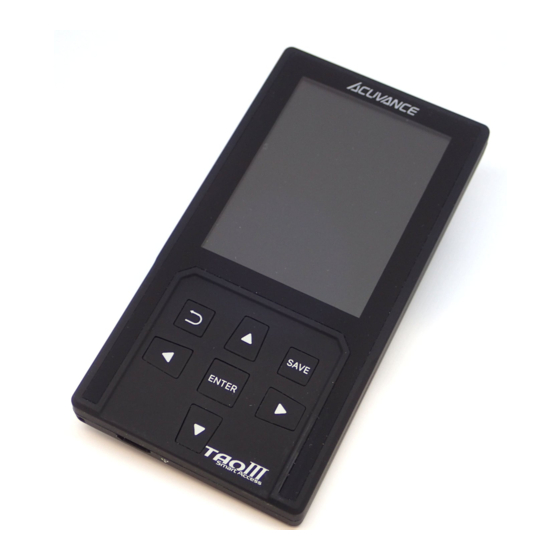
Table of Contents
Advertisement
Quick Links
INSTRUCTION MANUAL
STEP 1
Thank you for purchasing "TAOIII Smart Access".
Regarding how to use this product, we will first explain the basic
operations etc.
For the menu related to changing ESC settings, refer to the
attached "Settings / Instruction Manual STEP 2".
Before use
●This product is a precision instrument. Be careful when handling it, as
dropping, disassembling, or modifying it may cause a malfunction.
●Do not use in the rain or near liquids as malfunctions caused by getting
wet. Repairs will not be accepted for malfunctions caused by getting
wet.
●In the unlikely this product breaks down, please contact us for repair
instead of repairing it yourself. (Repairs are not possible if you
disassemble or modify this product)
●This product can be set up our brushless ESC XARVIS, XARVIS XX
and Futaba MC970CR. (2021 Feb.)
Accessories
●micro USB cable / ESC Link cable
Basic operation and connecting
TAOⅢ connects to turning on the esc, it automatically starts up
and the main menu is displayed.
Connect to ESC Link terminal
ESC Link
cable
MAIN MENU
For XARVIS XX
1/2
micro USB (Type B) terminal
Used to connect to a PC when updating TAOIII.
※By connecting a mobile battery etc. to this terminal, TAOIII can be
started without connecting ESC. (ESC can be connected with the
mobile battery connected too.)
Basic Operation
LINK terminal
Used to connect to ESC.
Key pads
Used when
selecting / deciding
Return to the
previous view
Save the editing
data etc.
Used for changing
numbers, moving cursors,
switching pages,etc.
Main menu / Details
MAIN MENU
For XARVIS XX
1/2
ESC PREVIEW
Items
DATA EDIT
related to
DATA LINK
changing
EASY SETTING
ESC.
FILE EDIT
Switch pages with a
CUSTOM MENU
Customize the setting changeable items.
CUSTOM MENU
FULL MENU
Display all ESC setting items.
FULL MENU
USER SELECT
USER SERECT
Only frequently used ESC setting items can be
displayed. Items other than those selected here will
not be displayed.
How to select the setting items to display
After select "User's Choice" on the above screen, a
SERECT MENU
list of setting items will be displayed. Move the cursor
1/5
to the item you want to display during ESC setting,
Drive Frquency : 10KHz
and then press the ENTER. Finally, press the SAVE to
Neutr Brake Frq : 10KHz
save the settings.
Brake Frquency : 10KHz
Initial Speed : 10%
Neutral Brake : 10%
Initial Brake : 10%
How to use the "CUSTOM MENU"
ESC SELECT
Select the ESC to change the setting
Select "ESC SELECT" from MAIN MENU 2/2 to
ESC SELECT
display a list of ESCs that support TAOⅢ.
Move the cursor to the ESC that setting you want to
change and press the ENTER.
XARVIS
(MC970CR)
XARVIS XX
ESCs those settings changeable is displayed on the
MAIN MENU
menu screen.
For XARVIS XX
1/2
ESC PREVIEW
DATA EDIT
DATA LINK
Cannot change setting of ESC that are not
EASY SETTING
displayed.
FILE EDIT
VERSION
Display the current version of TAOⅢ
Select "VERSION" from MAIN MENU 2/2 to display
VERSION
the current version of TAOⅢ.
Version 1.00
LANGUAGE
OK
Select the language to display on TAOⅢ
Select "LANGUAGE" from the MAIN MENU 2/2 to
LANGUAGE
display the language.
Move the cursor to the language you want to use and
press the ENTER to switch the language.
JAPANESE
ENGLISH
Continue to
Chapter 1
MAIN MENU
For XARVIS XX
2/2
CUSTOM MENU
Items
ESC SELECT
related to
VERSION
TAOIII
LANGUAGE
settings.
STEP 2
Advertisement
Table of Contents

Summary of Contents for ACUVANCE TAO 3
- Page 1 Main menu / Details Chapter 1 MAIN MENU MAIN MENU For XARVIS XX For XARVIS XX ESC PREVIEW CUSTOM MENU Items Items DATA EDIT ESC SELECT related to related to DATA LINK VERSION changing TAOIII EASY SETTING LANGUAGE ESC. settings. FILE EDIT INSTRUCTION MANUAL Switch pages with a...
- Page 2 2. Note that this device will not be covered under warranty if the housing has been XXX : ZZZ OFF ROAD 4WD opened. XXX : ZZZ 3. ACUVANCE assumes no responsibility for damage to the receiver or servo TURING 2WD XXX : ZZZ caused by the incorrect connection of this product. TURING 4WD 4.

Need help?
Do you have a question about the TAO 3 and is the answer not in the manual?
Questions and answers