Advertisement
R R
•
TF-TV1022
Please read this manual before connection and use.
Customer Service Hours
Monday- Friday 8:00AM ~ 11:00PM (EST) 1-800-681-2629 or 718-416-3197
Monday- Friday 6:30PM ~ 11:00PM (EST) 1-800-727-3592
Saturday- Sunday 9:00AM ~ 11:00PM (EST) 1-800-727-3592
Or Send E-Mail to: Customerservice@cobyusa.com / techsupport@cobyusa.com
Important Safety Instruction
Important Safety Instruction
WARNING: TO REDUCE THE RISK OF FIRE OR ELECTRIC SHOCK, DO
NOT EXPOSE THIS APPLIANCE TO RAIN OR MOISTURE.
The lightning flash with arrowhead symbol, within an equilateral triangle, is intended
The lightning flash with arrowhead symbol, within an equilateral triangle, is intended
to alert the user to the presence of uninsulated "dangerous voltage" within the
to alert the user to the presence of uninsulated "dangerous voltage" within the
product's enclosure that may be of sufficient magnitude to constitute a risk of
product's enclosure that may be of sufficient magnitude to constitute a risk of
electric to persons.
electric to persons.
The exclamation point within an equilateral triangle is intended to alert the user to
The exclamation point within an equilateral triangle is intended to alert the user to
the presence of important operating and maintenance (servicing) instructions in the
the presence of important operating and maintenance (servicing) instructions in the
literature accompanying the appliance.
literature accompanying the appliance.
CAUTION:
These servicing instructions are for use by qualified service personnel only. To reduce the risk
of electric shock, do not perform any servicing other than that contained in the operating
instructions unless you are qualified to do so. Refer to manual for servicing instructions.
POWER SUPPLY:
Connect one end of the supplied AC adapter to the DC12V jack on the unit side panel and the
other end to the AC100-240V wall outlet. If the unit will not be used for a long time, disconnect
the plug from the outlet.
POWER MANAGEMENT
Before plugging the power cord into the AC outlet, make sure that all the connections have
been properly made.
If the unit will not be used for a long period of time, disconnect the power and remove the
batteries form the remote.
Advertisement
Table of Contents

Summary of Contents for Coby TF-TV1022
- Page 1 • TF-TV1022 Please read this manual before connection and use. Customer Service Hours Monday- Friday 8:00AM ~ 11:00PM (EST) 1-800-681-2629 or 718-416-3197 Monday- Friday 6:30PM ~ 11:00PM (EST) 1-800-727-3592 Saturday- Sunday 9:00AM ~ 11:00PM (EST) 1-800-727-3592 Or Send E-Mail to: Customerservice@cobyusa.com / techsupport@cobyusa.com...
-
Page 2: Important Safety Instruction
Macrovision Corporation. Reverse engineering or disassembly is prohibited. Table of Contents Table Of Contents Important Safety Instruction Unpacking --------------------------------------------------------------------------------------------------------------------1 Unit View-----------------------------------------------------------------------------------------------------------------------2 Remote Control --------------------------------------------------------------------------------------------------------------3-4 Cable Connections----------------------------------------------------------------------------------------------------------5 TV Function-------------------------------------------------------------------------------------------------------------------6-9 AV Function-------------------------------------------------------------------------------------------------------------------10 PC Function-------------------------------------------------------------------------------------------------------------------11 Troubleshooting--------------------------------------------------------------------------------------------------------------12 Specifications ----------------------------------------------------------------------------------------------------------------13... -
Page 3: Unit View
2. REMOTE SENSOR 3. VOLUME-/+ 4. CH-/+ 5. MENU 6. MODE 7. POWER 8. POWER INDICATOR 9. TV ANTENNA JACK 10. LINE OUT JACK 11. PC AUDIO IN 12. AUDIO IN (R/L) 13. VIDEO IN 14. S-VIDEO IN 15. VGA IN... - Page 4 Press to select the working mode. 7. RETURN Press to view the previous channel. 8. MTS P-MODE Press to select the TV audio mode. 9. CHANNEL +/- button Press to skip channels. 10. Direction & OK button Press the direction buttons to move the cursor.
-
Page 5: Cable Connections
Setup Menu Various features can be preset through the TV setup menu. TV setup menu consists of six menus. They are Picture Menu, Audio Menu, Time Menu, Option Menu, Lock Menu as well as Channel Menu. 1. Press MENU to show the menu window. - Page 6 Set the unrated lock on/off. Setup the US parental control. TV(TV Rating) - Y, Y7, G, PG, 14, MA. MPAA(Movie Rating) - PG-13, R, NC-17, X, N/A, G, PG) Press the direction buttons to move between options, press OK to set block.
-
Page 7: Working With The Menu
1. Press the up/down direction button to select the item. 2. Press the left/right direction button to adjust 3. Press MENU to exit. Note: Refer to the TV section for details on Picture Setup , Audio Setup, Time Setup, Option Setup as well as Lock Setup. -
Page 8: Troubleshooting
1. Press the up/down direction button to select the item. 2. Press the left/right direction button to adjust 3. Press MENU to exit. Note: Refer to the TV section for details on Picture Setup , Audio Setup, Time Setup as well as Option Setup. Adjust the PC Screen Upon switching to the PC mode, the moniter will be automatically regulated for a proper functioning. -
Page 9: Specification
Specification Size 10.2" Resolution 800x480 TFT Panel characteristic Pixel pitch 0.2775mm(W) x 0.276mm(H) TV system NTSC 3.58/4.43 (VIDEO IN) Channel received VHF-L 55.25-160.25MHz VHF-H 166.25-463.25MHz 469.25-863.25MHZ Picture IF 45.75MHz Intermediate frequencies TV characteristic Color 42.17MHz Sound 41.25MHz Scanning Horizontal 15750Hz...
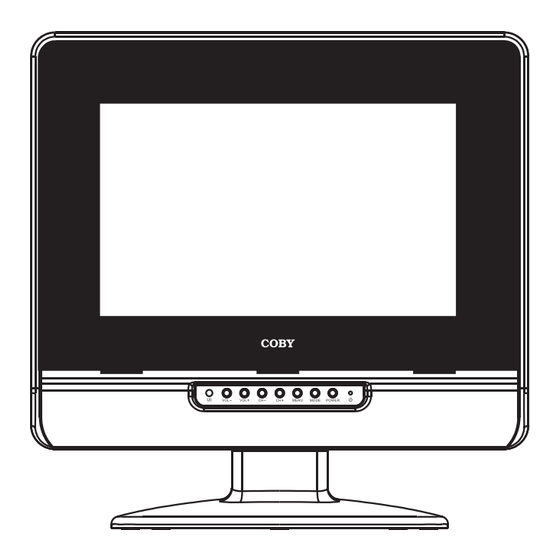







Need help?
Do you have a question about the TF-TV1022 and is the answer not in the manual?
Questions and answers