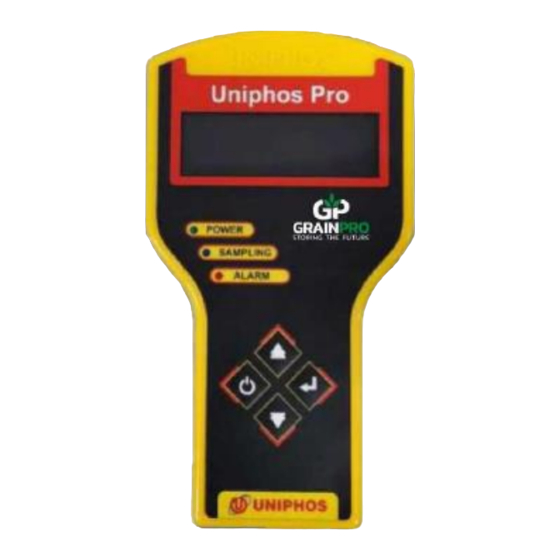
Table of Contents
Advertisement
Quick Links
Advertisement
Table of Contents

Summary of Contents for GrainPro MA4068RAD0718-2
- Page 1 ® GRAINPRO CARBON DIOXIDE ANALYZER INSTRUCTION MANUAL MA4068RAD0718-2...
- Page 2 Email : sales@grainpro.com GrainPro® Philippines, Inc Lot 46 Efficiency Avenue, Subic Bay Gateway Park I, Subic Bay Freeport Zone 2222 Philippines Phone: +63 47 252 7884 Fax: +63 47 252 7885 Website: www.grainpro.com Email: salesasia@grainpro.com GrainPro® (Inc) Kenya Ltd. Space Apartments, GF Shop A1 & A2 Maimahui Rd. Nairobi West, Kenya Tel: +254 796 904 144 Tel.: +254 791 222 169...
-
Page 3: Table Of Contents
5.6 Monitoring Battery Charge…………………………………………………………….. 5.7 Calibration Mode………………………………………………………………………… 25 6. USING CARBON DIOXIDE ANALYZER FOR MONITORING CO2 LEVEL (Intended for GrainPro TranSafeliner (TSL users) …………………………….……………... 26 7. MAINTENANCE AND CARE…………………………………………………………………… 27 8. TROUBLESHOOTING GUIDE………………………………………………………………….. 27 9. FREQUENTLY ASKED QUESTIONS ………………….……………………………………… 30 10. -
Page 4: Introduction
1.2. PRODUCT GUARANTEE: 1.2.1. In accordance with the terms and conditions herewith, GrainPro Inc. fully guarantees the quality of this product provided it is used according to the instructions in this manual. 1.2.2. Please read and understand the manual thoroughly before using the Carbon Dioxide Analyzer. -
Page 5: Checklist
CHECKLIST Please inspect your GrainPro ® Analyzer package to ensure it includes the following items: PART NAME DESCRIPTION IMAGE 2.1. CO Analyzer 2.1.1. Analyzer, 0-80% range, IR sensor with Rechargeable Battery (7.4 V/1500 mAH Li-ion) 2.2. Battery Charger 2.2.1. Battery Charger,... - Page 6 2.7.1. Hard plastic case, black 28cm x 23cm x 8cm with handle and lock. 2.8. Calibration Certificate 2.8.1. Calibration certificate 2.9. Instruction Manual 2.9.1. Instruction manual for CO Analyzer 6/31 ® GrainPro Carbon Dioxide Analyzer Instruction Manual MA4068RAD0718 - 2...
-
Page 7: Components
Key is used for selection or to shift the cursor. c) Calibration Mode: Key is used to increase the value of the digit where the cursor is placed. d) Settings Mode: 7/31 ® GrainPro Carbon Dioxide Analyzer Instruction Manual MA4068RAD0718 - 2... - Page 8 Users can set parameters during Parameters Set mode. d) Calibration data specifically zero - span counts during Calibration mode. e) User friendly prompts during Sampling, Calibration, Data Downloading and other Functions. 8/31 ® GrainPro Carbon Dioxide Analyzer Instruction Manual MA4068RAD0718 - 2...
-
Page 9: Specifications
0 - 40 (32 - 104) Operating Pressure (Ambient) ±10% Product weight, kg (lbs) 0.52 (1.2) Dimension (L x W x T), cm (inch) 19 x 10.5 x 3.7 (7.5 x 4 x 1.5) 9/31 ® GrainPro Carbon Dioxide Analyzer Instruction Manual MA4068RAD0718 - 2... -
Page 10: Instrument Operating Procedures
Green LED marked POWER will light up. 5.2. Initialization 5.2.1 Instrument Powers Up 5.2.2 Instrument Model and Serial number appears 5.2.3 Instrument Software version appears 5.2.4 Range and Resolution, Current date and time appears 10/31 ® GrainPro Carbon Dioxide Analyzer Instruction Manual MA4068RAD0718 - 2... -
Page 11: Setting Mode
Press “ENT” Key to confirm. 5.3.2 Set Serial Number: a) Present serial number will appear. b) Just press “ENT” Key to continue. NOTE: Be careful not to change the serial number. 11/31 ® GrainPro Carbon Dioxide Analyzer Instruction Manual MA4068RAD0718 - 2... -
Page 12: Sampling Mode
Select Sampling or Purging as per the requirement using “Up” Key or “Down” Key NOTE: Make sure that the tube is removed before confirming. Press “Enter” Key 5.4.3 for the selected process. 12/31 ® GrainPro Carbon Dioxide Analyzer Instruction Manual MA4068RAD0718 - 2... - Page 13 Remove sampling tubes for inlet and outlet and press “Enter” Key to proceed to “Purging” air (about 1 minute). g) After “Purging” Air, page will return to the Main menu. 13/31 ® GrainPro Carbon Dioxide Analyzer Instruction Manual MA4068RAD0718 - 2...
-
Page 14: Download/ Reset Mode
Wizard. h) After installation of CDM Driver, go back to the USB Flash drive files and open the “MY_TERMINAL_V_1.1” folder. i) Open the “Volume” folder and install the application. 14/31 ® GrainPro Carbon Dioxide Analyzer Instruction Manual MA4068RAD0718 - 2... - Page 15 ⚫ Baud Rate: 9600 bits/sec ⚫ Data Bits: 8 ⚫ Parity: None ⚫ Stop bits: 1.0 ⚫ Control Flow: None f) Click “Connect” to initiate the downloading of data. 15/31 ® GrainPro Carbon Dioxide Analyzer Instruction Manual MA4068RAD0718 - 2...
- Page 16 Click on “Excel” button to download and export data to Excel and save data for reference. l) After downloading, page will return to Main Menu. 5.5.2 INSTALLATION AND DOWNLOADING FOR LINUX 16/31 ® GrainPro Carbon Dioxide Analyzer Instruction Manual MA4068RAD0718 - 2...
- Page 17 Open the Ubuntu’s Terminal and check USB Serial port connection. b) While the CO Analyzer is not connected type the command, “dmesg | grep tty” on the terminal. c) No USB connection shall appear. 17/31 ® GrainPro Carbon Dioxide Analyzer Instruction Manual MA4068RAD0718 - 2...
- Page 18 *Other parameters as default Click OK after. h) Next, click on Log from the menu and choose to file… i) Window for saving files will appear. Create a file and save. 18/31 ® GrainPro Carbon Dioxide Analyzer Instruction Manual MA4068RAD0718 - 2...
- Page 19 Text Editor or any spreadsheet app on Linux. NOTE: For troubleshooting serial port connection refer to TROUBLESHOOTING GUIDE (8) > Problem on Serial Port Connection for Linux (8.6). 19/31 ® GrainPro Carbon Dioxide Analyzer Instruction Manual MA4068RAD0718 - 2...
- Page 20 Choose driver matching your MAC OS version. d) Click on the .pkg file from the window that will appear. e) Installation window will appear after. Just click on “continue” and “install”. 20/31 ® GrainPro Carbon Dioxide Analyzer Instruction Manual MA4068RAD0718 - 2...
- Page 21 Open MAC’s Terminal to check USB Serial port connection. b) While the CO2 Analyzer is not connected type the command, “ls /dev/tty.*” on the terminal. c) No USB connection will appear. 21/31 ® GrainPro Carbon Dioxide Analyzer Instruction Manual MA4068RAD0718 - 2...
- Page 22 Stop Bits: 1 *Other parameters as default Click OK after. i) Click “Connection” from the Main Menu. j) Choose “Capture to Textfile” from the drop- down list and click Start… 22/31 ® GrainPro Carbon Dioxide Analyzer Instruction Manual MA4068RAD0718 - 2...
- Page 23 “CoolTerm”. p) Check on the saved capture data. You can open either with TextEdit or MAC iWork’s Numbers or other file viewing app. 23/31 ® GrainPro Carbon Dioxide Analyzer Instruction Manual MA4068RAD0718 - 2...
-
Page 24: Monitoring Battery Charge
Main Menu page only after charging the battery. 5.6.3 Battery Charging Battery should be charged until Red LED on the charger turns to Green LED. 5.7. Calibration Mode 24/31 ® GrainPro Carbon Dioxide Analyzer Instruction Manual MA4068RAD0718 - 2... -
Page 25: Calibration Mode
“Apply Span Press Enter Key Gas” prompt will appear. CO Analyzer will take samples of target gas for 120 seconds (displayed on the screen). 25/31 ® GrainPro Carbon Dioxide Analyzer Instruction Manual MA4068RAD0718 - 2... -
Page 26: (Intended For Grainpro Transafeliner (Tsl Users)
CO Analyzer will be updated automatically to the current date. USING CARBON DIOXIDE ANALYZER FOR MONITORING CO LEVEL (INTENDED FOR GRAINPRO TRANSAFELINER (TSL) USERS) ® 6.1. The GrainPro TranSafeliner (TSL) protects and preserves the quality of dry agricultural commodities during transit. -
Page 27: Maintenance And Care
. Re-enter into calibration mode and immediately after “Apply Zero Gas” prompt, manually set zero count in between 50 to 999, ideally 500 by adjusting Zero Pot (within 30 seconds of zero calibration time). 27/31 ® GrainPro Carbon Dioxide Analyzer Instruction Manual MA4068RAD0718 - 2... - Page 28 2. If neither is in the groups add both. (If only one is missing, only add that one) 3. To add tty type in the command, sudo usermod -a -G tty [USERNAME] and press 28/31 ® GrainPro Carbon Dioxide Analyzer Instruction Manual MA4068RAD0718 - 2...
- Page 29 6. Once the computer restarts, open the Ubuntu’s terminal software and type in the command groups. See if tty and dialout is added. 29/31 ® GrainPro Carbon Dioxide Analyzer Instruction Manual MA4068RAD0718 - 2...
-
Page 30: Frequently Asked Questions
GrainPro hereby warrants that product sold to Buyers shall be free of defects in workmanship and materials, ® for a period as follows, starting from the date of shipment (B/L): One year for the GrainPro Carbon Dioxide Analyzer. The warranty liability is limited to replacement of defective products within the warranty period at GrainPro’s plant in accordance with the provisions specifically and expressly set forth herein. - Page 31 Products at the site of installation. GrainPro shall have no obligation under the warranty to replace defective Products or parts thereof if the defect is a result of any of the following: normal wear and tear; damages occurring after delivery, accidents, acts of God, or catastrophes, fault or negligence, or improper storage installation, maintenance of the Products.


Need help?
Do you have a question about the MA4068RAD0718-2 and is the answer not in the manual?
Questions and answers