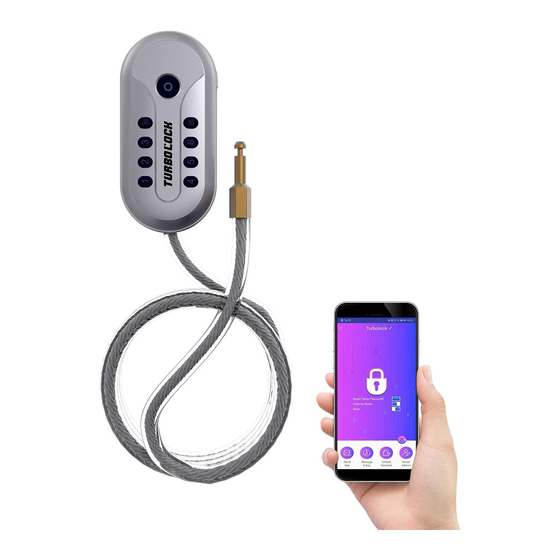
Table of Contents
Advertisement
Advertisement
Table of Contents

Summary of Contents for Turbolock TL113 Bike Lock
- Page 1 In order to continue serving our customers and providing the best products, our product information including our user manuals may receive updates from time to time. Please check our website for the latest user manuals and product materials. Version 1.0 3/28/19 TurboLock TL113...
- Page 2 Customer Service: 855-850-8031 TurboLock TL113...
-
Page 3: Table Of Contents
Troubleshooting Preparing for Use Section 9 Section 14 The TurboLock Plus App Section 5 Warranty Using the TL113 Bike Lock 9.1 App Installation 5.1 Unlocking your Bike Lock 9.2 Pairing 5.2 Locking your Bike Lock 9.3 App Usage TurboLock TL113... -
Page 4: Information & Safety Warnings
Information & Safety Warnings 1.1 Introduction This user manual will guide you through the functions and usage of your TurboLock TL113 Bike Lock. It is important that you follow all instructions and regard all notes that appear throughout this manual. Consult this manual before you attempt to use your lock. -
Page 5: End-Of-Life Disposal
The substances contained inside the battery present chemical risks to the environment. The recommended end-of-life procedure for any TurboLock TL113 Bike Lock is to dispose of the entire unit at or through an e-waste recycling center, program, or facility. Local regulations and laws pertaining to the recycling and disposal of lithium-ion batteries and/or products containing them will vary according to country, state, and local governments. -
Page 6: Lock Functions
Lock Functions 2.1 Low Battery Notification The TurboLock TL113 Bike Lock will notify you if its battery is low. New batteries should be installed as soon as possible after receiving the first low-battery warning (Three beeps). After that first notification, the lock will only have enough power for approximately 50 uses before the batteries are fully depleted. Low- battery notification will come from the lock itself. -
Page 7: Product Parts
3.2 Product Parts Bottom view Unlock Button Release Button Keypad Chain Plug Lock Button Battery Compartment TurboLock TL113... -
Page 8: Preparing For Use
Step 1. Use the hex key to unfasten the Battery Compartment cover from the lock. Step 2. Install the 2x AAA batteries into the battery compartment, then use the hex key to fasten the Battery Compartment. 2 x AAA Batteries TurboLock TL113... -
Page 9: Using The Tl113 Bike Lock
Section 5 Using the TL113 Bike Lock The TL113 Bike Lock provides a variety of methods to unlock your bike, outlined below. This includes an Admin password, keypad passcodes, or through the TurboLock Plus app. 5.1 Unlocking your Bike Lock Using the Admin Password Step 1. -
Page 10: Locking Your Bike Lock
Using the TurboLock Plus App • Before using the TurboLock Plus app, make sure you have installed the correct application and paired it successfully. For more information about app installation and pairing, please refer to Section 9. • Make sure your smartphone’s Bluetooth ®... -
Page 11: Changing The Admin Password
3 times, indicating a new admin password has been saved. Step 4. Test the new password to confirm the modification was successful. The password must be entered while the keypad is lit. If it goes out, begin again at Step 1. TurboLock TL113... -
Page 12: Managing Keypad Passcodes
If the incorrect passcode is entered 5 times, the TL113 will enter a Security Lock-Out Mode for 5 minutes. During this time, the TL113 can not be unlocked via keypad, but it is allowed to use APP to unlock. TurboLock TL113... -
Page 13: Delete A Single Passcode
12 digits into the keypad. As long as the correct password sequence is entered, regardless of how many digits were entered before or after, the TL113 will unlock. For example, if your user password is “080808“, you can successfully unlock the TL113 by entering “11354080808”, “11080808”, “10808081” and so on. TurboLock TL113... -
Page 14: The Mute Function
’ on the keypad, and enter the current Admin Password. Then press ‘ ’ again. The lock will engage. Step 2. Press ‘6’ and then press the Unlock Button ‘ ’. After the keypad dims, the lock will start emitting sound again. TurboLock TL113... -
Page 15: The Turbolock Plus App
Section 9 The TurboLock Plus App The TurboLock Plus app, compatible with most Android and iOS smartphones, grants full access to all of the TL113’s features. Through the app, you can unlock the bike lock, create and send passcodes, track unlocking records and more. -
Page 16: Pairing
’. After 3 beeps, the TL113 will reset and enter the sleep mode. Step 3. Open the app, tap the icon on the lock list screen, then select the lock. The app will begin pairing. Step 4. Tap any confirmation messages as needed. TurboLock TL113... -
Page 17: App Usage
Images for illustrative purposes only. Actual content may vary. • App content subject to change without notification. • Main Interface (Admin View) Main Interface (User View) App content may differ depending on operating system. Fig. 4 Fig. 5 TurboLock TL113... -
Page 18: Generating Keypad Passcodes
9.4 Generating Keypad Passcodes For users without TurboLock Plus app access, the Admin can generate a 6-digit passcode that users can manually enter on the TL113 keypad to Fig. 6 unlock. This 6-digit code can be revoked at any time by the Admin. This is a temporary unlock code that can be used 1-3 times, as assigned by the Admin. -
Page 19: Managing User Passwords (E-Keys)
9.5 Managing User Passwords (E-Keys) User passwords (E-Keys) are generated on the TurboLock Plus app by the Admin and sent to a user. That user must install the TurboLock Plus app on Fig. 6 their smartphone and register for a TurboLock account. -
Page 20: Resetting The Lock
’ on the keypad, and enter the current Admin Password. Then press the Unlock Button ‘ ’ again. Step 2. The TL113 will beep 3 times. Press ‘5’ and then the Unlock Button ‘ ’ before the keypad lights off. After another 3 beeps, the lock will reset. TurboLock TL113... -
Page 21: Maintenance
• When the low battery notification starts, replace the batteries as soon as possible. • The TL113 Bike Lock meets IP67 requirements for water resistance. It can withstand splashes and contact with water once properly installed. Do not submerge. •... - Page 22 Code Usage limits. Password Length 6 digits Pressing Cycle times >100,000 Application Systems Requests IOS 9.0 or Android 5.1 above Chain Length ~ 31.5 inch Chain Material Steel Working Temperature -4°F~140°F (-20°C~60°C) Warranty 1 Year Limited TurboLock TL113...
-
Page 23: Troubleshooting
Possible Cause Solution(s) The system has locked because Wait 5 minutes then try again via the wrong password has been keypad, or use the Turbolock app to Pressing any key entered more than 5 times. unlock the TL113. causes a long beeping sound Low battery warning (3 beeps). -
Page 24: Warranty
Section 14 Warranty Your TurboLock TL113 (“Product”) includes a One-Year Limited Hardware Warranty (“Warranty”). The Warranty covers product defects in materials and workmanship under normal use. This Warranty is limited to residents of the United States and Canada only and is available only to original purchasers. This Warranty gives you specific legal rights and you may also have other rights which vary from state to state. - Page 25 Warranty services are provided by TurboLock Warranty (“WP”). If a hardware defect arises and a valid claim is received within the Warranty Period, at its option and to the extent permitted by law, WP will: (1) repair the hardware defect by using new or refurbished parts that are equivalent to new in performance and reliability;...
- Page 26 CONSEQUENTIAL DAMAGES, SO THE ABOVE LIMITATION OR EXCLUSION MAY NOT APPLY TO YOU. THE DURATION AND REMEDIES OF ALL IMPLIED WARRANTIES, INCLUDING WITHOUT LIMITATION THE WARRANTIES OF MERCHANTABILITY AND FITNESS FOR A PARTICULAR PURPOSE, ARE LIMITED TO THE DURATION OF THIS EXPRESS LIMITED WARRANTY. TurboLock TL113...
- Page 28 COPYRIGHT © 2019 TURBOLOCK. ALL RIGHTS RESERVED.
Need help?
Do you have a question about the TL113 Bike Lock and is the answer not in the manual?
Questions and answers