Table of Contents
Advertisement
Quick Links
TBS UNIFY EVO 5G8 (HV) Video Transmitter
OSD capable, license-free, high power long range and freestyle VTx
The TBS UNIFY EVO is a new line of video transmitters which contains a professional On Screen Display
(OSD), optimized for compatibility across multiple platforms and reduced to a small form factor,
completely redesigned and tailored for use in small multirotors and FPV wings. It is tightly integrated with
TBS Crossfire and TBS Crossfire-compatible products such as flight controls.
Key features
•
World's smallest video transmitter containing a full-featured on-screen display
•
25mW (up to 800mW with HAM license*)
•
Built-in microphone (with disable feature!)
•
One button frequency and power setup
•
Device configuration through OSD
•
SMA pigtail connector with frame mounting holes integrated
•
High voltage 7-26V (2-6S LIPO) input
•
Clean voltage output for FPV Camera (5V / 200mA)
•
Superior input noise filtering
•
2x CRSF Serial Port for OSD data, device setup, expansion port for sensors etc.
•
Smartaudio V2.1 for one wire serial control
•
High quality branded U.FL connector with additional screw locking
•
USB connector for firmware update and setup through TBS Agent
•
Firmware update support through CRSF when paired with TBS Crossfire or Tracer
1
Revision 2021-04-28
Advertisement
Table of Contents

Summary of Contents for Team Blacksheep TBS UNIFY EVO 5G8
- Page 1 TBS UNIFY EVO 5G8 (HV) Video Transmitter OSD capable, license-free, high power long range and freestyle VTx Revision 2021-04-28 The TBS UNIFY EVO is a new line of video transmitters which contains a professional On Screen Display ...
- Page 2 Specifications TBS UNIFY EVO Input voltage: 7V to 26V (2S - 6S LIPO) VBat, peak max 31V. Connect directly to battery or regulator with enough output power (>=7V, 1A)! Power Output Regulated 5V for Camera @ 200mA ...
-
Page 3: Table Of Contents
Table of Contents Specifications Table of Contents Attention FAQ Note Updating Overview Button menu control Unlock & power select mode Button menu structure Menu Table Frequency Table ... - Page 4 PitMode SmartAudio 2.1 CRSF CleanSwitch 4 ...
-
Page 5: Attention
Attention These video transmitters are capable of radio frequency transmissions and output power that may be not allowed in your country. Please always check your local RF legislation to set the frequency and output power according to the regulation. -
Page 6: Overview
Overview 6 ... -
Page 7: Button Menu Control
Button menu control The menu consists of categories and settings. Pressing the button for 3 seconds will toggle between categories, pressing it for a short time toggles between settings. To enter the menu, hold the button for 3 seconds. -
Page 8: Menu Table
Menu Table RED LED BLUE LED 1x 2x 3x 4x 5x 6x 7x 8x 1x Channel 1 2 3 4 5 ... -
Page 9: Installation / Mounting
Installation / Mounting When installing the Unify EVO, please ensure adequate airflow during flight. Up to power levels of 200mW, no airflow is less critical. With higher power setting airflow is required to maintain the set power level. In case there is no or not enough airflow to maintain the temperature limit, the Unify EVO will slowly ... -
Page 10: Control By Crossfire/ Tracer Direct Connection
Control by Crossfire/ Tracer direct connection Your TBS Crossfire/ Tracer can control your TBS Unify EVO directly without the need for a FC. This is helpful when you don’t have a FC in your aircraft, got no free UART left or just don’t want to control the Unify32 without any extra setup required. -
Page 11: Crossfire/Tracer Connection Using Crsf
Crossfire/Tracer connection using CRSF All Unify PRO32 do have a full serial interface which has extended functionality compared to Smartaudio which is just a onewire protocol. Set the EVO Dataport 1 to CRSF by menu or Agent X/L ●... -
Page 12: Osd Menu
OSD Menu Connect your Unify Evo to any Crossfire/ Tracer receiver by CRSF for the full functionality. This includes OSD control by your sticks as well as rc link data readout (RSSI, LQ, SNR and transmitted power) and much more. -
Page 13: Osd Menu
OSD Menu When you open the OSD menu by holding the button for 3s or by the stick command (throttle down, yaw left for 3s) General: Data port: CRSF/ SA/ PWM Switch - Input protocol used on port 1 ●... -
Page 14: Osd Stick Control
OSD Stick control To enter and navigate through the OSD you can use the sticks of your remote. Make sure not to use any mixers on the channels you select for the sticks (e.g. wing mixer)! Open the OSD ... - Page 15 Crossfire/ Tracer Channel Map ● ○ No adjustment required ● Crossfire/ Tracer Output Map Output 1 - Src 1 ○ ○ Output 2 - Src 2 ○ Output 3 - Src 3 EVO Stickmenu ...
-
Page 16: Barcode Control
Barcode Control The video transmitter can be controlled via barcodes through your camera. This allows you to enable pitmode, and power up your video transmitter by holding the barcode in front of your camera. Or simply to carry your favorite channel in your pocket or on your backpack and revert to that channel easily and ... - Page 17 CRSF CRSR is a protocol designed by Team BlackSheep and championed through the TBS Crossfire remote control system. It has been integrated into most popular remote controls, is a incredibly high bandwidth (low latency) full duplex, serial data transmission protocol. It comes with native functionality such as OTA ...
- Page 18 Manual designed by ivc.no, written by TBS, ivc.no and kamikatze-fpv.de. 18 ...
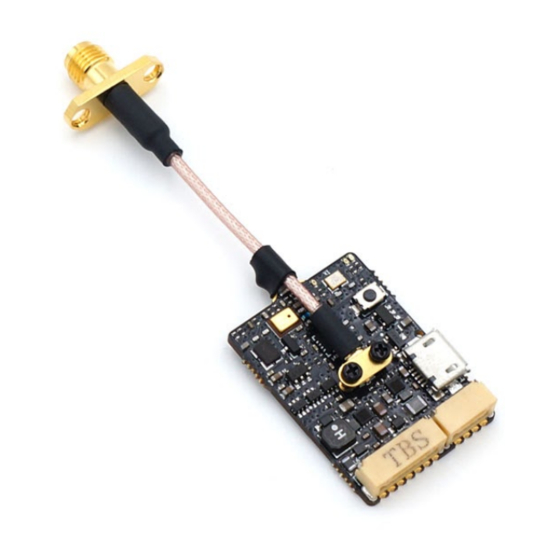
Need help?
Do you have a question about the TBS UNIFY EVO 5G8 and is the answer not in the manual?
Questions and answers