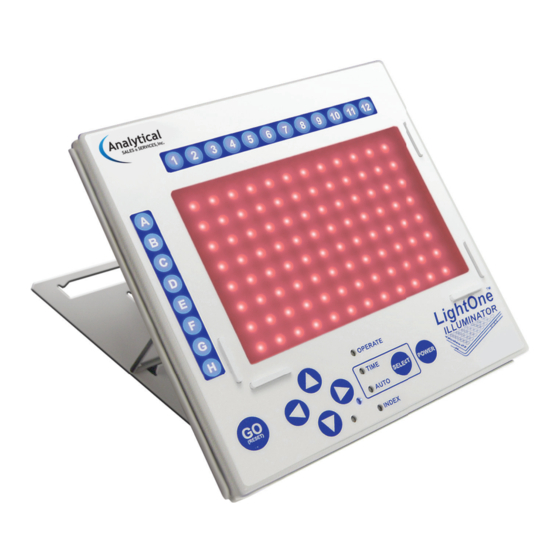
Table of Contents
Advertisement
Quick Links
Advertisement
Table of Contents

Summary of Contents for Analytical Sales & Services LightOne Red Illuminator FS
- Page 1 LightOne ™ Illuminator FS Instruction Manual Vers. 1.0...
-
Page 2: Table Of Contents
LightOne Illuminator FT Contents Section Page Quick Start..........2 Buttons. -
Page 3: Quick Start
LightOne Illuminator FT Quick Start • Most buttons have 2 functions accessed by pressing once or holding it down • LEDs are formatted in a loop. Connection Connect the LightOne Illuminator to one of the two slots shown. Insert the LightOne Foot Pedal cord into the small jack. -
Page 4: Buttons
LightOne Illuminator FT Buttons: For Tracking Mode, Auto Mode, Pause and Reset (reset) • Press once to enter tracking mode. (Auto LED is off ) (reset) • Press once to start automatic advancement. (Auto LED is on) (reset) • Press to PAUSE and again to RESUME. -
Page 5: Features
LightOne Illuminator FT Water resistant, sealed membrane surface LightOne Viewing Stand with 3 tilt angles (LightOne Foot Pedal) Go/Reset Button - Press once to enter Tracking Mode. Press once to initiate Auto Mode and Hold to reset Directional Arrows - Navigation through Manual Mode... - Page 6 LightOne Illuminator FT For half or unskirted plates, add a LightOne Viewing Frame to secure its position (LightOne Viewing Frame) Retainers are molded in to hold your 96 well plate in place Power Button - Press once to change brightness and Hold to enter Index Mode Select Button - Press once to enter Auto...
-
Page 7: Modes Of Use
LightOne Illuminator FT Modes of Use: Manual Mode: Maximum Flexibility • Use to move a single well or rows/ columns in any direction. • Move whole rows up and down. • Move whole columns left and right. • Shows you where you currently are. Tracking Mode: Flexibility with Tracking •... -
Page 8: Advanced Users
LightOne Illuminator FT Reset • Hold to reset. A1 well should be illuminated on high intensity. (reset) Advanced Users Illuminate partial rows/columns • Hold simultaneously and then release. The lights in the whole row will blink. • Use to deselect from the right and to deselect from the left. -
Page 9: Safety
LightOne Illuminator FT SAFETY Always wear protective gloves and safety glasses in the laboratory. The LightOne Illuminator FS is intended for laboratory research use only. Power is supplied to the LightOne Illuminator FS by the AC adaptor and is designed for use with the LightOne Illuminator FS only. - Page 10 LightOne Illuminator FT With a LightOne Illuminator... Start Bringing Confidence, Well by Well Cat. No. Description Dimensions LOI-96FT LightOne Illuminator FS 100-240V 15.5 (L) x 15.5 (W) x 1.5 (H) cm Includes: LightOne Viewing Stand, LightOne Viewing Frame, and LightOne Foot Pedal LOI-101 LightOne Viewing Stand 16 (L) x 16 (W) cm...
- Page 11 Related Products Bring a Light to your Bench! The ViewOne™ Lablite is a portable light box designed for the limited space in today’s laboratories. The LED panel on the ViewOne provides a consistent white light source for hours of dependable operation. It has three selectable light intensities and fixed retainers molded in to hold your Petri dishes or ELISA plates in place.

Need help?
Do you have a question about the LightOne Red Illuminator FS and is the answer not in the manual?
Questions and answers