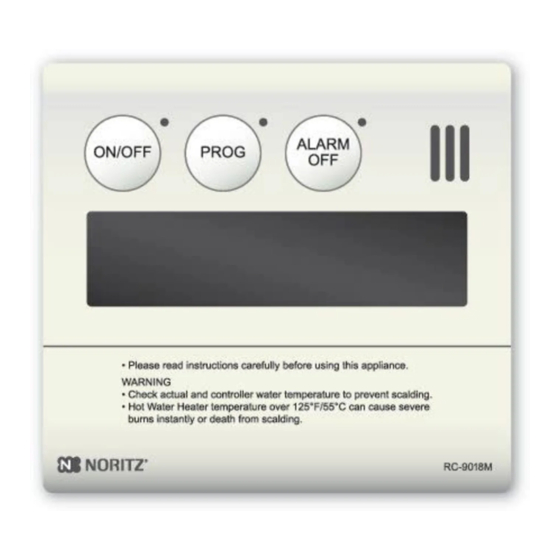
Table of Contents
Advertisement
Note to Owner:
This User's Manual provides additional
details on the operation of this Remote
Controller not covered in the Water Heater
Owner's Guide. Keep this and all manuals
provided with the Water Heater for future
reference.
Thank you for purchasing this Remote
Controller.
• Please read this User's Manual carefully to
ensure appropriate use.
• These operating instructions describe the
functions of this Remote Controller.
Keep these instructions where they can be
found whenever necessary, preferably in
the same location as the Owner's Guide
provided with the Water Heater.
NORITZ America Corporation
User's Manual
<Operation Guide>
Remote Controller
Model : RC-9018M
Contents
General Parts ........................................ 2
Remote Controller ................................ 2
Clock Adjustment ................................. 4
Using the Water Heater ........................ 5
Setting Hot Water Temperature ............ 5
Operation ............................................. 8
Locking the Remote Controller ............. 9
Customizable Settings <Misc settings> ..10
System Check .......................................13
For System [Rcrc] ..................................14
Operation .............................................. 14
Operation .............................................. 15
Operation Timer .................................... 16
Troubleshooting ...................................18
Follow-up Service .................................19
SHB8126-1
Rev. 07/19
Advertisement
Table of Contents

Summary of Contents for Noritz RC-9018M
-
Page 1: Table Of Contents
User’s Manual <Operation Guide> Remote Controller Model : RC-9018M Contents General Parts ........2 Remote Controller ........ 2 Clock Adjustment ......... 4 Using the Water Heater ......5 Setting Hot Water Temperature .... 5 Automatic Water Heater ON or OFF Operation .......... -
Page 2: General Parts
General Parts Remote Controller (RC-9018M) The Remote Controller will emit a tone when a button is pressed. Remote Controller Part Number The part number is printed on the surface of the cover. Cover shown in the open position. 1. Power Button / Indicator (Green) 7. - Page 3 Display Screen • The display screen shown below is for illustration purposes only. The actual display will vary depending on how the Water Heater is being used. • After a button is pressed, the display will gradually become darker to prevent unnecessary power consumption by the Remote Controller.
-
Page 4: Clock Adjustment
Clock Adjustment NOTE • In the event of a power outage Operation or after disconnecting power to the Water Heater, when power is 1. Press the MENU button inside the cover. restored, the clock on the display screen will show “ - : - - and the ”... -
Page 5: Using The Water Heater
Using the Water Heater Setting Hot Water Temperature If “System Tank is displayed, hot water will be ]” discharged at the temperature of the storage tank. (See page 13) If “System Tank is displayed, hot water will be ]” discharged at the temperature of the storage tank. (See page 13) Operation Operation... - Page 6 • Consult local codes for minimum 50°C (122°F) operating temperatures. High temperature* 55°C (131°F) • Noritz recommends that water (The maximum output temperature temperature is set as low as can be set using the Remote 60°C (140°F) Controller. (See page 10)) possible to prevent scale build-up in the heat exchanger.
- Page 7 Automatic Water Heater ON or OFF Operation • If you set the time to turn ON or OFF the Power 6. Press the ENTER button to complete the setting. button, the Power button is automatically turned ON or OFF at the set time every day by just turning the PROG button ON.
-
Page 8: Automatic Water Heater On Or Off Operation
Deactivate Automatic Operation Tips for operation The PROG button is OFF. Following this procedure allows for automated control of Water Heater operation without user • The PROG indicator disappears. interaction. (The setting time shown on the display of the Remote Controller is for example purposes only.) NOTE •... -
Page 9: Locking The Remote Controller
Locking the Remote Controller By locking the Remote Controller, the settings cannot be changed if a button is pressed by mistake. Operation 1. Press and hold Lock button for approximately 2 seconds to lock the Remote Controller. • This adjustment can be made whether the Power button is ON/OFF. - Page 10 Customizable Settings Limiting the Maximum Output Display Screen Power Saving Adjusting the brightness of Temperature Mode [powersave dsply] the display screen when the Remote Controller is turned on The maximum output To conserve power consumption temperature can be limited to of the display, the screen can be The display screen can be prevent discharging hot water at...
- Page 11 Muting the Remote Controller (For Multi-System Only) Draining the Water Heater Error Tone Settings The Remote Controller can be (Refer to “Preventing Damage muted so that it does not emit a The Remote Controller can be from Freezing” as shown in the tone when a button is pressed.
- Page 12 (Single Water Heater only) Flow Meter Alarm The flow meter alarm is being used to indicate when a tub is full. Operation 1. The Power button is ON. NOTE • The hot water filling temperature is • Check the current setting same as the setting temperature.
-
Page 13: System Check
System Check • Depending on the configuration of your system, not all functions may be used. • If you press the STATUS button, you can check the status of the system. (Display Example [System [ Rcrc ] ]) • The pictures below (the number of Water Heaters, fixtures, and pumps) will vary depending on the configuration of the hot water system. -
Page 14: For System [Rcrc]
Disabling Automatic For “System [ Rcrc ]” Recirculation Operation • To check system status. (See page 14) • When “Synchro ON/OFF” is set to No, recirculation can be activated manually. • To change “Synchro ON/OFF” from No to Yes, follow the same procedure as described below. Operation 1. -
Page 15: Manually Stopping Recirculation Operation
Manually Stopping For “System [ Rcrc ]” Recirculation Operation NOTE Even if recirculation is set to OFF, Recirculation operation can be manually stopped or started using this procedure. recirculation operation is restarted by either turning the Power button ON, when the Water Heater is Operation turned ON automatically (see page 7) or when the recirculation timer... -
Page 16: Setting The Recirculation System Operation Timer
To activate the Auto recirculation “End” time. function again, refer to Water Heater’s installation 3) Follow the procedures “Adding Additional manual or contact to Noritz America Technical Time Periods” or “Resetting All Time Periods” (See page 17). Support at 1-866-766-7489. - Page 17 10. Press the ENTER button to complete the time Reset All Time Periods setting. 1. After step 9 on page 16, select “Reset” using the buttons. “Recirc timer” and “Recirc timer on” are alternately displayed on the menu (approximately 10 seconds) 2.
-
Page 18: Troubleshooting
Troubleshooting • This section only covers issues with the Remote Checking for Error Conditions Controller. To diagnose issues with the Water Heater, consult the Owner’s Guide supplied with the Water Heater. When a failure occurs, information relating to the error blinks on the display. The error alarm may also continuously sound. -
Page 19: Follow-Up Service
Owner’s Guide supplied with the Water Heater. If the problem is not • Status can be checked regardless of whether corrected, contact Noritz America Technical the Power button is ON/OFF. Support at 1-866-766-7489. • If you press the BACK button or it is left untouched for approximately 10 minutes, it will return to the previous screen.
