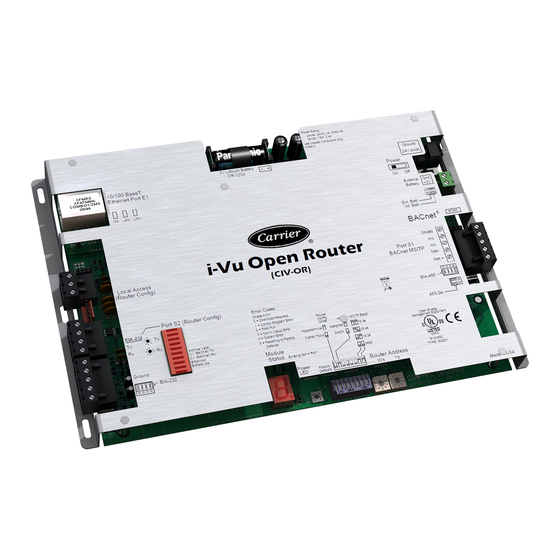
Table of Contents

Summary of Contents for Carrier i-Vu CIV-OR
- Page 1 ® ® CARRIER CORPORATION ©2020 · Catalog No. 11-808-412-01 · 12/24/2020...
- Page 2 Important changes are listed in Document revision history at the end of this document. CARRIER CORPORATION ©2020. All rights reserved throughout the world. i-Vu is a registered trademark of Carrier Corporation. All other trademarks are the property of their respective owners.
-
Page 3: Table Of Contents
Contents Introduction .................................. 1 What is the i-Vu® Open Router? ........................1 Specifications ................................ 2 Safety considerations............................3 Installing the i-Vu® Open Router ..........................4 Mounting the i-Vu® Open Router ........................4 Wiring the i-Vu® Open Router for power ......................5 To wire for power ........................... -
Page 5: Introduction
MS/TP network segment. The i-Vu® Open Router increases the capacity of an Open system, allowing individual MS/TP network segments (with up to 60 Open controllers each) to be connected via a common BACnet IP backbone. i-Vu® Open Router CARRIER CORPORATION ©2020 Installation and Start-up Guide All rights reserved... -
Page 6: Specifications
10 msec. CAUTION To protect against large electrical surges on serial EIA-485 networks, place a PROT485 at each place wire enters or exits the building. i-Vu® Open Router CARRIER CORPORATION ©2020 Installation and Start-up Guide All rights reserved... -
Page 7: Safety Considerations
WARNING Disconnect electrical power to the i-Vu® Open Router before wiring it. Failure to follow this warning could cause electrical shock, personal injury, or damage to the controller. i-Vu® Open Router CARRIER CORPORATION ©2020 Installation and Start-up Guide All rights reserved... -
Page 8: Installing The I-Vu® Open Router
Screw the i-Vu® Open Router into an enclosed panel using the mounting slots on the cover plate. Leave about 2 in. (5 cm) on each side of the controller for wiring. i-Vu® Open Router CARRIER CORPORATION ©2020 Installation and Start-up Guide All rights reserved... -
Page 9: Wiring The I-Vu® Open Router For Power
The i-Vu® Open Router is powered by a Class 2 power source. Take appropriate isolation measures when mounting it in a control panel where non-Class 2 circuits are present. • Carrier controllers can share a power supply as long as you: • Maintain the same polarity. -
Page 10: Addressing The I-Vu® Open Router
Ones (1's) switch to 5. 10's Turn on the i-Vu® Open Router's power. CAUTION The factory default setting is 00 and must be changed to successfully install your i-Vu® Open Router. i-Vu® Open Router CARRIER CORPORATION ©2020 Installation and Start-up Guide All rights reserved... -
Page 11: To Choose An Ip Addressing Scheme
• A computer with a USB port • A USB Link cable — See To communicate through the Local Access port with a USB Link (page 12) i-Vu® Open Router CARRIER CORPORATION ©2020 Installation and Start-up Guide All rights reserved... - Page 12 Device Manager > Ports (Com & LPT). The COM port number is beside Silicon Labs CP210x USB to UART Bridge. Speed (baud) 115200 Data Bits Stop Bits Parity None Flow Control None i-Vu® Open Router CARRIER CORPORATION ©2020 Installation and Start-up Guide All rights reserved...
- Page 13 12 When finished, set the i-Vu® Open Router's Router Config Mode DIP switch to OFF to restore normal functionality to the Local Access port. 13 Cycle the i-Vu® Open Router's power to accept the Router Config Mode changes. i-Vu® Open Router CARRIER CORPORATION ©2020 Installation and Start-up Guide All rights reserved...
-
Page 14: Wiring For Communications
Router configuration Local Rnet 115.2 kbps • Router configuration Access • System start-up and troubleshooting with Carrier Tools Ethernet, BACnet MS/TP, and ARC156 wiring specifications For... Use... Maximum Length Ethernet CAT5e or higher Ethernet cable 328 feet (100 meters) BACnet... -
Page 15: To Connect The I-Vu® Open Router To The Ethernet
If the i-Vu® Open Router is at either end of a network segment, connect a BT485 to the i-Vu® Open Router. Turn on the i-Vu® Open Router's power. Verify communication with the network by viewing a Module Status report in the i-Vu® interface. i-Vu® Open Router CARRIER CORPORATION ©2020 Installation and Start-up Guide All rights reserved... -
Page 16: Communicating Through The Local Access Port With A Usb Link
12 ft USB Link NOTE If using a USB isolator, plug the isolator into your computer's USB port, and then plug the USB Link cable into the isolator. i-Vu® Open Router CARRIER CORPORATION ©2020 Installation and Start-up Guide All rights reserved... -
Page 17: To Communicate Using Putty
If you are not sure of the wiring polarity, use a USB isolator between the computer and the USB Link. Purchase a USB isolator online from a third-party manufacturer. i-Vu® Open Router CARRIER CORPORATION ©2020 Installation and Start-up Guide All rights reserved... - Page 18 To take an action, type number of the action, then press Enter. ○ If you changed a value, type 1, then press Enter to restart the controller. 10 Close PuTTY. i-Vu® Open Router CARRIER CORPORATION ©2020 Installation and Start-up Guide All rights reserved...
-
Page 19: Configuring Bacnet Device Instance And Network Number
The i-Vu® Open Router's rotary address setting determines the automatic BACnet addressing scheme for the connected Open network. Legend 16 = Carrier's BACnet Vendor ID xx = i-Vu® Open Router's rotary switch address (BACnet Device Instance address) yy = Open controller's rotary switch address (MS/TP MAC address) For the i-Vu®... -
Page 20: To Set Up Bacnet Broadcast Management Devices (Bbmds)
The i-Vu® Pro application - If the i-Vu® Pro server is on a separate subnet than the rest of the routers, you must register it as a foreign device to a router acting as a BBMD device. i-Vu® Open Router CARRIER CORPORATION ©2020 Installation and Start-up Guide All rights reserved... - Page 21 Assign an IP address, subnet mask, and default gateway for each i-Vu® Open Router on the IP network. See Addressing the i-Vu® Open Router (page 6). Acquire the BBMD Configuration Tool from the Tech Tools USB drive or from either of the Carrier Control Systems Support Sites http://www.hvacpartners.com/, https://accounts.ivusystems.com/. This is a stand- alone executable file and no installation is necessary.
- Page 22 NOTE To clear the BBMD entries from a router, follow the steps above using an empty (blank) .bdt file. A cleared BBMD table contains just the router’s IP address without entries in the BBMD table, as shown below. i-Vu® Open Router CARRIER CORPORATION ©2020 Installation and Start-up Guide All rights reserved...
-
Page 23: Adjusting The I-Vu® Open Router Driver Properties
If the difference is less than this field's value, the controller's time is slowly adjusted until the time is correct. i-Vu® Open Router CARRIER CORPORATION ©2020 Installation and Start-up Guide All rights reserved... -
Page 24: Device
In cases where the i-Vu® Open Router is the target of many requests, this number could be increased as high as 100 or 200. i-Vu® Open Router CARRIER CORPORATION ©2020 Installation and Start-up Guide All rights reserved... -
Page 25: Notification Classes
Select to have a device continue sending an alarm message until it receives Notifications delivery confirmation from the recipient. Transitions to Send Uncheck the types of alarms you do not want the recipient to get. i-Vu® Open Router CARRIER CORPORATION ©2020 Installation and Start-up Guide All rights reserved... -
Page 26: Calendars
Events Enable Clear these checkboxes to disable Alarm or Return to normal messages of this type from this controller. Notification Class Do not change this field. i-Vu® Open Router CARRIER CORPORATION ©2020 Installation and Start-up Guide All rights reserved... -
Page 27: Bacnet Router Properties
On the Alarm Store and Forward page, you can change alarm delivery settings for the i-Vu® Open Router used to store and forward alarms from a remote dial-up site. i-Vu® Open Router CARRIER CORPORATION ©2020 Installation and Start-up Guide All rights reserved... -
Page 28: Configuring Properties Using The Equipment Touch
Configuring Properties using the Equipment Touch View or configure the i-Vu® Open Router using the Equipment Touch touchscreen device. Refer to the Equipment Touch Installation and Setup Guide for details. i-Vu® Open Router CARRIER CORPORATION ©2020 Installation and Start-up Guide All rights reserved... -
Page 29: Troubleshooting
Troubleshooting Troubleshooting If you have problems mounting, wiring, or addressing the i-Vu® Open Router, contact Carrier Control Systems Support. NOTE To help you troubleshoot, obtain a Module Status (Modstat) from the controller and review the System Error and Warning details. -
Page 30: To Get The Serial Number
Module Status report (Modstat) under Core (or Main) board hardware To obtain a modstat in the i-Vu® interface: Select the i-Vu® Open Router in the navigation tree. Right-click and select Module Status. i-Vu® Open Router CARRIER CORPORATION ©2020 Installation and Start-up Guide All rights reserved... -
Page 31: To Restore Factory Defaults
To restore factory defaults CAUTION This erases all archived information and user-configuration settings. You will have to reconfigure all custom settings. We highly recommend that you restore the factory defaults only under the guidance of Carrier Control Systems Support. To erase volatile memory data and restore factory default configuration settings: Turn off the i-Vu®... -
Page 32: Compliance
BACnet Compliance Compliance of listed products to requirements of ASHRAE Standard 135 is the responsibility of BACnet International. BTL ® is a registered trademark of BACnet International. i-Vu® Open Router CARRIER CORPORATION ©2020 Installation and Start-up Guide All rights reserved... -
Page 33: Appendix A: Bacnet Protocol Implementation Conformance Statement
Appendix A: BACnet Protocol Implementation Conformance Statement Appendix A: BACnet Protocol Implementation Conformance Statement The PIC statements are updated regularly. Please refer to the BACnet website http://www.bacnetinternational.net/catalog/index.php?m=28 for the latest information. i-Vu® Open Router CARRIER CORPORATION ©2020 Installation and Start-up Guide All rights reserved... -
Page 34: Document Revision History
- changed download to upload - driver... Properties 8/6/14 Restore factory defaults Added information on using the Factory Defaults button C-D-LJ-E-RD * For internal use only i-Vu® Open Router CARRIER CORPORATION ©2020 Installation and Start-up Guide All rights reserved... - Page 36 CARRIER CORPORATION ©2020 · Catalog No. 11-808-412-01 · 12/24/2020...
Need help?
Do you have a question about the i-Vu CIV-OR and is the answer not in the manual?
Questions and answers