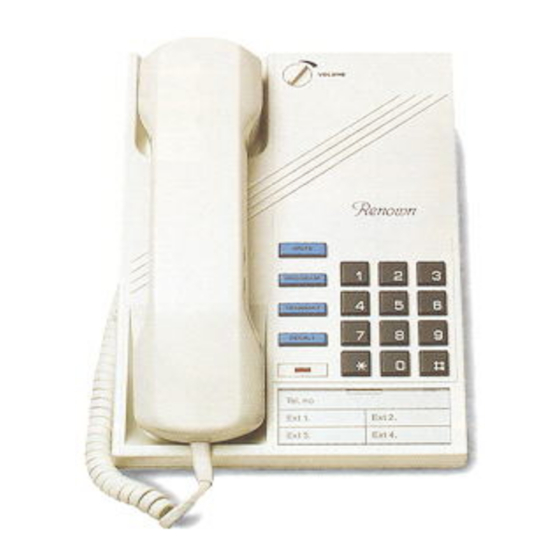
Advertisement
Quick Links
Advertisement

Summary of Contents for BT Renown
- Page 1 User guide Renown...
- Page 2 I folding and transferring calls Sv.. itching extension bells on and off SC'tting/ cancelling the bell off override l:sing ansv .. Tring or fax 1nachines 1.vith Renown A.dvanct>d nel\.vork services Hcno\vn Systcn1phone Rcn(nvn Syste1nphone at a glance Using the Reno\i...: n Systen1phonc Using the H.enov·.rn Systctnphonc on a switchboard...
- Page 3 1neans that you will still be able to receive incotning calls and n1ake outgoing calls fnnn this extension if there is a power cut, or if the Rcn0\\'11 control unit has bt'e-n disconnected fron1 the power supply.
- Page 4 Renown Renown at a glance \Vhl'n you art' 1naking or receiving internal or extt>rnal calls, you will hear several different tones through the handset. 'l'hese art' clt'scribcd hcloVv·. What the tone is What you hear When you hear it When you are rnak1ng an internal...
- Page 5 Rrnou•n at a g!anrr If you are using a Renovvn Syste111phonc, you \Vill hear all these tones and you \vill also see different signab sho\Vll by the light What it means What the light does The exchange line 1s free It IS off It flashes twice, then there 1s a pause An external call is coming in...
-
Page 6: Answering Calls
Answering calls Renown Answering calls (j) When the bell rings, pick up the handset and speak to the callC'r VVhen you've finished speaking to the caller, replace the handset Answering calls while you're making an internal call If you hear a two-second tone through the handset while you are 1naking an internal call, it 1neans an incoming call is waiting to co1ne through to you. -
Page 7: Making Calls
Making calls Renown Making calls Internal calls External calls Enquiry calls Shuttle calls Connecting your colleague to the external caller Ending a shuttle call Conference calls Leaving a conference call Ending a conference call... - Page 8 Renown Internal calls CD Pick up your handset If you hear the internal dialling tone. go to step • If you hear a busy tone, reµlact' thP handset and try again • later C1) Press the extension nu1nber of the person you v,. · ant to talk to, 1.
- Page 9 ilfaki11g calls Enquiry calls If you arc 111aking or rcceivin.L;" an external call, and y(l\l \Vant to ask a collea.gUl' on an internal line a Cjlll'Slion, you can put the external caller on hole\, 111akc thl' intl'rnal call and then , L;" o bark to your original caller again.
- Page 10 Renown Press the extension nun1ber of the person you v·.rant to talk lo. 1. 2. 3 or4 G) \Vhcn they pick up the phone. talk to thcrn Press 8 \i..r h en you want to talk to the external caller again ©...
- Page 11 Making calls Conference calls A conference call is a call betwPen an external caller and any two C'Xtensions on your Hcnown systcn1. Each person can hear and will be heard by the others. To Sf't up a conference call CD While you are making or receiving an exte111al call, press RECALL •...
- Page 12 Renown aiding and transferring calls l!olcling calls 'fransferring calls 'J'ransferring a call without \vaiting for the extension user to answer Answering a transferred call...
- Page 13 Holding and transferring calls Holding calls CD \Vhile you arl' n1aking or rccPiving an external call. press RECALL to put thP calli:'r on hold You can then have a conversation \Vith son1co1H' \vithout the • callPr l1Paring \Vhile the call is 011 hold. no other Pxtension can pick ii up or •...
- Page 14 Renown Holding and transferring calls Transferring a call without waiting for the extension user to answer G) As soon as you hear the ringing tone in step Cl) on page 13, replace your handset '11If' extension will ring as though it is an Pxternal call for 30 •...
- Page 15 (ft is often n1arkrd H!/L(J/(JF'F'J. !f�vou want to stritrh thr hrll off on a phone that's ron nected to the Renown systcn1, you 111ust f( J l!ow tll e steps described abovr rathrr than adjusting any switch tl1r phone.
- Page 16 St'l' thl' Lll\'E light !lashing (Sl'l' pagt· '.!:)). tlllS\\'lT call by fo]\{l\Villg the Sil'tJS dt"Sl'ribt•d bt•Jo\\' Pick up tht' handset GD l'n·" RECALL (_i) \\'hen you hear the warning to!ll' prl'ss RECALL again © Speak to your caller ® \\'hen you'v(' finish<'cl th<' c;tll, rcplalT th\' handset...
- Page 17 Sctting/cancellinl{ tlzP bell off override (night srrvire) Rrnown Setting/cancelling the bell off override r night serviceJ If you arc using t'xtension 1, you can set up the systt->111 so that all t'xtensions ring \Vhcn there is an incon1ing call. even if their bells have hecn switched off.
- Page 18 Using answering or fax machines with Renown The following pages give srnne general information about using answering or fax rnachines with Renown. Hut, for 111ore detailed infornzation, you will need to look at each piece of equip1nent's own user guide.
- Page 19 If the fax has earth loop recall you can send a fax in the usual way (see below). If your fax rnachine doesn't have earth recall, you'll need to connect it in parallel with an earth recall phone (see the Renown installation guide). Note - Ideally a fax machine should have a dedicated exchange line.
- Page 20 Using answrring or fax nzarhinrs with Renown Renown Receiving a fax automatically CD 'll1e phone that is connected to the fax will ring @ '111c fax \vill answer the call and then auton1atically start to rt>ceive the fax Receiving a fax manually If you use the phone that is conIH'cted to the fax to receive phone calls as well as faxes.
- Page 21 Each tinll' you take advantage of one of tlH'St' services a s111all charge 'vv i ll sin1ply bt' added lo your next phone bill. 'Il1ere are a nu111t)er of other se1vices that you can nov-i use if you arc on a digital exchange.
- Page 22 But. please take note - whenever the user guide tells you to press the RECALL button you will need to press it twice within one second on the Renown systen1 to allow access to these services. For more inforn1ation about these advanced network services.
- Page 23 Renown Renown Systemphone Renown Systemphone Important! Do not plug in or attempt to use your Renown Systemphone until you've read this page. You must set the exchange switch For your Renown Systemphone to work properly. you must set the exchange switch (see Diagram If you are on a modern exchange, set it to MF.
- Page 24 Renown Renown Systemphone at a glance Volume 'Olis lets you choose how loud the phone rings • Turn it anti-dockwise to turn the volunw down • Turn it clockwise to turn the volume uµ Mute • Hold down this button to speak to sonworn· dse in the room without the caller hearing •...
- Page 25 It flashes twice. then An external call is coming 111 there 1s a pause and then it flashes twice again, etc <:Renown It is on continuously You. or a colleague. are makmg or receiving an external call It flashes once at regular...
- Page 26 Using the Renown Systemphone In general. folloir the instructions shown in thr n1ain pa11 of this usrr guidr. 111r 011/y dij f crenrr hrtwrrn using the Renown !3ystc1nphonr and an ordinary phonr is that you will Jzavc a frw extra facilities on thr Rrnown Systetnphone u.:hich are described on the fo!lo11 .
- Page 27 llsing the Nenown 5:J'ystemphone Using the last number redial facility 'I'o auto1natically n"" ' dial the \as! external nun1bcr you callt'd Q) Pick up the hands<'\ G) Press RECALL Pn'ss TRANSMIT twice Storing numbers in the memory ·ro save you having to look up or 1-cn1P1nber 1n1111b(TS and dial then1 in full.
- Page 28 (ising tlic Rcnou·11 ,\vstr111plun1e Rrnown Son1r su•itrl1boards need you to store a pause bctirccn tlic arrrss nu111bcr and tlir 11/fJJlhrr to be dialled. ff you are on one oftl1csc stritcliboards. you irill 11ot br ahlf' to store the acrrss rodr as pai1 of tlic nlf1nbrr.
- Page 29 (2) I>ial the extension nu111bcr of the person you want to talk to \Vhcn th('y pick up tht' phone. talk to then1 '!'he external caller v.·ill not bt' ablt' to hl'ar this ronvcrsation • · � \\'hl'n you'vl' finished n1aking the internal call, press RECALL tv.'icc \Vi thin one second and talk to the cxtcrnal railer again...
- Page 30 Installation and rarr r�ftlir Rrnou·n Systcnzphonr Hcnown Installation and care of the Renown Systemphone Wall mounting your Renown Systemphone you arc short of space. you can hang your Renov,'n Syste111phone on the V·iall -you don't need a special brackl't, just use the ten1plate slH.'t'\ enclost·d in this guidt' and the scn'\VS...
-
Page 31: Guarantee And Service
Guarantee and service Renown Guarantee and service Other extension phones If you are using any other extension phones your \Vith Hcno\vn systcrn. you v.'ill need to consult your supplier or each phone's individual user guidf' for guarantee and service details. - Page 32 If you bought your equiprnent, Irr guarantees it for 111onths. provided that It has only been used for its intended purpost\ and has not • bt'l'!l suhjcctt'd to 111isuse, or been wilfully or accidentally da111aged It has not been ta111percd • than Irr. its staff or agents If a fault occurs during this period.
- Page 33 Has your t'Xtt·nsion bl't'll JllTVl'll!t'd fron1 rnaking external • rails? Sec the install<nion guide for rll'taib Has thl' rorrl'ct l"l'l'all llll'lhod bt'l'll Sl't - ('it her Earth Loop • or Ti111ed Break? Scl' th(' installation guid{' for dt'laib If the phon(' offtTs a choic{' of rl'cal1111cthod - either Earth •...
- Page 34 Help.' Renown plugging a Is the RellO\.Vll extt'nsion socket \Vorking? ·r • \.Vorking phone directly into it and try' n1aking a call. If it doesn't \.Vork. check the \\.:iring. See the installation guide for details .A.nother possibility is that you have too n1any phones plugged in.
-
Page 35: Technical Information
Renown Technical infhrmation Technical information Thf'se notes are applicable to Renown syste1ns installed in th(' and connect('d to telecomn1l1nications systems run by British Telf'comn1unications plc, Kingston Cornn1unications (Hull) plc or Mercury Con11nunications Ltd. 'Ilic Renown syste1n is suitable for use on Exchange/PBX... - Page 36 1'echnical information Renown Further infonnation on the installation of telephone systc1ns ® can be referred to in the British Standard Code of Practict>, BSfi70 I Pat1S I and 2. ® '111e l{enov.'n control unit and cxtC'nsion telephones should be installed and opC'rated in an environn1ent within thC' following specific li111itations 'l'e111pt'ratun·...
- Page 37 14 Extension bells Answering calls 6 sv. · itching off JS sv.·itching on 16 Answering machines using with Renown 19 Extension sockets 23 External calls see index '.\, 1 aking calls Bel I off override cancelling 17 Fax machines using v.
- Page 38 Ending ronfcn_ · nct· calls 11 Ending shuttle calls JO Shuttle calls see index Making calls l�nquiry 9 Switchboard External r'5 using Renown Systcn1phone on a 29 Internal 8 Ll·aving conference calls 11 ()n a s\vitchboard 29 Taking care of Renown Systemphone 30 Shuttk' 9...
- Page 40 Offices in Europe, North America and the Far East 1 · 1i,. l••h """""'"' ,olomL'" ,..,. ,., ,i,.,crib"<I Lll •hi' i>Hi>hcilwH "" '"bi<'< I lo ·""LiabJILI\ and "'"' b< rnndtfo·d ln"n !llll<' 111lH' '><•rvic·,., \" an<i •·qHLIJCW'fll an· prmHl•·•l ,ui>Jn t to llnlL,h ·...





Need help?
Do you have a question about the Renown and is the answer not in the manual?
Questions and answers