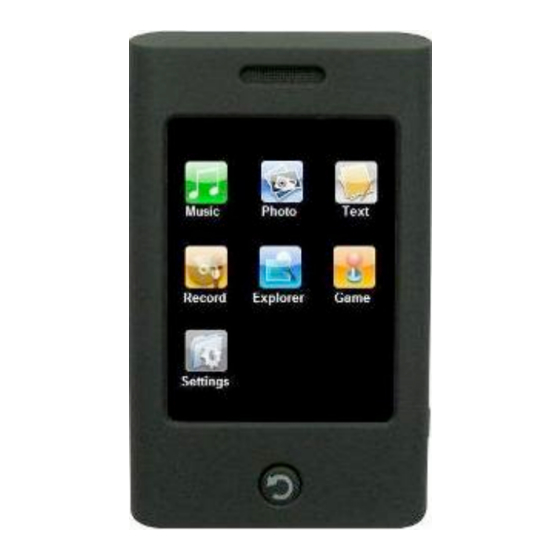
Advertisement
Quick Links
Advertisement

Summary of Contents for TomTec MP1045
- Page 1 English User Manual Media Player MP1045...
- Page 2 MP1045 Preface In order to operate this player freely as soon as possible, please read this instruction carefully before using. The information in this manual is subject to changes without prior notice and we will not bear the responsibility of any accident caused by the mistake or neglect in this manual.
- Page 3 MP1045 About Player Battery Player has an internal, non–user-replaceable battery. For best results, the first time you use player, let it charge for about two to three hours or until the battery status icon shows that the battery is in full.
- Page 4 MP1045 Appearance and Keys Getting start the player Power ON / OFF Slide and hold power switch to “Power” position for 3 seconds the player will turn ON in second. • Slide and hold power switch to “Power” position for 3 seconds to turn OFF the player if it is in ON •...
- Page 5 MP1045 Settings sub-menu You might need to change some default setting as you desired in settings menu before you start to use the player. To change setting, from main interface menu, tap “Settings” icon, a settings interface menu appear to use.
- Page 6 MP1045 Auto Play menu In this menu, there are two options available, which set the auto play time of Text and Jepg file. Text Tap “10 s / 15 s / 20 s / 25 s / 30 s” (seconds) as you desired. The page will flip as desired time when •...
- Page 7 MP1045 Play Music Tap “Music” icon to enter the music mode and the Music Playing Interface will appear and a music • file will play automatically. Music Playing Interface Play / Pause Music icon to pause playing music. • icon to play music if music in pause.
- Page 8 MP1045 Browse Photo Tap “Photo” icon to enter the explorer interface or file list screen. • Tap “Flash Memory” to enter files and / or folders list, then tap a file to start the browse photo function. • Explorer Interface icon to return previous menu.
- Page 9 MP1045 Explorer Interface icon to return previous menu. Or, • icon to return to main interface menu. • A text reading screen with tools icon appear to view and use when a file is selected. • Text Reading Screen icon to set the text play time for auto flip function and a Text Play Time screen appear to use.
- Page 10 MP1045 Use Auto Page Flip Slide once the power switch to “Power” position to enter the auto page flip function, then the reading • text file will flip page by page automatically in you desired time. Slide once power switch to “Power” again to stop the auto flip page function.
- Page 11 MP1045 Explorer Function Tap “Explorer” icon to enter explorer interface and all the files and / or folders will be listed. • Now you can manage the file and folder in this explorer interface, such as choose file/folder and •...
- Page 12 MP1045 Troubleshooting: Play cannot turn ON Check battery is it charged with enough energy. • No sound is heard from headphone. Check whether Volume is set“0”and connect the headphone • plugs firmly. Check whether the headphone plug is dirty. •...
- Page 13 MP1045 DISCLAIMER Updates to Firmware and/or hardware components are made regularly. Therefore some of the instruction, specifications and pictures in this documentation may differ slightly from your particular situation. All items described in this guide for illustration purposes only and may not apply to particular situation. No legal right or...
Need help?
Do you have a question about the MP1045 and is the answer not in the manual?
Questions and answers