Table of Contents
Advertisement
Quick Links
Advertisement
Table of Contents

Subscribe to Our Youtube Channel
Summary of Contents for Olympus CLV-160
- Page 1 MAINTENANCE MANUAL CLV-160...
- Page 2 If repairs or modifications are made by personnel not authorized by Olympus, the warranty is void, and Olympus shall not be liable for damage that occurs to or as a result of use of the modified product.
- Page 3 CONTENTS CLV-160 CONTENTS 1. SPECIFICATIONS 2. CONNECTION DIAGRAM 3. BLOCK DIAGRAM 4. TROUBLESHOOTING 5. DISASSEMBLING PROCEDURE 6. ASSEMBLING PROCEDURE 7. EXPLODED PARTS DIAGRAM 8. PARTS LIST...
- Page 4 SPECIFICATIONS CLV-160 1. SPECIFICATIONS Item Specification 1. Video scope 1. EVIS100 series 2. EVIS130 series 3. EVIS140 series 4. VE series 5. EVIS EXERA 145 series 6. EVIS EXERA 160 series 7. BF 160 series 2. Fiberscope 1. OES10 series 2.
- Page 5 SPECIFICATIONS CLV-160 Item Specification Air supply pressure (1) Adjustable in 3 steps (high/medium/low) (2) Maximum pressure less than 53.9kPa Control Setting of the air supply switch Method Supply from the scope’s distal end by combining the scope with the supply water tank.
- Page 6 SPECIFICATIONS CLV-160 Item Specification Protection system Class I units (3P power supply) Non-Olympus regulations applied Common to every IEC513 (hazard analysis) ISO9000-3 (software) country IEC60601-1 (medical electronics ISO8600-1 (endoscope) safety) ISO7000 (drawings and IEC60601-1-1 (medical electric symbols) system safety) IEC417 (drawings and...
- Page 7 SPECIFICATIONS CLV-160 Item Specification Panel Selectable for each destination. 100 V type: English 200 V type: English/symbol Power cord Cord set with a 3-core hospital grade plug (100V) 3-pin inlet, 3-core cord plug-less cord set (200V) Fuse capacity 100V type: 8A, Littel 313008 (or the equivalent)
- Page 8 1 2 3 4 5 6 UPCL16ZZ00 (J2) HALOGEN LAMP LED IN LED OUT 1 2 3 4 5 6 1 2 3 4 5 6 STEPPING MORTOR TITLE MODEL FILTER POSITION CONNECTION DIAGRAM CLV‑160 DATE Page proprietary and Confidential 2000‑04 OLYMPUS OLYMPUS OLYMPUS...
- Page 9 BLOCK DIAGRAM CLV-160 BLOCK DIAGRAM...
-
Page 10: Table Of Contents
TROUBLESHOOTING CLV-160 TROUBLESHOOTING 1. CONTENTS Classification Symptom Check item Page Light source Power is not supplied. Power supply check 2 to 3 unit/Lamp The light source xenon lamp is not lit. Lamp check 4 to 5 The lamp goes out after once ignition up. - Page 11 TROUBLESHOOTING CLV-160 2. TROUBLESHOOTING Power supply check Power is not supplied. Turn on the power switch. Does the LED above the switch light up? Do other LED light up? Replace the UPCL16ZZ. (Replace the LED board.) Does the cooling fan rotate? Check the supply voltage.
- Page 12 TROUBLESHOOTING CLV-160 Does the LED above the switch light up? Check the interlock switch (for continuity when turned on). (Is the switch depressed by the lamp cover?) Does the LED above the switch light up? Replace the UPCL16FL10/20. (Replace the filter board.)
- Page 13 TROUBLESHOOTING CLV-160 Lamp check The light source xenon lamp is not lit. Power supply check Panel operation check Does the audible warning ring? Check the temperature • ON if normal. switch. Does the audible warning ring? Replace the UPCL16CR00. (Replace the main board.)
- Page 14 TROUBLESHOOTING CLV-160 Does the ignition click? Can the lamp be forcibly turned off? Set the J4/2 pin of Replace the igniter in the UPCL16CR00 to L switching power supply. level (GND). Replace the UPCL16CR00. (Replace the main board.) Does the xenon lamp light up? Replace the UPCL16PS10/20.
- Page 15 TROUBLESHOOTING CLV-160 Lamp going-out The lamp goes out after once ignition up. check Does the lamp go out after once ignition up? Is the lamp replaced by the emergency lamp when it goes out after once ignition up? Does the audible...
- Page 16 TROUBLESHOOTING CLV-160 Check the lamp mounting Check the power cord (for (for application of heat breakage or contact failure). compound). Does the lamp go Does the lamp go out after once out after once ignition up? ignition up? Replace the lamp by a Check the fuse box (for brand-new one (Y1064S).
-
Page 17: Scope Connection Check
TROUBLESHOOTING CLV-160 Scope connection The scope cannot be connected. check Does the scope correctly connected. Is the applicable scope used? Replace the scope by an applicable scope. Is the scope connector deviated? Replace the scope. Check the connection. Replace the scope socket connector. -
Page 18: Cooling Fan Operation Check
TROUBLESHOOTING CLV-160 Cooling fan The cooling fan does not work. operation check Does the lamp housing fan operate? Check the connector for • Switching regulator UPCL16CR00 contact. • Fan UPCL16CR00 Does the fan operate? Is 12V applied to J7/1 pin... -
Page 19: Shielding Check On Removal Of The Scope
TROUBLESHOOTING CLV-160 Shielding check on When the scope is disconnected, the brightness removal of the scope is not reduced to the minimum or changed. Set the light source to the maximum brightness in manual mode. Is the brightness reduced to the minimum when the scope is removed. -
Page 20: Pump Check 11 To
TROUBLESHOOTING CLV-160 The pump does not work or the supply air flowrate does Pump check not change even if the pump ON switch is depressed. Connect an appropriate scope correctly. Set the pump switch to “H”. Does the pump operate and air is supplied? •... - Page 21 TROUBLESHOOTING CLV-160 Is the air supply volume changed at H/M/L of the air supply switch. Is the output voltage changed when the air supply volume is changed? Replace the UPCL16CR00. Replace the W12M013A. (Replace the main board.) (Replace the pump U.)
-
Page 22: Temperature Switch Function Check
TROUBLESHOOTING CLV-160 Temperature switch The temperature switch does not turn off even if the temperature in the unit function check rises over the specified value, or the temperature switch malfunctions at the temperature below the specified value. Make sure the duct no to be close. - Page 23 TROUBLESHOOTING CLV-160 Filter switching The turret plate does not rotate even operation check if the filter switch is depressed. Does the turret return to the initial position when the power is turned on? Check the harness • UPCL16CR00 Stepping motor connection.
- Page 24 TROUBLESHOOTING CLV-160 A Turn xenon lamp on. Does the turret plate rotate when the filter switch is operated? Is the switch on the front panel • Indicated by sound and accepted? LED. Check the harness connection. UPCL16CR00 Front panel U...
- Page 25 TROUBLESHOOTING CLV-160 Emergent light No light is emitted from the scope. check Connect the an appropriate scope correctly. Set the light source to the maximum brightness in manual mode. Is light emitted from the scope? Check the power supply. Is light emitted from the scope? Check the lamp.
- Page 26 TROUBLESHOOTING CLV-160 Manual brightness The visual field is dark or too bright. adjustment check Set the auto/manual brightness selector to “Manual”. Is the diaphragm controlled with the brightness adjustment switch? Is the scope correctly connected? Is the diaphragm controlled with the...
-
Page 27: Manual Brightness Adjustment Check
TROUBLESHOOTING CLV-160 Automatic brightness adjustment check 1 The visual field is dark or too bright. (Automatic brightness adjustment with the scope pin) Manual brightness adjustment check Connect to the system • Connect the CV and scope. allowing automatic brightness adjustment. - Page 28 The visual field is dark or too bright. rear cable) Manual brightness adjustment check Connect to the system • Connect the CV and CLV-160 via the light control cable. allowing automatic brightness adjustment. Does the automatic brightness adjustment work correctly? Is INDEX optimum? (Usually, “0”...
- Page 29 TROUBLESHOOTING CLV-160 Does the automatic brightness adjustment work correctly? Replace the UPCL16CR00. (Replace the main board.) Does the automatic brightness adjustment work correctly? Check the connected CV or scope. 4-20 ISSUE1...
-
Page 30: Lamp Brightness Check
TROUBLESHOOTING CLV-160 Lamp brightness The visual field is dark or too bright. check Set the light source to the maximum brightness in manual mode. Set the standard filter. Is the lamp brightness optimum? Check the scope connection. Is the lamp... -
Page 31: Panel Operation Check
TROUBLESHOOTING CLV-160 Panel operation LED does not light or LED indication does not check change even if the switch is depressed. Connect the applicable scope, and light up the xenon lamp. Depress the panel switch. Is LED lit normally with a lighting noise? -
Page 32: Emergency Lamp Operation 23 To
TROUBLESHOOTING CLV-160 Emergency lamp The emergency lamp is not automatically lit operation check when the xenon lamp goes out. Panel operation check Is the emergency lamp LED lit on the front panel after the power is turned on? Replace the emergency lamp. - Page 33 TROUBLESHOOTING CLV-160 Is the emergency lamp lit when the main lamp is not lit? Replace the UPCL16CR00. (Replace the main board.) Is the emergency lamp lit when the main lamp is not lit? Replace the UPCL16PS10/20. (Replace the switching power supply.)
-
Page 34: Backup Function Check
TROUBLESHOOTING CLV-160 The values set before the power is turned off Backup function check are not stored when the power is turned off. Are the values set before turning off of the power held when the power is turned on? Replace the UPCL16CR00. -
Page 35: Lamp Life Meter Reset Function Check
TROUBLESHOOTING CLV-160 Lamp life meter The lamp life meter does not return to zero reset function even if the lamp life meter reset switch. check Panel operation check Does LED indicate zero when the lamp life meter reset switch is depressed? - Page 36 TROUBLESHOOTING CLV-160 Transillumination Brightness does not change even if the function check transillumination switch is depressed. Panel operation check Filter switching operation check Manual brightness adjustment check Is the brightness increased to the maximum when the transillumination switch is depressed? Replace the UPCL16CR00.
- Page 37 DISASSEMBLING PROCEDURE CLV-160 DISASSEMBLING PROCEDURE 1. General Precautions on Disassembling • Replace the parts and wires to the original positions. • For electrical safety and standard, be sure to reassemble the following parts to the original states. Insulation tube and mylar sheet...
- Page 38 DISASSEMBLING PROCEDURE CLV-160 3. Disassembling Procedure Top cover (1) Turn the knobs, and remove the lamp access cover. Knobs (2) Remove the screws on the rear panel. Phillips screwdriver No.2(HCBK3x6SA x 3) (3) Remove the screws from the side panel.
- Page 39 DISASSEMBLING PROCEDURE CLV-160 (5) Remove the FP chassis from the panel. Phillips screwdriver No.2(T2CCUK3x6SZ x 6) (When assembling, pay attention to the T2CCUK3x8SZ tightening hole positions. See the drawing below. The idle hole is spare.) Upper Left Right Right Left...
- Page 40 DISASSEMBLING PROCEDURE CLV-160 NF board (1) Remove the cable from the NF board. (2) Remove the NF board from the power supply unit. Phillips screwdriver No.2 (CCUK3x6SZ x 5) Power supply unit (1) Remove the core, and remove the emergency lamp housing from the power Core supply unit.
- Page 41 DISASSEMBLING PROCEDURE CLV-160 (6) Remove the screw. (Front side) Phillips screwdriver No.2 (CCUK3x4SZ x 2) CCUK3x4SZ (7) Remove the screws, and remove the power supply unit from the chassis. Phillips screwdriver No.2 (CUKSK3x6SZ x 2) CUKSK3x6SZ Switch collar and pushbutton switch (1) Remove the switch washer, switch plate and switch plate collar from the chassis.
- Page 42 DISASSEMBLING PROCEDURE CLV-160 (2) Remove the lamp housing. Phillips screwdriver No.2(CCUK3x6SZ x 4) (When assembling, tighten the screws as specified on the left.) CCUK3x6SZ (3) Remove the screws, and remove the S-socket from the optical base. Phillips screwdriver No.2(CCUK4x12SZ x 4)
- Page 43 DISASSEMBLING PROCEDURE CLV-160 (7) Remove the W-lens holder from the optical W-lens holder base. Phillips screwdriver No.2(CCUK3x6SZ) (8) Remove the lens. (When assembling, pay attention to the lens direction. See the drawing on the left. The lens shall have no dust and stain.) (9) Remove the limit switch from the optical base.
- Page 44 ASSEMBLING PROCEDURE CLV-160 ASSEMBLING PROCEDURE 1. General Precautions on Assembling • Replace the parts and wires to the original positions. • For electrical safety and standard, be sure to reassemble the following parts to the original states. Insulation tube and mylar sheet...
- Page 45 HCBK3x6SA GC253700 (OAI ONLY) HCBK3x6SA GJ764500 GC698500 GH314800 GC698700 GC698600(OAI ONLY) HCBK3x6SA GC482900(WITHOUT OAI) GC697500 HCBK3x6SA CUKSK3x6SZ GH272900 CUKSK4x12SZ GU196700(100V CLASS) EXPLODED PARTS DIAGRAM GU197300(200V CLASS) MODEL UNIT FR.1218 ISSUE 1 CLV-160 TOP COVER FIG.1/7 OLYMPUS OPTICAL CO.,LTD. TOKYO JAPAN...
- Page 46 GC695300 1 GJ776900 1 GJ751300 [UPCL16CR00] GC703800 CCUK3x4SZ T2CCUK3x8SZ 2 GJ760600(ENGLISH) GC695200 3 GJ760700(SYMBOL) GC688500 GJ760800 T2CCUK3x8SZ GJ756900 EXPLODED PARTS DIAGRAM [UPCL16ZZ00] MODEL UNIT FR.1218 GC688400 GC688300 ISSUE 1 CLV-160 FRONT & REAR PANEL FIG.2/7 OLYMPUS OPTICAL CO.,LTD. TOKYO JAPAN...
- Page 47 CCUK3x6SZ 5 GH275000 GC695000 GC701200 ER2.5SN GC701300 GC696400 GC696600 GC696500 CCUK2x4SZ GJ762700 GC697700 C6N3SZ DZ146000 GC696700 CUKSK3x6SZ CCUK3x6SZ C6N3SZ GC696300 DO171800 DZ197900 GJ762600 CCUK3x6SZ EXPLODED PARTS DIAGRAM MODEL UNIT FR.1218 CLV-160 BASE FIG.3/7 ISSUE 1 OLYMPUS OPTICAL CO.,LTD. TOKYO JAPAN...
- Page 48 GL074000(OAI ONLY) CCUK4x12SZ CCUK3x6SZ CCUK3x6SZ CUK3x10SZ GC695800 4 GJ760900 10 GJ761900 GH284200 GJ761300 GJ762200 CCUK2x4SZ CCUK3x6SZ GC695500 GJ762400 [UPTK50U] LM362500 LM362600 C6N3SZ DO063600 EXPLODED PARTS DIAGRAM CCUK3x6SZ MODEL UNIT FR.1218 DO063600 CLV-160 FILTER & LENS FIG.4/7 OLYMPUS OPTICAL CO.,LTD. TOKYO JAPAN...
- Page 49 7 GC702200 7 GC701800 7 GC701700 7 GC702300 7 GC698100 7 GC668300 7 GC701900 GV414000 CCUK3x6SZ GC698200 C6N3SZ C6NS3Z DO048800 DO177200 DO077100 7 GC702000 GC698000 EXPLODED PARTS DIAGRAM MODEL UNIT FR.1218 ISSUE 1 CLV-160 PUMP FIG.5/7 OLYMPUS OPTICAL CO.,LTD. TOKYO JAPAN...
- Page 50 DY266000 GJ843400 DZ146000 GJ764400 C6N3SZ DZ115300 CUKSK 3x6SZ GJ770400 C6N3SZ CUKSK 4x6SZ CCUK3x4SZ GC698400 C6N3SZ GJ843300 CCUK4x45SZ BNW4SZ CUKSK3x6SZ DZ197900 GC697400 GC689300 GC697600 EXPLODED PARTS DIAGRAM MODEL UNIT FR.1218 ISSUE 1 CLV-160 MAIN UNIT FIG.6/7 OLYMPUS OPTICAL CO.,LTD. TOKYO JAPAN...
- Page 51 FILTER GJ763900 POSITION UPCL16CR00 UPCN50U GJ761600 SCOPE GJ761200 SENCE STEPPING MOTOR GJ762300 GJ761300 SCOPE CONNECTOR UPCL16ZZ00 GJ761800 DW532700 DIAPHRAGM UPNS60U GJ760800 GJ764000 RIGIT SCOPE CONNECTOR FRONT PANEL FR.1218 MODEL UNIT CABLE FIG.7/7 CLV-160 ISSUE 1 OLYMPUS OPTICAL CO.,LTD. TOKYO JAPAN...
- Page 52 PARTS No. INDEX PARTS NAME E. PARTS NAME J. SPECIFICATION REMARK CHECK ヒューズ DB068600 2-A2 FUSE 200V CLASS ヒューズ DB068700 2-A2 FUSE 100V CLASS タンシ DH227100 2-B2 TERMINAL ホルダ DH316300 2-A2 HOLDER 200V CLASS ホルダ DH316400 2-A2 HOLDER 100V CLASS デンゲンコネクタ...
- Page 53 PARTS No. INDEX PARTS NAME E. PARTS NAME J. SPECIFICATION REMARK CHECK スパイラル GC697100 4-D1 SPIRAL チョウコウベース GC697200 2-C1 BASE スイッチワッシャ GC697400 6-C3 WASHER シャーシ GC697500 1-C3 CHASSIS スイッチイタ GC697600 6-A4 PLATE シャーシマイラ GC697700 3-B3 INSULATOR シールドフタ GC697800 6-B1 COVER スイッチBK GC697900 6-A2 BRACKET...
- Page 54 PARTS No. INDEX PARTS NAME E. PARTS NAME J. SPECIFICATION REMARK CHECK GJ760800 2-A4 W12M021A W12M021A GJ760900 4-C3 S SOKET U Sソケット1U ヒートシンクU GJ761100 3-B2 HEAT SINK U GJ761200 4-D1 W12M009A W12M009A GJ761300 4-D3 W12M010A W12M010A GJ761600 4-D1 CN BOARD U CNキバンU GJ761800 7-C3 W12M011A...
- Page 55 PARTS No. INDEX PARTS NAME E. PARTS NAME J. SPECIFICATION REMARK CHECK ビス CCUK3x6SZ 2-A2 SCREW WE139002 ビス CCUK3x8SZ 5-B1 SCREW WE139006 ビス CCUK4x12SZ 4-C2 SCREW WE139057 ビス CCUK4x45SZ 6-A3 SCREW WE139010 ビス CQK3x6SA 2-A1 SCREW WE110039 ビス CSK2.5x4SZ 3-C2 SCREW WE106174 ビス...
- Page 56 OLYMPUS OPTICAL CO.,LTD. San-Ei Building,22-2,Nishi Shinjuku 1-chome,Shinjuku-ku,Tokyo,Japan OLYMPUS OPTICAL CO.,(EUROPA) GMBH (Premises/Goods delivery)Wendenstrasse 14-18,D-20097 Hamburg,Germany (Letters:Postfach 104908,D-20034 Hamburg,Germany) OLYMPUS WINTER & IBE GMBH Kuehnstrasse 61,d-22045 Hanburg,Germany OLYMPUS AMERICA INC. Two corporate Center Drive Melville,N.Y. KEYMED (MEDICAL & INDUSTRIAL EQUIPMENT)LTD Keymed House,Stock Road,Southend-on-Ses,Essex SS2 5QH,United Kingdom OLYMPUS SINGAPORE PTE LTD BLK 211,Henderson Road No.14-02,Henderson Industrial Park,Singapore 159552...
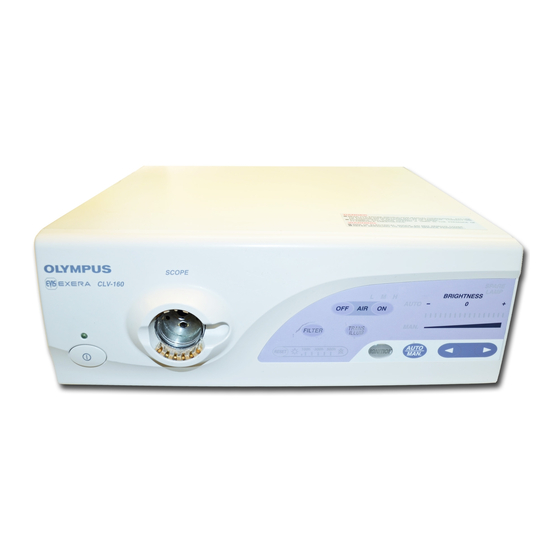


Need help?
Do you have a question about the CLV-160 and is the answer not in the manual?
Questions and answers