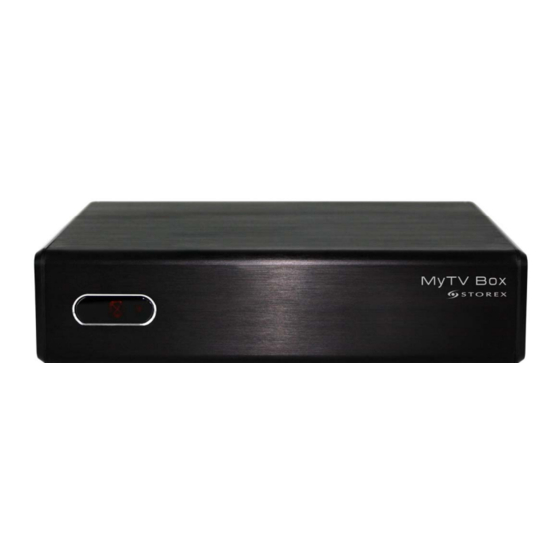
Table of Contents
Advertisement
Quick Links
Advertisement
Table of Contents

Summary of Contents for Storex MyTV Box
- Page 1 QUICK INSTALLATION GUIDE My TV Box Page 1/20...
- Page 2 My TV Box Page 2/20...
-
Page 3: Table Of Contents
PLAYING A FILE .......................... 11 PLAYING A FILE FROM A MEMORY CARD ................12 "MY TV BOX" PARAMETERS ..................... 13 WARRANTY TERMS AND CONDITIONS .................. 16 STOREX WEB SITE ........................16 WARRANTY REGISTRATION ....................17 SAFETY INFORMATION ......................17 GENERAL INFORMATION ......................17 SAFETY PRECAUTIONS ...................... - Page 4 "My TV Box" is a multimedia gateway that allows you to best enjoy your favorite videos, photos and music on your TV in 1080p resolution Through its HOST USB COPY 2.0 function, you can play or easily transfer files from one USB device to another storage device (external hard drive, USB key or memory card) through the "My TV Box"...
-
Page 5: Introduction
INTRODUCTION is a multimedia gateway that lets you look at photos and watch videos in High Definition Your "My TV Box" on your TV, or listen to music. OPERATION - Once connected to the TV, you can view media files in High Definition from your USB device or a SD/MMC memory card on your "My TV Box."... -
Page 6: Product Details
PRODUCT DETAILS Front Panel 1. IR: For the remote control signal Rear Panel 1. AV OUT: Video output (Composite) 2. COAXIAL: Coaxial sound output 3. OPTICAL: Optical sound output 4. HDMI: Video output 5. LAN: Network connector (RJ45) 6. DC IN: To connect the power adapter 7. -
Page 7: Remote Control Buttons
REMOTE CONTROL BUTTONS Remote control 1:Refers to the actual remote. Remote control 2:Refers to the numbering of the buttons on the remote. My TV Box Page 7/20... - Page 8 BUTTON FUNCTION STANDBY My TV Box Turn On/Off (Standby) the Enables/Disables the sound (Mute) MUTE NUMBERED BUTTONS GOTO Goes to a specific point (Time) EDIT Displays the edit page (Copy, Rename, Delete, etc.) SETUP Enables direct access to the Setup page VIDEO OUT Enables switching between the different video display modes AUDIO...
-
Page 9: Connecting The "My Tv Box"Gateway To The Tv
CONNECTING THE "MY TV BOX" GATEWAY TO THE TV Rear TV panel AV cable HDMI cable 1. Connect one end of your AV cable into the back of the product and the other end into the TV (See illustration above), a diagram will appear to guide you (AV1, AV2, EXT1, EXT2, etc.) once connected to the TV. -
Page 10: Connecting A Device To Your "My Tv Box
CONNECTING A DEVICE TO YOUR "MY TV BOX" The "My TV Box" gateway is equipped with "USB host" ports enabling connection of a USB key or USB hard drive directly to the "My TV Box" gateway to browse and play the multimedia content stored there. 1. -
Page 11: Playing A File
PLAYING A FILE 1. The home page (Home) displays 5 key icons. Select one of the 3 modes (Video, Music and Photo) using the arrow buttons on the remote control and press "ENTER". To use the remote control, please refer to the section on the remote control. -
Page 12: Playing A File From A Memory Card
PLAYING A FILE FROM A MEMORY CARD 1. Insert the memory card into the slot for this purpose (See the section “Product Details”). 2. Select the folders and files with the arrow buttons and confirm the selection by pressing “ENTER”. Select the partition you want, and then press “ENTER”. -
Page 13: My Tv Box" Parameters
"MY TV BOX" PARAMETERS On this page you can change several settings, including the language and display resolution. 1. Press the “SETUP” button on the remote control to enter the setup menu. 2. Use the arrow buttons to select the setting and press “ENTER”. On this page you can change the language. - Page 14 WIRELESS ACCESS (WIFI) 1. The WiFi key is an option of "My TV Box". Please contact your distributor or visit http://www.e-storex.com to purchase a compatible WiFi key. 2. Connect the USB WiFi key (optional) to one of the USB host ports on the back of the unit.
- Page 15 7. Enter your key based on security (WEP for example) using the virtual keypad. Press "ENTER" to confirm. 8. The list of settings appears, confirm your choice by pressing"ENTER". 9. You will find the IP address, subnetwork mask and gateway by default if your connection is successful. 10.
-
Page 16: Warranty Terms And Conditions
The only contractual obligation of STOREX involves the repair or replacement of a defective product. In no case may STOREX be held liable for any loss of data, or its consequences, resulting from a malfunction or failure of the product. -
Page 17: Warranty Registration
Spain: 911 871 608 (soporte.es@storex.eu) Germany: 0 30 896778 04885 (support.de@storex.eu) Switzerland: 0 22 533 01 53 (support.ch@storex.eu) Worldwide: +339 72 11 39 29 (support.ww@storex.eu Monday to Thursday from 9:30 a.m. to 7:30 p.m. Friday from 9:30 a.m. to 6:30 p.m. -
Page 18: Electrical Power Supply
EC marking in force at the time of its sale. Traceability of the components of your STOREX product was performed, which demonstrated that the product complies with the environmental directive (RoHS) in force at the time of its sale. - Page 19 My TV Box Page 19/20...
- Page 20 Is a product line of www.storex.eu © STOREX –2010 All trademarks cited are trademarks of their respective owners My TV Box Page 20/20...
Need help?
Do you have a question about the MyTV Box and is the answer not in the manual?
Questions and answers