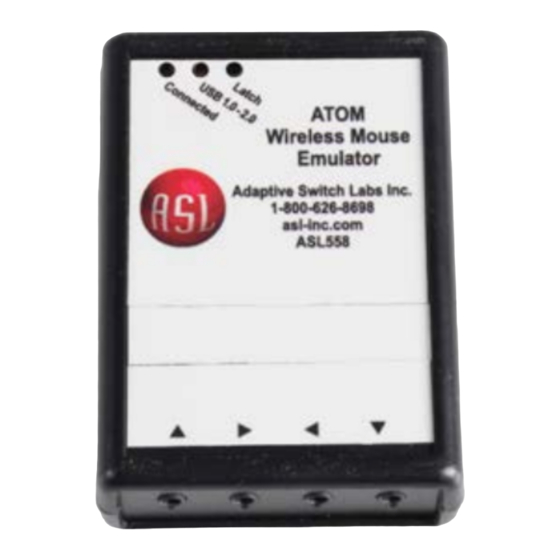
Advertisement
Quick Links
KB28
ASL Wireless Mouse Emulator
The Mouse Emulator provides wireless access to computers and communication devices for the Atom
Head Array, the Proton Head Array, MEC Joystick, Extremity Control Joystick and the Four Switch
Proximity Array.
FRONT
Port to plug the micro
USB connector
Four switch ports
that correspond to
each arrow
(ASL558)
Features of the Mouse Emulator
Four arrows
representing forward,
right, left and reverse.
BACK
Group of dip switches to be adjusted
when a user needs to drag and drop
when using the head
array to operate
their computer or
communication
device
Four dials that correspond to
the four arrows on the front
and the four switch ports.
Advertisement

Summary of Contents for Invacare ASL558
- Page 1 KB28 ASL Wireless Mouse Emulator (ASL558) The Mouse Emulator provides wireless access to computers and communication devices for the Atom Head Array, the Proton Head Array, MEC Joystick, Extremity Control Joystick and the Four Switch Proximity Array. Features of the Mouse Emulator...
- Page 2 KB24 ASL Wireless Mouse Emulator (ASL558) Dials explained SWITCH SELECTION Reverse Left Right Forward (Input) The dials are used to customise the functions on each of the head array pads/proximity array switches. By using the switch selection guide on the back of the Mouse Emulator, set the dial according to the function required of head array pad or proximity array switch.
- Page 3 ASL Wireless Mouse Emulator (ASL558) Dials explained Located on the back of the Mouse Emulator are a group of switches which are to be used when one of the following features need to be adjusted: Initial mouse movement This is the initial speed of the mouse movement and it is normally set relatively slow for precision placement.
- Page 4 Freefax 0800 807 788 Fax: +61 2 8839 5331 Fax: 02 8839 5353 EmaiI: sales@invacare.co.nz EmaiI: asiasales@invacare.com EmaiI: orders@invacare.com.au Web: www.invacare.co.nz Web: www. invacare.com.au Web: www.invacare.com.au © 2017 Invacare International Sàrl. All rights reserved. Invacare ASL Wireless Mouse Emulator - ANZ - 07/2017...

Need help?
Do you have a question about the ASL558 and is the answer not in the manual?
Questions and answers