Table of Contents
Advertisement
Quick Links
Advertisement
Table of Contents

Summary of Contents for Spectral Engines NIRONE
-
Page 2: Table Of Contents
The package includes: • NIRONE Scanner • USB-C cable • White reference target Software: • NIRONE Scanner Mobile App • NIRONE Scanner Web App Important! The intended use of NIRONE Scanner is to measure spectra from various materials. Do not... -
Page 3: Using The Device
Using the Device Charging Switching ON ON / OFF 5 sec. Battery Level ON / OFF 1 sec. >50% 20-50% <20%... - Page 4 Important! Check that bluetooth is ON in your mobile phone and allow the app to use your location. Note that the NIRONE Scanner mobile app requires an internet connection. 1. Go to My Devices. 2. Press the Scan / Pairing button from the device until the bluetooth LED turns green.
-
Page 5: Measuring
1. Place the White reference target WHITE part DOWN in the center of the device window. 2. In the NIRONE Scanner mobile app, click “Calibrate” then “Calibrate Now”. In a few seconds the device will calibrate and you’re ready to go! - Page 6 The sample may not be evenly mixed and measurement from different points may give different results. 1. Place the sample on the measurement area. 2. In the NIRONE Scanner mobile app, click “Measure” then “Measure Now”. 3. Save the results.
-
Page 7: Safety Information
Warning! When you make measurements, ensure that the sample covers the NIRONE Scanner light source completely. The lamp can emit light near the infrared range. Risk of dazzling. Warning! The device may warm up during long uninterrupted use. Do not touch the device during long periods of use. - Page 8 Do not keep or use this device in high temperature, humid environment or above 2000 m altitude. The operating temperatures are: • Operating temperature: +10 to +50 °C (+50 to +122 °F) • Charging temperature: 0 to +45 °C (+32 to +113 °F) •...
-
Page 9: Maintenance
Maintenance Handle your device and accessories with care. The following suggestions help you keep your device operational. • Keep the device dry. Humidity and all types of liquids or moisture can contain minerals that corrode electronic circuits. • Do not use or store the device in dusty or dirty areas. •... -
Page 10: Technical Specifications
NIRONE Scanner Android 7.0 or Mobile App later, iOS 11+ Maximum Power Output In the European Union, the NIRONE Device may operate within the following frequency band 2.4 GHz. Maximum power output by design is indicated in parentheses: Bluetooth® (6 dBm). -
Page 11: Warranty
Warranty This product is covered by a limited warranty. To obtain warranty service, please contact your authorized distributor or Spectral Engines sales. Please confirm the warranty terms and the applicable return policies prior to returning the product. Do not attempt to disassemble the device. The warranty is not valid, if the device has been disassembled. -
Page 12: Disclaimer
In any case the maximum liability of Spectral Engines Oy will be equal to the purchase price of the Products. If you have duly acquired a license to software, you shall have a... -
Page 13: Declaration Of Conformity
Declaration of Conformity Spectral Engines hereby declares that the NIRONE is in compliance with Directive 2014/53/EU. The full text of the EU declaration of conformity is available at https:/ /www.spectralengines.com/support/ce Certifications Countries Codes 2AO6E ISED Canada 23742 Bluetooth FCC ID: XPYNINAB1 IC: 8595A-NINAB1 This device complies with Part 15 of the FCC Rules. - Page 14 204-610006 This documentation is subject to revision without notice. © 2019 Spectral Engines Oy. All rights reserved.
- Page 16 SPECTRAL ENGINES OY Kutomotie 18 B, 2nd floor, 00380 Helsinki, FINLAND support@spectralengines.com +358 50 409 0204 WWW.SPECTRALENGINES.COM...
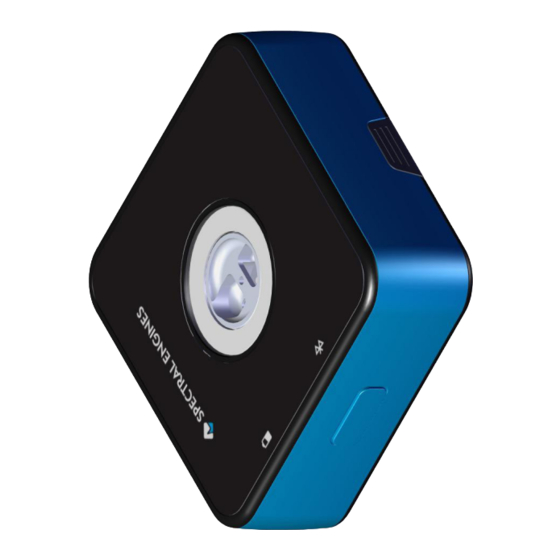

Need help?
Do you have a question about the NIRONE and is the answer not in the manual?
Questions and answers