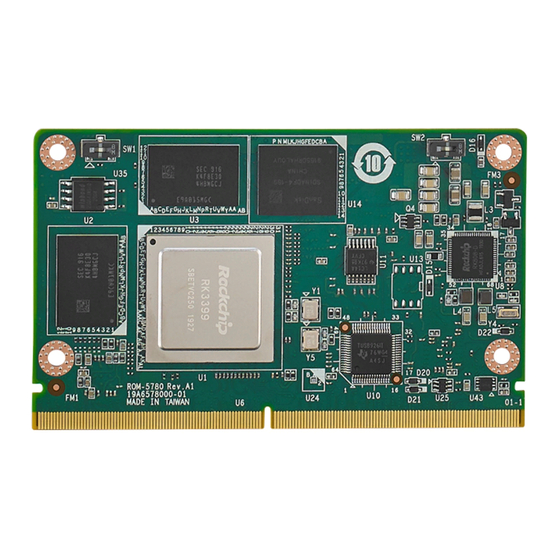
Summary of Contents for Advantech ROM-5780
- Page 1 User Manual ROM-5780 Rockchip RK3399 Cortex®- A72+A53 SMARC 2.1 Computer- on-Module...
- Page 2 No part of this manual may be reproduced, copied, translated or transmitted in any form or by any means without the prior written permission of Advantech Co., Ltd. Information provided in this manual is intended to be accurate and reliable. How- ever, Advantech Co., Ltd.
- Page 3 ROM-5780WO-REA1E (-4 ~ 185 °F) ROM-DB5901-SWA2 Development board for SMARC v2.0 RISC Module series Packing List Before installation, please ensure the following items have been shipped: 1 x ROM-5780 4 x Screws 1 x China ROHS ROM-5780 User Manual...
- Page 4 Optional Accessories Part No. Description 1701100300 Debug port cable for ROM-5780 1700019474 D-SUB 9P(F)/D-SUB 9P(F) RS232/RS485 100c 1970004750T001 Heat Spreader 1970004755T001 Semi Heat Sink for 0 ~ 60 °C (32 ~140 °F) 1970004690T001 Semi Heat sink for -20 ~ 85°C (-4 ~ 185 °F)
- Page 5 The equipment has been dropped and damaged The equipment has obvious signs of breakage DISCLAIMER: This set of instructions is given according to IEC 704-1. Advantech disclaims all responsibility for the accuracy of any statements contained herein. Safety Precaution - Static Electricity Follow these simple precautions to protect yourself from harm and the products from damage.
- Page 6 ROM-5780 User Manual...
-
Page 7: Table Of Contents
Installation........7 Board Connectors ..................8 2.1.1 Connector List................8 Block Diagram................... 9 Figure 2.1 ROM-5780 Block Diagram.......... 9 Chapter Pin Definitions & Quick Start Guide Pin Definition ................... 12 Table 3.1: MXM 3.0 Gold Finger ..........12 Quick Start Guide..................16 3.2.1... - Page 8 ROM-5780 User Manual viii...
- Page 9 Chapter Introduction This chapter introduces the ROM- 5780 platform Sections include: Introduction Specifications...
-
Page 10: Chapter 1 Introduction
It is an ideal solution for applications in POS kiosks, vending machines, infotainment systems, and medical devices. ROM-5780 is paired with an Advantech ROM-DB5901 SMARC 2.0 development board for faster end product peripheral integration and decreased time-to-market. The carrier board reference schematics and layout documentation will be provided along with open-sourced Linux BSP, test utilities, hardware design utilities, and refer- ence drivers. - Page 11 Operating Temperature 0 ~ 60 °C / -20 ~ 85 °C (32 ~ 140 °F / -4 ~ 185 °F) Environment Operating Humidity 5 ~ 90% relative humidity, non-condensing Mechanical Dimensions (W x D) 82 x 50 mm (3.22 x 1.9 in) Operation System Linux and Android Certifications CE/FCC Class B ROM-5780 User Manual...
-
Page 12: Mechanical Specifications
Dimensions: SMARC form factor size: (D x W) 82 x 50 mm/ 3.22 x 1.9 in Height on Top: Under 3.0 mm base on SPEC definition (without heat sink) Height on Bottom: Under 1.3 mm base on SPEC definition ROM-5780 User Manual... -
Page 13: Electrical Specifications
The operating temperature refers to the environmental temperature for the model. Operating Humidity: 5 ~ 95% relative humidity, non-condensing Storage Temperature: -40 ~ 85 °C (-40 ~ 185 °F) Storage Humidity: – Relative humidity: 95% @ 60 °C (140 °F) ROM-5780 User Manual... - Page 14 ROM-5780 User Manual...
-
Page 15: Chapter 2 H/W Installation
Chapter H/W Installation This chapter details mechanical and connector information for the ROM-5780 CPU Computer on Module Sections include: Connector Information Block Diagram Functions available with ROM- DB5901-SWA2... -
Page 16: Board Connectors
UART & Debug Port selection AT& ATX mode selection SW1: UART & Debug Port Selection Setting Function SW1(2-3) Normal UART SW1(2-1) Debug Console (Default) SW2: AT/ATX Mode Selection Setting Function SW2(2-3) AT Mode (Default) SW2(2-1) ATX Mode ROM-5780 User Manual... -
Page 17: Block Diagram
Block Diagram Figure 2.1 ROM-5780 Block Diagram ROM-5780 User Manual... - Page 18 ROM-5780 User Manual...
-
Page 19: Chapter 3 Pin Definitions & Quick Start Guide
Chapter Pin Definitions & Quick Start Guide This chapter comprises pin defini- tions and a quick start guide... -
Page 20: Pin Definition
CSI1/DSI1_D1+ CSI1/DSI1_D1- CSI0_D0+ CSI0_D0- CSI1/DSI1_D2+ CSI1/DSI1_D2- CSI0_D1+ CSI0_D1- CSI1/DSI1_D3+ CSI1/DSI1_D3- GBE0_MDI3- GBE0_MDI3+ GBE0_LINK100# GBE0_LINK1000# GBE0_MDI2- GBE0_MDI2+ GBE0_LINK_ACT# GBE0_MDI1- GBE0_MDI1+ GBE0_MDI0- GBE0_MDI0+ SDIO_WP SDIO_CMD SDIO_CD# USB4+ SDIO_CK USB4- SDIO_PWR_EN AUDIO_MCLK SDIO_D0 I2S0_LRCK SDIO_D1 I2S0_SDO0 SDIO_D2 I2S0_SDIN SDIO_D3 I2S0_CK ROM-5780 User Manual... - Page 21 SATA_RX- I2S1_SDIN I2S1_CK SATA_ACT# USB5_EN_OC# USB5+ USB0+ USB5- USB0- USB0_EN_OC# USB3_SSTX+ USB0_VBUS_DET USB3_SSTX- USB0_OTG_ID USB1+ USB3_SSRX+ USB1- USB3_SSRX- USB1_EN_OC# USB3+ USB2+ USB3- USB2- USB2_EN_OC# USB2_SSTX+ USB2_SSTX- USB3_EN_OC# USB2_SSRX+ <Key> USB2_SSRX- PCIE_A_RESET# <Key> USB4_EN_OC# PCIE_A_REFCK+ PCIE_A_REFCK- PCIE_A_RX+ PCIE_A_RX- ROM-5780 User Manual...
- Page 22 RESET_OUT# S126 LVDS0_0- P127 RESET_IN# S127 LCD0_BKLT_EN P128 PWR_ON# S128 LVDS0_1+ P129 SER0_TX S129 LVDS0_1- P130 SER0_RX S130 P131 SER0_RTS# S131 LVDS0_2+ P132 SER0_CTS# S132 LVDS0_2- P133 S133 LCD0_VDD_EN P134 SER1_TX S134 LVDS0_CK+ P135 SER1_RX S135 LVDS0_CK- ROM-5780 User Manual...
- Page 23 S148 LID# P149 VDD_IN S149 SLEEP# P150 VDD_IN S150 VIN_PWR_BAD# P151 VDD_IN S151 CHARGING# P152 VDD_IN S152 CHARGER_PRSNT# P153 VDD_IN S153 CARRIER_STBY# P154 VDD_IN S154 CARRIER_PWR_ON P155 VDD_IN S155 FORCE_RECOV# P156 VDD_IN S156 BATLOW# S157 TEST# S158 ROM-5780 User Manual...
-
Page 24: Quick Start Guide
3.2.2 Debug Port Settings ROM-5780 can communicate with a host server using serial cables. Common serial communication programs such as HyperTerminal, Tera Term, or PuTTY can be used in these applications. The example below describes the serial terminal setup using HyperTerminal on a Windows host: Connect ROM-5780 with your PC using a serial cable. -
Page 25: Chapter 4 Software Functionality
Chapter Software Functionality This chapter details the software programs on the ROM-5780 plat- form... -
Page 26: Test Tools
Test Tools All test tools must be verified using the ROM-5780 evaluation kit. Please prepare the required test fixtures before verifying each specified I/O. If you have any problems during testing, please contact Advantech for help. 4.1.1 HDMI 4.1.1.1 HDMI Resolution Entry start->Preferences->Monitor Settings... -
Page 27: Multi-Display
4.1.2 Multi-display ROM-5780 supports 4 x display ports — HDMI, DP, eDP, and LVDS (MIPI-DSI to LVDS). Only two ports work simultaneously. 4.1.2.1 Enter U-boot interrupt mode Connect device to debug port, and open debug console. Press "ctrl + c" key before activating the device, wait until you see the following infor- mation on debug console: Afterwards you can input the following command to configure Multi-Display settings. -
Page 28: Audio Test
4.1.3 Audio Test ROM-5780 supports 2 x I2S interfaces. Only 1 x I2S is turned on. The default is I2S0. 4.1.3.1 Use the CODEC of the I2S0 for recording and playback. -
Page 29: Test
Power on and execute the pppd command to connect to the network. # pppd connect 'chat -v -s -t 10 "" "AT" "" "ATDT*99***4#" "CONNECT" ""' user username password password /dev/ttyACM2 460800 nodetach crtscts debug usepeerdns defaultroute & ROM-5780 User Manual... -
Page 30: Wi-Fi/Bt Test
4.1.5 Wi-Fi/BT Test 4.1.5.1 Wi-Fi Click the Wi-Fi icon in the bottom right corner of the screen and select a Wi-Fi connection (for example, Advantech for guest). Enter the Wi-Fi password to connect to the device ROM-5780 User Manual... - Page 31 If the password is correct the device will connect quickly. 4.1.5.2 Entry start->Preferences-> Bluetooth manager Click the Search button to search for Bluetooth devices. ROM-5780 User Manual...
-
Page 32: Uart
Right-click to select a device, such as DXJ, and send a file. ROM-5780 will start sending files when the receiver device, such as DXJ, con- firms bluetooth reception. 4.1.6 UART User Debian/Linux UART/serial port access is through the tty-devices. The tty- devices have different names depending on UART drivers for different boards. -
Page 33: I2C Switch
4.1.7 C Switch ROM-5780’s I2C7 is converted to a 4-way I2C9 to I2C12 via TCA9545. It’s a quad bidirectional switch controlled via the I2C bus. The SCL/SDA upstream pair fans out to four downstream pairs or channels. Please note that the devices connected on the I2C switch cannot be 0x73, because the address of the I2C switch TCA9545 is already 0x73. -
Page 34: Rtc Test
Restore the RTC time to system time 4.1.10 SPI Flash Test Add a file to the SPI device node, then read it back to check if the values are the same 4.1.11 Ethernet Test Entry Start-> Preferences-> Network Connections ROM-5780 User Manual... -
Page 35: Gpio Test
A0~A7 0-7 B0~B7 8-15 C0~C7 16-23 D0~D7 24-31 E.g. GPIO2_B0 becomes 72 GPIO Number GPIO formed Numeric Representation GPIO0 GPIO1_A2 GPIO1 GPIO1_A3 GPIO2 GPIO1_B1 GPIO3 GPIO1_B2 GPIO4 GPIO1_B5 GPIO5 GPIO1_C2 GPIO6 GPIO1_C4 GPIO7 GPIO1_C6 GPIO8 GPIO1_C7 GPIO9 GPIO2_A2 ROM-5780 User Manual... - Page 36 GPIO 0 and GPIO 1 are taken as an example: Connect GPIO 0 and GPIO 1 Export GPIO 0 and GPIO 1 Set GPIO 1 to output Set GPIO 2 to input Change GPIO 0 to 1 and read GPIO 2 value ROM-5780 User Manual...
-
Page 37: Watchdog Test
To turn on 2-wire ov8858, ROM-5780 requires controlling the camera reset and power pins. If ROM-5901 is used as the ROM-5780 base plate, the power pin is multiplexed with GPIO0. The reset pin is multiplexed with GPIO2. Users need to use GPIO0 and GPIO2 on CN22 to power up the camera and reset the pin. - Page 38 ROM-5780 User Manual...
-
Page 39: Chapter 5 Advantech Services
Chapter Advantech Services This chapter details Advantech’s Design-in services, technical sup- port, and warranty policy for the ROM-5780 evaluation kit... -
Page 40: Risc Design-In Services
RISC Design-in Services Advantech RISC Design-in services help customers reduce the time and work asso- ciated with designing new carrier boards. We handle the complexities of technical research and greatly minimize the development risks associated with carrier boards. Easy Development Advantech supports firmware, root file-system, BSP, and other development tools for customers. - Page 41 Advantech's services not only enable customers to effectively distribute their resources, but also reduce R&D costs and hardware investment. By virtue of a cooperative relationship with leading original manufacturers of CPUs and chipsets, such as ARM, TI, and NXP, Advantech helps solve communication and ROM-5780 User Manual...
- Page 42 I/O and perfor- mance. Advantech also offers software evaluation and peripheral module recommen- dations (such as Wi-Fi, 3G, and BT). At this stage, Advantech seeks to resolve customer concerns. Product evaluation with a focus on performance and specifica- tion is vital during the planning period.
-
Page 43: Contact Information
Advantech's technical support, customers optimize their applications with ease. Advantech's team can provide professional consulting services regarding further test- ing and equipment usage. This helps customers find the right tools to efficiently iden- tify and solve problems to enhance product quality and performance. -
Page 44: Repair Process
Cross-Shipment excludes any damage incurred during shipping as well as custom- ized and/or built-to-order products. For those products which are not DOA, the return fee to an authorized Advantech repair facility will be at the customers' expense. The shipping fee for refurbished products from AAdvantech back to customers' sites will be Advantech's expense. - Page 45 ranty If a product has been repaired by Advantech, and within three months after such a repair the product requires another repair for the same problem, Advantech will do this repair free of charge. However, such free repairs do not apply to products which have been misused, abused, or subjected to unauthorized disassembly/modification;...
- Page 46 "Our Ref". Advantech reserves the right to deny repair services to cus- tomers that do not return the DOA unit or sign the P/I. Meanwhile, Advantech will scrap defective products without prior notice if customers do not return the signed P/I within 3 months.
- Page 47 ROM-5780 User Manual...
- Page 48 No part of this publication may be reproduced in any form or by any means, electronic, photocopying, recording, or otherwise, without prior written permis- sion from the publisher. All brand and product names are trademarks or registered trademarks of their respective companies. © Advantech Co., Ltd. 2021...

Need help?
Do you have a question about the ROM-5780 and is the answer not in the manual?
Questions and answers