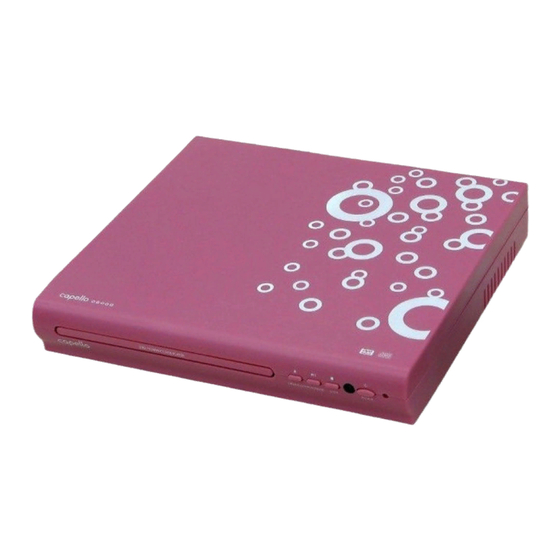
Advertisement
Advertisement
Table of Contents

Summary of Contents for capello CVD2216
- Page 1 Compact DVD Player HDMI Upconvert 1080p HD Resolution CVD2216 user guide...
-
Page 2: Safety Precautions
SAFETY PRECAUTIONS 1. Read these instructions. 2. Retain these instructions. 3. Heed all warnings. 4. Follow all instructions. 5. Do not use this apparatus near water. 6. Clean only with a dry cloth, 7. Do not block any ventilation openings. Install in accordance with the manufacturer’s instructions. 8. -
Page 3: Additional Warning
FCC WARNING: Changes or modi cations to this unit not expressly approved by the party responsible for the compliance could void the user’s authority to operate the equipment. NOTE: This equipment has been tested and found to comply with the limits for a Class B digital device, pursuant to part 15 of the FCC Rules. - Page 4 CAUTION RISK OF ELECTRIC SHOCK DO NOT OPEN WARNING: TO REDUCE THE RISK OF ELECTRIC SHOCK, DO NOT REMOVE COVER (OR BACK). NO USER-SERVICEABLE PARTS INSIDE. REFER SERVICING TO QUALIFIED SERVICE PERSONNEL. The lightning ash with arrowhead symbol, within an equilateral triangle is intended to alert the user to the presence of uninsulated dangerous voltage within the product’s enclosure that may be of suf cient magnitude to constitute a risk of electric shock to persons.
-
Page 5: Battery Installation
• WARNING: Use of this unit near uorescent lighting may cause interference regarding use of the remote. If the unit is displaying erratic behavior move away from any uorescent lighting, as it may be the cause. • CAUTION: Batteries should be replaced only with the same or equivalent type •... - Page 6 DVD and CD playing a JPEG CD loading a disc Load a JPEG photo disc into the player by following the Press the OPEN/CLOSE button to open the disc drawer. instructions for loading a disc. Load a disc into the DVD player, label side facing up. A slide show of JPEG photos from the CD will begin Press the OPEN/CLOSE button to close the disc drawer.
-
Page 7: Connecting Video And Audio
connecting video and audio RCA stereo audio output (good) Use the RCA Stereo Audio Output to send audio from the DVD player to a television. Requires an RCA audio cable (included). Use the RCA audio cable to connect the RCA Stereo Audio Output to and RCA stereo audio input on a television. - Page 8 composite video output (good) Use the Composite Video Output to send video from the DVD player to the television. Requires an RCA audio cable (included). Use the RCA video cable to connect the Composite Video Output to a composite video input on a television. Adjust the connected televisions input setting to match the input used in the previous step.
-
Page 9: Location Of Controls
location of controls Disk Drawer Open/Close Button Play/Pause Button Stop Button Remote Sensor Power Button Power indicator Component Y Pb/Cb Pr/Cr Jacks HDMI Input Port Audio Out Jack Video Out Jack... -
Page 10: Remote Control
remote control Zoom Power Press to turn unit on or place in standby mode. Press repeatedly to enlarge the imag Play / Pause Title / Menu Press to access a DVD’s title menu. Video Press to turn back to the main menu. Press to switch different video output modes. - Page 11 For further assistance, please visit our website: hellocapello.com or contact customer service at support@capelloproducts.com or 1-855-896-1795 Life Lab International Ltd.
Need help?
Do you have a question about the CVD2216 and is the answer not in the manual?
Questions and answers
what is the universal remote code for this dvd player