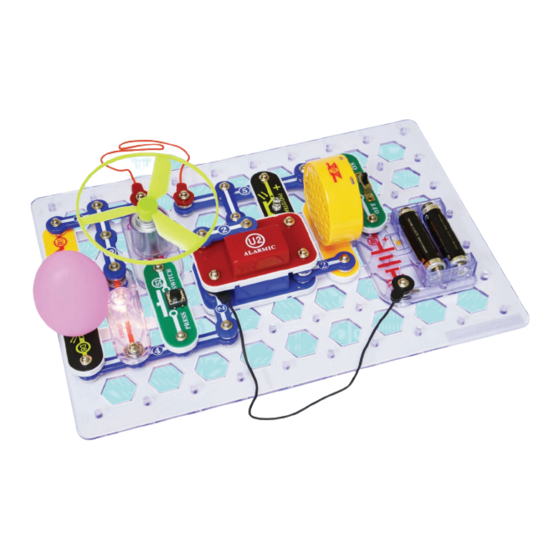
Advertisement
Quick Links
Advertisement

Summary of Contents for Elenco Electronics Snap Circuits Jr. Select
- Page 1 SC-130_050115.qxp 5/14/15 11:44 AM Page 1...
- Page 2 SC-130_050115.qxp 5/14/15 11:44 AM Page 2 Table of Contents Basic Troubleshooting DOs and DON’Ts of Building Circuits Parts List Advanced Troubleshooting How to Use It Project Listings About Your Snap Circuits Parts 4 - 5 Projects 1 - 133 10 - 51 ®...
- Page 3 SC-130_050115.qxp 5/14/15 11:45 AM Page 3 Parts List (Colors and styles may vary) Symbols and Numbers Important: If any parts are missing or damaged, DO NOT RETURN TO RETAILER. Call toll-free (800) 533-2441 or e-mail us at: help@elenco.com. Customer Service ● 150 Carpenter Ave. ● Wheeling, IL 60090 U.S.A. You may order additional / replacement parts at our website: www.snapcircuits.net Qty.
- Page 4 SC-130_050115.qxp 5/14/15 11:45 AM Page 4 How to Use Snap Circuits ® Snap Circuits uses building blocks with snaps You need a power source to build each circuit. Usually when the motor is used, the glow ® to build the different electrical and electronic This is labeled and requires two (2) 1.5V fan will usually be placed on it.
- Page 5 SC-130_050115.qxp 5/14/15 11:45 AM Page 5 About Your Snap Circuits Parts ® BATTERY HOLDER (Part designs are subject to change without notice). BASE GRID The batteries (B1) produce an electrical voltage using a chemical reaction. This “voltage” can be The base grid is a platform for mounting parts thought of as electrical pressure, pushing and wires.
- Page 6 SC-130_050115.qxp 5/14/15 11:45 AM Page 6 About Your Snap Circuits Parts ® COLOR LED ELECTRONIC MODULES RESISTORS The music, alarm, and space war ICs (U1, U2, and The color LED (D8) is a light emitting diode, Resistors “resist” the flow of electricity and are U3) contain specialized sound-generation ICs and used to control or limit the current in a circuit.
- Page 7 SC-130_050115.qxp 5/14/15 11:45 AM Page 7 Introduction to Electricity What is electricity? Nobody really knows. We only know how to produce it, There are two ways of arranging parts in a circuit, in series or understand its properties, and how to control it. Electricity is the movement of sub- in parallel.
- Page 8 SC-130_050115.qxp 5/14/15 11:45 AM Page 8 DOs and DON’Ts of Building Circuits After building the circuits given in this booklet, you may wish to experiment Examples of SHORT CIRCUITS - NEVER DO THESE!!! on your own. Use the projects in this booklet as a guide, as many important design concepts are introduced throughout them.
- Page 9 SC-130_050115.qxp 5/14/15 11:45 AM Page 9 Advanced Troubleshooting (Adult supervision recommended) Elenco is not responsible for parts damaged due to incorrect wiring. ® If you suspect you have damaged parts, you can follow Alarm IC (U2): Build project #110, you should hear a siren. this procedure to systematically determine which ones Then make the variants in projects 111-113 to get the sounds need replacing:...
- Page 10 SC-130_050115.qxp 5/14/15 11:45 AM Page 10 Project Listings Project # Description Page # Project # Description Page # Project # Description Page # Project # Description Page # Electric Light Prismatic LED Using Parts as Conductors 32 Motor Space Sounds Spin Draw Color Light Look at the Lights...
- Page 11 SC-130_050115.qxp 5/14/15 11:45 AM Page 11 Project 1 Electric Light Snappy says when you turn on the slide switch, Snap Circuits uses electronic ® electricity flows from the batteries through the blocks that snap onto a clear lamp and back to the battery through the switch. plastic grid to build different If the switch is off, the flow of electricity is circuits.
- Page 12 SC-130_050115.qxp 5/14/15 11:45 AM Page 12 Project 3 Motor Controlled Sounds & Light Optional: Placement Level Numbers Build the circuit shown on the left by placing all the parts with a black 1 next to them on the board first. Then, place parts marked with a 2, and then parts with a 3.
- Page 13 SC-130_050115.qxp 5/14/15 11:45 AM Page 13 Project 5 Musical Doorbell Turn on the slide switch The lower-right snap of the music IC is like (S1). A tune may play for a an electrical gate, opening and closing sort time and then stop. quickly to let small bursts of electric current When there is no sound, flow in.
- Page 14 SC-130_050115.qxp 5/14/15 11:45 AM Page 14 Project 8 Flying Saucer Build the circuit shown on the left by placing all the parts with The air is being blown down through a black 1 next to them on the board first. Then, assemble parts the blade and the motor rotation marked with a 2.
- Page 15 SC-130_050115.qxp 5/14/15 11:45 AM Page 15 Project 10 Super Circuit Turn on the slide switch (S1) to make sound and lights. Some of the sound may stop after a few seconds; if it does, shine a bright light on the phototransistor (Q4) to re-start the sound.
- Page 16 SC-130_050115.qxp 5/14/15 11:45 AM Page 16 Project 13 European Siren & Light The lower-right snap of the alarm IC (U2) is like an electrical gate, opening and closing quickly to let small bursts of electric current flow in. The bursts of electric current also flow through the color LED (lighting it) and the speaker (which produces sound).
- Page 17 SC-130_050115.qxp 5/14/15 11:46 AM Page 17 Conduction Detector Project 18 Build the circuit as shown. When you Materials that have resistance to the flow of place a metal paper clip across the snaps on the red & black wires as shown in the electricity called drawing, current flows from the batteries...
- Page 18 SC-130_050115.qxp 5/14/15 11:46 AM Page 18 Project 21 Space War The upper-right snap of the space Build the circuit shown on the left, which war IC is like an electrical gate, uses the space war IC (U3). Activate it by opening and closing quickly to let flipping the slide switch (S1) or pressing the small bursts of electric current flow press switch (S2);...
- Page 19 SC-130_050115.qxp 5/14/15 11:46 AM Page 19 Project 23 Super Space War Project 24 Super Photo Space War Build the circuit shown on the left. Activate it by Use the preceding circuit, but flipping the slide switch (S1) or pressing the replace the slide switch (S1) press switch (S2);...
- Page 20 SC-130_050115.qxp 5/14/15 11:46 AM Page 20 Project 27 Lamp & Fan in Series Project 28 Light Dimmer Use the preceding circuit, but remove the glow fan from the motor (M1). Turn on the slide switch (S1), and watch how the lamp (L1) starts out bright, but gets dim as the motor speeds up.
- Page 21 SC-130_050115.qxp 5/14/15 11:46 AM Page 21 Project 30 Hear the Motor Turn on the slide switch Why does the motor make (S1). If the shaft on the sound? motor uses motor (M1) isn’t magnetism convert spinning, then give it a electrical energy into...
- Page 22 SC-130_050115.qxp 5/14/15 11:46 AM Page 22 Project 32 Listen to the Light What makes the clicking sound? The color LED actually contains separate red, green, and blue lights, with a microcircuit controlling them. Each time the LED changes colors, the voltage across it Turn on the slide switch (S1).
- Page 23 SC-130_050115.qxp 5/14/15 11:46 AM Page 23 Project 34 Project 35 Project 36 Prismatic Film Prismatic LED Look at the Lights Prismatic film separates light into different colors. White light is a combination View different light sources in of all colors. around your home...
- Page 24 SC-130_050115.qxp 5/14/15 11:46 AM Page 24 Project 39 Spin Sound Project 40 Loud Spin Sound Build the circuit shown on the right, but leave the fan off the motor (M1). When you turn on the slide switch (S1), the music may play for a short time and then stop.
- Page 25 SC-130_050115.qxp 5/14/15 11:46 AM Page 25 Project 43 Photo LED Control Build the circuit shown on the left. Cover the phototransistor (Q4) and turn on the switch (S1); the color LED (D8) should be changing colors. Now shine a bright light on the phototransistor and the color LED should get dim or turn off.
- Page 26 SC-130_050115.qxp 5/14/15 11:46 AM Page 26 Project 45 Mind Reader Game Build the circuit below. It uses the red jumper The object is for Player 2 to guess the location on to reset the sound. wire and a 3-Snap Wire as “shorting bars”. by placing the loose end of the red jumper wire Player 2 then sets the 2, 3, 4 side and player 1 on the 5-snap wire at positions A, B, or C and...
- Page 27 SC-130_050115.qxp 5/14/15 11:46 AM Page 27 Project 46 Wave & Watch This circuit does not use the noisy speaker (SP2) but instead uses a nice quiet color LED (D8). Turn on the slide switch (S1), the LED flickers. Wait a few seconds, and then cover the phototransistor (Q4), and the flicker stops.
- Page 28 SC-130_050115.qxp 5/14/15 11:46 AM Page 28 Project 48 Shine On Siren Cover the phototransistor (Q4) and turn on the switch (S1). A police siren is heard for a while and stops, then you can control it by covering or uncovering the photoresistor. This circuit demonstrates how sounds can be synchronized to light patterns through the...
- Page 29 SC-130_050115.qxp 5/14/15 11:46 AM Page 29 Project 53 Mixed Up Music In the circuit, the outputs from the alarm and music ICs are connected together. Build the circuit shown and then place the alarm IC (U2) directly over the music IC (U1), resting on two 1-snaps and a 2-snap.
- Page 30 SC-130_050115.qxp 5/14/15 11:46 AM Page 30 Project 58 Project 57 Space Battle Bizarre Blinker Build the circuit shown on The preceding circuit is loud and the left. Turn on the may bother people around you, so switch (S1) and you will replace the speaker (SP2) with the hear exciting sounds, as color LED (D8, “+”...
- Page 31 SC-130_050115.qxp 5/14/15 11:46 AM Page 31 Project 61 Motor-Controlled Sounds This circuit is controlled by spinning the motor (M1) with your hands. Turn on the switch. A police siren is heard and then stops. Spin the motor and it will play again. Note, however, that music can be heard faintly in the background of the siren.
- Page 32 SC-130_050115.qxp 5/14/15 11:46 AM Page 32 Project 66 Spinning Rings Setup: Cut out the disc on page #52 that looks like the one shown here. Using Scotch tape, attach the disc with the printed side up on the top of the fan blade. Place the blade on the motor as shown to the left and below.
- Page 33 SC-130_050115.qxp 5/14/15 11:46 AM Page 33 Project 68 Race Game Modify the preceding project by adding the pointer as shown on the left. The paper should be cut from page #52 and taped high enough on the speaker so the pointer will stick over the fan with paper.
- Page 34 SC-130_050115.qxp 5/14/15 11:46 AM Page 34 Project 70 Spin Draw Rebuild the simple motor connection as shown on the left. This is the same setup as Project 66. Setup: Cut out a circular piece of thin cardboard from the back of an old spiral notebook or note pad.
- Page 35 SC-130_050115.qxp 5/14/15 11:46 AM Page 35 Project 72 Visual Volume Build the circuit shown on the left. Turn on the slide switch (S1), a police siren is heard. The loudness of the sound depends on how much light reaches the phototransistor (Q4). Try partially shielding it or placing near a very bright light, and compare the sound.
- Page 36 SC-130_050115.qxp 5/14/15 11:46 AM Page 36 Pop On, Pop Off Project 78 Turn the slide switch (S1) on and off several times. The speaker uses electromagnetism to create You hear static from the changes in air pressure, which your ears feel speaker (SP2) when you and interpret as sound.
- Page 37 SC-130_050115.qxp 5/14/15 11:46 AM Page 37 Project 81 Two-way Light Switch Build the circuit on the left. Note that two of the 2-snaps are left unconnected on one end because they will be used as switches in this project. If you connect the free ends of each of these 2-snaps both to the “high bar”...
- Page 38 SC-130_050115.qxp 5/14/15 11:46 AM Page 38 Project 84 Light Makes Light Build the circuit to the left. Cover the phototransistor (Q4), turn the switch on, and notice that the color LED (D8) is on for several seconds and then goes off. Uncover the photoresistor and place the unit near a light and the LED will light.
- Page 39 SC-130_050115.qxp 5/14/15 11:47 AM Page 39 Project 87 This OR That Build the circuit shown. Notice that if you turn on the slide switch (S1) OR press the press switch (S2) the color LED (D8) lights up. There is no partially lit state here, the diode is either totally on or totally off. While this may seem very simple and boring, it represents an important concept in electronics.
- Page 40 SC-130_050115.qxp 5/14/15 11:47 AM Page 40 Project 89 Neither This NOR That Build the circuit at left and test the combinations of the slide switch (S1) and press switch (S2). If you compare it to the OR circuit in Project #82, you can see the color LED (D8) lights in the opposite combinations of that circuit.
- Page 41 SC-130_050115.qxp 5/14/15 11:47 AM Page 41 Project 91 Project 92 Music AND Gate Touch & Go Wet your fingers with some You will only hear music water or saliva and touch if you turn on the slide them across points A and B switch (S1) AND press several times to hear some the press switch (S2).
- Page 42 SC-130_050115.qxp 5/14/15 11:47 AM Page 42 Project 94 Fan Flash Energy Place the fan on the motor (M1). Hold down the press switch (S2) for a few seconds and then watch the color LED (D8) as you release the switch. The LED flashes briefly but only after the batteries (B1) are disconnected from the circuit.
- Page 43 SC-130_050115.qxp 5/14/15 11:47 AM Page 43 Project 96 Project 97 Hit the Target Music Alarm Combo Build the circuit shown Turn the slide switch and then place the (S1) on and you hear alarm IC (U2) directly the sound of a bomb over the music IC (U1), dropping and then resting on the three 1-...
- Page 44 SC-130_050115.qxp 5/14/15 11:47 AM Page 44 Project 101 Sing & Fling In the circuit, the outputs from the alarm (U2) and music ICs are connected together. Build the circuit shown and then place the alarm IC (U2) directly over the music IC (U1), resting on two 1- snaps and a 2-snap.
- Page 45 SC-130_050115.qxp 5/14/15 11:47 AM Page 45 Project 103 Morse Code This simple circuit can be used for communication. Press the press switch (S2) in long and short bursts to make a pattern of light flashes representing the dots and dashes shown in the Morse Code table below.
- Page 46 SC-130_050115.qxp 5/14/15 11:47 AM Page 46 Project 104 Motor Space Sounds Project 105 Twist & Blink Turn it on and wait for any sounds to stop. Then, spin the motor (M1) and the sounds play again. Do you know why turning This circuit is loud and may bother the motor makes the sound other people around you so replace...
- Page 47 SC-130_050115.qxp 5/14/15 11:47 AM Page 47 Project 108 Multi-Speed Light Fan Turn on the slide switch (S1). Push the press switch and cover/uncover the photottransistor (Q4) to light the color LED (D8) and make the motor (M1) and fan spin at different speeds. The motor also produces sound. WARNING: Moving parts.
- Page 48 SC-130_050115.qxp 5/14/15 11:47 AM Page 48 Alarm Circuit Project 110 Build the circuit shown. When you turn on the slide switch (S1), the integrated circuit (U2) should start sounding a very loud alarm sound. This integrated circuit is designed to sweep through all the frequencies so even hard of hearing people can be warned by the alarm.
- Page 49 SC-130_050115.qxp 5/14/15 11:47 AM Page 49 Project 118 Pencil Alarm Build the circuit shown and connect the two jumpers to it, leave the loose ends of the jumpers unconnected for now. There is one more part you need and you are going to draw it. Take a pencil (No. 2 lead is best but other types will also work).
- Page 50 SC-130_050115.qxp 5/14/15 11:47 AM Page 50 Project 122 Simple Water Alarm Build the circuit shown but initially leave the jumper wires outside the cup. Turn on the slide switch (S1); nothing happens. Place the jumper wires into a cup of water and an alarm sounds! You could use longer wires and lay them on your basement floor, if your basement floods during a storm, then this circuit will sound an alarm.
- Page 51 SC-130_050115.qxp 5/14/15 11:47 AM Page 51 Project 126 Symphony of Sounds Project 127 Photo Symphony of Sounds Turn on the slide switch (S1); you hear sounds from the music & alarm ICs (U1 & U2), and the color LED (D8) lights. Push the press switch (S2) several times to add sounds from the space war IC (U3).
- Page 52 SC-130_050115.qxp 5/14/15 11:47 AM Page 52 Project 132 2-Light Symphony of Sounds This circuit is similar to to project 126 (Symphony of Sounds), but adds the lamp (L1). Note that the lamp does not snap on the battery holder (B1), but is secured by the 2-snap wire on level 3. Turn on the slide switch (S1);...
- Page 53 SC-130_050115.qxp 5/14/15 11:47 AM Page 53 Page 31 for Project 66 Page 32 for Project 68 -52-...
- Page 54 SC-130_050115.qxp 5/14/15 11:47 AM Page 54 otes -53-...
- Page 55 SC-130_050115.qxp 5/14/15 11:47 AM Page 55 OTHER SNAP CIRCUITS PROJECTS! ® For a listing of local toy retailers who carry Snap Circuits visit www.elenco.com or call us toll-free at 800-533-2441. For Snap Circuits accessories, additional parts, and more information about your parts visit www.snapcircuits.net. Snap Circuits Motion Snap Circuits...
- Page 56 SC-130_050115.qxp 5/14/15 11:47 AM Page 56...



Need help?
Do you have a question about the Snap Circuits Jr. Select and is the answer not in the manual?
Questions and answers