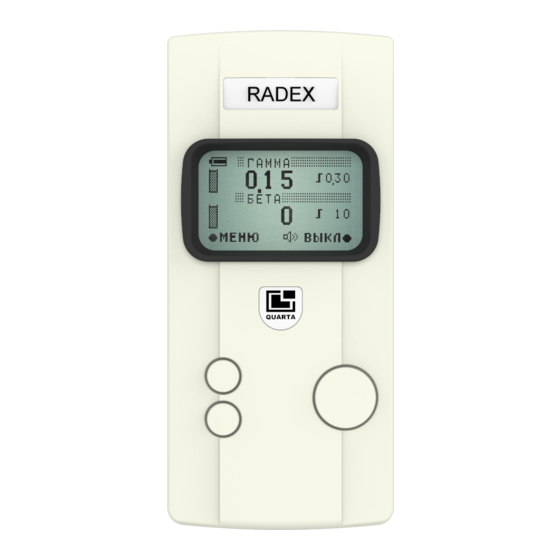
Table of Contents
Advertisement
Quick Links
Advertisement
Table of Contents

Subscribe to Our Youtube Channel
Summary of Contents for QUARTA RADEX RD1008
- Page 1 RADIOACTIVITY DETECTOR RADEX RD1008 User manual 2011...
- Page 2 The radioactivity detector RADEX RD1008 (hereinafter – the product) is designed to detect the presence of ionizing radiation and estimate the values of the ambient dose equivalent, the ambient equivalent of photon (gamma and X-ray) ionizing radiation dose rate and the flux density of beta particles.
-
Page 3: Table Of Contents
CONTENTS 1. Description and operation of the Product 1.1 Application of the Product 1.2 Technical specification 1.3 Structure and principle of operation 1.4 Marking and sealing 1.5 Packaging 2. Utilization 2.1 Utilization restrictions (safety measures) 2.2 Preparation of the Product for operation 2.3 Utilization of the Product 2.4 Possible malfunctions and their elimination 2.5 Actions under extreme conditions... -
Page 4: Description And Operation Of The Product
1. DESCRIPTION AND OPERATION OF THE PRODUCT 1.1 Application of the Product Radioactivity detector RADEX RD1008 evaluates the radiological situation according to the value of the ambient dose equivalent H * (10) of ionizing photon (gamma - and X-ray) radiation (hereinafter - the dose rate), the value of the flux density of beta- radiation (hereinafter referred to as the flux density) and acumulates the ambient dose equivalent of gamma- radiation (hereinafter - the dose). -
Page 5: Structure And Principle Of Operation
1.3 Structure and Operation 1.3.1 Exterior of the Product The product is designed as a portable handheld device with autonomous power supply. The buttons and icon fields of these buttons on the display are shown below. 1. LCD display. 2. Button A and the icon of its function on the display. The button has the next options: «MENU»... - Page 6 5. Slot for the audio alarm. It is located in the upper part of the product. Functions of the buttons in various modes and settings sections change, the button icons on the same display fields change accordingly. The icons prompt the user the functions of the buttons, thereby making the use of the product more convenient.
- Page 7 1.3.2 Display formats 1.3.2.1 When switching the product on, the «screen RD1008» with icons of the buttons, manufacturer’s or individual settings opens on the display, and in some time the detection of gamma-ray or beta-particle (hereinafter - the quantum) icon appears. RD1008 ■...
- Page 8 3. « » – Indication of the number of cycles of gamma-radiation measurement carried out (the full glass» equals to 8 cycles of measurements -« »). Cycle duration of gamma-and beta-radiation measurement may not be identical, so this icon of gamma- radiation may not coincide with an icon of beta- radiation according to the number of cycles.
- Page 9 «0,30» – The icon of the alarm threshold for gamma-radiation. For example, « 0,30», if the alarm threshold is 0,30 µSv/h. The threshold can be set in a range from 0,05 to 1,20 µSv/h. If the threshold is off, there is no icon. 17.
- Page 10 1.3.2.4 The display when executing the «DOSE» function. A short pressing the button «DOSE» in the modes «MEASURE» and «SEARCH» makes the accumulated dose values appear an the display. :: DOSE 1 ::::::::::::::::: 8,29 µSv ■ MONTHS: DAYS: HOURS: ●RESET DOSE ●...
- Page 11 In the mode «SEARCH» the calculation of particles detected with the gamma- detector and the beta-detector is carried out and the total number of impulses, calculated during the measurement period appears on the display. The «SEARCH» profile allows you to locate the source of radiation according to the change of the detected particles fre- quency and the indications on the display.
- Page 12 B) In the mode «MEASURE» taking the background into account the dose rate and flux density evaluation is executed. But the display for each type of radiation output at the same time shows two indications: for gamma radiation - the dose excess above the background dose rate and the background dose rate value for beta-radiation –...
- Page 13 The mode «SEARCH» with the background is switched on in the section «BACKGROUND» (see art. 1.3.3.3) of the «MENU». This option can be switched off and on again, and the background values get saved and can be used in the future. We remind once again, that the display shows not the absolute values in this mode, but the excess of the background value.
- Page 14 a) Section «MODE» The section allows you to choose either «MEASURE» profile or evaluative «SEARCH» profile. ► MODE ► √ MEASURE THRESHOLD SEARCH BACKGROUND SETTINGS CALIBRATION ●SELECT RETURN● ● CHANGE RETURN ● ● ▼ ● ▼ Move the cursor by pressing « ».
- Page 15 To set the threshold enter the «MENU», select the section of «Threshold» (screen 1), choose the type of radiation, for which the set threshold (screens 2, 3), and enter the screen setup of the threshold value (screen 4). The threshold is set by pressing «5» and «-5» (screen 6). Each press of the respective button increases or decreases the set value by 5.
- Page 16 GAMMA ► BETA √ ON 10 1/cm *min 1/cm *min ► √ ● SELECT RETURN ● ● CHANGE RETURN ● ● + 5 SAVE ● ● ▼ ● ▼ ● - 5 ► √ ON 1/cm *min 1/cm *min 1/cm *min √...
- Page 17 ► MODE MODE ::: GAMMA ::::::::::::::::::: THRESHOLD THRESHOLD 0,12 0,30 BACKGROUND ► BACKGROUND SETTINGS SETTINGS ■ :::: BETA :::::::::::::::::::::: CALIBRATION CALIBRATION ●SELECT RETURN ● ●SELECT RETURN ● ● ● MENU ● ▼ ● ▼ ► √ OFF √ OFF :::: GAMMA:::::::::: BETA:: EVALUATE ►...
- Page 18 • Press « » twice, the cursor « » move to the section «BACKGROUND» (Screen 3). • Press «SELECT», the screen of background control appears on the display (screen 4). Button « » moves the cursor « » to the position «OFF», «ON», «EVALUATE». The «CHANGE»...
- Page 19 To switch the «BACKGROUND» off and turn the product to the mode «MEASURE» without the background it is necessary to switch to the «MENU» (screens 1, 2), select the section «BACKGROUND» (screen 3), enter the background control screen, set the icon «...
- Page 20 When the call is switched on and the threshold off the call will accompany each registered quantum. In the modes «MEASURE» and «SEARCH» the turned on alarm is displayed as the icons on the display. « » - The call is on If you turn the call off, there is no icon.
-
Page 21: Marking And Sealing
► √ DOSE 1 ► √ DOSE 1 DOSE 2 DOSE 2 ●CHANGE RETURN ● ●CHANGE RETURN ● ● ▼ ● ▼ When the dose accumulation is switched in the field of button C in the «MEASURE» and «SEARCH» profiles the icon «DOSE» is set, it indicates that the accumulation is being executed. -
Page 22: Utilization
Do not disassemble or modify your product. Disassembly or modification of the product may cause an electric shock of high voltage. Checking, modification and repair should be performed only by personnel of «Quarta - Rad» Ltd. To avoid electric shock, do not touch the internal parts, access to which was opened as a result of damage to the product case. - Page 23 If the product gets wet, immediately switch off the product and contact at «Quarta - Rad» Ltd. If the product has a small amount of water or it has been exposed to salty air, switch off the product, wipe it dry with a clean cloth and place in a warm dry room and dry to completely remove moisture from the interior volume of the product.
-
Page 24: Preparation Of The Product For Operation
10) Do not leave the device for a long time under direct sunlight and fluorescent light. This can cause damage to LCD display and detector. 11) Do not touch the electrical contacts of the battery compartment. This can lead to corrosion of contacts and disrupt the normal operation of the product. -
Page 25: Utilization Of The Product
2.2.4 Recommendations on targets inspection. 2.2.4.1 When evaluating the radiation environment remember, that the ionizing radiation has a statistical stochastic nature, so even in the same conditions the readings of the product for a short measurement period will be slightly different from each other. For more accurate determination of dose rate and flux density, we recommend to carry out not less than 8 cycles of observations without switching the product off (until the icon «... - Page 26 2.3.2 Inspection procedure. During the inspection you should use the «Guidelines for objects survey» (see art. 2.2.4). After switching on the product the radiological situation estimation starts. During the measurement period each detected quantum of radiation is indicated on the display with the icon «...
-
Page 27: Possible Malfunctions And Their Elimination
2.3.4 Methods of radiation monitoring and estimation procedures of controlled values Before starting the radiation monitoring of currency the natural background radiation in the workplace is measured. Estimation of natural radiation background in the workplace shall be carried out not less than in 5 points located at a distance of from 0, 5 to 1,0 m from the money taking point and not closer than 0,2 m from each other. -
Page 28: Repair
4. Repair Repair of the detector can be performed at the factory «Quarta - Rad» Ltd. at: 2 Building, 3, Podol skikh Kursantov, Moscow, 117545, Russia tel / fax +7(495) 316-96-33 E-mail: quarta@quarta-rad.ru http://www.quarta-rad.ru 5. Transportation and storage a. Transportation of the product in the manufacturer's packaging may be performed by all types of transport and for any distance.


Need help?
Do you have a question about the RADEX RD1008 and is the answer not in the manual?
Questions and answers