Summary of Contents for Gemalto Cinterion
- Page 1 ® Cinterion Connect Shield User Guide Version: DocId: connect_shield_ug_v01 M2M.GEMALTO.COM...
- Page 2 Copyright © 2017, Gemalto M2M GmbH, a Gemalto Company Trademark Notice Gemalto, the Gemalto logo, are trademarks and service marks of Gemalto and are registered in certain countries. Microsoft and Windows are either registered trademarks or trademarks of Microsoft Corpora- tion in the United States and/or other countries.
-
Page 3: Table Of Contents
® Page 3 of 19 Cinterion Connect Shield User Guide Contents Contents Document History ...................... 4 Introduction ......................... 5 Package Content ....................5 Feature Overview....................5 Safety Precaution Notes ..................6 Regulatory Compliance Information..............6 Interfaces ........................7 Overview ......................7 Application / Arduino UNO Interface .............. -
Page 4: Document History
® Page 4 of 19 Cinterion Connect Shield User Guide 0 Document History Document History ® New document: "Cinterion Connect Shield User Guide" v01 Chapter What is new Initial document setup. connect_shield_ug_v01 2017-01-13 Confidential / Released... -
Page 5: Introduction
Connect Shield with its module operates as a slave in an Arduino stack. To use the module with its Java features as a master in an Arduino environment there is a fur- ® ther device called the Cinterion Concept Board. For more information on the Concept Board, please see http://www.gemalto.com/m2m/development/cinterion-concept-board... -
Page 6: Safety Precaution Notes
The common safety precautions that apply to mobile phones must also be observed at all times when using this Connect Shield. Failure to comply with these precautions violates safety stan- dards. Gemalto M2M assumes no liability for customer’s failure to comply with these precau- tions. -
Page 7: Interfaces
® Page 7 of 19 Cinterion Connect Shield User Guide 2 Interfaces Interfaces Overview Main antenna RX diversity USB power and antenna modem port Programmable button Cinterion® I2C interface module I2C temperature sensor Power supply Serial interface I2C interface I2C port extender with LED I2C light sensor Status LED SIM card ON/OFF holder button Figure 1: Connect Shield interfaces... -
Page 8: Application / Arduino Uno Interface
2.2 Application / Arduino UNO Interface Application / Arduino UNO Interface ® The Cinterion Connect Shield uses a few Arduino ONE interface signals, and it is possible to combine the Connect Shield with other Arduino shields. To occupy as few signals as possible,... - Page 9 ® Page 9 of 19 Cinterion Connect Shield User Guide 2.2 Application / Arduino UNO Interface Table 1: Connect Shield’s Arduino UNO interface pin and signal description Name Modem Description Properties Reference Not connected IOREF Not connected RESET Not connected 3.3V...
-
Page 10: Uart
5V/1A should be connected to resolves such power issues. Please note, this addi- tional supply is not fed toward the Arduino base board, meaning the Arduino has to be supplied in any case. Note: The micro-USB driver can be downloaded under developer.gemalto.com. 2.2.4 Arduino’s I C interface is connected to the modem as well as to a separate temperature sensor, ambient light sensor and a 4-bit port extender. -
Page 11: I2Cport Extender
• Open the Windows Device Manager to check for the modem’s COM Port number: Modems > Cinterion <Modem name> Java Debug Modem USB > Properties > Modem > Port • Open your favorite Terminal program, and connect to Connect Shield using these settings: <... - Page 12 ® Page 12 of 19 Cinterion Connect Shield User Guide 2.2 Application / Arduino UNO Interface The given addresses for the sensors and the port extender are 7 bit. Adding after the address a read bit R=1 or write bit W=0 changes the length to 8bit.
-
Page 13: Buttons
® Page 13 of 19 Cinterion Connect Shield User Guide 2.3 Buttons Buttons Pressing the ON/OFF button shortly starts the modem - indicated by the LED lighting up. Pressing the ON/OFF button for more than 3s switches off the modem’s power supply, i.e., powers off the modem, which is indicated by the LED going off. -
Page 14: Rf Interference
® Page 14 of 19 Cinterion Connect Shield User Guide 3 RF Interference RF Interference When stacking up the Connect Shield with other shields as well the Arduino together with the PCB antenna, high power RF radiation from the high efficiency PCB antenna may interfere with other shields or the Arduino, especially in 2G mode with up to +33dBm output power. -
Page 15: Characteristics
® Page 15 of 19 Cinterion Connect Shield User Guide 4 Characteristics Characteristics Limits Table 3: Absolute maximum ratings Parameter Unit Supply voltage on USB ports -0.3 Voltage at 3.3V application supply interface (Arduino) -0.3 Voltage at 5V application supply interface (Arduino) -0.3... -
Page 16: Appendix - Schematics
® Page 16 of 19 Cinterion Connect Shield User Guide 5 Appendix – Schematics Appendix – Schematics connect_shield_ug_v01 2017-01-13 Confidential / Released... - Page 17 ® Page 17 of 19 Cinterion Connect Shield User Guide 5 Appendix – Schematics connect_shield_ug_v01 2017-01-13 Confidential / Released...
-
Page 18: Placement
® Page 18 of 19 Cinterion Connect Shield User Guide 5.1 Placement Placement connect_shield_ug_v01 2017-01-13 Confidential / Released... - Page 19 - anytime, everywhere - in ways that are enjoyable and safe. Gemalto delivers on their expanding needs for personal mobile services, payment security, authenticated cloud access, identity and privacy protection, eHealthcare and eGovernment efficiency, convenient ticketing and dependable machine-to- machine (M2M) applications.
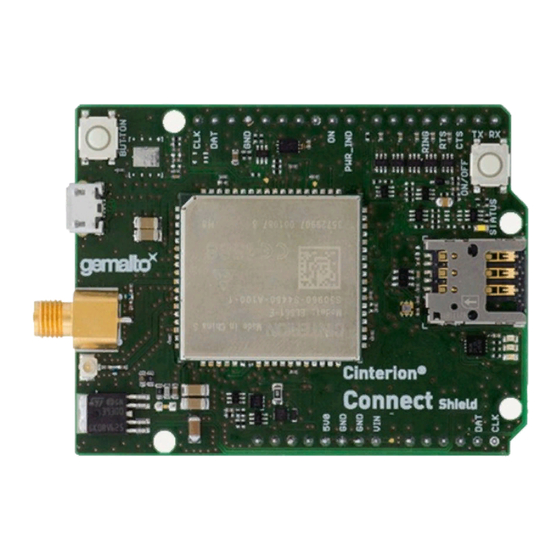



Need help?
Do you have a question about the Cinterion and is the answer not in the manual?
Questions and answers