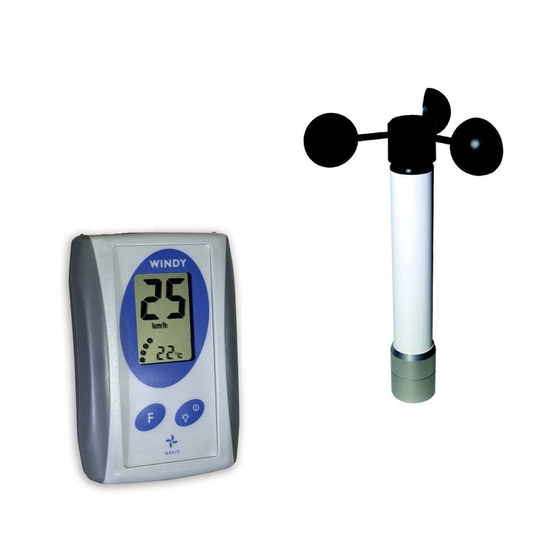
Advertisement
Quick Links
WIRELESS PORTABLE ANEMOMETER
WR3-B DISPLAY UNIT
MANUAL
PREFACE
Thank you for buying Navis anemometer. This manual provides information for the best performance and safe application of the anemometer
display unit. This manual does not cover the anemometer sensors for which the manuals will come separately.
Read this manual carefully before starting the installation. Keep this manual after installation for future reference.
INTRODUCTION
WR3-B is long range receiver/display unit which receive data from NAVIS wind sensors, displays various wind data and warns by sound alarm
about exceed wind speed.
OPERATION
If the display unit is delivered as set, with sensor included, the correct sensor address is already set.
Otherwise please set first the correspondent sensor address. Check the address settings procedure in chapter "SETTINGS".
Turn sensor ON with sensor cups rotation (see sensor manual).
SWITCHING ON: Press the right key.
SWITCHING OFF: Press the right key for 3 seconds.
BACKLIGHTING: With short presses of the right key you can turn backlighting ON and OFF.
The display unit receive fresh data from sensor every two seconds. Segment 12 of Bft graph blinks each time when the data are received.
If display unit has no valid data from the sensor for more than 10 seconds it displays two dashes.
FUNCTIONS
- Wind speed measurement in m/s, km/h, knots or mph
- Current, average and maximum wind speed
- Bar graph for wind speed in Beaufort scale (always shows current speed)
- Temperature
- Wind-chill
SELECTING THE FUNCTIONS ON LOWER DIGITS
By pressing the left key (F), four different functions will alternate on lower digits:
Mode 1: Temperature
Mode 2: Wind-chill
Mode 3: Maximum speed (maximum current speed since Power On. Maximum speed resets by holding the left key pressed for 2 seconds
when function selected).
Mode 4: Average speed/current speed (depends on selection in the setting menu)
SETTINGS
By holding the left key (F) pressed, after 4 seconds, the menus for different groups of settings will start appearing in 1 second steps. Release
the key on selected menu. With presses of left or right key, you can then adjust the value or select between options within the selected menu.
After 5 seconds of non-pressing the key, instrument will return to normal operation.
Menus:
1. Adjust alarm limit
2. Select the average period for average speed: 10 s, 30 s, 2 min or 5 min
3. Select the address (1 .... 256) correspondent to sensor address from which you wish to receive data
4. Select the unit of wind speed measurement: m/s, km/h, knots or mph
0
0
5. Select the unit of temperature measurement:
C or
F
TEMPERATURE MEASUREMENT
The temperature sensor is located within the sensor. It can take up to 30 minutes to sensor reach the surrounding air temperature.
SENSOR ADDRESS
Always set the address correspondent to address of sensor from which the receiver will receive data. Address of sensor is marked on sensor
and also in the interior of battery compartment.
ALARM
When The Current Wind Speed exceed the pre-set value, the " H i " sign blink on the display and the audible alarm is activated.
WINDCHILL
Wind-chill function gives us information how cold it feels because of combined effect of current air temperature and wind speed. The
anemometer automatically calculates and displays this subjective temperature according to the latest formula.
BATTERY REPLACEMENT
When display starts blinking, replace the battery. Batteries are placed under the lid at the backside of the display unit.
RANGE
Connection between sensor and display unit work on free 868 MHz band. Reach is up to 400 meters when there is no obstacle between
sensor and display unit. Inside the building the range is much shorter. Normally the signal can go through two to three walls.
LIMITED WARRANTY
This product is guaranteed for one year after date of purchase. During limited warranty period any defective product will be repair or replace
with comparable product without charges. The limited warranty does not cover battery and damages of any kind including physical caused
accidentally or from misuse. Manufacturer's responsibility is limited to repair or replace the product. Any liability for direct or indirect damage
caused by product failure is excluded. The claimed product will be repaired or replaced only when returned to the store where it was
purchased together with original invoice.
Advertisement

Summary of Contents for NAVIS WR3-B
- Page 1 Read this manual carefully before starting the installation. Keep this manual after installation for future reference. INTRODUCTION WR3-B is long range receiver/display unit which receive data from NAVIS wind sensors, displays various wind data and warns by sound alarm about exceed wind speed.
- Page 2 Battery life: up to 5000 hours (depends on signal strength) Battery life with backlighting: up to 300 hours Dimensions: 94 x 63 x 28 mm Alternations in specifications are subject to change without notice. 191218 ________________________________________________________________________________________________________________ NAVIS elektronika d.o.o. E-mail:info@navis-elektronika.com, www.navis-anemometers.com...


