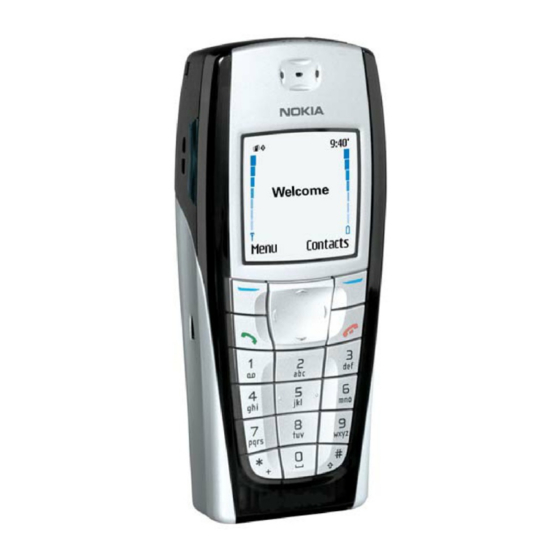
Nokia RH-27 Series Troubleshooting Instructions
Fm radio
Hide thumbs
Also See for RH-27 Series:
- Technical documentation manual (60 pages) ,
- Troubleshooting manual (10 pages) ,
- Service manual (5 pages)
Summary of Contents for Nokia RH-27 Series
- Page 1 CCS Technical Documentation RH-27 Series Transceivers Troubleshooting - FM Radio ©2003 Nokia Corporation Issue 1 11/2003 Confidential...
- Page 2 RH-27 Troubleshooting - FM Radio CCS Technical Documentation Contents Page No Troubleshooting - FM Radio..................3 FM Radio Testing with Tomahawk Headset ...............4 FM Radio Testing with UHJ Headset ................5 ©2003 Nokia Corporation Page 2 Confidential Issue 1 11/2003...
- Page 3 Troubleshooting - FM Radio Troubleshooting - FM Radio The FM Radio circuits are located on the bottom of the PWB, near the Tomahawk con- nector. FM Radio FM Radio FM Radio ©2003 Nokia Corporation Issue 1 11/2003 Confidential Page 3...
- Page 4 • If there is no static or sound present, inspect all the FM radio circuits on the bottom PWB layer and refer to Troubleshooting - Baseband section of this manual on audio amplifier troubleshooting. ©2003 Nokia Corporation Page 4 Confidential...
- Page 5 7 Set a local station by selecting “Automatic Tuning” from the Radio menu and then pressing the Up arrow. 8 Listen for sound out of the headset. Bottom PWB Layer Radio Radio Radio Inspect Top PWB Layer ©2003 Nokia Corporation Issue 1 11/2003 Confidential Page 5...
- Page 6 • If there is no static or sound present, then inspect the FM radio, Baseband circuits, and audio circuits. Consult the Troubleshooting - Baseband section of this manual for audio troubleshooting. ©2003 Nokia Corporation Page 6 Confidential Issue 1 11/2003...











Need help?
Do you have a question about the RH-27 Series and is the answer not in the manual?
Questions and answers