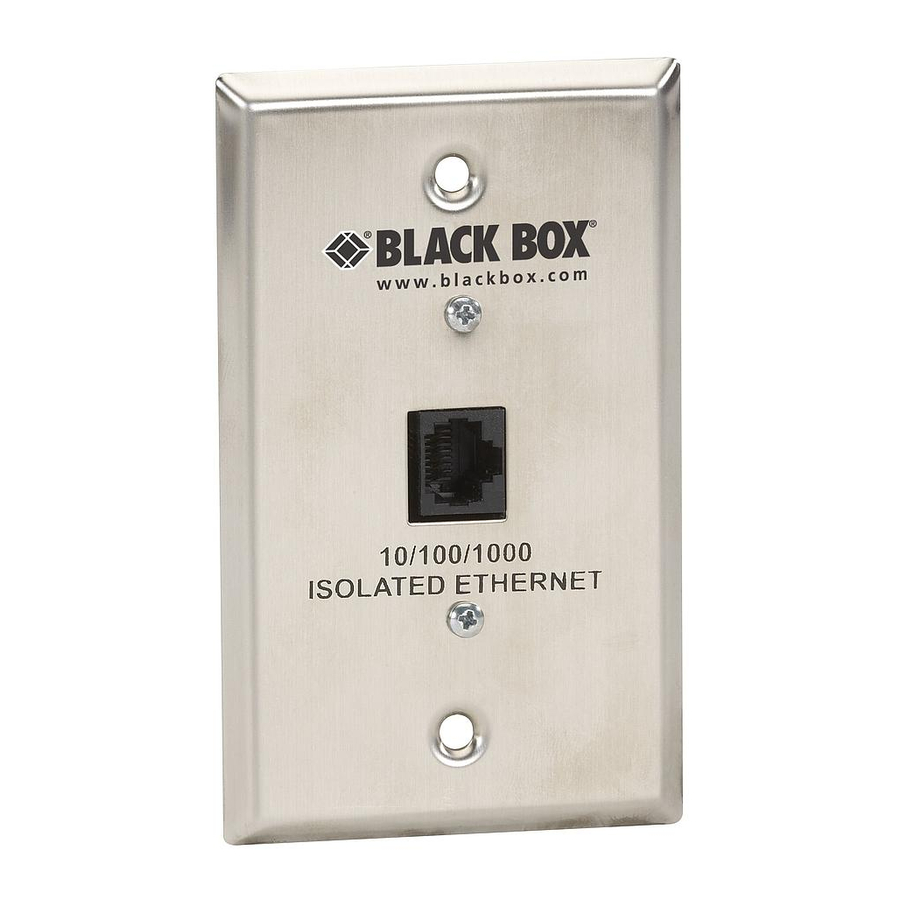
Advertisement
Quick Links
Installation Steps
1. Turn off power to all connected equipment. If it is not possible to turn off the connected equipment, be sure to work with
only one conector at a time.
2. The unit has two RJ-45 jacks: one on the network (wall) side and one on the equipment (user) side. Connect an RJ-45 Ethernet
cable to the RJ-45 jack on the network side of the wallplate isolator.
3. Install the unit in a standard single-gang electrical box with the supplied mounting screws.
4. Using a second Ethernet cable, complete the network connection to the RJ-45 jack on the front of the wallplate.
Troubleshooting
If you determine that your Isolated Ethernet Wallplate is malfunctioning, do not attempt to alter or repair the unit. It contains
no user-serviceable parts. Contact Black Box Technical Support at 724-746-5500 or info@blackbox.com.
If you need to transport or ship your Isolated Ethernet Wallplate:
• Package it carefully. We recommend that you use the original container.
• If you are returning the unit, make sure you include everything you received with it. Before you ship for return or repair,
contact Black Box to get a Return Authorization (RA) number.
© Copyright 2011. Black Box Corporation. All rights reserved. Printed in U.S.A. Black Box
is a trademark of BB Technologies, Inc. Any third-party trademarks appearing in this publication are acknowledged to be the property of their respective owners.
SP4000A, rev. 1
FREE, live, 24/7 Tech Support is just 30 seconds away.
724-746-5500 | blackbox.com
and the Double Diamond logo are registered trademarks of BB Technologies, Inc. Double Diamond
®
™
Advertisement

Summary of Contents for Black Box SP4000A
- Page 1 • If you are returning the unit, make sure you include everything you received with it. Before you ship for return or repair, contact Black Box to get a Return Authorization (RA) number. © Copyright 2011. Black Box Corporation. All rights reserved. Printed in U.S.A. Black Box and the Double Diamond logo are registered trademarks of BB Technologies, Inc. Double Diamond ®...
- Page 2 Order toll-free in the U.S.: Call 877-877-BBOX (outside U.S. call 724-746-5500) Customer FREE technical support 24 hours a day, 7 days a week: Call 724-746-5500 or fax 724-746-0746 Support Mailing address: Black Box Corporation, 1000 Park Drive, Lawrence, PA 15055-1018 Information Web site: www.blackbox.com • E-mail: info@blackbox.com...

