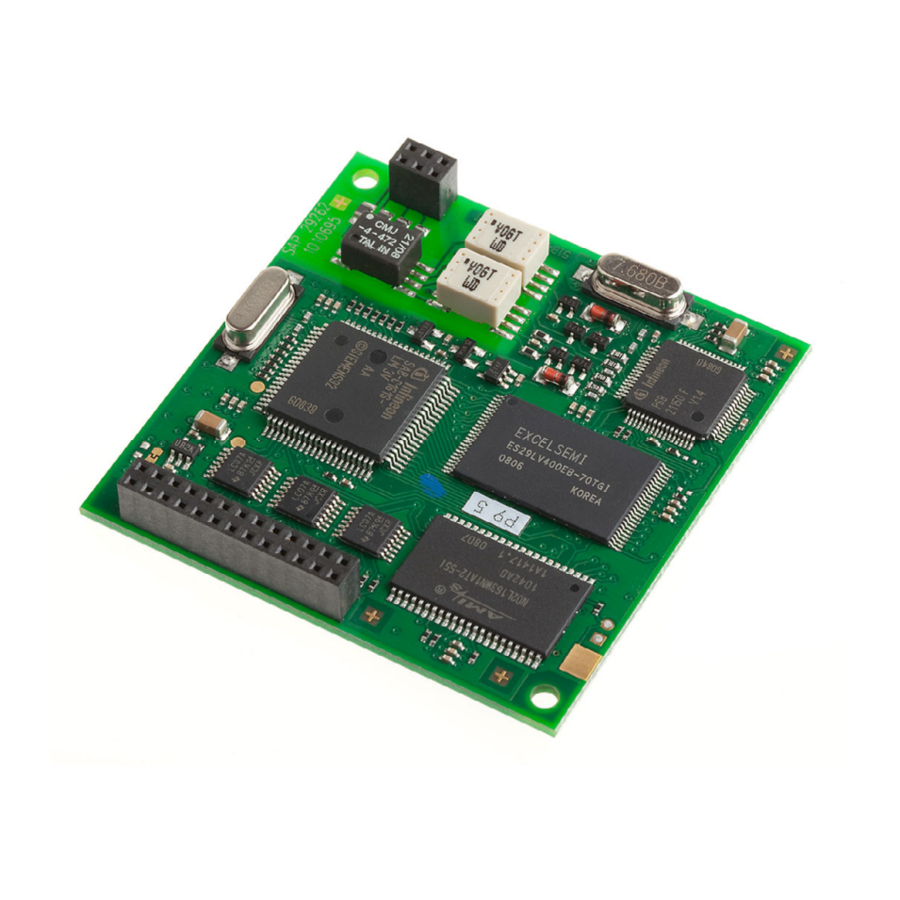
Table of Contents
Advertisement
Quick Links
Advertisement
Table of Contents

Summary of Contents for insys icom i-modul ISDN HIX V4
- Page 1 ISDN HIX V4...
- Page 3 Copyright © July 12 INSYS MICROELECTRONICS GmbH Any duplication of this manual is prohibited. All rights on this documentation and the devices are with INSYS MICROELECTRONICS GmbH Regensburg. Trademarks The use of a trademark not shown below is not an indication that it is freely avail- able for use.
-
Page 4: Table Of Contents
6.4.3 Configuring the Remote Configuration Password ......... 28 6.4.4 Configuring the Permitted Callers for Remote Configuration ....29 Connection Configuration of the i-modul ISDN HIX V4 at the ISDN Basic Access ..........................30 6.5.1 Configuration at Multipoint Interface (PMP, Point-to-Multipoint)..30 6.5.2... - Page 5 Contents ISDN Error Messages................36 Extended Error Messages with ISDN..............38 Maintenance ..................42 Firmware History ...................44 AT Command Reference ................45 Special ISDN Parameters ...............53 S Register ....................55 TA+Configurator Command Reference ..........56 Special AT Commands for Voice Functions ...........58 14.1 AT Commands for Accepting Voice Connections ..........58 14.2 AT Commands for Controlling Voice Connections..........60 14.3 Responses of AT Commands for Voice Connections...........62 14.4 AT Commands for DTMF Detection..............65...
-
Page 6: Technical Data
Technical Data i-modul ISDN HIX V4 Technical Data Physical Features All specified data was measured with nominal input voltage, at full load, and an ambient temperature of 25 °C. The limit value tolerances are subject to the usual variations. Physical Feature... -
Page 7: Technological Features
Table 2: Technological Features Certifications The i-modul ISDN HIX V4 has the following license number for the connection to the PSTN: CE-0682 for Europe (EC), Switzerland and Norway. The i-modul ISDN HIX V4 is conform to the European safety requirements IEC 60 950. -
Page 8: Connections
Connections i-modul ISDN HIX V4 Connections PCB Layout Figure 1: PCB layout, terminal strip and fixing hole position Figure 2: PCB layout, height profile Item Type Description SAMTEC TW series 2-row 2 mm Serial interface, inputs and outputs pitch or Fischer SLY 6 / 81 20 Z... -
Page 9: Pin Layout Terminal Strip P1
ISDN HIX V4 Connections Pin Layout Terminal Strip P1 Type Signal Description Ground of supply voltage (ground) Supply 5V DC supply voltage Ground of supply voltage (ground) Input Transmit signal from the terminal of the RS232 line; TTL level... -
Page 10: Pin Layout Terminal Strip P3
Connections i-modul ISDN HIX V4 Pin Layout Terminal Strip P3 Please observe further data from the Motorola MC145484 data sheet for imple- menting the codec interface (refer to www.motorola.com) Type Signal Description Output NF Out Codec analog output max. output voltage: 1.575 Vpk... -
Page 11: Pin Specifications
ISDN HIX V4 Connections PIN Specifications All following specifications are based on a supply voltage of VCC = 5 V ± 5%. 2.5.1 Reset input Signal Type Description Reset Input Normal state: 1 (internal pull-up resistor) Reset: 0 (against GND) -
Page 12: Connection Example For Serial Interface
Connections i-modul ISDN HIX V4 Connection Example for Serial Interface Figure 4: Connection example of the serial interface... -
Page 13: Connection Example For Codec Interface
ISDN HIX V4 Connections Connection Example for Codec Interface Figure 5: Connection example for codec interface Figure 6: Connecting the codec interface with electret microphone... -
Page 14: Function Overview
ISDN HIX V4 exceed a certain level. An application can also prompt the i-modul ISDN HIX V4 via a control line to interrupt the data flow. As an alternative, the i-modul ISDN HIX V4 can control the data flow via XOFF/XON characters in the data stream. -
Page 15: Meaning Of The Symbols And The Formatting In This Manual
ISDN HIX V4 Meaning of the Symbols and the Formatting in this Meaning of the Symbols and the Formatting in this Manual This section describes the definition, formatting and symbols used in this manual. The various symbols are meant to help you read and find the information relevant to you. -
Page 16: Operating Principle
This chapter describes the basic procedures to operate and configure an i-modul ISDN HIX V4. In general, the i-modul ISDN HIX V4 is configured and operated via AT commands. You can enter these commands yourself with the help of a terminal program and the AT command reference. - Page 17 Command Reference". Save your entries with AT&W. Not all configurations at the i-modul ISDN HIX V4 need to be save actively by entering AT&W. Some settings are automatically saved immediately. We still recommend sending the command AT&W to the...
-
Page 18: Functions
Functions Establishing or Accepting a Data Connection The i-modul ISDN HIX V4 can call another ISDN TA (ISDN Terminal Adapter) via the phone line and establish a data connection. After dialling a phone number, the i- modul ISDN HIX V4 synchronises with the called TA and opens a data connection. - Page 19 ISDN HIX V4 indicates If no connection can be NO CARRIER established, the i-modul ISDN HIX V4 indicates if the i-modul ISDN HIX V4 cannot NO DIALTONE start a dial-up procedure, it indicates In order to change to command...
-
Page 20: Querying The Alarm Inputs
V4 can send a message in case of an alarm. This message can be sent via data connection, as SMS or as e-mail via a service provider. The i-modul ISDN HIX V4 evaluates a connection of the input to ground as alarm. If no positive edge is counted at least 4 seconds after the negative edge, an alarm will be processed. -
Page 21: Automatic Call
The reason for this is that incoming data are immediately transmitted to the called remote terminal. An established connection is indicated by the i-modul ISDN HIX V4 by the "OH" LED and "DCD" LED on the housing front. - Page 22 Functions i-modul ISDN HIX V4 In order to initiate an automatic call, use the command The parameter <n> defines the event, that triggers the connection establishment. Replace <n> with the value - "6" for a connection establishment if the control line DTR is active;...
- Page 23 ISDN HIX V4 Functions Dialling pause of n seconds before the next capa=<n> call attempt. n = 0..255 (default: 3, n=0 no call attempt). Maximum number of attempts for each catry=<n> number entry in catab. n = 1..255; (default:...
-
Page 24: Disabling An Automatic Call
ISDN HIX V4 6.2.2 Disabling an Automatic Call If the function "automatic call" is enabled, the i-modul ISDN HIX V4 does not accept AT commands anymore. To be able to configure the i-modul ISDN HIX V4 again, you must disable the function. -
Page 25: Data Flow Control
The hardware data flow control works in two directions. When the critical buffer level is exceeded, the i-modul ISDN HIX V4 will set the CTS line to "low" and will thus indicate to the application to interrupt the data flow. When the buffer is emptied sufficiently for the i-modul ISDN HIX V4 to be able to receive data again, the CTS line is set to "high". -
Page 26: Software Data Flow Control With Xon/Xoff
ISDN HIX V4 6.3.2 Software Data Flow Control with XON/XOFF When the input buffer of the i-modul ISDN HIX V4 exceeds a certain fill state, the i- modul ISDN HIX V4 will insert an XOFF character into the data stream to the application. -
Page 27: Remote Configuration
Functions Remote Configuration You can configure the i-modul ISDN HIX V4 with another ISDN TA from remote. You can configure a password, authorised callers as well as a remote configuration number to restrict access. The configuration is performed via the TA+Configurator. -
Page 28: Configuring The Remote Configuration Number
AT**rmsn=<phonenumber> configuration number, use the command 6.4.3 Configuring the Remote Configuration Password You can enter a password at the i-modul ISDN HIX V4 to increase the safety of the remote configuration. No password is entered in default setting. Configuration with AT commands In order to define a password, use the AT**rpwd=<password>... -
Page 29: Configuring The Permitted Callers For Remote Configuration
The i-modul ISDN HIX V4 ignores each incoming call with a phone number, which does not match with one of the entries of the list. The i-modul ISDN HIX V4 compares the number of the caller with each entry of the list for this. The comparison starts with the last digit of the phone number. -
Page 30: Connection Configuration Of The I-Modul Isdn Hix V4 At The Isdn Basic Access
ISDN Basic Access 6.5.1 Configuration at Multipoint Interface (PMP, Point-to-Multipoint) In order to operate the i-modul ISDN HIX V4 at a multipoint interface, you must configure it accordingly and configure an own phone number (MSN). The MSN is always configured without area code. -
Page 31: Control Outputs
Functions Control Outputs The i-modul ISDN HIX V4 provides two control outputs, OUT1 and OUT2. They can be controlled independently of each other via AT commands. The outputs can also be switched via remote configuration. The outputs remain in a state until this is changed by a switch command. -
Page 32: Ta+Configurator
ISDN HIX V4 TA+Configurator The i-modul ISDN HIX V4 has a further command set, the so-called "TA+Configurator", besides the AT command set. This special command set is used in a terminal program after changing to the "TA+Configurator" besides the AT commands. -
Page 33: Configuring The Transfer Protocol
6.8 Configuring the Transfer Protocol The information transfer in the ISDN B channel is performed via dedicated protocols. The i-modul ISDN HIX V4 supports different ISDN protocols, which can be used for specific applications. The following table lists all protocols supported by the i-modul ISDN HIX V4 with application examples. -
Page 34: Outputting Clip Of Incoming Calls
CLIP (Calling Line Identification Presentation). This function can be used for example to acknowledge messages, which are sent to a mobile phone by an application via the i-modul ISDN HIX V4. The CLIP of the caller is output in the format [xxxxxxxx]. -
Page 35: Resetting The Device
6.10 Resetting the Device The i-modul ISDN HIX V4 can be reset (restarted) in several ways: By briefly disconnecting the power supply, by pressing the Reset key at the front for at least three seconds, by connecting the "RESET" input to GND for at least three seconds, or using an AT command. -
Page 36: Isdn Error Messages
ISDN Error Messages i-modul ISDN HIX V4 ISDN Error Messages The exact failure cause is recorded in the protocol memory of the i-modul ISDN HIX V4 in case of a faulty connection establishment. Possible error messages are described here; a complete list of the possible error messages can be found in the subsequent table (refer to section 7.1). - Page 37 ISDN HIX V4 ISDN Error Messages in progress at the time. This error message occurs when your waiting call is refused by the person you are trying to reach. Number changed (error code 3496) The phone number of the party you are calling has changed. Contact your telephone company for the new number.
-
Page 38: Extended Error Messages With Isdn
ISDN Error Messages i-modul ISDN HIX V4 Extended Error Messages with ISDN Cause (hex) Meaning AT re- X.25 re- sponse sponse 0000 No error 0001 NCPI ignored 0002 Flags ignored 0003 Alert already sent 1001 Too much CAPI applications 1002... - Page 39 ISDN HIX V4 ISDN Error Messages Cause (hex) Meaning AT re- X.25 re- sponse sponse 3006 B3 protocol parameter not supported 3007 B channel protocol combination not supported 3008 NCPI not supported 3009 Unknown CIP value 300A Flags not supported...
- Page 40 ISDN Error Messages i-modul ISDN HIX V4 Cause (hex) Meaning AT re- X.25 re- sponse sponse 349A Non selected user clearing 00, 78 349B Destination out of order 09, 78 349C invalid number format 13, 78 349D Facility rejected 13, 78...
- Page 41 ISDN HIX V4 ISDN Error Messages Cause (hex) Meaning AT re- X.25 re- sponse sponse 34DF Invalid message, unspecified 21, 78 34E0 Mandatory information element missing 21, 78 34E1 Message type non-existent or not implemented 21, 78 34E2 Message not compatible with call state or mes-...
-
Page 42: Maintenance
ISDN HIX V4 . The firmware of the i-modul ISDN HIX V4 can be updated to add further functions to the i-modul ISDN HIX V4 or to improve the existing functions. A firmware update can be performed with a terminal program, which supports XMODEM-1k uploads (like Hyperterminal). - Page 43 The i-modul ISDN HIX V4 indicates the successful upload of the firmware with e.g.: Loading procedure ended successfully. If the firmware update fails, the i-modul ISDN HIX V4 responds to all AT commands (like e.g. ) with the reply:...
-
Page 44: Firmware History
Firmware History i-modul ISDN HIX V4 Firmware History Date Version Description New development 26.06.2006 1.000 No functional changes 20.07.2006 1.001 S register S70 implemented 12.02.2007 1.002 Command AT**VMSN added CLIP number is transmitted with country code... -
Page 45: At Command Reference
ISDN HIX V4 AT Command Reference AT Command Reference Default values are printed bold. Command Description Repeat the last command This command repeats the commands of the last entered command line. Accept incoming call An incoming call can be accepted with this command if automatic call ac- ceptance is disabled (register S0 = 0). - Page 46 Configures local baud rate AT%B Sets the local baud rate of the i-modul ISDN HIX V4 to the desired value (fix value) or to autobauding. If autobauding is configured, the i-modul ISDN HIX V4 detects the required baud rate with each AT command entered via the terminal program (PC).
- Page 47 Dials the specified number (D for dial). The dialling modifiers "W", ">", "T", ";", "@" can be freely inserted into the dialling string. They have no influ- ence on the dial-up procedure of the i-modul ISDN HIX V4. Entering a letter during dial-up terminates the dial-up procedure.
- Page 48 Command Description DTR Processing AT&D Determines the behaviour of the i-modul ISDN HIX V4 when changing the DTE line DTR from ON to OFF. Condition of the DTR line is ignored AT&D Condition of the control line DTR is evaluated: A falling sig- AT&D2...
- Page 49 Transmission baud rate 19.200 bit/s ATN5 Returning to online mode If the i-modul ISDN HIX V4 is in command mode after entering the escape sequence during an existing connection, ATO will return the i-modul ISDN HIX V4 back to data mode.
- Page 50 CTS is always ON AT&R1 Processing incoming calls AT#R Determines the behaviour of the i-modul ISDN HIX V4 if an incoming call is received. If AT#R1 is enabled, all incoming calls are ignored regardless of all other settings. Disables the automatic rejection of all incoming calls...
- Page 51 Individual message for alarm 2 <xx> Alarm text The index n=0 may be omitted. Note: Only valid for i-modul ISDN HIX V4. Extended reply values Result is displayed with extended reply values Result is displayed with extended reply values ATW1 RING and CONNECT contain the ISDN address, all others contain the cause of error.
- Page 52 AT Command Reference i-modul ISDN HIX V4 Command Description Loading saved settings The active configuration is replaced with the saved setting. This command must be the last in an AT command line. Saves phone number AT&Z Writes the phone number nn as entry with the number x AT&Zx=nn...
-
Page 53: Special Isdn Parameters
ISDN HIX V4 Special ISDN Parameters Special ISDN Parameters You can make additional ISDN settings with this command set. Only one command is allowed per line; default values are printed bold. Command Description Configures B channel block size AT**BSIZE Defines the maximum length x of a received or transmitted data block in the B channel (default: BSIZE = 2048). - Page 54 Special ISDN Parameters i-modul ISDN HIX V4 Command Description Configures SPID (optional) AT**SPID An SPID must be configured for ISDN lines in USA. This will be provided by your ISDN provider. Configures SPID 1 AT**SPID1=xxxx Configures SPID 2 AT**SPID2=xxxx Displays the status of the ISDN line...
-
Page 55: Register
S Register S Register The i-modul ISDN HIX V4 contains status registers, which control the operation. S registers may be read and written using the ATS command. Certain S registries may only be read; others can only be configured for a particular range of values. -
Page 56: Ta+Configurator Command Reference
TA+Configurator Command Reference i-modul ISDN HIX V4 TA+Configurator Command Reference Command Description at.s , at.opt, AT commands for controlling the S registers at.rcs Baud rate serial Baud rate ISDN bsize Frame length catab<x> Display phone number memory cato Call timeout... - Page 57 ISDN HIX V4 TA+Configurator Command Reference Command Description prty Configure serial parity Configure ISDN connection type quit, exit, go Exit TA+Configurator racctab Configure access table for remote configuration reset (only POX) Reset (hardware) ridle Idle data timeout (remote) mua, rmua<n>...
-
Page 58: Special At Commands For Voice Functions
Special AT Commands for Voice Functions i-modul ISDN HIX V4 Special AT Commands for Voice Functions 14.1 AT Commands for Accepting Voice Connections Default values are printed bold. Command Description Defines the MSN AT**VMSN Defines the MSN nn (multiple subscriber number) for incoming calls "msni"... - Page 59 B channel protocol Transmission protocol for data in B channel. Note: In order to use the i-modul ISDN HIX V4 for voice connections, the B channel protocol must be con- figured to ATB40 (external IOM) to use the CO- DEC interface.
-
Page 60: At Commands For Controlling Voice Connections
Each CODEC based connection is identified by a call reference (1-9). The call refer- ence is created and processed by the i-modul ISDN HIX V4. This takes place as pa- rameter for the RING message for incoming calls and as result of the command CR for outgoing calls. - Page 61 Specifies the origin address <oa> (own MSN, optional) O<oa> The i-modul ISDN HIX V4 initiates an outgoing call and indicates the call reference with the response :1I<cr> The following example initiates an outgoing call for port 1 with the target address 234 and the origin address 567 (own MSN);...
-
Page 62: Responses Of At Commands For Voice Connections
Table 16: Overview of the AT commands for controlling voice connections 14.3 Responses of AT Commands for Voice Connections Each message, which is sent by the CODEC port of the i-modul ISDN HIX V4, starts with ":1". There are no blanks between the different parameters of the messages. Response... - Page 63 ISDN HIX V4 Special AT Commands for Voice Functions Response Description Connection disconnected :1DISCIC This response indicates that the connection with the specified call reference has been disconnected. The reason is specified in hexadecimally encoded format. The reason is defined according to Q931/ETS 300 102-1.
- Page 64 Special AT Commands for Voice Functions i-modul ISDN HIX V4 Response Description Outgoing call :1RINGINGI This response indicates that a connection request has been accepted and a ring signal has been issued at the called remote terminal. <cr> :1RINGINGI Specifies the call reference <cr>...
-
Page 65: At Commands For Dtmf Detection
ISDN HIX V4 Special AT Commands for Voice Functions 14.4 AT Commands for DTMF Detection These commands allow the DTMF detection for DTMF signals on the B channel of the ISDN line. The DTMF detection is only possible, if the B channel protocol is configured to transparent (ATB5) and the output of the received data is disabled (AT**RCVDATA=0). -
Page 66: Voice Connections At The Point-To-Point Connection
Voice Connections at the Point-To-Point Connection If the i-modul ISDN HIX V4 is operated at an ISDN point-to-point connection (refer to connection Configuration of the i-modul ISDN HIX V4 at the ISDN Basic Access), the following notes must be observed. -
Page 67: Example For Handling Connections
ISDN HIX V4 Example for Handling Connections Example for Handling Connections 16.1 Initiating and Ending an Outgoing Data Connection AT command from applica- Response of the i-modul Comments tion or via terminal program ISDN HIX V4 ATB10 Select B channel protocol... -
Page 68: Accepting An Incoming Voice Connection
ISDN HIX V4 AT#C2=00000001 Selecting the incoming trans- mission service Accepting all incoming calls RING Incoming call at i-modul ISDN HIX V4 Target is dialling AT#C Checking received transmission service Selecting for voice or data call 0004... -
Page 69: Holding Connections
ISDN HIX V4 Example for Handling Connections 16.4 Holding Connections AT command from applica- Response of the i-modul Comments tion or via terminal program ISDN HIX V4 ATB40 Selecting an external IOM connection AT:1CRD123 Initiating an outgoing call to 123... -
Page 70: Ce/Emc Compliant Integration
When integrating the i-modul ISDN HIX V4 into an application, the system integra- tor is responsible for the CE/EMC conformity of the entire device. In order to inte- grate the i-modul ISDN HIX V4 CE and EMC compliant into your application, we recommend the following for you to observe during development. -
Page 71: Antenna Connection (If Equipped)
ISDN HIX V4 CE/EMC Compliant Integration Ethernet receive PCB tracks must provide a minimum width of 25 mil, Ethernet transmit PCB tracks a minimum width of 100 mil (1 mil ≈ 0.0254 mm). The PCB tracks must be routed parallel and have the same length. -
Page 72: Declaration Of Conformity
Declaration of Conformity i-modul ISDN HIX V4 Declaration of Conformity This device complies with the requirements set out in the Council Directive on the Approximation of the Laws of the Member States relating to Electromagnetic Compatibility 2004/108/EC and the Council Directive relating to Low Voltage 2006/95/EC as well as the Council Directive R&TTE 1999/5/EC. -
Page 73: Tables And Diagrams
ISDN HIX V4 Tables and Diagrams Tables and Diagrams 19.1 List of Tables Table 1: Physical Features ..................6 Table 2: Technological Features................7 Table 3: Specification and assignment of the terminal strips........8 Table 4: Terminal strip connections description, terminal strip P1 ......9 Table 5: Terminal strip connections description, terminal strip P2 ...... -
Page 74: Index
Index i-modul ISDN HIX V4 Index Accept incoming call....... 45 Default settings ......35, 48 Additional information..... 15 Destination out of order ....37 Alarm..........20 Dialling table........21 Alarm input...... 9, 20, 48, 55 DSR processing....... 50 Alarm message ....... 49 DTE address not valid...... - Page 75 ISDN HIX V4 Index No user responding......36 S Register ........55 Normal call clearing ......36 Serial interface ........ 12 Number changed ......37 Software data flow control....26 Off Hook..........9 Standard..........7 Online mode........49 Status alarm input ......55 Operation.........
Need help?
Do you have a question about the i-modul ISDN HIX V4 and is the answer not in the manual?
Questions and answers