Advertisement
Advertisement
Table of Contents

Summary of Contents for Texas Instruments TI-84
- Page 1 MATH SUMMER PACKET INSTRUCTIONS FOR THE TI-84 CALCULATOR...
- Page 2 MATH SUMMER PACKET INSTRUCTIONS FOR THE TI-84 CALCULATOR Using your graphing calculator (Keystrokes below are based on using a TI 83-Plus or TI 84 Calculator): A. Be able to do basic graphing Press [�� =] and enter the following equation: 6�� + 5 ...
- Page 3 c) Find the intersection of the lines using the intersection function on your calculator. 1. Solve the above Equations for y. GRAPH BOTH EQUATIONS. VIEW GRAPHS PRESS 2 TRACE THEN THE CALC MENU. Your screen should look like the one below. PRESS 5 FOR INTERSECT OR CURSOR DOWN AND PRESS ENTER.
- Page 4 5. Press ENTER 3 times, (once at each prompt) 6. The x and y coordinates appear at the bottom of the screen. You screen should look like the third one above. The solution to the system is 1, 2 d) Find values using tables.
- Page 5 knowledge of functions and of the calculator. In order to view the function on the left, first press ZOOM 6 and then ENTER. Your graph will look like the one below. Now, set your window by pressing the WINDOW key and changing the values to look like the ones Below.
- Page 6 3. Use the arrow keys to move the cursor close to where the function crosses the x-axis and press ENTER. Your screen should now look like this: 4. Move cursor to the right of the zero and press ENTER again. Your screen should look like the one below. 6.
- Page 7 1. Access the Table Set (TBLSET) function by pressing 2 WINDOW. You can change the TABLE so that the x-value increases by different increments. For example, cursor down to and change the ____ number . Then the independent variable will increase by 2.
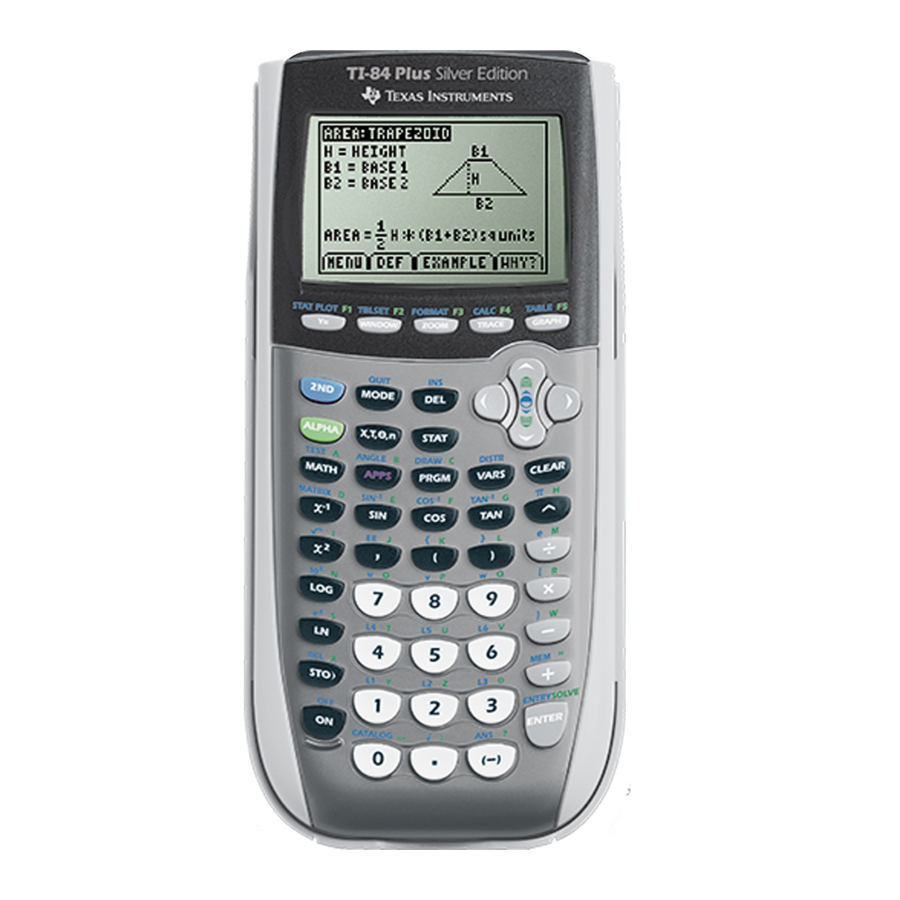
















Need help?
Do you have a question about the TI-84 and is the answer not in the manual?
Questions and answers