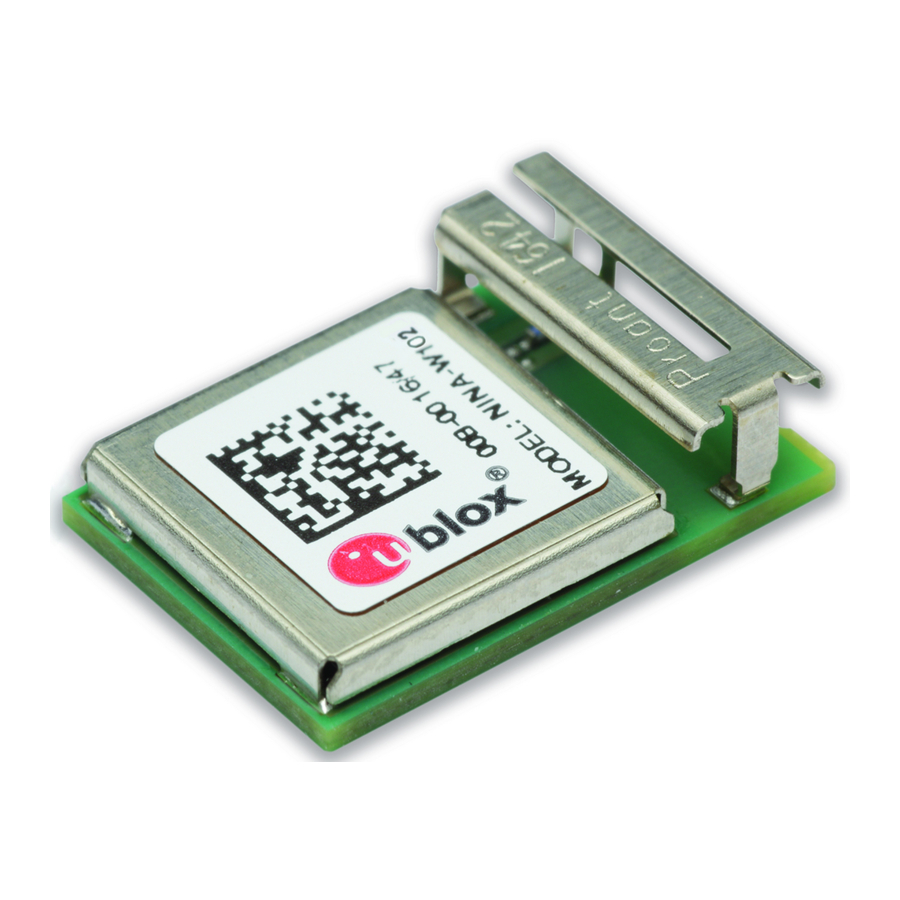
Ublox NINA-W1 Series User Manual
Stand-alone wi-fi, bluetooth and multiradio modules
Hide thumbs
Also See for NINA-W1 Series:
- System integration manual (55 pages) ,
- System integration manual (54 pages)
Table of Contents
Advertisement
Quick Links
NINA-W1 series
Stand-alone Wi-Fi, Bluetooth and multiradio modules
User Manual
Abstract
This document describes the system integration of NINA-W1 series stand-alone modules, which
includes the NINA-W13 (Wi-Fi) and NINA-W10 and NINA-W15 series (multiradio) and NINA-B2
(Bluetooth) modules. These modules feature a number of useful embedded security features,
including secure boot that ensures that only authenticated software can run on the module. NINA-
W1 modules are ideal for critical IoT applications where security is important. The modules connect
to a host system using UART, high-speed RMII, or GPIO interfaces.
www.u-blox.com
Advertisement
Table of Contents

Summary of Contents for Ublox NINA-W1 Series
- Page 1 Stand-alone Wi-Fi, Bluetooth and multiradio modules User Manual Abstract This document describes the system integration of NINA-W1 series stand-alone modules, which includes the NINA-W13 (Wi-Fi) and NINA-W10 and NINA-W15 series (multiradio) and NINA-B2 (Bluetooth) modules. These modules feature a number of useful embedded security features, including secure boot that ensures that only authenticated software can run on the module.
-
Page 2: Document Information
NINA-W1 series - User Manual Document Information Title NINA-W1 series Subtitle Stand-alone Wi-Fi, Bluetooth and multiradio modules Document type User Manual This document applies to the following products: Product name NINA-W106 NINA-W136 NINA-W156 NINA-B226 u-blox or third parties may hold intellectual property rights in the products, names, logos and designs included in this document. -
Page 3: Table Of Contents
NINA-W1 series - User Manual Contents Document Information ..........................2 Contents ................................3 System description ..........................5 Overview ................................ 5 1.2 CPU................................. 6 1.3 Operating modes ............................6 1.3.1 Power modes ............................6 1.4 Supply interfaces ............................6 1.4.1 Module supply design (VCC) ......................6 1.4.2... - Page 4 NINA-W1 series - User Manual 3.2.1 Module supply (VCC) design ......................27 3.2.2 Digital I/O interfaces reference voltage (VCC_IO) ..............27 3.3 Antenna interface ............................. 28 3.3.1 On-board antenna design ....................... 28 3.4 Data communication interfaces ......................29 3.4.1 Asynchronous serial interface (UART) design ................29 3.4.2...
-
Page 5: System Description
NINA-W1 series - User Manual System description Overview The NINA-W1 series of wireless and multiradio MCU IoT is suitable for industrial markets where security is important. NINA-W1 includes the following stand-alone modules: Model Description NINA-W13 series Wireless MCU modules integrate a powerful microcontroller (MCU) and a Wi-Fi radio for wireless communication. -
Page 6: Cpu
NINA-W1 series modules include an additional voltage supply input for setting the I/O voltage level. A separate VCC_IO pin enables module integration in many applications with different voltage supply levels (1.8 V or 3.3 V for example) without level converters. NINA-W1 series modules currently support 3.3 V IO levels only. -
Page 7: System Function Interfaces
If decoupling capacitors are needed on the supply rails, it is best practice to position these as close as possible to the NINA-W1 series module. The power routing of some host system designs makes decoupling capacitance unnecessary. -
Page 8: Ethernet (Rmii+Smi)
On NINA-W15, direct MAC to MAC connection will be supported when the module reaches Engineering Sample status. NINA-W1 series modules include a full RMII for Ethernet MAC to PHY communication using the included Station Management Interface (SMI). The RMII and SMI uses nine signals in total. The interface requires an external 50 MHz clock source either from a compatible PHY chip or from an external oscillator. - Page 9 RMII_CLK input (GPIO27) at startup. If an RMII clock is discovered, then Ethernet communication is initiated. During startup of NINA-W1 series modules the RMII clock must be started within 100 us, but not before an initial delay of 1.2 ms.
-
Page 10: W1X6 Integrated Antennas
NINA-W1 series - User Manual W1x6 integrated antennas To simplify integration, W1x6 modules are equipped with an integrated antenna. An integrated antenna design means there is no need for an RF trace design on the host PCB. This means less effort is required in the test lab. -
Page 11: Software
NINA-W1 series - User Manual Software NINA-W13 and NINA-W15 u-connectXpress software NINA-W13/W15 stand-alone modules are delivered with embedded u-connectXpress software. Using industry-standard AT commands, this is the software that manages the combination of Bluetooth, Bluetooth low energy and Wi-Fi connectivity supported in NINA-W13 and NINA-W15 standalone modules, specifically: ... -
Page 12: Sdk For Open-Cpu Modules
Figure 4: NINA-W10 open CPU software 2.3 Flashing stand-alone modules with s-center ublox s-center client software provides a convenient tool with which to configure u-blox standalone modules. It runs on PCs running Windows XP onwards (x86 and x64) with Net Framework 4.5 or later and is available for download from www.u-blox.com. -
Page 13: Updating U-Connectxpress Software With S-Center
NINA-W1 series - User Manual NINA-W10 header Mandatory: ESP_BOOT (GPIO27) Additionally recommended: RESET_N 2.4 Updating u-connectXpress software with s-center The u-connectXpress software, flashed into NINA-W13/W15 modules prior to delivery, is used to validate the hardware, bootloader, and the binary image. The u-connectXpress software runs only on validated hardware. -
Page 14: Developing And Flashing Nina-W10 Open-Cpu Software
NINA-W1 series - User Manual When a “C” character is received from NINA-W13/W15, the XMODEM download is ready to begin from the host. For more information about the parameters, see the Software update +UFWUPD command in u-blox Short Range Modules AT Commands Manual. - Page 15 NINA-W1 series - User Manual source files Espressif ESP-IDF repository located github https://github.com/espressif/esp-idf. mingw32.exe To download the files, open the “ ”, navigate to the directory where you want to have the ESP-IDF (like c:\git), and clone it using “git clone” command.
-
Page 16: Setup Path To Esp-Idf
NINA-W1 series - User Manual 2.5.3 Setup path to ESP-IDF The toolchain for the ESP-IDF uses the IDF_PATH environment variable. This variable must be set up for building the projects. export IDF_PATH="C:/git/esp-idf" Figure 8: Setting up the PATH variable 2.5.4 Building and flashing ESP-IDF v3 The environment is now ready to build and flash a project. - Page 17 NINA-W1 series - User Manual Figure 9: Screenshot that shows selection of “Serial flasher config” Enter the com port name; in this case, enter “COM10”, and click OK. Figure 10: Screenshot that shows selection of the sample com port number ("COM10") Save the sdkconfig by entering a filename to which this configuration should be saved as shown in Figure .
- Page 18 NINA-W1 series - User Manual Now the project is ready to build, but before building and flashing, NINA-W10 should be prepared to accept the downloaded file. This is done by holding the BOOT button while resetting or powering on the board.
-
Page 19: Using Esp-Idf V4
NINA-W1 series - User Manual 2.5.5 Using ESP-IDF v4 ☞ ESP-IDF v4 is mandatory for NINA-W106. To use ESP-IDF v4, follow the applicable instructions for your development environment on https://docs.espressif.com/projects/esp-idf/en/latest/esp32/get-started/windows-setup.html https://docs.espressif.com/projects/esp-idf/en/latest/esp32/get-started/linux-setup.html https://docs.espressif.com/projects/esp-idf/en/latest/esp32/get-started/macos-setup.html Get the latest toolchain and installation instructions by using applicable path above. -
Page 20: Downloading The Arduino Ide
NINA-W1 series - User Manual 2.6.1 Downloading the Arduino IDE Windows, Mac, and Linux environment are supported. The example below uses the Windows environment. Download the Arduino IDE using the URL - https://www.arduino.cc/en/Main/Software. Figure 14: Screenshot during installation of the Arduino IDE... -
Page 21: Downloading The Toolchain
NINA-W1 series - User Manual Check if the espressif folder exists; if not, create the same by entering the following command: mkdir espressif cd espressif Now clone the repository to the folder esp32 folder. git clone --recursive https://github.com/espressif/arduino-esp32.git esp32 Figure 2: Cloning the Arduino Esp32 repository 2.6.3... - Page 22 NINA-W1 series - User Manual ☞ Normally, it takes around 15-30 minutes to download this program. Figure 17: Sample screenshot during download Open the Arduino application again from the following location - "C:\Program Files (x86)\Arduino\arduino.exe" In the Tools -> Board menu, select “ESP32 Dev Module” and then select the following;...
- Page 23 NINA-W1 series - User Manual Start the WiFiScan example, which is available at the following folder: C:\Users\ user_name \Documents\Arduino\hardware\espressif\esp32\libraries\WiFi\examples\WiFiScan Press the “->” (arrow) button, as shown highlighted in red in the below screenshot (Figure ), to start the upload to NINA-W10.
-
Page 24: Output Power Configuration
NINA-W1 series - User Manual Figure 21: Sample screenshot of the Wi-Fi scan 2.6.4 Output power configuration 2.6.5 NINA-W10 series To operate within the regulatory output power limits, the integrator must configure the module as per the instructions in the following subsections. - Page 25 NINA-W1 series - User Manual init_data[68] = 0;//backoff channel 7 init_data[69] = 0;//backoff channel 8 init_data[70] = 0;//backoff channel 9 init_data[71] = 0;//backoff channel 10 init_data[72] = 14;//backoff channel 11 init_data[73] = 26;//backoff channel 12 init_data[74] = 255;//backoff channel 13 init_data[75] = 255;//backoff channel 14...
-
Page 26: Nina-W13/W15 Series
NINA-W1 series - User Manual init_data[74] = 0x10;//channel 13 init_data[75] = 0xAA;//channel 14 init_data[76] = 0x44; //channel 3, 4 init_data[77] = 0x44; //channel 5, 6 init_data[78] = 0x44; //channel 7, 8 init_data[79] = 0x44; //channel 9, 10 init_data[80] = 0x44; //channel 11 apply_rf_frequency_calibration(init_data);... -
Page 27: Design-In
Design-in Overview For an optimal integration of NINA-W1 series modules in the final application board, it is recommended to follow the design guidelines stated in this chapter. Every application circuit must be properly designed to guarantee the correct functionality of the related interface, however a number of points require high attention during the design of the application device. -
Page 28: Antenna Interface
The NINA-W1x6 has four extra GND pads under the antenna that need to be connected for a good antenna performance. Detailed measurements of the footprint including this extra GND pads can be found in the NINA-W1 series data sheets. ... -
Page 29: Data Communication Interfaces
NINA-W1 series - User Manual Figure 31: GND plane guard area enclosing the NINA-W1x6 module Figure 32: Size of the GND cut out for the NINA-W1x6 module’s PCB trace antenna 3.4 Data communication interfaces 3.4.1 Asynchronous serial interface (UART) design The layout of the UART bus should be done so that noise injection and cross talk are avoided. -
Page 30: Ethernet (Rmii+Smi)
These general design guidelines are considered as best practices and are valid for any bus present in the NINA-W1 series modules; the designer should prioritize the layout of higher speed busses. Low frequency signals are generally not critical for layout. -
Page 31: Module Footprint And Paste Mask
3.7 Thermal guidelines The NINA-W1 series modules have been successfully tested in -40 °C to +85 °C. A good grounding should be observed for temperature relief during high ambient temperature. - Page 32 NINA-W1 series - User Manual device. If the device implements a removable antenna, the antenna port can be separated from the enclosure port. The antenna port includes the antenna element and its interconnecting cable surfaces. The applicability of ESD immunity test to the whole device depends on the device classification as...
-
Page 33: Handling And Soldering
The bow and twist of the PCB is maximum 0.75% according to IPC-A-610E. The thickness of solder resist between the host PCB top side and the bottom side of the NINA-W1 series module must be considered for the soldering process. -
Page 34: Cleaning
NINA-W1 series - User Manual Process parameter Unit Value Pre-heat Ramp up rate to T SMIN °C SMIN °C SMAX (from +25 °C) (Pre-heat) 60 to 120 Peak °C (time above T 40 to 60 (absolute max) °C Cooling Ramp-down from T... -
Page 35: Other Remarks
NINA-W1 series - User Manual 4.3.3 Other remarks Only a single reflow soldering process is allowed for boards with a module populated on it. Boards with combined through-hole technology (THT) components and surface-mount technology (SMT) devices may require wave soldering to solder the THT components. Only a Miniature Wave single wave soldering process is allowed for boards populated with the modules. -
Page 36: Approvals
Radio Equipment Directive (RED) 2014/53/EU. 5.1.2 Compliance with the RoHS directive The NINA-W1 series modules complies with the Directive 2011/65/EU (EU RoHS 2) and its amendment Directive (EU) 2015/863 (EU RoHS 3). 5.2 United States (FCC) The NINA-W106, NINA-W136, NINA-W156 and NINA-B226 modules have received Federal Communications Commission (FCC) CFR47 Telecommunications, Part 15 Subpart C “Intentional... -
Page 37: Labeling And User Information Requirements
NINA-W1 series - User Manual 5.2.1 Labeling and user information requirements The NINA-W106, NINA-W136, NINA-W156 and NINA-B226 modules are assigned FCC ID: XPYNINAW106 The final host device, into which this RF Module is integrated" has to be labeled with an auxiliary label stating the FCC ID of the RF Module, such as: “Contains FCC ID: XPYNINAW106... -
Page 38: Module Statement
NINA-W1 series - User Manual All transmitters regulated by FCC must comply with RF exposure requirements. KDB 447498 General RF Exposure Guidance provides guidance in determining whether proposed or existing transmitting facilities, operations or devices comply with limits for human exposure to Radio Frequency (RF) fields adopted by the Federal Communications Commission (FCC). -
Page 39: Canada (Ised)
NINA-W1 series - User Manual 5.3 Canada (ISED) The NINA-W106, NINA-W136, NINA-W156 and NINA-B226 modules are certified for use in Canada under Innovation, Science and Economic Development Canada (ISED) Radio Standards Specification (RSS) RSS-247 Issue 2 and RSSGen. 5.3.1 Labeling and user information requirements... -
Page 40: Japan Radio Equipment Compliance
NINA-W1 series - User Manual Japan radio equipment compliance ⚠ Approval for NINA-W106, NINA-W136, NINA-W156 and NINA-B226 is pending. When a product integrating a NINA-W106, NINA-W136, NINA-W156 or NINA-B226 module is placed on the Japanese market the product must be affixed with a label with the “Giteki” marking as shown in Figure 6. -
Page 41: Product Testing
NINA-W1 series - User Manual Product testing u-blox In-Series production test u-blox focuses on high quality for its products. All units produced are fully tested automatically in production line. Stringent quality control process has been implemented in the production line. -
Page 42: Go/No Go" Tests For Integrated Devices
A basic RF functional test of the device including the antenna can be performed with standard Bluetooth low energy devices as remote stations. The device containing the NINA-W1 series module and the antennas should be arranged in a fixed position inside an RF shield box to prevent... -
Page 43: Appendix
NINA-W1 series - User Manual Appendix A Glossary Abbreviation Definition Automotive Electronics Council Access Point Arm (Advanced RISC Machines) Holdings ASCII American Standard Code for Information Interchange Automatic Test Equipment Battery Backed RAM Bit Error Rate Band Pass Band Pass Filter... - Page 44 NINA-W1 series - User Manual Abbreviation Definition Radio Frequency RMII Reduced Media-independent Interface Read-only Memory RSSI Received Signal Strength Indicator Real-Time Clock Software Development Kit SubMiniature version A SRAM Static random-access memory To be Defined Through-hole Technology UART Universal Asynchronous Receiver-Transmitter...



Need help?
Do you have a question about the NINA-W1 Series and is the answer not in the manual?
Questions and answers