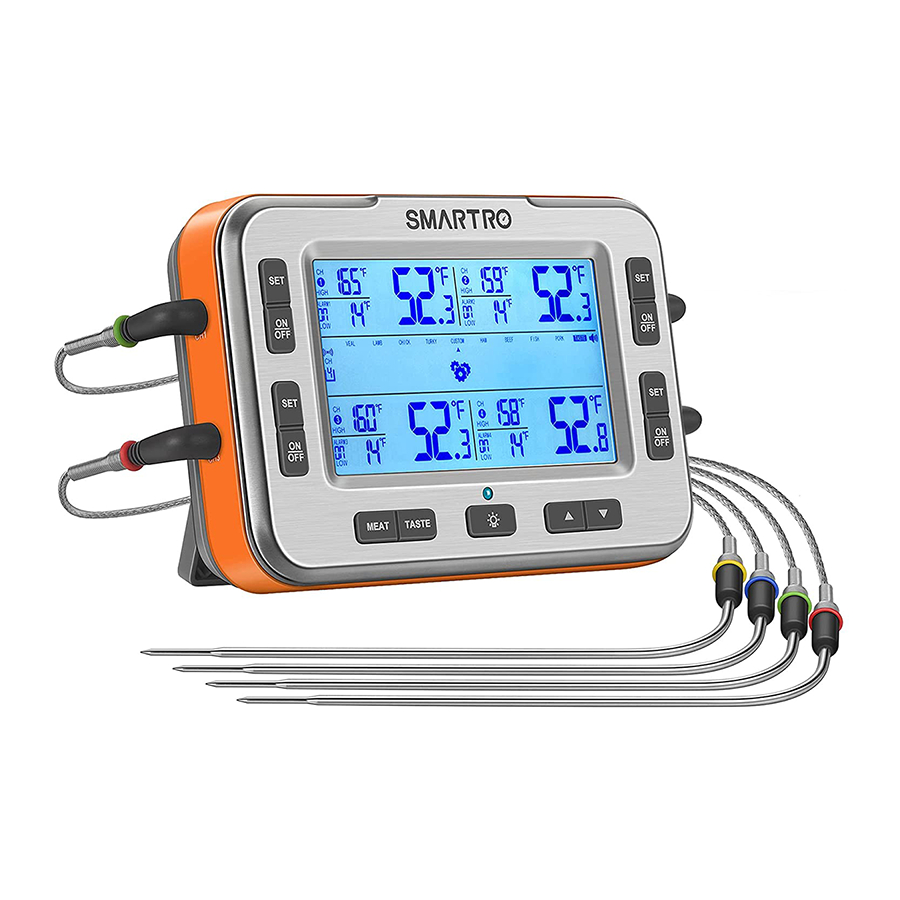
Summary of Contents for Smartro X50
- Page 1 SMARTRO X50 Remote BBQ Alarm Thermometer Operating Instructions Large LCD Backlight Magnetic °C/°F display Back Switchable Preset 4 Probes Remote Range Temperature Temp 500 Feet/150M Alarm...
-
Page 2: Table Of Contents
Content 1. SMARTRO X50 Info Sheet............1 1.1 Overview.................1 1.2 Package Contents..............1 1.3 Product Specifications.............2 1.4 Button and Interface Introductions...........3 2. Operating Instructions..............8 2.1 Getting Started................8 2.2 Main Unit Operating Instructions (Quick Temp Setting)...9 2.3 Main Unit Operating Instructions (Manual Setting)....10 2.4 Temperature Alarm Function..........11... -
Page 3: Smartro X50 Info Sheet
Adopting all-new RF wireless Product Size: technology, SMARTRO X50 allows you to keep track of your X50 Main Unit: 5.9Hx3.86Wx1.34D inches (150Hx98Wx34D mm) cooking from a greater distance with up to 500 feet (152 X50 Receiver: 3.6Hx2.9Wx1.28D inches (91.5Hx73.7Wx32.5D... -
Page 4: Button And Interface Introductions
1.4 Button and Interface Introductions... -
Page 6: Operating Instructions
2. Operating Instructions 2.1 Getting Started Step 1: Open the back cover of the Receiver with a screwdriver and insert 2 AA batteries. It will automatically turn on and can be used after it displays a red backlight and rings 3 times. The "CON" icon will be displayed on the screen of the Receiver. -
Page 7: Main Unit Operating Instructions (Quick Temp Setting)
2.2 Main Unit Operating Instructions (Quick Temp Setting) WELL MED WELL MEDIUM MED RARE RARE SMARTRO X50 has preset temperatures for 8 meat types and 5 170°F 165°F 160°F 145°F 140°F doneness levels for those who want quick setup without manual BEEF 76°C... -
Page 8: Temperature Alarm Function
Note: 3. How to Sync Main Unit and Receiver Manually ● Long press to quickly set the temperature. ● When setting, if there is no operation for 10 seconds, the current When the Receiver loses signals for 30 seconds, the alarm will setting will be automatically saved and setting mode will be exited. -
Page 9: Probe Ring Installation Instructions
Step 1: Holding the second probe ring, slide probe ring over the probe. SMARTRO X50 has 8 probe rings (including red, yellow, green, blue, 2 rings for each color). Always attach probe rings by sliding them over the probe tip. -
Page 10: Calibration Guide
3-4 seconds. 6. Use & Maintenance Tips for Use: ● Your SMARTRO X50's body should not be affixed directly to a Step 2: smoker or grill's lid or left in the smoker or oven. The high heat will When the measured temperature displays 32°F (0°C), stop stirring... - Page 11 Cautions for Probes and Cables: 7. Troubleshooting ● Use hot pads or gloves when removing the probe from meat. It will be hot. Do not pull on the cable. Use the molded mini-handle. Issue Reason Solution ● The cables can withstand 700°F (370°C) and the transition/ Please contact us for handle 644°F (340°C) for short periods.
-
Page 12: Contact Us
-4°F (-20°C). normal work-temp Tel: +1(323)287-5798 range -4°F to 572°F ( The temp E-mail: support@smartro.co -20°C to 300°C). displays "LLL". Facebook: http://bit.ly/smartro_01 Website: https://www.smartro.co/ Unplug the probe and... -
Page 13: Chef-Recommended Meat Temperatures
9. Chef-Recommended Meat Temperatures BEEF SERVE TEMPERATURES LAMB•VENISON Blue 110°F 43°C Rare 120 - 130°F 49 - 54°C 130 - 135°F 54 - 57°C Medium Rare Medium 135 - 145°F 57 - 63°C Medium Well 145 - 155°F 63 - 68°C Well 155°F - up 68°C - up... - Page 14 Federal Communications Commission (FCC) Statement. This device complies with part 15 of the FCC Rules. Operation is subject to the following twoconditions: (1) This device may not cause harmful interference, and (2) this device must accept any interference received, including interference that may cause undesired operation. Note: This equipment has been tested and found to comply with the limits for a Class B digital device, pursuant to part 15 of the FCC Rules.

Need help?
Do you have a question about the X50 and is the answer not in the manual?
Questions and answers