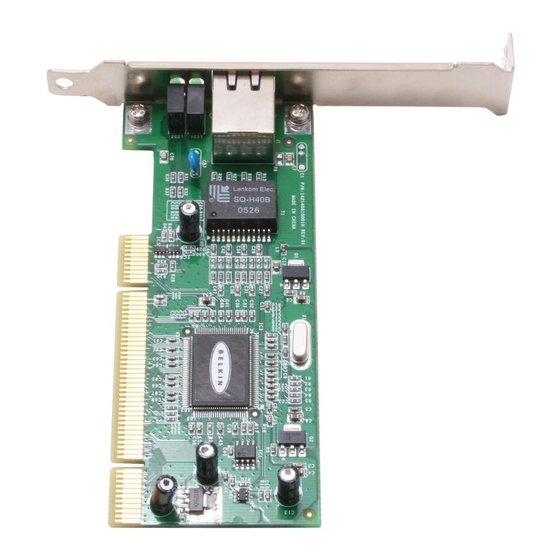
Advertisement
Quick Links
Make sure you have
the following:
Installation
Gigabit Desktop
Ethernet Cable
Software CD
Network PCI Card
(not included)
System Requirements
PC-compatible desktop computer with one available PCI slot and a
CD-ROM drive. Windows ® 98SE, 2000, Me, XP
Quick Setup
NOTE:
If the Setup Utility screen does not appear
within 20 seconds, open up your CD-ROM
drive by double-clicking on the "My Computer"
icon. Then, double-click on the folder named
"Files". Next, double-click on the icon
named "Setup.exe".
Make sure you have the following
1
1.
Install
Important Note: Install the software before inserting
the Card.
1.1
Insert the CD into your CD-ROM drive.
1.2
The Belkin Setup Utility screen will
automatically appear.
1.3
In the "Menu" window, drag your mouse
over the "Install" button, then click on the
words "Click here" located to the right side
of the "Install" button to start the software
installation program.
Click here
(click)
Install
2
1.4
The installer will now start.
2.
Connect
Insert the Card into the Computer
1.5
After the installation is complete, click
"Yes" to shut down your computer.
Yes
(click)
Install
3
2.1
Remove the screws behind your computer
case that secure the computer cover and
remove cover.
WARNING:
Be sure to power off your computer
and disconnect your power cord before opening
up your computer.
2.2
Touch any metal part of the case to
discharge static electricity, which could
damage your product or your computer.
2.3
Locate an empty PCI expansion slot. It is
usually white in color.
2.4
Confirm that the Card will fit into the slot
you have chosen.
Connect
4
2.5
Remove the metal port cover from
the back of the computer that
corresponds to the PCI slot you
selected. If there is a screw, place
it in a safe place, as you will be
using it to attach the Card to the
computer later.
2.6
Push the Card firmly into the
PCI slot that you have chosen.
Apply pressure as needed until
the connector is fully seated.
2.7
Now secure the Card with
the screw that you previously
placed in a safe place.
2.8
Replace the computer's cover. Now
that the Card is installed, you can
reconnect the power cord, and turn it
back on.
Connect
5
Advertisement

Subscribe to Our Youtube Channel
Summary of Contents for Belkin F5D5005
- Page 1 After the installation is complete, click “Yes” to shut down your computer. (click) Insert the CD into your CD-ROM drive. The Belkin Setup Utility screen will automatically appear. In the “Menu” window, drag your mouse over the “Install” button, then click on the words “Click here”...
- Page 2 Tel: +44 (0) 1933 35 2000 Quick Installation Fax: +44 (0) 1933 31 2000 Guide Guide © 2004 Belkin Corporation. All rights reserved. All trade names are registered trademarks of respective manufacturers listed. P74520 Gigabit Desktop Network PCI Card Wired...













Need help?
Do you have a question about the F5D5005 and is the answer not in the manual?
Questions and answers