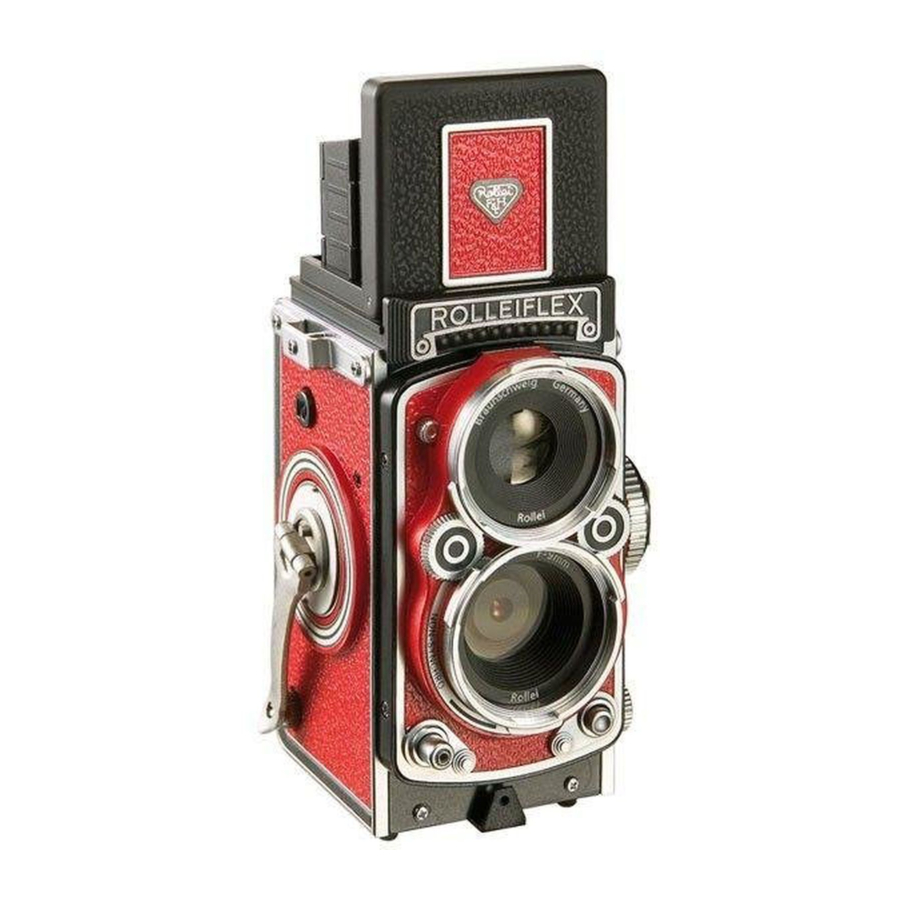
Advertisement
Quick Links
The Rolleiflex MiniDigi is a small, easy-to-use point-and-shoot camera. There
are no adjustments for aperture, shutter speed or focus. Included with the
camera is a 256MB SD card, a USB SD card reader, spare batteries and a lens
cleaning cloth, all packed in a small Lowepro carrying case.
Please review the information on this page before using the camera.
The battery chamber (CR2 lithium
battery) and Secure Digital (SD) memory
card slot are accessed from the bottom
of the camera. To open the cover, push
the tab on the front of the cover straight
back. Camera shown above with cover
in place.
My Place in the World - the NPN Roving Camera Project
Camera Instructions
The SD card is inserted into the slot as
shown, with the blue card label facing
the back of the camera. Push the card
until it clicks into place. To remove the
card, push down on the card to release it
and then pull straight out.
To turn the camera on, depress the
button on the right side of the camera.
The camera will automatically power off
after 60 seconds of inactivity. The crank
handle must be turned one full revolution
to set the shutter for each picture.
Advertisement

Summary of Contents for ROLLEIFLEX MiniDigi
- Page 1 My Place in the World - the NPN Roving Camera Project Camera Instructions The Rolleiflex MiniDigi is a small, easy-to-use point-and-shoot camera. There are no adjustments for aperture, shutter speed or focus. Included with the camera is a 256MB SD card, a USB SD card reader, spare batteries and a lens cleaning cloth, all packed in a small Lowepro carrying case.
- Page 2 With the hood opened on top of the The shutter release button is on the front The back of the camera has a row of camera, the viewing LCD can be seen. of the camera, bottom right side as you three buttons that are used for viewing To close the hood, pinch the sides of the face the back of the camera.
- Page 3 Site Map • NPN Membership • Front Page • Reader's Forum • Links • Gift Shoppe • Terms of Use...



Need help?
Do you have a question about the MiniDigi and is the answer not in the manual?
Questions and answers