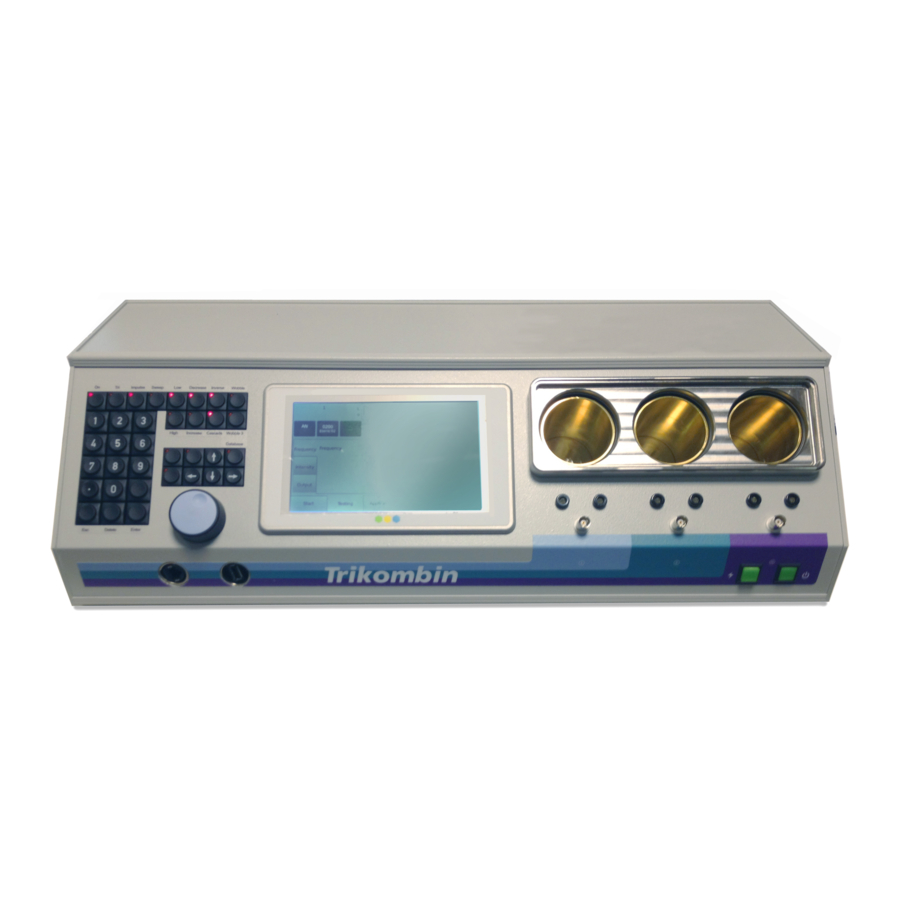
Table of Contents
Advertisement
Quick Links
Advertisement
Table of Contents

Summary of Contents for Mannayan Trikombin
- Page 1 Quick Guide Software Version 5.0.1#3...
- Page 2 This user manual is exclusively provided for the TRIKOMBIN purchaser. It is not permitted to provide this manual or extracts of it by means of printing, handwriting or in any other form to a third party. TRIKOMBIN is a legally protected Community Trade Mark. The unauthorised use of the Trademark is prohibited.
-
Page 3: Table Of Contents
Back Side of the Trikombin ..........................6 Before Initial Operation ............................7 Cable Tester................................. 7 Handling the Rechargeable Batteries ........................7 Turning the Trikombin On and Off ........................9 Charging the Trikombin ............................9 Handling the Brass Cups ............................9 Basic Operation ..............................10 Function Keys .............................. - Page 4 © 2019 Mannayan GmbH + Co KG...
-
Page 5: Introduction
Introduction Trikombin is a powerful frequency generator with 3 outputs, which are mutually independent and isolated from each other. It is equipped with rechargeable batteries, which enable an independent operation for approximately 8 hours. Range of Applications • Matrix Discharge according to Baklayan – discharge instead of information charge •... -
Page 6: Front Side Of The Trikombin
13. Channel III 4. USB slot 9. Cup tray cover 14. Power switch 5. Touchscreen 10. Channel II Back Side of the Trikombin Foot switch connector DC terminal Fuse A Fuse B Earth socket © 2019 Mannayan GmbH + Co KG... -
Page 7: Before Initial Operation
Remove the protective foil from the touchscreen. • Connect the Trikombin and the antenna with the earthing cable to a suitable (earthed) power outlet. For this purpose, please verify if the power outlet is suitably earthed with the power outlet test instrument supplied. - Page 8 The rechargeable batteries are integrated and need not be removed for transportation. However, both fuses must be removed before transportation. • To achieve an optimal and radiation-free operation, the device should be disconnected from the main power supply. © 2019 Mannayan GmbH + Co KG...
-
Page 9: Turning The Trikombin On And Off
Power switch Charging-LED Charging the Trikombin Connect the power adapter to the charging socket of the Trikombin (see backside – DC terminal) and the power outlet. Press the charging switch. • Yellow charging-LED lights up; charging switch is dark: batteries are charging •... -
Page 10: Basic Operation
Basic Operation Trikombin is operated using the touchscreen, the rotary encoder and the keypad. With the rotary encoder, you can quickly select a listed item or change a numeric value which is activated by tapping it on the touchscreen. -
Page 11: Function Keys
The intensity is limited to values from 0 to 23 High: The intensity is limited to values from 25 to 160 Decrease: The intensity decreases gradually, starting from a peak value Increase: The intensity increases gradually, starting from a minimum value © 2019 Mannayan GmbH + Co KG... - Page 12 Wobble 3: Like Wobble, yet the frequency range is expanded by the underlying and overlying frequency range (e.g. 4600 Wobble 3 extends to 4500 - 4600 - 4700). © 2019 Mannayan GmbH + Co KG...
- Page 13 If the data base key is activated, the four arrows of the keypad can be used for navigation. The left and right arrows change the program, the up and down arrows change the hierarchy level. If the key is inactive, these arrows switch between the screens Frequency, Intensity and Output. © 2019 Mannayan GmbH + Co KG...
- Page 14 Cue the dialogue “Load frequency program” in the testing mode or the Application Mode. Within this dialogue, this key is used to switch between user-defined frequency programs and stored frequency programs. (Escape) cancel Delete Delete Enter Confirm Pulse Activates the Pulse/Wobble-Synchronisation, Wobble and Wob.dir to the right © 2019 Mannayan GmbH + Co KG...
-
Page 15: Overview
Overview The Trikombin software offers three main modes: Start , Testing and Application . These are selected tapping the tabs displayed in the lower left side of the screen: Start Mode A new session can be started and configurations can be made 1. - Page 16 - the Testing mode will be brought to the initial state. All changes made to the frequency programs are reset - all library chains added to the testing mode are removed - the Pitch is reset - the contents of the Application Mode are deleted © 2019 Mannayan GmbH + Co KG...
-
Page 17: Testing Mode
9. Adds the current frequency program with the current settings to the application list 10. Library mode (only available, if a library and the corresponding license is installed) 11. Additional functions of the frequency programs © 2019 Mannayan GmbH + Co KG... - Page 18 Loading Frequency Programs from the Application List to the Testing Mode Select the desired frequency program in the application list → → Testing → the program has been loaded to the navigation bar and now can be altered and saved again. © 2019 Mannayan GmbH + Co KG...
-
Page 19: Application Mode
Time display Battery charge indicator Additional functions Remove the current program from the application list Disable / Enable the selected frequency program (a disabled entry is displayed in grey and is skipped during execution.) © 2019 Mannayan GmbH + Co KG... - Page 20 Load with Application → More… →select list → Loadi Via Application → More… → Stored applications → select application → Set to quick start → i(not used)i application lists may be assigned as quick start programs © 2019 Mannayan GmbH + Co KG...
-
Page 21: Working With The Pulse/Wobble-Synchronization
Working with the Pulse/Wobble-Synchronization Connection of the pulse meter The metal USB plug is fold open and inserted into the USB slot of the Trikombin. The pulse meter ear clip or alternatively the finger cap is connected with the USB device. - Page 22 In case the pulse meter loses signal the application is halted. It will be continued as soon as the heart beat is detected again. In case of more than 30 seconds interruption an acoustic signal will be given. © 2019 Mannayan GmbH + Co KG...
-
Page 23: Working With Diamond Shield Chipcards
ChipCards that were created or modified by the Trikombin. Chip Card Editing Dialogue 1. Insert the chip card into the USB card reader and plug it into the USB slot of the Trikombin. 2. In the Application Mode select More…... -
Page 24: Working With Libraries
A library file can only be installed if the associated license exists. The license may either have been previously installed or you can install it along with the library. 1. Insert the USB stick in the USB slot of the Trikombin Start →... -
Page 25: Terminator Feature
More → iTerminatori 4. Select the desired number of cycles 5. Choose if the currently selected Wobble time must be in- or decreased 6. Via the program sequence is added to the application © 2019 Mannayan GmbH + Co KG... -
Page 26: Accessories
Cup electrode with lid (brass) 010375 Beaker glass 010783 TRIKOMBIN - EAV device inkl. 1x cable (2 m) with banana plug (blue), 1x Hand electrode for EAV device 010381 One-hand rod - tensor silver, professional set 010825 Mount for one-hand-rod... - Page 27 Mannayan GmbH + Co KG Unterer Anger 15/Rgb. 80331 München Germany © 2019 Mannayan GmbH + Co KG Tel: +49 (0) 89-18 90 84 6-0 Fax: +49 (0) 89-18 90 84 6-15 All rights reserved. E-Mail: info@mannayan.com Any form of reproduction only with permission Web: www.mannayan.com...
- Page 28 © 2019 Mannayan GmbH + Co KG...

Need help?
Do you have a question about the Trikombin and is the answer not in the manual?
Questions and answers