Table of Contents
Advertisement
Quick Links
MATRIXARCHATE: User's guide. page 1 of 17
SM010 MATRIXARCHATE: USER'S GUIDE
FIRMWARE VERSION 1.3
Thank you for purchasing an SSSR Labs module! We wish you a long and fruitful experience with this
module. On pages of this manual, we will explain how to use the SM010 MATRIXARCHATE.
The MATRIXARCHATE module is a 16x8 input-output sequential matrix signal router capable to establish
digitally controlled electrical connections between various signal sources and destinations and store
those settings into up to 60 user programs. A set of individually picked programs may also be
sequentially recalled by an external clock.
Warning!
Do not connect the unit to a modular system having 15-volt power lines. This unit was not tested for
proper operation with 15-volt systems and there is a possibility of overheating and further damaging
certain components of the unit.
Do not connect any voltage or current sources that are not intended to be used as musical instrument
sound or voltage control outputs to the unit's inputs/outputs! Connecting low-impedance current
sources such as power sources of any kind can cause immediate damage to the unit.
Although MATRIXARCHATE can stand voltages above +10V or below -5V, it's not recommended to
intensely use such kind of signal sources, and under no circumstances, they may have output impedance
lower than 100 Ohms
Not observing the above instructions cancels the warranty!
CONNECTING THE UNIT
The unit is equipped with a 10 to 16-lead Eurorack power cable. The unit has a keyed power connector
that prevents the unit from the power connector being plugged in wrong. However when using a 3rd
party power cable or non-keyed power busses, please make sure that the -12v line is physically
connected to pins 1-2 (below), marked with the ЯED STЯIPE label.
Advertisement
Table of Contents

Summary of Contents for SSSR Labs SM010 MATRIXARCHATE
- Page 1 SM010 MATRIXARCHATE: USER'S GUIDE FIRMWARE VERSION 1.3 Thank you for purchasing an SSSR Labs module! We wish you a long and fruitful experience with this module. On pages of this manual, we will explain how to use the SM010 MATRIXARCHATE.
-
Page 2: Table Of Contents
MATRIXARCHATE: User's guide. page 2 of 17 TABLE OF CONTENTS Theory of operation ............................3 Module interface ............................3 Front panel controls ............................4 Operational mode ............................5 Creating a patch program ..........................6 Passive connections considerations ......................7 Saving mode ..............................8 Setup mode ..............................8 Display luminance and the Silent mode ......................12 Quick recall / lock mode ..........................12 Graphically assisted mode ..........................12 Sequencer ..............................13... -
Page 3: Theory Of Operation
MATRIXARCHATE: User's guide. page 3 of 17 THEORY OF OPERATION The MATRIXARCHATE router is based on a matrix of 128 digitally addressed analog CMOS cross-point switches. In further reading it will be referred as Switch Matrix. NERD INFO. The switch matrix essentially works very similar to array of passive multiple modules or a switches on a grid of wires. -
Page 4: Front Panel Controls
MATRIXARCHATE: User's guide. page 4 of 17 FRONT PANEL CONTROLS Let's take a look at the front panel. It consists of the following controls: 1. Ports 1...16. These 16 ports are associated with ROWS of the matrix and usually may be considered inputs. -
Page 5: Operational Mode
MATRIXARCHATE: User's guide. page 5 of 17 OPERATIONAL MODE When you turn on your system, Matrixarchate enters the main mode called operational. In this mode the PATCH display shows the active connections. The combination of row and column button toggles the state of the switch at the point of intersection of the respective row and column. -
Page 6: Creating A Patch Program
MATRIXARCHATE: User's guide. page 6 of 17 CREATING A PATCH PROGRAM Let's make a working program. Clear the current patch by pressing f1-SETUP. In the following example we have 4 modules connected to Matrixarchate: a MIDI to CV converter, Kotelnikov wavetable voice module, a VCF and a second ADSR envelope generator. Let's add some sources to module's rows in the following order: 1. -
Page 7: Passive Connections Considerations
MATRIXARCHATE: User's guide. page 7 of 17 PASSIVE CONNECTIONS CONSIDERATIONS Here we should understand two things. As soon as a row is connected with the column, they form a NODE, and any additional connection with the same column or row will join this common node. And a node shall not be confused with a mixing stage, logical 'AND' or a dedicated isolated connection. -
Page 8: Saving Mode
MATRIXARCHATE: User's guide. page 8 of 17 SAVING MODE The unit has two memory areas: a non-volatile memory used to store programs and settings, and a temporary operative memory, in which all programs and settings are copied after powering on the module. - Page 9 MATRIXARCHATE: User's guide. page 9 of 17 Sequencer direction. (dots 16A..16D) 9 0 9 0 9 0 9 0 9 0 9 0 9 0 9 9 8 0 9 8 0 9 8 0 9 8 0 9 0 9 0 9 0 9 The sequencer of the MATRIXARCHATE has four directions: Forward, Backward, Pendulum, and Random.
- Page 10 MATRIXARCHATE: User's guide. page 10 of 17 Program display mode (dots 16G, 16H) 9 0 9 0 9 0 9 0 9 0 9 0 9 8 0 9 8 0 For different kinds of users, MATRIXARCHATE has two available notations of programs: decimal, in which program numbers start with 01 and end with 60 (01...60), and the octal, in which numbers are notated with mix of a number and a letter, starting from 1A and ending with 8D (1A...8D).
- Page 11 MATRIXARCHATE: User's guide. page 11 of 17 Program load mode (Dots 15E, 15F) 9 0 9 0 9 0 9 0 9 7 0 9 7 0 9 0 9 0 There are two modes: Immediate load, indicated as 'im' and Triggered load, indicated as 'trg'. This option defines the moment when the selected program is loaded into the switch matrix.
-
Page 12: Display Luminance And The Silent Mode
MATRIXARCHATE: User's guide. page 12 of 17 DISPLAY LUMINANCE AND THE SILENT MODE You can change the displays' luminance in Operative mode by pressing combinations from 2-SETUP to 13-SETUP. Also, the combination 1-SETUP turns off both displays and module enters the silent mode. You can exit this mode by pressing any column selection button. -
Page 13: Sequencer
MATRIXARCHATE: User's guide. page 13 of 17 SEQUENCER The module has built-in sequencer based on a list of programs with enabled or disabled entries. Each step it loads adjacent program from the list defined in the setup mode. A program can be either included to the sequencer list once or skipped. -
Page 14: Background Sequencing Mode
MATRIXARCHATE: User's guide. page 14 of 17 BACKGROUND SEQUENCING MODE Usually it's hard to edit the sequenced programs when the sequencer is running, especially on high rate, because the contents of the patch display changes with each step. Pressing the f2-PREV combination toggles the special mode called Background Sequencing mode. It is indicated with the dot in the middle of the PROGRAM display. -
Page 15: Updating Firmware
MATRIXARCHATE: User's guide. page 15 of 17 UPDATING FIRMWARE All firmware updates for Matrixarchate are released in audio format, similar to software stored in data cassettes for 8-bit home computers of '80s. DO NOT LISTEN THESE SOUNDS LOUDLY! To update the firmware please do the following procedure: 1. -
Page 16: Program Numbering And Quick Recall
MATRIXARCHATE: User's guide. page 16 of 17 TABLE 1. PROGRAM NUMBERING AND QUICK RECALL Decimal Q. Recall Octal Q. Recall Decimal Q. Recall Octal Q. Recall... -
Page 17: List Of Button Combinations And Single Presses
Signal/Noise ratio: 63dB with 10Vpp signal • Maximum sequence rate: 50 Hz • RIGHTHOLDERS INFORMATION The copyright on the firmware and electrical circuit of the SSSR Labs MATRIXRCHATE module and also the SSSR Labs trademark belongs to sole trader Dmitry Shtatnov, Russia, Mytischi.
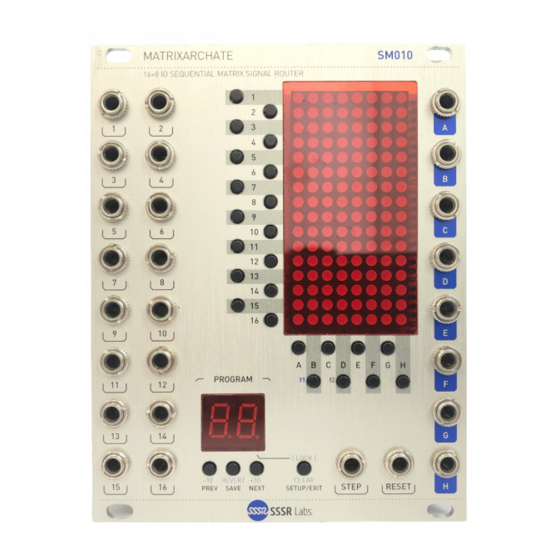

Need help?
Do you have a question about the SM010 MATRIXARCHATE and is the answer not in the manual?
Questions and answers