Advertisement
Quick Links
Advertisement

Summary of Contents for Studio Technologies 207
- Page 1 Model 207 eSports Console User Guide Issue 3, March 2021 This User Guide is applicable for serial numbers M207-00151 and later with application firmware 1.2 and later Copyright © 2021 by Studio Technologies, Inc., all rights reserved studio-tech.com 50648-0321, Issue 3...
- Page 2 This page intentionally left blank.
-
Page 3: Table Of Contents
Table of Contents Revision History ............4 Introduction ..............5 Getting Started ............. 8 Operation ..............19 Technical Notes ............23 Specifications ............... 27 Appendix A ..............28 Model 207 User Guide Issue 3, March 2021 Studio Technologies, Inc. Page 3... -
Page 4: Revision History
Documents addition of Fixed Ch 3 & 4 Level headphone feature. Issue 1, May 2019: • Documents miscellaneous perfomance improvements. Issue Preliminary 1, April 2019: • Initial release. Issue 3, March 2021 Model 207 User Guide Page 4 Studio Technologies, Inc. -
Page 5: Introduction
The Applications four Dante transmitter (output) channels are The Model 207 on its own can provide an routed via an associated local area network “all-Dante” solution for one game player (LAN) to inputs on Dante-compatible de- location. - Page 6 Ethernet Data and PoE Setup and Operation The Model 207 connects to a local area net- Set up, configuration, and operation of the work (LAN) by way of a standard 100 Mb/s Model 207 is simple. An etherCON® RJ45 twisted-pair Ethernet interface.
- Page 7 CONSOLE Configuration Flexibility LED displays the status of the associated Ethernet connection. The Model 207 can be configured to meet the needs of specific applications and user The Model 207 is compatible with the AES67 preferences. All configuration choices are interoperability standard.
-
Page 8: Getting Started
AHJ configuration standard.) A source of Firmware Updating stereo unbalanced analog audio may be connected to the Model 207 using a 3.5 mm The Model 207 was designed so that its ca- 3-conductor TRS plug. pabilities and performance can be enhanced in the future. - Page 9 Headset Connections does not require special wiring of the 5-pin The Model 207 allows two different types of male XLR mating connector. The headset’s headsets to be connected. A 5-pin female left headphone channel should always be XLR connector, located on the Model 207’s...
- Page 10 Dante Configuration propriate setting in STcontroller be selected. Refer to Figure 3 for a detailed description of For audio to pass to and from the Model 207 the compatible TRRS plug. requires that several Dante-related param- eters be configured. These configuration settings will be stored in non-volatile memory within the Model 207’s circuitry.
- Page 11 Headphone Ch1, with an Ultimo integrated circuit and, as such Headphone Ch2, Headphone Ch3, and the Model 207, is limited to two. These can Headphone Ch4. Using Dante Controller either be unicast, multicast, or a combination the default device name and channel names of the two.
- Page 12 The male XLR connectors will not require micro- one or more Model 207 units to be config- phone power. The on/off status of the micro- ured will appear in the device list. Use the...
- Page 13 2-conductor ¼-inch plug is being used with can be selected. Use the signal present/peak the connected headphones, headset, or a (SIG/PK) LEDs on the Model 207 as a ref- broadcast-style earpiece. In this mode Dante erence when adjusting the gain value. The...
- Page 14 2 is routed to the right chan- is distinct and careful selection will help opti- nel of the headphone output. Pot A adjusts mize the Model 207’s operation for a range of the level of both Dante input channels 1 applications. The listen audio sources include and 2.
- Page 15 Dante plications where a masking signal needs to input channel 2 is routed to the right chan- be sent to Model 207 users. nel of the headphone output. Pot A adjusts the level of both Dante input channels 1 and 2.
- Page 16 Main or Talkback Active. input channels.) But if “mix-minus” audio This configuration parameter specifies when is being supplied to the Model 207 then se- the sidetone function will be active. Sidetone lecting a suitable fixed sidetone level can be...
- Page 17 Whenever the talkback button is pressed the active or from active-to-inactive. Upon Model talkback function will become active and its 207 power up the main button will be in its green LED will light. inactive state and its red LED will be lit.
- Page 18 In this way the Dante main output chan- Model 207 when used in a dark area. Three nel and the talkback output channel can be configuration choices allow the intensity of used separately and not impact each other.
-
Page 19: Operation
Initial Operation the etherCON RJ45 connector on the back panel, will slowly flash green. After a few The Model 207 will start to function as soon seconds the LED identification pattern will as a Power-over-Ethernet (PoE) power source is connected. However, it may take cease and normal Model 207 button LED and Dante status LED operation will resume. - Page 20 The SYS LED will light red ing at a normal voice level this will typically upon Model 207 power up to indicate that indicate that the microphone preamplifier gain the Dante interface is not ready. After a short setting should be reduced.
- Page 21 Dante main output chan- nel will mute. It will stay in this condition until Push to Mute the main button is released. Upon Model 207 If this mode is selected the audio signal power up the main button will be in its muted associated with the microphone input will state and its red LED will be lit.
- Page 22 Upon Model 207 power up the Dante talkback that the audio signal on the Dante main out- output channel will be in its muted state.
-
Page 23: Technical Notes
3 and 4. The level of those signals on the activity of the Model 207. A configura- will have to be controlled at their source. This tion choice allows the intensity of the LEDs to ability is provided primarily for applications be selected. - Page 24 For best Dante audio-over-Ethernet per- Ultimo integrated circuits to implement Dante. formance a network that supports VoIP The Model 207 uses Ultimo and, as such, a QoS (voice-over-internet-protocol quality of direct one-to-one interconnection to another service) capability is recommended. This Ultimo-based product is not supported.
- Page 25 1.2 is present in the by the Model 207, the name of the zip file Model 207. itself will include the file’s version number. For A selection in the STcontroller software ap- example, a file named m207v1r2MCU.zip...
- Page 26 4. Apply power to the Model 207 by con- firmware will begin. necting to a Power-over-Ethernet (PoE) Ethernet source.
-
Page 27: Specifications
DC-powered) microphone: pin 1 mic common; pin 2 Ethernet: Neutrik NE8FBH etherCON RJ45 receptacle mic; pin 3 phones common; pin 4 phones left; pin 5 USB: type A receptacle (located inside Model 207’s phones right enclosure and used only for updating firmware) Compatibility –... - Page 28 MODEL 207 eSPORTS CONSOLE Appendix A STcontroller default Model 207 configuration values: Microphone Input – Electret Power: Off Microphone Input – Gain: 36 dB Headphone Output – Routing: Dual-Channel Stereo Headphone Output – Controls (A/B/C): Ch 1 & 2 Level/Line In Level/Sidetone Level Headphone Output –...
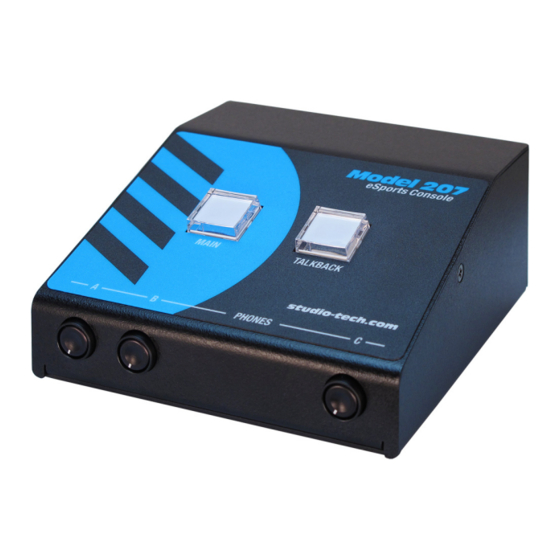


Need help?
Do you have a question about the 207 and is the answer not in the manual?
Questions and answers