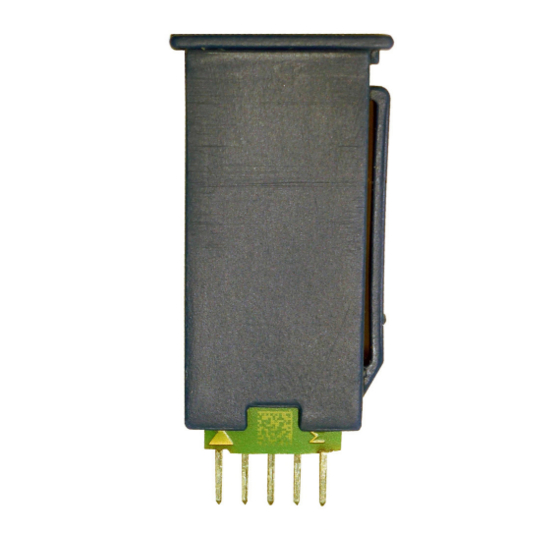
Table of Contents
Advertisement
english
AM-STICK-WB
Part.-No. 349081
Bluetooth communication module for the latest generation of
frequency inverters and ECblue fans (motor sizes D+G) (2nd
edition)
Quick Start Guide
Attention, electrostatically sensitive components!
Note chapter mounting the module.
L-BAL-E289-GB 1822 Index 003
Part.-No.
Advertisement
Table of Contents

Summary of Contents for ZIEHL-ABEGG AM-STICK-WB
- Page 1 AM-STICK-WB Part.-No. 349081 Bluetooth communication module for the latest generation of frequency inverters and ECblue fans (motor sizes D+G) (2nd edition) Quick Start Guide Attention, electrostatically sensitive components! Note chapter mounting the module. L-BAL-E289-GB 1822 Index 003 Part.-No.
-
Page 2: Table Of Contents
Operational area ........Function AM-STICK-WB ....... -
Page 3: General Notes
We do not accept any liability for possible errors or omissions in the information con- tained in data, illustrations or drawings provided. ZIEHL-ABEGG SE is not liable for damage due to misuse, incorrect use, improper use or as a consequence of unauthorized repairs or modifications. -
Page 4: Use Of Auxiliary Modules In Europe (Red)
Quick Start Guide AM-STICK-WB General notes 1.3 Use of auxiliary modules in Europe (RED) The AM-MODBUS-WB and AM-STICK-WB modules comply with the Radio Equip- ment Directive (RED) 2014/53/EU. • Article 3.1[a]: Protection of health and safety of persons and of domestic animals –... -
Page 5: Using In The Usa Or Canada
Caution The FCC requires the user to be notified that any changes or modifications made to this device that are not expressly approved by ZIEHL-ABEGG SE may void the user's authority to operate the equipment. Changes or modifications not expressly approved by the party responsible for compli- ance could void the user's authority to operate the equipment. -
Page 6: Industry Canada Certification @ Am-Modbus-Wb, Am-Stick-Wb
Nevertheless, the PAN1740 shall be used in such a manner that the potential for human contact during normal operation is minimized 1.4.2 Industry Canada Certification @ AM-MODBUS-WB, AM-STICK-WB This device contains "Contains IC: 216Q-1740". PAN1740 is licensed to meet the regulatory requirements of Industry Canada (IC), license: IC: 216Q-1740. - Page 7 Quick Start Guide AM-STICK-WB General notes Le présent appareil est conforme aux CNR d'Industrie Canada applicables aux appareils radio exempts de licence. L'exploitation est autorisée aux deux conditions suivantes : 1. l'appareil ne doit pas produire de brouillage, et 2. l'utilisateur de l'appareil doit accepter tout brouillage radioélectrique subi, même si le brouillage est susceptible d'en compromettre le fonctionnement.
-
Page 8: Safety Instructions
Bluetooth communication module for the latest generation of frequency inverters and ECblue fans (motor sizes D+G) (2nd edition) Information The AM-STICK-WB module is intended exclusively for integration and utilisation in host devices (fans and converters) from ZIEHL-ABEGG. L-BAL-E289-GB 1822 Index 003 Part.-No. -
Page 9: Function Am-Stick-Wb
Customers who sell or use these ZIEHL-ABEGG products for these applications do so at their own risk. They undertake to reimburse ZIEHL-ABEGG in full for any possible costs that may occur. -
Page 10: Mounting The Module
Press the module as far as possible into the holder to the correct position and check " that it is fitted securely. " When an AM-STICK-WB module is installed in a fan or converter from ZIEHL-ABEGG, the enclosed label must be stuck to the housing of the terminating device. "FCC/IC" label for AM-STICK-WB... - Page 11 Quick Start Guide AM-STICK-WB Mounting the module Example for mounting the add-on module Example: Sticking the "FCC/IC" label “AM-STICK-WB” onto a fan housing. L-BAL-E289-GB 1822 Index 003 Part.-No. 11/19...
-
Page 12: Qr Code And Serial Number Sticker
1 QR code of individual serial number for addressing by scanning 2 Article number Product 3 Individual serial number for addressing by entry 4 QR code for ZIEHL-ABEGG website to download the “ZAset mobile” app Information When simultaneously unpacking multiple products, make sure the enclosed stickers remain with the relevant product and do not get mixed up. -
Page 13: Bluetooth® For Wireless Communication
Bluetooth® for wireless communication 5 Bluetooth® for wireless communication 5.1 AM-STICK-WB with Bluetooth version 4.0 The AM-STICK-WB includes a Bluetooth LE (BLE) module that enables the user to take advantage of the 4.0+ Bluetooth technology with an Android device, iPhone, iPad or laptop. -
Page 14: Establishing The Bluetooth Connection
Quick Start Guide AM-STICK-WB Bluetooth® for wireless communication Technical data for wireless Communication Frequency 2.4 GHz Communications range Approx. 10 m in rooms, up to 30 m in the free field, generally depends strongly on external influences and the installation sit- uation. - Page 15 Quick Start Guide AM-STICK-WB Bluetooth® for wireless communication 5. Tap the "New Bluetooth LE" button to create a system with a Bluetooth LE data connection. ZAset checks whether Bluetooth is activated on your smartphone, and prompts you to activate it if necessary.
- Page 16 – The first stage of authentication is binding. The app checks whether the MAC address of the AM-STICK-WB has already been assigned a serial number. If not, a dialog box automatically opens, in which the link to the serial number can be created.
- Page 17 9999 under Connection Key (factory setting) and confirm with “OK”. ZIEHL-ABEGG devices feature access protection which must be unlocked with a four-digit key number. After 10 minutes with no activity in the app, the access protection is reactivated automatically. 9. Actual values displayed when connection is established successfully.
-
Page 18: Deleting/Modifying A Binding
Quick Start Guide AM-STICK-WB Bluetooth® for wireless communication 5.3 Deleting/modifying a binding Proceed as follows: • Open the dashboard with a short touch. • Open the device menu with a long touch. • This device menu contains two menu points, which can be used to edit the binding. -
Page 19: Enclosure
Quick Start Guide AM-STICK-WB Enclosure 6 Enclosure 6.1 Manufacturer reference Our products are manufactured in accordance with the relevant international regulations. If you have any questions concerning the use of our products or plan special uses, please contact: ZIEHL-ABEGG SE Heinz-Ziehl-Straße...
Need help?
Do you have a question about the AM-STICK-WB and is the answer not in the manual?
Questions and answers