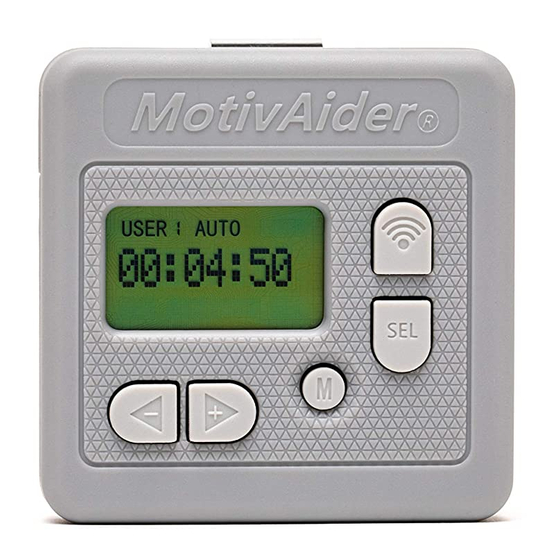Table of Contents
Advertisement
Quick Links
The
Gen5
MotivAider
The ultimate tool for people who are serious
about changing their own behavior and habits
USER'S GUIDE
Sections marked with an asterisk deal with advanced settings and features. If you wish to use the
o
MotivAider in its most basic way, you can skip these sections.
For abbreviated printable operating instructions (4 pages),
o
®
click here
CONTENTS
Introduction
The MotivAider Method
Orientation and Operating Basics
Getting Started
Advanced Settings: An Overview
How to Change the Interval Type *
How to Customize the Vibration Signal *
How to Change What Appears on The Screen
During Prompting *
How to Set Up a Prompting Session *
How to Create and Manage User Profiles *
How to Restore All Original Settings *
How to Prevent Unwanted Access to Advanced
Settings *
How to Pause and Resume Prompting *
Installing and Removing the Belt Clip
About the Battery
Warranty
Support
Contact Us
*
Advertisement
Table of Contents

Summary of Contents for Behavioral Dynamics MotivAider Gen5
- Page 1 CONTENTS Gen5 Introduction MotivAider The MotivAider Method ® Orientation and Operating Basics Getting Started Advanced Settings: An Overview How to Change the Interval Type * How to Customize the Vibration Signal * How to Change What Appears on The Screen During Prompting * How to Set Up a Prompting Session * How to Create and Manage User Profiles *...
- Page 2 Copyright 2018 Behavioral Dynamics, Inc. MotivAider ® is the registered trademark of Behavioral Dynamics, Inc. CONTENTS The MotivAider is a remarkably simple device that enables people of all ages to make desired changes in their own behavior and habits. Invented by a clinical psychologist, the MotivAider® has been Introduction continuously improved since its introduction in the 1980's.
- Page 3 The MotivAider Method (1) Decide on a specific behavioral objective or goal. (2) Determine what action you must take to achieve that behavioral objective or goal. (3) Devise a brief personal message ─ a word, a phrase, a short sentence, even a mental picture ─ that will get you to take action necessary to achieve your goal.
-
Page 4: Basic Operation
Basic Operation First, don’t be alarmed if the screen goes blank. To conserve battery power, your MotivAider is designed to automatically go to “sleep” when there’s no activity for approximately 15 seconds. To wake it up, just hold down the Mode (M) key for a couple of seconds until the display is no longer blank, then release the M key. -
Page 5: Getting Started
Getting Started Once you’ve decided on a specific behavioral objective or goal, determined what action you must take to achieve that behavioral objective or goal, and devised a brief personal message that will remind and motivate you to take that action, you’re ready to mentally associate your personal message with the MotivAider’s vibration signal so that whenever you feel the vibration, you’ll think your message and be reminded and urged to take the desired action. -
Page 6: Advanced Settings
Advanced Settings * Here’s an overview of how to make changes in the MotivAider’s Advanced Settings: 1. From the HOME screen, press and release M to access the Advanced Settings menu. Use the +> key to scroll through the available setting categories, which include INTERVAL, SIGNAL, SCREEN, AUTO, USERS and UTILITY. - Page 7 How to Change the Interval Type * Your MotivAider is capable of sending signals at regular, average or random intervals. • Select REGULAR to receive prompts at uniform intervals, such as every 10 minutes. • Select AVERAGE to receive prompts at intervals that vary in length from half as long to twice as long as the interval you enter.
- Page 8 How to Customize the Vibration Signal * You can adjust three properties of the vibration signal. • STRENGTH determines the intensity of the vibration signal • LENGTH determines how long each vibration signal lasts • PULSE determines whether each vibration signal consists of a continuous vibration (Pulse OFF) or distinct <...
- Page 9 How to Change What Appears on The Screen During Prompting * When the MotivAider is prompting, by default, it will display the amount of time remaining until the next prompt. However, for greater privacy and/or to extend battery life, you can use the HIDE feature to prevent the MotivAider from showing anything at all on the screen while it’s prompting.
- Page 10 How to Set Up a Prompting Session * You can use the SESSION feature to have prompting stop on its own after prompting for a desired period of time. For example, suppose you’ve set the MotivAider to send vibration signals every 10 minutes.
- Page 11 How to Create and Manage User Profiles * The Gen5 MotivAider allows you to create and manage up to four User Profiles, which are complete collections of settings. You can create distinct user profiles for different individuals who use the same MotivAider, different behavior change projects, different days of the week, different situations (such as work vs.
- Page 12 How to Restore ALL Original Settings * RESET allows you to easily restore all factory default settings for all user profiles. To initiate a complete reset, from the HOME screen, press and release M, then use the +> key to scroll to UTILITY.
- Page 13 How to Prevent Unwanted Access to Advanced Settings * If you’d like, you can prevent unwanted access to all of the MotivAider’s Advanced Settings. (A teacher, for example, might use this feature when setting up a MotivAider for use by a student.) To enable LOCK, from the HOME screen, hold down TEST and SEL at the same time until “LOCK”...
- Page 14 How to Pause and Resume Prompting * The Gen5 MotivAider allows you to pause prompting during a countdown and then resume the countdown (and prompting) whenever you’re ready. To PAUSE, hold down SEL and M at the same time until the countdown stops (it will take a couple of seconds).
-
Page 15: Installing And Removing The Belt Clip
Installing and Removing the Belt Clip To remove the belt clip, use a screwdriver to loosen the screw that secures the belt clip to the case, then push the clip downward towards the bottom of the case to free the clip. [IMPORTANT: If you’re going to use the MotivAider without the clip, be sure to tighten the screw after removing the clip.] To reinstall the clip, first loosen the screw, then position the clip against the case back between the vertical guides with the round opening in the clip over the screw. -
Page 16: About The Battery
About the Battery The Gen5 MotivAider comes with a single industrial alkaline AA battery. We strongly recommend, however, that you replace this battery with a longer-lasting 1.5 volt, 3000 mAh AA non-rechargeable lithium battery, such as the Energizer Ultimate Lithium battery (L91). When battery power is low, you’ll see a “LO BATT”... -
Page 17: Warranty
Warranty Behavioral Dynamics, Inc. warrants the MotivAider® (except battery) to be free of defects in materials and workmanship for a period of three years from the date of purchase. Subject to the conditions below, we will promptly repair or replace (our option) any defective unit that was purchased from us or one of our authorized resellers. - Page 18 How to Change the Interval Type * Web: HabitChange.com How to Customize the Vibration Signal * How to Change What Appears on The Screen Mail: Behavioral Dynamics, During Prompting * Inc. 202 LaBree Avenue How to Set Up a Prompting Session * North How to Create and Manage User Profiles * P.O.