Table of Contents

Summary of Contents for Rae QRAE II
- Page 1 For Sales & Service Contact 2650 E. 40th Ave. • Denver, CO 80205 Phone 303-320-4764 • Fax 303-322-7242 1-800-833-7958 www.geotechenv.com QRAE II Quick Reference Covers Diffusion & Pump Models with Firmware Version 3.12 and higher...
- Page 2 All newly purchased RAE Systems instruments should be bump tested by exposing the sensor(s) to known concentration calibration gas before the instrument is put into service, and later, prior to each use. A bump test is defined as a brief exposure of the monitor to the calibration gas and the sensors to show response and trigger the lowest alarm set point for each sensor.
-
Page 3: Standard Contents
Important This Quick Reference provides operational information for the QRAE II. It is not intended as a substitute for the User’s Guide. The User’s Guide must be carefully read by all individuals who have or will have the responsibility of using, maintaining, or servicing this product. -
Page 4: Setting Up The Charging Cradle
Setting Up The Charging Cradle Before charging the rechargeable Li-ion battery, you must set up the charging cradle. Its AC/DC adapter is designed for use anywhere in the world and is able to handle voltages between 100 VAC and 240 VAC at either 50 Hz or 60 Hz. -
Page 5: Charging The Battery
Turning The QRAE II On Hold down [MODE] for 2 seconds. When starting up, the QRAE II simultaneously turns the backlight on and off, beeps once, blinks once, and vibrates. It performs diagnostics and tells you current settings. -
Page 6: User Interface
User Interface The QRAE II’s user interface consists of the display, LEDs, an alarm transducer, and two keys, labeled [MODE] and [Y/+]. The LCD display provides visual feedback that includes time, sensor mode, battery condition, and datalog enable/disable status. User Interface Icons... -
Page 7: Everyday Use
Everyday Use With the QRAE II turned off, press and hold [MODE]. When the display turns on, release the key. The QRAE II is now in the normal operating mode (Normal Mode). Note: For more information on Normal Mode, refer to the QRAE II User’s Guide. -
Page 8: Bump Testing And Calibration
• The QRAE II Multi Gas detector must be calibrated if it does not pass a Bump Test, or at least once every 180 days, depending on use and sensor exposure to poisons and contaminants. - Page 9 Refer to “Navigating The Calibration Submenus” on page 8...
- Page 10 Navigating The Calibration Submenus The submenus and actions are shown in the following diagram:...
- Page 11 Calibrating The QRAE II Calibration is covered in detail in the section “Calibrating The QRAE II,” in the QRAE II User’s Guide. Diffusion Model 1. Place calibration 2. Finger-tighten 3. Attach hose from 4. Open calibration 5. Remove the adapter over filter...
-
Page 12: Zero (Fresh Air) Calibration
20.9% oxygen and without any organic, toxic or combustible gas impurities. This “Zero Air” can be from a cylinder, clean ambient air, or ambient air purified through a charcoal filter. Caution! If your QRAE II is a diffusion model, do not use the Calibration Adapter while performing zero calibration in fresh air. -
Page 13: Multiple Sensor Calibration
When calibration is complete, the screen displays this message: Multiple Sensor Calibrated! If a sensor fails, try calibrating again. If calibration fails again, replace the sensor. Note: If you want to perform a single-sensor calibration, refer to the QRAE II User’s Guide. - Page 15 Notes __________________________________________________________ __________________________________________________________ __________________________________________________________ __________________________________________________________ __________________________________________________________ __________________________________________________________ __________________________________________________________ __________________________________________________________ __________________________________________________________ __________________________________________________________ __________________________________________________________ __________________________________________________________ __________________________________________________________ __________________________________________________________ __________________________________________________________ __________________________________________________________ __________________________________________________________ __________________________________________________________...
-
Page 16: Technical Support
Web: www.raesystems.eu RAE Systems Middle East RAE Systems Asia LOB 7, Ground Floor, Office 19 RAE Systems (Hong Kong) Ltd. Jebel Ali Free Zone Units 1516-18, 15/F, Delta House, 3 On Yiu Street Dubai, United Arab Emirates Shatin, N.T. Hong Kong Phone: +971.4.887.5562...
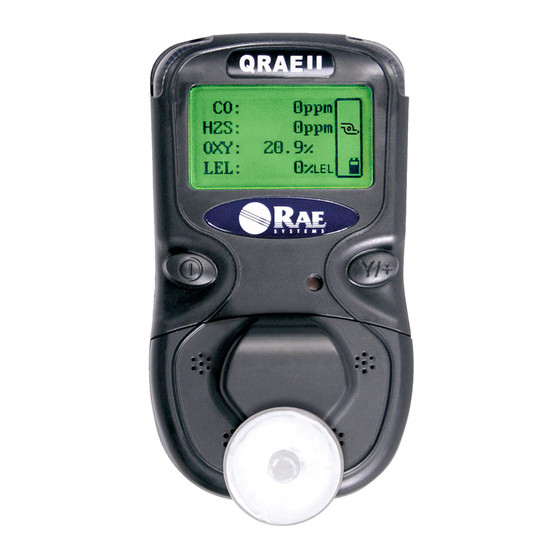


Need help?
Do you have a question about the QRAE II and is the answer not in the manual?
Questions and answers