Table of Contents
Advertisement
Available languages
Available languages
Quick Links
Advertisement
Table of Contents

Subscribe to Our Youtube Channel
Summary of Contents for Fracarro SCD2-32IF
- Page 1 Centrale programmabile Programmable headend unit SCD2-32IF & SCD2-32IF SSA Centrale programmabile IF-IF con 32 blocchi di fi ltraggio IF-IF programmable headend unit with 32 fi ltering blocks ISTRUZIONI PER L’USO / OPERATING INSTRUCTIONS...
-
Page 2: Avvertenze Per La Sicurezza
In caso di guasto non tentate di riparare il prodotto altrimenti la garanzia non sarà più valida. Le informazioni riportate in questo manuale sono state compilate con cura, tuttavia Fracarro Radioindustrie S.r.l. si riserva il diritto di apportare in ogni momento e senza preavviso, miglioramenti e/o modifiche ai prodotti descritti nel presente manuale. -
Page 3: Descrizione Del Prodotto
IF-IF 28 transponder di Sky e TivùSat e contemporaneamente in modalità SCD2 portare il segnale di 4 user-band a 2 decoder PWR MySky HD. Per la versione SCD2-32IF SSA (dotata di una sola uscita) è possibile regolare il guadagno (20dB) e il tilt (15dB) tramite i trimmer sul prodotto, ulteriori 8dB di tilt sono regolabili tramite software per un livello massimo d’uscita di 127dBµV. -
Page 4: Installazione Del Prodotto
• Collegare all’uscita il cavo della distribuzione. In caso di necessità è possibile riportare il prodotto ai parametri di fabbrica. ATTENZIONE: Dopo il ripristino di fabbrica sarà necessario riprogrammare l’SCD2-32IF in quanto i parametri preimpostati po- trebbero non coincidere con quelli voluti. - Page 5 5. ISTRUZIONI PER LA PROGRAMMAZIONE 5.1 INSTALLAZIONE DEL SOFTWARE “FRACARRO SCD CONFIGURATOR”. • Scaricare dal sito internet www.fracarro.it il software “Fracarro SCD Configurator”, estrarlo dal file compresso, collegare il dispositivo al PC tramite cavo USB ed eseguire il file “FracarroSCDConfigurator.exe” in modalità amministratore.
- Page 6 • Attendere il termite dell’installazione del programma. • Al termine dell’installazione verrà chiesto di installare i Driver del dispositivo e di avviare Fracarro SCD Programmer. Premere su Finish, in automatico verranno installati i Driver necessari e si avvierà il programma.
-
Page 7: Schermata Iniziale
5.2 PROGRAMMAZIONE TRAMITE SOFTWARE. 5.2.1 SCHERMATA INIZIALE. Il programma “Fracarro SCD Programmer” al primo avvio si presenta nel seguente modo Qui sotto vengono elencate le voci presenti nel menu del programma. • FILE. FILE: Selezionando “File” con un click del mouse apparirà il menu dove si ha la possibilità di salvare la configurazione visualizza- ta con ”Salva Configurazione su file”, caricare una configurazione precedentemente salvata “Carica configurazione da file”... - Page 8 Per visualizzare la programmazione di base cliccare su “LEGGI CONFIGURAZIONE”. A questo punto si aprirà la schermata con la configurazione utente. L’SCD2-32IF viene fornito con una configurazione standard e pronto all’uso. Se risultasse necessario è possibile modificare i parametri desiderati.
- Page 9 • ALIMENTAZIONE LNB MODALITA’: è possibile abilitare o disabilitare la telealimentazione verso LNB. • CONFIGURAZIONE dCSS La tabella indica, riga per riga, la configurazione dei 32 filtri di conversione indipendenti di cui il dispositivo è dotato, dedicati ciascuno alla conversione di un singolo transponder DVB-S/S2. Modalità: indica la modalità...
-
Page 10: Programmazione Avanzata
• Uscita: SCD2-32IF → indica su quale delle due uscite si vuol distribuire il trasponder convertito SCD2-32IFSSA → Fisso sull‘unica uscita disponibile (valore uguale 1) • IF OUT (MHz): frequenza in uscita del trasponder chiamata 1^ IF. • Banda Filtro (MHz): indica la larghezza di banda del filtro in uscita. - Page 11 A questo punto verrà visualizzata la schermata con tutte le impostazioni possibili. Oltre ai parametri già descritti nel paragrafo relativo alla programmazione base, vengono abilitati anche altri parametri relativi alla configurazione degli ingressi e delle uscite per usi diversi da quello previsto dalla configurazione standard. Configurazione avanzata degli ingressi MODALITA’: Indica la modalità...
- Page 12 La configurazione di fabbrica prevede l’utilizzo di LNB Quattro standard, con frequenze LO di conversione 9750 / 10600 MHz, le cui uscite vengano connesse agli ingressi del dispositivo nel seguente ordine: • IN1: verticale / basso • IN2: orizzontale / basso •...
- Page 13 5.2.5 IMPORTARE ED ESPORTARE LA CONFIGURAZIONE In ogni momento è possibile salvare la configurazione visualizzata su un file, tramite il menu File->Salva Configurazione su file. Successivamente sarà possibile caricarla tramite menu File-> Carica configurazione da file, modificarla ed eventualmente sal- varla in un ulteriore dispositivo, velocizzando i tempi di installazione e replicando impianti già...
-
Page 14: Safety Warning
1. SAFETY WARNING The product should only be installed by qualified persons, according to the local safety standards and regulations. Fracarro Radioindustrie is free from all civil and criminal liabilities due to any breaches of the current legislation derived from the improper use of the product by the installer, user or third parties. -
Page 15: Product Description
IF-IF mode, 28 transponders of Sky and TivùSat while simultaneously in SCD2 mode carrying the signal of 4 user-bands to 2 PWR MySky HD decoders. On SCD2-32IF SSA product (with only one output) it is possible to adjust SAT gain (20dB) and slope (15dB) with product trimmers;... -
Page 16: Installation Of The Product
• Connect the distribution cable to the output. If required, the product can be reset to the factory settings. ATTENTION: After restoring to the factory settings, the SCD2-32IF has to be programmed again because the preset parameters might not be the ones you want. -
Page 17: Programming Instructions
5.1 INSTALLATION OF “FRACARRO SCD CONFIGURATOR” SOFTWARE. • Download the „Fracarro SCD Configurator” software from the website www.fracarro.it , extract the software from the compressed file, connect the device to the PC by using the USB cable and execute the file “FracarroSCDConfigurator.exe” in administrator mode.Press “Next”... - Page 18 • Wait until the program installation is completed. • After the installation, the program asks for the installation of the device drivers and the execution of Fracarro SCD Programmer. Press Finish, and the Drivers will be automatically installed and the program will start.
-
Page 19: Initial Screen
5.2 PROGRAMMING BY SOFTWARE. 5.2.1 INITIAL SCREEN When started for the first time, the “Fracarro SCD Programmer” program shows the following: The following are the items of the program menu. • FILE. FILE: Select and click “File” with the mouse to display the menu. From this menu, you can save the displayed configuration by selecting ”Save Configuration in file.”... -
Page 20: Basic Programming
5.2.3 BASIC PROGRAMMING. Click “READ CONFIGURATION” to display the basic programming. Now the screen that displays the user’s configuration will open. SCD2-32IF is supplied with a standard configuration and ready to use. If it is necessary, the parameters can be modified. - Page 21 • LNB POWER SUPPLY MODE: the remote power supply can be enabled or disabled to the LNB. • dCSS CONFIGURATION The table gives, line by line, the configuration of the 32 conversion filters that the device is equipped with; each conversion filter is dedicated to the conversion of a single DVB-S/S2 transponder.
-
Page 22: Advanced Programming
• Output: SCD2-32IF → shows on which output (1 or 2) the transponder will be converted SCD2-32IFSSA → fixed on the only one available output (valore uguale 1) • IF OUT (MHz): output frequency of the transponder, referred to as 1st IF. - Page 23 Now a window gives all possible settings: the parameters given in the paragraph relevant to basic programming and other parameters relevant to the configuration of the inputs and outputs that are utilized for uses different from those in the standard configuration.
- Page 24 In the event that the LNB used and properly configured in the system is different from the one foreseen by the STBs (for exam- ple of Wide-band type instead of type Four), the device will automatically perform the conversions needed to guarantee the compatibility. On SCD2-32IF SSA there is only one output...
-
Page 25: Factory Restore
5.2.5 IMPORT ANS EXPORT THE CONFIGURATION It is possible to save the configuration displayed in a file at any time by using the File->Save Configuration in file menu. Later, the configuration can be uploaded from the File-> Upload the configuration from the file, modify it and possibly save it to another device;... - Page 26 6. SCHEMI IMPIANTO / INSTALLATION EXAMPLES. BLU COMBO LTE PENTA85 UX-QT LTE MXST AFI112T SCD2-32IF S TV SCD2-32IF PDM00 DE2-14 PDM00 DE2-10 CA75F...
- Page 27 6. SCHEMI IMPIANTO / INSTALLATION EXAMPLES. SIGMA 6HD LTE BLV6F PENTA85 UX-QT LTE MX201 MXST SCD2-32IF S TV SCD2-32IF TV+SAT AMP9763 PDM00 DE4-22 PDM00 DE4-22 PDM00 DE4-18 PDM00 DE4-18 PDM00 DE4-14 PDM00 DE4-12...
- Page 28 6. SCHEMI IMPIANTO / INSTALLATION EXAMPLES. SIGMA 6HD LTE BLV6F PENTA85 UX-QT LTE 3+DAB 4 MBJ3640LTE SCD2-32IF SSA SCD2-32IF SSA AMP9764 DE4-18 PDM00 PDM00 PDM00 PDM00 DE4-12 DE4-12 DE4-12 DE4-12 DE4-14 PDM00 PDM00 PDM00 PDM00 DE4-12 DE4-12 DE4-12 DE4-12 DE4-12...
- Page 29 6. SCHEMI IMPIANTO / INSTALLATION EXAMPLES. SIGMA 6HD LTE BLV6F PENTA85 UX-QT LTE 3+DAB 4 MBX5740LTE SCD2-32IF SSA SCD2-32IF SSA AMP9764 DE4-22 PDM00 PDM00 PDM00 PDM00 DE4-12 DE4-12 DE4-12 DE4-12 DE4-22 PDM00 PDM00 PDM00 PDM00 DE4-12 DE4-12 DE4-12 DE4-12 DE4-18...
- Page 30 7. PROGRAMMAZIONE DI BASE / BASIC PROGRAMMING. Modalità F IN Polarizzazione Ingresso IF IN Uscita IF OUT Banda Filtro (MHz) Livello Mode (MHz) Polarization Input (MHZ) Output (MHz) Filter band (MHz) Level STATICO / STATIC 10992 Verticale / Vertical 1242 STATICO / STATIC 11804 Verticale / Vertical...
- Page 31 8. SPECIFICHE TECNICHE / TECHINAL SPECIFICATIONS. Articolo / Item SCD2-32IF SCD-32IF SSA Codice Fracarro 271130 271138 Fracarro code Ingressi 4 SAT 4 SAT + 1 TV Inputs Uscite 2 SAT 1 (SAT + TV) Outputs 2 con connettori F Alimentazione (la seconda è...
- Page 32 9. CONFORMITY TO EUROPEAN LAWS. Fracarro declares that the product complies with EU Directive 2014/53. The full text of the EU Declaration of Conformity is available on the following website ce.fracarro.com. Garantito da / Guaranteed by: Fracarro Radioindustrie SRL, Via Cazzaro n.
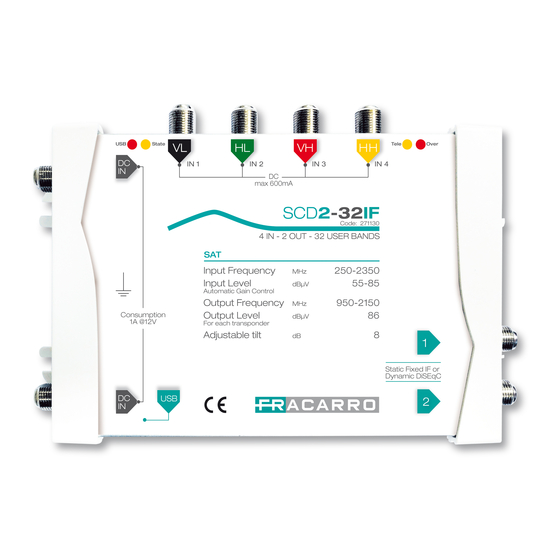
Need help?
Do you have a question about the SCD2-32IF and is the answer not in the manual?
Questions and answers