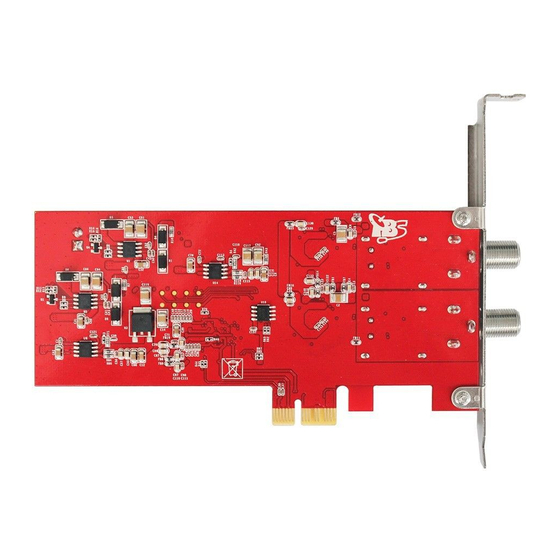
Advertisement
Quick Links
TBS DVB-S2 PCI-E
DVB Hardware | IPTV System | Video IP Encoder/Transcoder
www.tbsiptv.com | www.tbsdtv.com | sales@tbsdtv.com
TBS DVB-S2 TV Tuner PCI-E Card Universal
1. Overview:
TBS focus on digital broadcasting region for more than 10 years, DVB-S2 series
products including dual/quad/octa tuner cards and CI support cards, which have
PCI-E interface for receiving, watching, and recording satellite TV on desktop PC.
With multiple tuners, the cards enable you to watch TV channel from one
transponder/satellite while recording another channel from another transponder/
satellite at the same time. With CI slot, inserting the correct CAM and subscription
smartcard into the CI slot makes it possible to watch encrypted pay TV.
With professional tuner cards ,
QPSK, 8PSK which is supported by normal satellite receivers, but also supports
CCM, ACM, VCM, 16APSK, 32APSK, Multiple Transport Stream, Multiple Generic
Stream, Combined Single Generic &Single TS, which most satellite receiving
devices can't support
Thus, TBS DVB-S2 tuner cards are highly recommended for IPTV streaming and
broadcasting system.
support@tbsdtv.com
TV
Tuner Card Universal User Manual
User Manual
not only supports normal DVB-S2X/S2/DVB-S
1
Advertisement

Summary of Contents for tbs electronics DVB-S2 PCI-E TV
- Page 1 TBS DVB-S2 PCI-E Tuner Card Universal User Manual DVB Hardware | IPTV System | Video IP Encoder/Transcoder www.tbsiptv.com | www.tbsdtv.com | sales@tbsdtv.com TBS DVB-S2 TV Tuner PCI-E Card Universal User Manual 1. Overview: TBS focus on digital broadcasting region for more than 10 years, DVB-S2 series products including dual/quad/octa tuner cards and CI support cards, which have PCI-E interface for receiving, watching, and recording satellite TV on desktop PC.
- Page 2 TBS DVB-S2 PCI-E Tuner Card Universal User Manual DVB Hardware | IPTV System | Video IP Encoder/Transcoder www.tbsiptv.com | www.tbsdtv.com | sales@tbsdtv.com 2. Suitable Tuner Card Models: TBS6902 DVB-S2 dual tuner PCI-E card TBS6904se DVB-S2 quad tuner PCI-E card TBS6903X Professional DVB-S2 dual tuner PCI-E card TBS6909X DVB-S2 octa tuner PCI-E card...
- Page 3 TBS DVB-S2 PCI-E Tuner Card Universal User Manual DVB Hardware | IPTV System | Video IP Encoder/Transcoder www.tbsiptv.com | www.tbsdtv.com | sales@tbsdtv.com Attention : When turning off the computer, please do not touch the PC’s internal components, especially the CPU and VGA chip, which has a high temperature with a risk of burns. Please be sure to see refer to the manual of PC and peripheral equipment.
- Page 4 TBS DVB-S2 PCI-E Tuner Card Universal User Manual DVB Hardware | IPTV System | Video IP Encoder/Transcoder www.tbsiptv.com | www.tbsdtv.com | sales@tbsdtv.com 4.1.1. Download TBS6904se windows driver from website www.tbsiptv.com www.tbsdtv.com download section , or from page of TBS6904se download section.
- Page 5 TBS DVB-S2 PCI-E Tuner Card Universal User Manual DVB Hardware | IPTV System | Video IP Encoder/Transcoder www.tbsiptv.com | www.tbsdtv.com | sales@tbsdtv.com To verify whether the driver was correctly installed or not : choose“My Computer”, right click and choose “System Properties” to pop up “System Properties”...
- Page 6 TBS DVB-S2 PCI-E Tuner Card Universal User Manual DVB Hardware | IPTV System | Video IP Encoder/Transcoder www.tbsiptv.com | www.tbsdtv.com | sales@tbsdtv.com Attention : In some case, the card cannot be detected by your PC, you can’t see the device in Device manager, please change a PCIe slot or clear the golden finger with an eraser and try again.
- Page 7 TBS DVB-S2 PCI-E Tuner Card Universal User Manual DVB Hardware | IPTV System | Video IP Encoder/Transcoder www.tbsiptv.com | www.tbsdtv.com | sales@tbsdtv.com 4.2.2. Setting the LNB parameters Choose "Options"==>"Diseqc" If the signal does not pass the DISEQC, please choose "Option -- DISEQC Switch Type -- None "...
- Page 8 TBS DVB-S2 PCI-E Tuner Card Universal User Manual DVB Hardware | IPTV System | Video IP Encoder/Transcoder www.tbsiptv.com | www.tbsdtv.com | sales@tbsdtv.com Select the correct Satellite to which our signals belongs, click “LOF Settings”, select the correct “LNB type”and put the corresponding frequency parameters (You can get the corresponding frequency parameters from the instruction of the purchased LNB) .
- Page 9 TBS DVB-S2 PCI-E Tuner Card Universal User Manual DVB Hardware | IPTV System | Video IP Encoder/Transcoder www.tbsiptv.com | www.tbsdtv.com | sales@tbsdtv.com when we do not know the specific frequency information, we choose auto scan, as follow: Click “Option—channels – scan – auto scan” Waiting for the search finished , a new window will pop up, from which you can get the information about how many audio channels , videos channels or data channels have been scanned.
- Page 10 TBS DVB-S2 PCI-E Tuner Card Universal User Manual DVB Hardware | IPTV System | Video IP Encoder/Transcoder www.tbsiptv.com | www.tbsdtv.com | sales@tbsdtv.com If we know the specific frequency information, we can choose “Manual Scan ” Choose the correct transponder, Fill in the correct frequency and bandwidth, then click “scan”, after the scanning is complete, click “Save channels”, then the programs will appear on left side of DVBDream.
- Page 11 TBS DVB-S2 PCI-E Tuner Card Universal User Manual DVB Hardware | IPTV System | Video IP Encoder/Transcoder www.tbsiptv.com | www.tbsdtv.com | sales@tbsdtv.com Attention: We can see an icon in front of each program, means encrypted channels means free channels means only have sound , no pictures. How to use under Linux.
- Page 12 TBS DVB-S2 PCI-E Tuner Card Universal User Manual DVB Hardware | IPTV System | Video IP Encoder/Transcoder www.tbsiptv.com | www.tbsdtv.com | sales@tbsdtv.com Install firmware for TBS6902: # wget http://www.tbsdtv.com/download/document/linux/tbs-tuner- firmwares_v1.0.tar.bz2 # sudo tar jxvf tbs-tuner-firmwares_v1.0.tar.bz2 -C /lib/firmware/ Execute all the above commands, you should have successfully completed installation.
- Page 13 TBS DVB-S2 PCI-E Tuner Card Universal User Manual DVB Hardware | IPTV System | Video IP Encoder/Transcoder www.tbsiptv.com | www.tbsdtv.com | sales@tbsdtv.com Connect Satellite Cable to LNB, installation DVBlast , run command “# su yum install dvblast”or “# sudo apt-get install dvblast”, installation will have difference with different Linux OS.
- Page 14 TBS DVB-S2 PCI-E Tuner Card Universal User Manual DVB Hardware | IPTV System | Video IP Encoder/Transcoder www.tbsiptv.com | www.tbsdtv.com | sales@tbsdtv.com Launch Firefox browser, input the IP address of your PC and port number 9981 as below, then you can log in tvheadend configuration webui. (See the following screenshot.)...
- Page 15 TBS DVB-S2 PCI-E Tuner Card Universal User Manual DVB Hardware | IPTV System | Video IP Encoder/Transcoder www.tbsiptv.com | www.tbsdtv.com | sales@tbsdtv.com Log in “Muxes”, setup freq. parameters and save it.(See screenshot below.) Enter adapters Tv, select the LNB port you want to play, open the TurboSight, and set the reference map to save(See screenshot below.)...
- Page 16 TBS DVB-S2 PCI-E Tuner Card Universal User Manual DVB Hardware | IPTV System | Video IP Encoder/Transcoder www.tbsiptv.com | www.tbsdtv.com | sales@tbsdtv.com Click #1 Position, add the settings provided by the network channel, save(See screenshot below.) Log in “Networks” and then click “Force Scan” to lock TV channels. ( See screenshot below.)...
- Page 17 TBS DVB-S2 PCI-E Tuner Card Universal User Manual DVB Hardware | IPTV System | Video IP Encoder/Transcoder www.tbsiptv.com | www.tbsdtv.com | sales@tbsdtv.com Log in “Services”, you can live streaming all the TV programs that you would like to watch in “Map services”. (See screenshot below.) 5.3.3.
- Page 18 TBS DVB-S2 PCI-E Tuner Card Universal User Manual DVB Hardware | IPTV System | Video IP Encoder/Transcoder www.tbsiptv.com | www.tbsdtv.com | sales@tbsdtv.com Log into Astra Web UI to configure. The default user name/password is "admin/admin" http://server ip:8000 Linux: How to install the driver Closed Driver install steps: http://www.tbsdtv.com/forum/viewtopic.php?f=86&t=98 75 Open Source Detail steps: http://www.tbsdtv.com/forum/viewtopic.php?f=86&t=9960...
- Page 19 TBS DVB-S2 PCI-E Tuner Card Universal User Manual DVB Hardware | IPTV System | Video IP Encoder/Transcoder www.tbsiptv.com | www.tbsdtv.com | sales@tbsdtv.com Windows: Windows 7 x64 Code 52 issue Please check this guide: http://www.tbsdtv.com/forum/viewtopic.php?f=86&t=9989 Does your driver support windows 10? No problem you can feel free using windows xp,vista/7/8/10 Can’t watch the HD channels,only picture or only audio.
- Page 20 TBS DVB-S2 PCI-E Tuner Card Universal User Manual DVB Hardware | IPTV System | Video IP Encoder/Transcoder www.tbsiptv.com | www.tbsdtv.com | sales@tbsdtv.com What kind of antenna to use(DVBT/DVBT2 Card)? Our all dvbt/t2 card just support the parasitic antenna. If you use the active antenna, you need supply power to antenna.


Need help?
Do you have a question about the DVB-S2 PCI-E TV and is the answer not in the manual?
Questions and answers